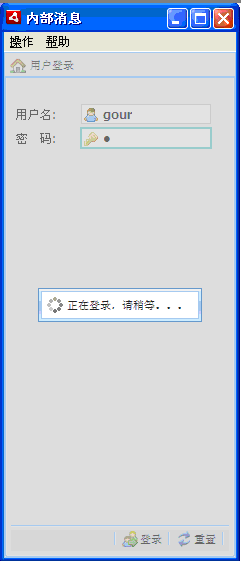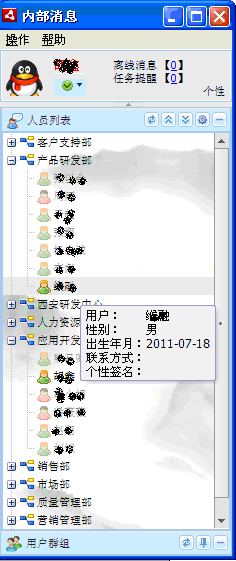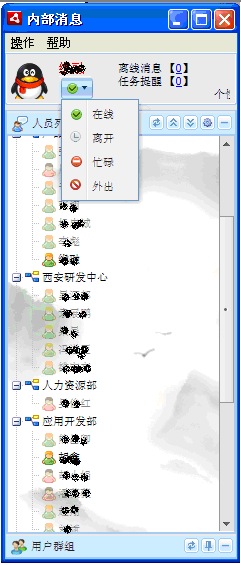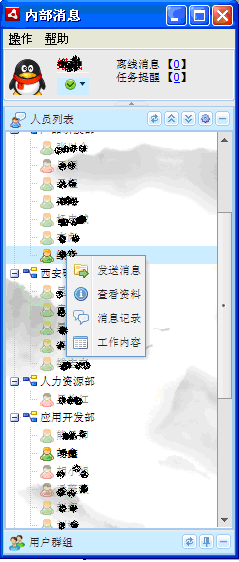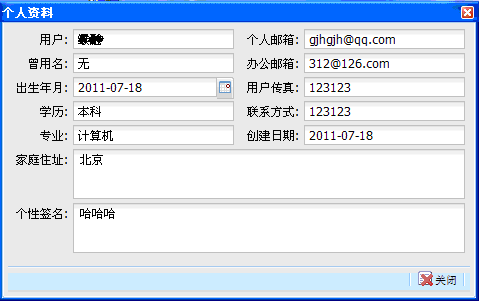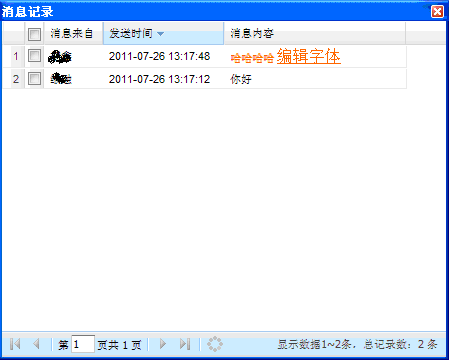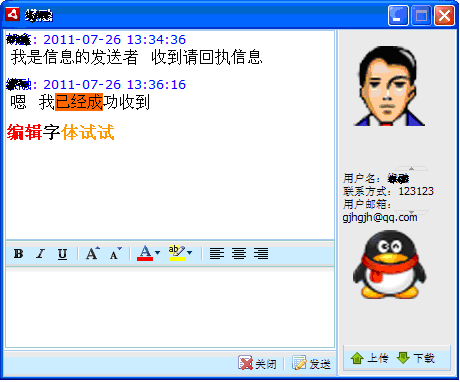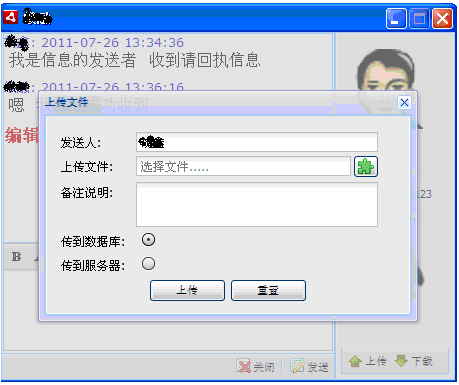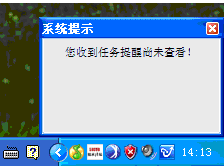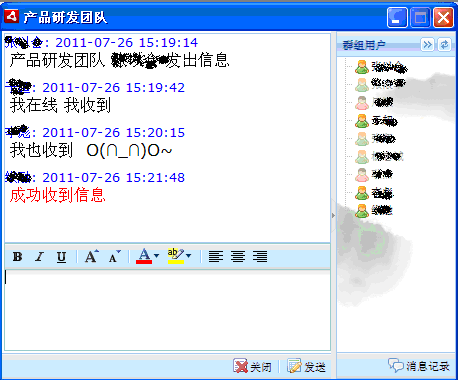pushlet实现webQQ即时通信
后台维护界面展现:
人员的组织及其所在群组的维护页面就不在展现下面展现客户端。
以上是IM(即时通信)一些基本功能的简介,好了就先到此为止吧。。。。。
在Pushlet的应用方面希望可以与大家相互交流,互相学习。
JavaScript两种发送消息的方式不用多说
1、Ajax保持心跳的即时通信
2、往前台输送HTML的即时通信
下面贴Java实现即时通信的代码
package com.jlee.im;
import java.util.Map;
import nl.justobjects.pushlet.client.PushletClient;
import nl.justobjects.pushlet.client.PushletClientListener;
import nl.justobjects.pushlet.core.Event;
import nl.justobjects.pushlet.core.Protocol;
public class SystemChatEngine extends Thread implements PushletClientListener, Protocol {
// private static SystemChatEngine systemChatEngine = new SystemChatEngine("http://localhost:8888/im/pushlet.srv");
private static SystemChatEngine engine = null ;
private PushletClient pushletClient;
private Map<String ,String> attributemap ;
private String aHosturl=null;
private String SUBJECT = "/pushlet/ping";
private String imSubject = null;
private SystemChatEngine(String aHosturl, String subject, String imSubject, Map<String ,String> map) {
this.aHosturl = aHosturl;
this.SUBJECT = subject ;
this.attributemap = map ;
this.imSubject = imSubject ;
}
public static SystemChatEngine getInstance(String aHosturl, String subject ,String imSubject ,Map<String ,String> map){
if(engine==null){
engine = new SystemChatEngine(aHosturl,subject,imSubject,map) ;
engine.start() ;
}
return engine ;
}
public void run() {
try {
pushletClient = new PushletClient(aHosturl);
pushletClient.setDebug(false);
pushletClient.setUid(attributemap.get("uid")) ;
pushletClient.join();
pushletClient.listen(this, Protocol.MODE_PULL,SUBJECT);
System.out.println("pushletClient started");
pushletClient.publish(imSubject, attributemap);
} catch (Exception e) {
e.printStackTrace();
return;
}
}
/** Error occurred. */
public void onError(String message) {
System.out.println(message);
}
/** Abort event from server. */
public void onAbort(Event theEvent) {
}
/** Data event from server. */
public void onData(Event theEvent) {
String meSessionID = theEvent.getField("uid");
}
/** Heartbeat event from server. */
public void onHeartbeat(Event theEvent) {
}
public void onRefresh(Event theEvent) {
}
public void onJoinListenAck(Event theEvent) {
String meSessionID = theEvent.getField("uid");
}
public void onListenAck(Event theEvent) {
String meSessionID = theEvent.getField("uid");
}
/**
* @return pushletClient
*/
// public static PushletClient getPushletClient() {
// while(systemChatEngine.pushletClient==null){}
// return systemChatEngine.pushletClient;
// }
/** Main program. */
// public static void main(String args[]) {
// systemChatEngine.start();
// }
}
package com.jlee.im;
import java.util.HashMap;
import java.util.Map;
import sun.misc.BASE64Encoder;
public class WebIMClient {
static SystemChatEngine engine = null ;
public void sendTask()throws Exception{
Map<String ,String> attributemap = new HashMap<String, String>() ;
BASE64Encoder encoder = new BASE64Encoder();
String fromName = encoder.encode("jlee".getBytes("utf-8")) ;
String message = java.net.URLEncoder.encode(
encoder.encode(
"<a href='#' title='http://www.baidu.com' name='alabel'>baidu</a>去百度查IM".getBytes("utf-8"))) ;
String remark = encoder.encode("备注".getBytes("utf-8")) ;
String title = encoder.encode("主题1".getBytes("utf-8")) ;
String msgType = encoder.encode("类型1".getBytes("utf-8")) ;
String msgGroup = encoder.encode("self".getBytes("utf-8")) ;//self(表示消息来自系统OA)或者other(消息来自其他系统)
attributemap.put("uid" ,"728852348a9f4c219f9666facef19356") ;//该字段不会进入数据库,只是充当Pushlet所依赖的Id
attributemap.put("fromId", "728852348a9f4c219f9666facef19356") ;
attributemap.put("fromName", fromName) ;
attributemap.put("toId", "86523b57993048a0b82bd06772e432dd") ;
attributemap.put("toGroupId", null) ;
attributemap.put("message", message) ;
attributemap.put("remark", remark) ;
attributemap.put("title", title) ;
attributemap.put("msgType", msgType) ;
attributemap.put("msgGroup", msgGroup) ;
engine = SystemChatEngine.getInstance(
"http://localhost:8888/im/pushlet.srv", "/pushlet/ping,/task/warn","/task/warn", attributemap) ;
}
public static void main(String[] args) {
WebIMClient client = new WebIMClient() ;
try {
client.sendTask() ;
} catch (Exception e) {
e.printStackTrace();
}
}
}