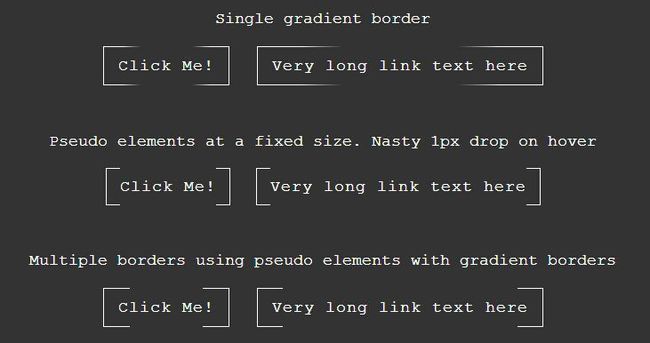今天给大家分享一款基于css3的简单的鼠标悬停按钮。这款悬停按钮鼠标经过前边框是间断的。当鼠标经过的时候边框间隔消失。效果图如下:
实现的代码。
html代码:
<div class="container">
<p>
Single gradient border</p>
<a href="#" class="btn">Click Me!</a> <a href="#" class="btn">Very long link text here</a>
</div>
<div class="container">
<p>
Pseudo elements at a fixed size. Nasty 1px drop on hover</p>
<a href="#" class="btn2">Click Me!</a> <a href="#" class="btn2">Very long link text
here</a>
</div>
<div class="container">
<p>
Multiple borders using pseudo elements with gradient borders</p>
<a href="#" class="btn3">Click Me!</a> <a href="#" class="btn3">Very long link text
here</a>
</div>
<h1>
<a href="#" class="btn3">A Huge Link</a></h1>
css3代码:
body
{
font-family: "Courier New" , "Inconsolata" , monospace;
font-size: 18px;
line-height: 26px;
background: #333;
color: #fff;
}
h1
{
font-weight: 100;
font-size: 80px;
line-height: 90px;
text-align: center;
}
.container
{
width: 800px;
margin: 50px auto;
text-align: center;
}
.btnCommon
{
display: inline-block;
text-decoration: none;
color: #fff;
padding: 8px 16px;
margin: 0 10px;
border: 1px solid #fff;
letter-spacing: 1px;
}
.btnCommon:hover
{
text-shadow: 1px 1px 1px rgba(0, 0, 0, 0.8);
}
.btn
{
display: inline-block;
text-decoration: none;
color: #fff;
padding: 8px 16px;
margin: 0 10px;
border: 1px solid #fff;
letter-spacing: 1px;
border-image: linear-gradient(to right, #ffffff 15%, rgba(0, 0, 0, 0) 30%, rgba(0, 0, 0, 0) 70%, #ffffff 85%) 1;
transition: all .2s;
}
.btn:hover
{
text-shadow: 1px 1px 1px rgba(0, 0, 0, 0.8);
}
.btn:hover
{
transition: all .2s;
background: rgba(255, 255, 255, 0.2);
border: 1px solid #fff;
}
.btn2
{
display: inline-block;
text-decoration: none;
color: #fff;
padding: 8px 16px;
margin: 0 10px;
border: 1px solid #fff;
letter-spacing: 1px;
border: none;
height: 40px;
line-height: 40px;
position: relative;
padding: 0;
margin: 0 25px;
}
.btn2:hover
{
text-shadow: 1px 1px 1px rgba(0, 0, 0, 0.8);
}
.btn2:before, .btn2:after
{
width: 15px;
border: 1px solid #fff;
position: absolute;
content: "";
height: 40px;
top: -1px;
}
.btn2:before
{
left: -16px;
border-right: none;
}
.btn2:after
{
right: -16px;
border-left: none;
}
.btn2:hover, .btn2:hover:before, .btn2:hover:after
{
transition: all .2s;
background: rgba(255, 255, 255, 0.2);
border-color: pink;
}
.btn2:hover
{
border: 1px solid pink;
border-width: 1px 0 1px 0;
}
.btn3
{
display: inline-block;
text-decoration: none;
color: #fff;
padding: 8px 16px;
margin: 0 10px;
border: 1px solid #fff;
letter-spacing: 1px;
position: relative;
border: 1px solid rgba(0, 0, 0, 0);
transition: all .2s;
}
.btn3:hover
{
text-shadow: 1px 1px 1px rgba(0, 0, 0, 0.8);
}
.btn3:before, .btn3:after
{
display: inline-block;
width: 100%;
height: 100%;
content: "";
position: absolute;
left: -1px;
top: -1px;
border-width: 1px;
transition: all .2s;
}
.btn3:before
{
border-image: linear-gradient(to right, #ffffff 30px, rgba(0, 0, 0, 0) 16px) 1;
}
.btn3:after
{
border-image: linear-gradient(to left, #ffffff 30px, rgba(0, 0, 0, 0) 16px) 1;
}
.btn3:hover
{
transition: all .2s;
background: rgba(255, 255, 255, 0.2);
}
.btn3:hover:before, .btn3:hover:after
{
border: 1px solid rgba(0, 0, 0, 0);
transition: all .2s;
}
注:本文爱编程原创文章,转载请注明原文地址:http://www.w2bc.com/Article/9826