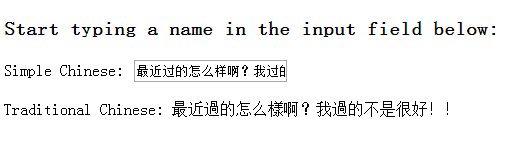最近一直在学习新的东西,当然也在回顾一些老的知识点。本博客涉及的主要是webservice的调用和Ajax底层的知识的应用,做了一个在页面输入中文的简体字,Ajax方式异步的调用后台webservice服务的小工程,仅作为老知识的回顾和新知识的学习,当然我主要是为了学习webservice的调用,好了,废话不多说,直接上代码吧。
首先index.jsp
<%@ page language="java" contentType="text/html; charset=UTF-8"
pageEncoding="UTF-8"%>
<!DOCTYPE html PUBLIC "-//W3C//DTD HTML 4.01 Transitional//EN" "http://www.w3.org/TR/html4/loose.dtd">
<html>
<head>
<meta http-equiv="Content-Type" content="text/html; charset=UTF-8">
<META http-equiv="pragma" content="no-cache">
<META http-equiv="Cache-Control" content="no-cache">
<title>简化字转换为繁体字</title>
<script>
function showResult(transferContent) {
//声明一个XMLHttpRequest对象
var xmlhttp;
//var transferContent = document.getElementById("txt1").value();
//重置显示的区域
if (transferContent.length == 0) {
document.getElementById("transResult").innerHTML = "";
return;
}
//根据浏览器的对象不同,初始化AJAX对象
if (window.XMLHttpRequest) {// code for IE7+, Firefox, Chrome, Opera, Safari
xmlhttp = new XMLHttpRequest();
} else {// code for IE6, IE5
xmlhttp = new ActiveXObject("Microsoft.XMLHTTP");
}
//设置回调函数,当发送的异步请求返回时调用的方法
xmlhttp.onreadystatechange = function() {
//alert(xmlhttp.readyState + ' ' + xmlhttp.status);
if (xmlhttp.readyState == 4 && xmlhttp.status == 200) {
document.getElementById("transResult").innerHTML = xmlhttp.responseText;
}
};
//GET 方式,但是在此时不适用,因为我要提交的有汉字,GET提交会乱码的
/* var date = new Date();
xmlhttp
.open(
"GET",
"http://localhost:8080/ToolsForSimpleToTraditional/simple2traditional?transferContent="
+ transferContent + "&date=" + date, true);
xmlhttp.send();*/
//POST 方式
xmlhttp
.open(
"POST",
"http://localhost:8080/ToolsForSimpleToTraditional/simple2traditional",
true);
//在提交方式是POST的时候,这一句非常的重要!!!!(作者就在学习的时候还没有在这个坑到,没有想到写博客的竟然栽倒了。。。)
xmlhttp.setRequestHeader("Content-type",
"application/x-www-form-urlencoded");
xmlhttp.send("transferContent=" + transferContent);
}
</script>
</head>
<body>
<h3>Start typing a name in the input field below:</h3>
<form action="url">
Simple Chinese: <input type="text" id="txt1"
onblur="showResult(this.value)" />
</form>
<p>
Traditional Chinese: <span id="transResult"></span>
</p>
</body>
</html>
接着后台的Servlet,就一个简单的servlet,所以就直接写了。
package com.fit.test01;
import java.io.IOException;
import java.io.OutputStream;
import java.io.OutputStreamWriter;
import javax.servlet.ServletException;
import javax.servlet.http.HttpServlet;
import javax.servlet.http.HttpServletRequest;
import javax.servlet.http.HttpServletResponse;
/**
* Servlet implementation class SimpleToTraditionalServlet
*/
public class SimpleToTraditionalServlet extends HttpServlet {
private static final long serialVersionUID = 1L;
/**
* @see HttpServlet#HttpServlet()
*/
public SimpleToTraditionalServlet() {
super();
// TODO Auto-generated constructor stub
}
/**
* @see HttpServlet#doGet(HttpServletRequest request, HttpServletResponse
* response)
*/
protected void doGet(HttpServletRequest request,
HttpServletResponse response) throws ServletException, IOException {
// TODO Auto-generated method stub
this.doPost(request, response);
}
/**
* @see HttpServlet#doPost(HttpServletRequest request, HttpServletResponse
* response)
*/
protected void doPost(HttpServletRequest request,
HttpServletResponse response) throws ServletException, IOException {
// System.out.println("----------------------------------------");
request.setCharacterEncoding("utf-8");
response.setContentType("text/html; charset=UTF-8");
String param = request.getParameter("transferContent");
System.out.println("---------------------" + param);
String result = "";
try {
result = new Simple2TraditionalServiceImpl()
.getTraditionalChinese(param);
} catch (Exception e) {
e.printStackTrace();
}
OutputStream os = response.getOutputStream();
OutputStreamWriter osw = new OutputStreamWriter(os, "utf-8");
osw.write(result);
osw.flush();
osw.close();
// System.out.println("===================================" + result);
}
}
后台调用Webservice的service,(当然我直接用了一个网站提供的Webservice服务,主义此网站提供的服务仅供学习使用,不能作为商业用途。)
package com.fit.test01;
import java.io.IOException;
import java.io.InputStream;
import java.io.OutputStream;
import java.io.OutputStreamWriter;
import java.net.URL;
import java.net.URLConnection;
import javax.xml.parsers.DocumentBuilder;
import javax.xml.parsers.DocumentBuilderFactory;
import org.w3c.dom.Document;
import org.w3c.dom.Node;
import org.w3c.dom.NodeList;
public class Simple2TraditionalServiceImpl {
private String buildSOAPString(String content) {
StringBuilder sb = new StringBuilder();
sb.append("<?xml version=\"1.0\" encoding=\"utf-8\"?>")
.append("<soap:Envelope xmlns:xsi=\"http://www.w3.org/2001/XMLSchema-instance\" xmlns:xsd=\"http://www.w3.org/2001/XMLSchema\" xmlns:soap=\"http://schemas.xmlsoap.org/soap/envelope/\">")
.append("<soap:Body>")
.append("<toTraditionalChinese xmlns=\"http://webxml.com.cn/\">")
.append("<sText>").append(content).append("</sText>")
.append("</toTraditionalChinese>").append("</soap:Body>")
.append("</soap:Envelope>");
return sb.toString();
}
private InputStream sendSOAPMessage(String content) throws IOException {
String soapMessage = this.buildSOAPString(content);
URL url = new URL(
"http://webservice.webxml.com.cn/WebServices/TraditionalSimplifiedWebService.asmx");
URLConnection conn = url.openConnection();
conn.setUseCaches(false);
conn.setDoInput(true);
conn.setDoOutput(true);
conn.setRequestProperty("Content-Type", "text/xml; charset=utf-8");
conn.setRequestProperty("Content-Length",
String.valueOf(soapMessage.length()));
conn.setRequestProperty("SOAPAction",
"http://webxml.com.cn/toTraditionalChinese");
OutputStream os = conn.getOutputStream();
OutputStreamWriter osw = new OutputStreamWriter(os, "utf-8");
osw.write(soapMessage);
osw.flush();
osw.close();
InputStream is = conn.getInputStream();
return is;
}
public String getTraditionalChinese(String content) throws Exception {
DocumentBuilderFactory factory = DocumentBuilderFactory.newInstance();
DocumentBuilder builder = factory.newDocumentBuilder();
InputStream is = null;
String result = "";
try {
is = sendSOAPMessage(content);
Document doc = builder.parse(is);
NodeList nodeList = doc
.getElementsByTagName("toTraditionalChineseResult");
for (int i = 0; i < nodeList.getLength(); i++) {
Node node = nodeList.item(i);
result = node.getFirstChild().getNodeValue();
System.out.println(node.getFirstChild().getNodeValue());
}
} catch (Exception e) {
throw e;
} finally {
if (is != null) {
is.close();
}
}
return result;
}
public static void main(String[] args) throws Exception {
new Simple2TraditionalServiceImpl().getTraditionalChinese("���յ�");
}
}
web.xml
<?xml version="1.0" encoding="UTF-8"?> <web-app xmlns:xsi="http://www.w3.org/2001/XMLSchema-instance" xmlns="http://java.sun.com/xml/ns/javaee" xsi:schemaLocation="http://java.sun.com/xml/ns/javaee http://java.sun.com/xml/ns/javaee/web-app_2_5.xsd" id="WebApp_ID" version="2.5"> <display-name>ToolsForSimpleToTraditional</display-name> <welcome-file-list> <welcome-file>index.html</welcome-file> <welcome-file>index.jsp</welcome-file> </welcome-file-list> <servlet> <description></description> <display-name>SimpleToTraditionalServlet</display-name> <servlet-name>SimpleToTraditionalServlet</servlet-name> <servlet-class>com.fit.test01.SimpleToTraditionalServlet</servlet-class> </servlet> <servlet-mapping> <servlet-name>SimpleToTraditionalServlet</servlet-name> <url-pattern>/simple2traditional</url-pattern> </servlet-mapping> </web-app>
附件为全部的工程代码,下载下来导入到Eclipse中可以直接在tomcat中跑起来,不用做什么配置,也不依赖于其他jar包等。
运行页面的结果如下图: