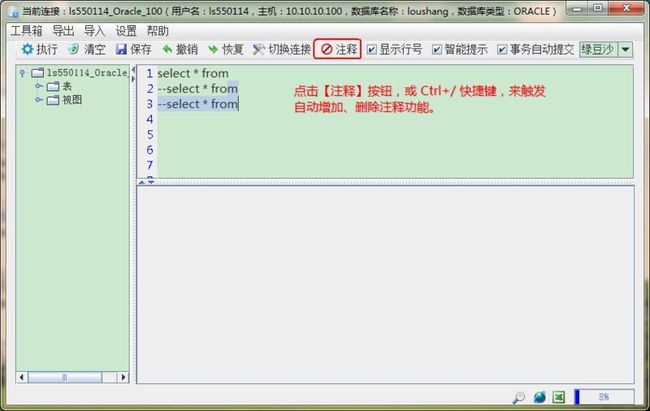JTextArea中实现批量添加、删除注释功能
用JTextArea写了简单的sql编辑器,实现了自动批量增加、删除注释功能,代码如下:
private void addDeleteZhuShi(){
//1. 获得选中文本
String selection = jTextArea1.getSelectedText();
//2. 没有选中文本的场景
if (selection == null) {
//获得当前光标位置
int cur = jTextArea1.getCaretPosition();
//2.1 如果光标在文本域的起始位置
if(cur == 0){
//判断当前光标所在行是否以“--”或“//”开头,如果以注释符开头,则删除注释符,如果不以注释符开头,则插入注释符。
String text = jTextArea1.getText();
if(text.startsWith("--") || text.startsWith("//")){
jTextArea1.replaceRange("", 0, 2);
}else{
jTextArea1.insert("--", 0);
}
//2.2 如果光标不在起始位置
}else{
// 获得光标之前所有文本信息
String preText = null;
try {
preText = jTextArea1.getText(0, cur);
} catch (BadLocationException e) {
if("true".equals(ConfigUtil.getConfInfo().get(Const.IS_LOG)+"")){
log.error(null, e);
}
return;
}
//2.2.1 如果光标之前包含有换行符
if (preText.contains("\n")) {
//获得光标所在行的前2个起始字符
String pre2char = null;
try {
pre2char = jTextArea1.getText(preText.lastIndexOf("\n") + 1, 2);
} catch (BadLocationException e) {
if("true".equals(ConfigUtil.getConfInfo().get(Const.IS_LOG)+"")){
log.error(null, e);
}
return;
}
//如果光标所在行以注释符开头
if("--".equals(pre2char) || "//".equals(pre2char)){
jTextArea1.replaceRange("", preText.lastIndexOf("\n") + 1, preText.lastIndexOf("\n") + 1 + 2);
//否则,在该位置之后的第一行之前插入注释符。
}else{
jTextArea1.insert("--", preText.lastIndexOf("\n") + 1);
}
//2.2.2 如果选中文本之前不存在换行符的场景,即当前光标在第一行的场景
} else {
String text = jTextArea1.getText();
//删除文本域起始注释符
if(text.startsWith("--") || text.startsWith("//")){
jTextArea1.replaceRange("", 0, 2);
}else{
//直接在文本域起始位置插入注释符
jTextArea1.insert("--", 0);
}
}
}
}
//3. 有选中文本的场景
else {
// 对选中文本按行“\n”分割
String[] lines = selection.split("\n");
//3.1 选中文本不包含换行符的场景,即只选择一行的场景
if(lines.length == 1){
int selectionStart = jTextArea1.getSelectionStart();
// 获得光标之前最后一个 \n 的位置,在该位置之后的第一行之前插入注释符。
String preText = null;
if(selectionStart == 0){//文本域首字符被选中的场景
preText = "";
}else{
try {
preText = jTextArea1.getText(0, selectionStart);//获得选中文本之前的数据
} catch (BadLocationException e) {
if("true".equals(ConfigUtil.getConfInfo().get(Const.IS_LOG)+"")){
log.error(null, e);
}
return;
}
}
//3.1.1 选中文本前的文本包含换行符的场景,即所选文本不是第一行的场景。
if (preText.contains("\n")) {
//获得当前行的前2个起始字符
String pre2char = null;
try {
pre2char = jTextArea1.getText(preText.lastIndexOf("\n") + 1, 2);
} catch (BadLocationException e) {
if("true".equals(ConfigUtil.getConfInfo().get(Const.IS_LOG)+"")){
log.error(null, e);
}
}
//如果光标所在行以注释符开头
if("--".equals(pre2char) || "//".equals(pre2char)){
jTextArea1.replaceRange("", preText.lastIndexOf("\n") + 1, preText.lastIndexOf("\n") + 1 + 2);
}else{
jTextArea1.insert("--", preText.lastIndexOf("\n") + 1);
}
//3.1.2 如果选中文本之前不存在换行符的场景,即当前是第一行的场景
} else {
String text = jTextArea1.getText();
//删除文本域起始注释符
if(text.startsWith("--") || text.startsWith("//")){
jTextArea1.replaceRange("", 0, 2);
}else{
//文本域起始位置插入注释符
jTextArea1.insert("--", 0);
}
}
//3.2 选中文本包含换行符的场景
}else{
//1、首先处理选中文本的第一行,如果第一行以注释符开头,则都执行删除注释操作,否则,都执行添加注释操作。
boolean isStartsWithZhuShi = false;
int selectionStart = jTextArea1.getSelectionStart();
int selectionEnd = jTextArea1.getSelectionEnd();
// 获得光标之前最后一个 \n 的位置,在该位置之后的第一行之前插入注释符。
String preText = null;
if(selectionStart == 0){//文本域首字符被选中的场景
preText = "";
}else{
try {
preText = jTextArea1.getText(0, selectionStart);
} catch (BadLocationException e) {
if("true".equals(ConfigUtil.getConfInfo().get(Const.IS_LOG)+"")){
log.error(null, e);
}
return;
}
}
if (preText.contains("\n")) {
//获得选中文本第一行的前2个起始字符
String pre2char = null;
try {
pre2char = jTextArea1.getText(preText.lastIndexOf("\n") + 1, 2);
} catch (BadLocationException e) {
if("true".equals(ConfigUtil.getConfInfo().get(Const.IS_LOG)+"")){
log.error(null, e);
}
return;
}
//如果光标所在行以注释符开头
if("--".equals(pre2char) || "//".equals(pre2char)){
isStartsWithZhuShi = true;
}
if(isStartsWithZhuShi){//处理第一行,删除注释操作
jTextArea1.replaceRange("", preText.lastIndexOf("\n") + 1, preText.lastIndexOf("\n") + 1 + 2);
}else{//处理第一行,添加注释操作
jTextArea1.insert("--", preText.lastIndexOf("\n") + 1);
}
// 如果选中文本之前不存在换行符的场景,即当前是第一行的场景
}else{
String text = jTextArea1.getText();
//删除文本域起始注释符
if(text.startsWith("--") || text.startsWith("//")){
isStartsWithZhuShi = true;
}
if(isStartsWithZhuShi){//处理选中文本第一行,删除注释操作
jTextArea1.replaceRange("", 0, 2);
}else{//处理选中文本第一行,添加注释操作
jTextArea1.insert("--", 0);
}
}
//2、然后处理其他行
StringBuilder builder = new StringBuilder();
if(isStartsWithZhuShi){
if(lines[0].startsWith("--")||lines[0].startsWith("//")){
lines[0] = lines[0].substring(2);
}
builder.append(lines[0]);
for (int i = 1; i < lines.length; i++){
builder.append("\n");
if(lines[i].startsWith("--") || lines[i].startsWith("//")){
lines[i] = lines[i].substring(2);
}
builder.append(lines[i]);
}
selectionStart = jTextArea1.getSelectionStart();
selectionEnd = jTextArea1.getSelectionEnd();
jTextArea1.replaceRange(builder.toString(), selectionStart, selectionEnd);
//重新选中选择的文本
selectionEnd = selectionStart + builder.length();
jTextArea1.setSelectionStart(selectionStart);
jTextArea1.setSelectionEnd(selectionEnd);
}else{
builder.append(lines[0]);
for (int i = 1; i < lines.length; i++){
builder.append("\n");
builder.append("--").append(lines[i]);
}
selectionStart = jTextArea1.getSelectionStart();
selectionEnd = jTextArea1.getSelectionEnd();
jTextArea1.replaceRange(builder.toString(), selectionStart, selectionEnd);
//重新选中选择的文本
selectionEnd = selectionStart + builder.length();
jTextArea1.setSelectionStart(selectionStart);
jTextArea1.setSelectionEnd(selectionEnd);
}
}
}
}
效果图: