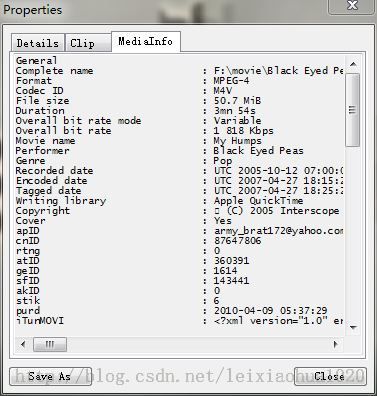注:写了一系列分析Media Player Classic - HC 源代码的文章,在此列一个列表:
Media Player Classic - HC 源代码分析 1:整体结构
Media Player Classic - HC 源代码分析 2:核心类 (CMainFrame)(1)
Media Player Classic - HC 源代码分析 3:核心类 (CMainFrame)(2)
Media Player Classic - HC 源代码分析 4:核心类 (CMainFrame)(3)
Media Player Classic - HC 源代码分析 5:关于对话框 (CAboutDlg)
Media Player Classic - HC 源代码分析 6:MediaInfo选项卡 (CPPageFileMediaInfo)
Media Player Classic - HC 源代码分析 7:详细信息选项卡(CPPageFileInfoDetails)
前几篇文章分析了Media Player Classic - HC(mpc-hc)的核心类(CMainFrame):
Media Player Classic - HC 源代码分析 2:核心类 (CMainFrame)(1)
Media Player Classic - HC 源代码分析 3:核心类 (CMainFrame)(2)
Media Player Classic - HC 源代码分析 4:核心类 (CMainFrame)(3)
核心类分析完之后,分析了一下CAboutDlg:
Media Player Classic - HC 源代码分析 5:关于对话框 (CAboutDlg)
发现CAboutDlg和普通的MFC对话框类其实没有什么区别。CAboutDlg功能相对比较简单,本文将会分析一个功能相对比较复杂的类:MediaInfo选项卡。在播放视频的时候,右键点击视频->选择“属性”->MediaInfo就可以查看该选项卡。一般情况下,该选项卡给出了正在播放的视频文件的详细参数(确实是非常的详细),包括:封装格式,视频编码,音频编码等等。是获取视频详细参数的最佳途径。
该选项卡的功能实际上是调用了开源项目MediaInfo的库。MediaInfo之前已经进行过详细介绍:
在此不再重复。先看看该选项卡长什么样子。
先来看看MediaInfo选项卡类的定义是什么样的吧。该类的定义位于PPageFileMediaInfo.h文件中。
/* 雷霄骅 * 中国传媒大学/数字电视技术 * [email protected] * */ /* * (C) 2009-2013 see Authors.txt * * This file is part of MPC-HC. * * MPC-HC is free software; you can redistribute it and/or modify * it under the terms of the GNU General Public License as published by * the Free Software Foundation; either version 3 of the License, or * (at your option) any later version. * * MPC-HC is distributed in the hope that it will be useful, * but WITHOUT ANY WARRANTY; without even the implied warranty of * MERCHANTABILITY or FITNESS FOR A PARTICULAR PURPOSE. See the * GNU General Public License for more details. * * You should have received a copy of the GNU General Public License * along with this program. If not, see <http://www.gnu.org/licenses/>. * */ #pragma once // CPPageFileMediaInfo dialog // 【属性】页面里面的【MediaInfo】 class CPPageFileMediaInfo : public CPropertyPage { DECLARE_DYNAMIC(CPPageFileMediaInfo) private: CComPtr<IFilterGraph> m_pFG; public: //构造函数都是两个参数 CPPageFileMediaInfo(CString fn, IFilterGraph* pFG); virtual ~CPPageFileMediaInfo(); // Dialog Data enum { IDD = IDD_FILEMEDIAINFO }; //显示信息的控件 CEdit m_mediainfo; CString m_fn; CFont* m_pCFont; //信息 CString MI_Text; #if !USE_STATIC_MEDIAINFO static bool HasMediaInfo(); #endif protected: virtual void DoDataExchange(CDataExchange* pDX); // DDX/DDV support //初始化,加载MediaInfo库,读取文件信息 virtual BOOL OnInitDialog(); DECLARE_MESSAGE_MAP() public: //显示窗口,并不做其他事情 afx_msg void OnShowWindow(BOOL bShow, UINT nStatus); };
该类和普通的MFC对话框类差别也不大。需要注意的有以下几点:
1.有一个变量:CComPtr<IFilterGraph> m_pFG,这个是mpc-hc中的变量,先不分析该变量的全部代码,在这里仅说一下它的作用:获取正在播放的视频文件的路径。
2.有一个控件类:CEdit m_mediainfo,对应界面上那个大框框,用于显示信息。
3.有一个字符串变量:CString MI_Text,用于存储MediaInfo得到的媒体信息。
下面来看看具体类的实现,该类的实现位于PPageFileMediaInfo.cpp文件中。
/* 雷霄骅 * 中国传媒大学/数字电视技术 * [email protected] * */ /* * (C) 2009-2013 see Authors.txt * * This file is part of MPC-HC. * * MPC-HC is free software; you can redistribute it and/or modify * it under the terms of the GNU General Public License as published by * the Free Software Foundation; either version 3 of the License, or * (at your option) any later version. * * MPC-HC is distributed in the hope that it will be useful, * but WITHOUT ANY WARRANTY; without even the implied warranty of * MERCHANTABILITY or FITNESS FOR A PARTICULAR PURPOSE. See the * GNU General Public License for more details. * * You should have received a copy of the GNU General Public License * along with this program. If not, see <http://www.gnu.org/licenses/>. * */ // PPageFileMediaInfo.cpp : implementation file #include "stdafx.h" #include "mplayerc.h" #include "PPageFileMediaInfo.h" #include "WinAPIUtils.h" #if USE_STATIC_MEDIAINFO #include "MediaInfo/MediaInfo.h" using namespace MediaInfoLib; #else #include "MediaInfoDLL.h" using namespace MediaInfoDLL; #endif // CPPageFileMediaInfo dialog IMPLEMENT_DYNAMIC(CPPageFileMediaInfo, CPropertyPage) CPPageFileMediaInfo::CPPageFileMediaInfo(CString fn, IFilterGraph* pFG) : CPropertyPage(CPPageFileMediaInfo::IDD, CPPageFileMediaInfo::IDD) , m_fn(fn) , m_pFG(pFG) , m_pCFont(nullptr) { } CPPageFileMediaInfo::~CPPageFileMediaInfo() { delete m_pCFont; m_pCFont = nullptr; } void CPPageFileMediaInfo::DoDataExchange(CDataExchange* pDX) { __super::DoDataExchange(pDX); DDX_Control(pDX, IDC_MIEDIT, m_mediainfo); } BEGIN_MESSAGE_MAP(CPPageFileMediaInfo, CPropertyPage) ON_WM_SHOWWINDOW() END_MESSAGE_MAP() // CPPageFileMediaInfo message handlers static WNDPROC OldControlProc; static LRESULT CALLBACK ControlProc(HWND control, UINT message, WPARAM wParam, LPARAM lParam) { if (message == WM_KEYDOWN) { if ((LOWORD(wParam) == 'A' || LOWORD(wParam) == 'a') && (GetKeyState(VK_CONTROL) < 0)) { CEdit* pEdit = (CEdit*)CWnd::FromHandle(control); pEdit->SetSel(0, pEdit->GetWindowTextLength(), TRUE); return 0; } } return CallWindowProc(OldControlProc, control, message, wParam, lParam); // call edit control's own windowproc } //初始化,加载MediaInfo库,读取文件信息 BOOL CPPageFileMediaInfo::OnInitDialog() { __super::OnInitDialog(); if (!m_pCFont) { m_pCFont = DEBUG_NEW CFont; } if (!m_pCFont) { return TRUE; } if (m_fn.IsEmpty()) { BeginEnumFilters(m_pFG, pEF, pBF) { CComQIPtr<IFileSourceFilter> pFSF = pBF; if (pFSF) { //当前文件路径 LPOLESTR pFN = nullptr; //媒体类型 AM_MEDIA_TYPE mt; //获取当前文件的路径和媒体类型 if (SUCCEEDED(pFSF->GetCurFile(&pFN, &mt)) && pFN && *pFN) { m_fn = CStringW(pFN); CoTaskMemFree(pFN); } break; } } EndEnumFilters; } #if USE_STATIC_MEDIAINFO //使用静态库MediaInfo //文件路径 MediaInfoLib::String f_name = m_fn; MediaInfoLib::MediaInfo MI; #else MediaInfoDLL::String f_name = m_fn; MediaInfo MI; #endif //设置 MI.Option(_T("ParseSpeed"), _T("0")); MI.Open(f_name); MI.Option(_T("Complete")); MI.Option(_T("Language"), _T(" Config_Text_ColumnSize;30")); //信息字符串 MI_Text = MI.Inform().c_str(); MI.Close(); if (!MI_Text.Find(_T("Unable to load"))) { MI_Text = _T(""); } LOGFONT lf; ZeroMemory(&lf, sizeof(lf)); lf.lfPitchAndFamily = DEFAULT_PITCH | FF_MODERN; // The empty string will fallback to the first font that matches the other specified attributes. LPCTSTR fonts[] = { _T("Lucida Console"), _T("Courier New"), _T("") }; // Use a negative value to match the character height instead of the cell height. int fonts_size[] = { -10, -11, -11 }; UINT i = 0; BOOL success; do { _tcscpy_s(lf.lfFaceName, fonts[i]); lf.lfHeight = fonts_size[i]; success = IsFontInstalled(fonts[i]) && m_pCFont->CreateFontIndirect(&lf); i++; } while (!success && i < _countof(fonts)); //控件设置字体和内容 m_mediainfo.SetFont(m_pCFont); m_mediainfo.SetWindowText(MI_Text); // subclass the edit control OldControlProc = (WNDPROC)SetWindowLongPtr(m_mediainfo.m_hWnd, GWLP_WNDPROC, (LONG_PTR)ControlProc); return TRUE; // return TRUE unless you set the focus to a control // EXCEPTION: OCX Property Pages should return FALSE } //显示or不显示? void CPPageFileMediaInfo::OnShowWindow(BOOL bShow, UINT nStatus) { __super::OnShowWindow(bShow, nStatus); if (bShow) { GetParent()->GetDlgItem(IDC_BUTTON_MI)->ShowWindow(SW_SHOW); } else { GetParent()->GetDlgItem(IDC_BUTTON_MI)->ShowWindow(SW_HIDE); } } #if !USE_STATIC_MEDIAINFO bool CPPageFileMediaInfo::HasMediaInfo() { MediaInfo MI; return MI.IsReady(); } #endif
可以看出,主要的工作都是在OnInitDialog()函数中实现的。大体的步骤如下:
1.通过调用pFSF->GetCurFile(&pFN, &mt),获得当前文件的路径,存入pFN中。
2.因为字符串类型不同,几经转换把pFN转换为MediaInfo可以识别的字符串f_name
3.根据该路径,调用MediaInfo库,获得视频的详细信息存入字符串变量MI_Text。
4.将MI_Text显示到控件上。
总体说来,过程并不复杂,理解起来还是比较简单的。