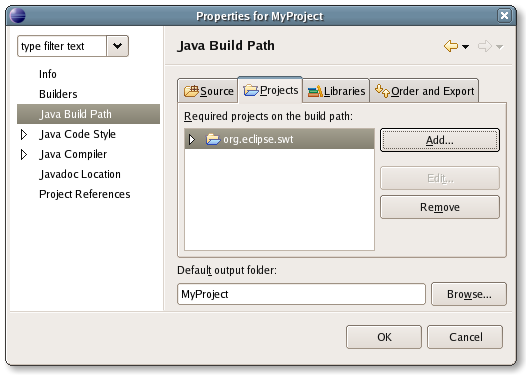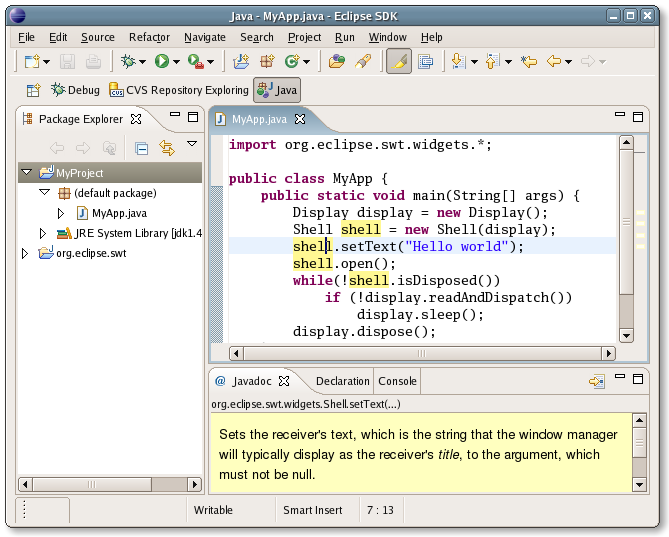eclipse开发SWT应用
官网:http://www.eclipse.org/swt/
开发说明:http://www.eclipse.org/swt/eclipse.php
1. 到官网上下载swt.zip文件,导入workspace
2. 选择路径
3. 在需要添加swt的工程中,properties的Java Build Path页包含org.eclipse.swt
4. 依赖org.eclipse.swt工程在自己的工程中使用swt
SWT实例
import org.eclipse.swt.SWT;
import org.eclipse.swt.events.SelectionAdapter;
import org.eclipse.swt.events.SelectionEvent;
import org.eclipse.swt.widgets.Button;
import org.eclipse.swt.widgets.Display;
import org.eclipse.swt.widgets.Group;
import org.eclipse.swt.widgets.Label;
import org.eclipse.swt.widgets.List;
import org.eclipse.swt.widgets.MessageBox;
import org.eclipse.swt.widgets.Shell;
import org.eclipse.swt.widgets.Text;
public class HelloSWT extends Shell{
private static Text text;
private static Button swtButton;
private static Button swingButton;
private static Button awtButton;
private static Group group;
private static Button button;
private static Label benefitOfSwtLabel;
private static List list;
public static void main(String[] args){
/*
* 创建display对象,一个SWT程序至少需要一个Display对象,创建线程称为UI线程
* 一个线程中不能同时有两个活动的Display存在
*/
Display display = Display.getDefault();
/*
* 一个Shell实例代表一个窗口
*/
final Shell shell = new Shell(display);//创建窗口对象
shell.setText("Hello SWT");
shell.setSize(260,283);//设置窗口尺寸,以像素为单位
shell.open();//打开窗口,将窗口显示在屏幕上
text = new Text(shell, SWT.BORDER);
text.setText("SWT是Eclipse平台使用的图形工具箱");
text.setBounds(10, 8, 230, 35);
list = new List(shell, SWT.BORDER);
list.setItems(new String[]{
"使用操作系统本地控件",
"提供一套平台无关的API",
"GUI程序的运行速度快",
"更多更多......"});
list.setBounds(10, 68, 232, 82);
benefitOfSwtLabel = new Label(shell, SWT.BORDER);
benefitOfSwtLabel.setText("SWT的优点:");
benefitOfSwtLabel.setBounds(10, 49, 90, 20);
group = new Group(shell, SWT.NONE);
group.setText("你是用过哪些图形工具箱?");
group.setBounds(10, 159, 230, 47);
awtButton = new Button(group, SWT.CHECK);
awtButton.setText("AWT");
awtButton.setBounds(10, 20, 54, 18);
swingButton = new Button(group, SWT.CHECK);
swingButton.setText("Swing");
swingButton.setBounds(70, 22, 60, 15);
swtButton = new Button(group, SWT.CHECK);
swtButton.setText("SWT");
swtButton.setBounds(136, 22, 62, 15);
button = new Button(shell, SWT.NONE);
button.addSelectionListener(new SelectionAdapter(){
public void widgetSelected(final SelectionEvent e){
MessageBox msgBox = new MessageBox(shell, SWT.ICON_INFORMATION);
msgBox.setMessage("Hello SWT!");
msgBox.open();
}
});
button.setText("按一下按钮,向SWT说Hello");
button.setBounds(10, 214, 227, 25);
shell.layout();//窗口布局
//事件循环,display的事件循环同时处理系统队列和自定义队列
while(!shell.isDisposed()){//若shell资源未被释放,事件循环一直继续
/*
* 首先从事件队列中将事件取出来,经过必要的翻译后(TranslateMessage),
* 若事件队列中读到事件,就将它发送到窗口处理(DispatchMessage);
* 若在线程交互的事件队列中有需要执行的事件,就去执行它。
* 无事件处理,则使线程休眠,有新事件需要处理时唤醒线程
*/
if(!display.readAndDispatch()){
display.sleep();
}
}
//释放占用的资源,所有它管理的shell都会被同时释放,(释放父资源时子资源同时被释放)
display.dispose();
}
}
结果: