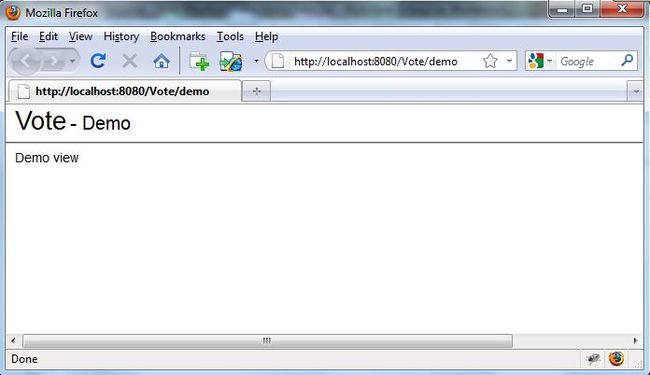Spring3 MVC REST + JPA2 (Hibernate 3.6.1) 构建投票系统 - 2.Spring MVC REST
前言 :本文只阐述如何使用Spring MVC做REST应用,至于Spring如何实现,或者应用的易用性和时候合理暂且不作深入讨论。
Spring 3 MVC REST使用的是Spring提供的org.springframework.web.servlet.DispatcherServlet来完成Controller的跳转控制,在Web.xml需要做如下配置
<!-- 声明名字为vote的DispatcherServlet
这个名字相当重要,Spring会解析WEB-INF下的{servlet-name}-Servlet.xml文件 -->
<servlet>
<servlet-name>vote</servlet-name>
<servlet-class>org.springframework.web.servlet.DispatcherServlet</servlet-class>
<load-on-startup>1</load-on-startup>
</servlet>
<!-- 声明vote servlet 的范围 -->
<servlet-mapping>
<servlet-name>vote</servlet-name>
<url-pattern>/</url-pattern>
</servlet-mapping>
<!-- Filter the resource for SPRING 3 -->
<servlet-mapping>
<servlet-name>default</servlet-name>
<url-pattern>*.css</url-pattern>
<url-pattern>*.gif</url-pattern>
<url-pattern>*.js</url-pattern>
<url-pattern>*.png</url-pattern>
</servlet-mapping>
由于这里定义了DispatcherServlet的名字为vote,于是我们在WEB-INF目录下创建一个vote-servlet.xml文件
这个文件就是Spring初始化是读取并解析的开始
<?xml version="1.0" encoding="UTF-8"?> <beans xmlns="http://www.springframework.org/schema/beans" xmlns:xsi="http://www.w3.org/2001/XMLSchema-instance" xmlns:p="http://www.springframework.org/schema/p" xmlns:context="http://www.springframework.org/schema/context" xmlns:mvc="http://www.springframework.org/schema/mvc" xmlns:util="http://www.springframework.org/schema/util" xsi:schemaLocation="http://www.springframework.org/schema/beans http://www.springframework.org/schema/beans/spring-beans-3.0.xsd http://www.springframework.org/schema/context http://www.springframework.org/schema/context/spring-context-3.0.xsd http://www.springframework.org/schema/mvc http://www.springframework.org/schema/mvc/spring-mvc-3.0.xsd http://www.springframework.org/schema/util http://www.springframework.org/schema/util/spring-util-3.0.xsd"> <mvc:annotation-driven /> <!-- Auto scan, declare the location path --> <context:component-scan base-package="ben.vote" /> <!-- Support @AspectJ tag--> <!-- <aop:aspectj-autoproxy/> --> <!-- Using annontation --> <bean class="org.springframework.web.servlet.mvc.annotation.AnnotationMethodHandlerAdapter" /> <!-- 总错误处理--> <bean id="exceptionResolver" class="org.springframework.web.servlet.handler.SimpleMappingExceptionResolver"> <property name="defaultErrorView"> <value>/error/error</value> </property> <property name="defaultStatusCode"> <value>500</value> </property> <property name="warnLogCategory"> <value>org.springframework.web.servlet.handler.SimpleMappingExceptionResolver</value> </property> </bean> <!-- Resolve the view, declare the prefix and suffix --> <bean class="org.springframework.web.servlet.view.InternalResourceViewResolver" p:prefix="/view" p:suffix=".jsp"/> </beans>
- Spring IoC配置我们采用annotation来管理
- Spring扫描的package我们声明为ben.vote,也就是说这个package下的class我们都会去扫描是否有声明为Controller
- 默认的视图将放在/view目录下,后缀为.jsp
完成这一步我们基本上完成了Spring MVC REST需要配置的内容,接下来我们开始编写我们第一个Controller,这里我们用一个RestDemo来完成:
package ben.vote.demo;
import org.springframework.stereotype.Controller;
import org.springframework.web.bind.annotation.RequestMapping;
import org.springframework.web.bind.annotation.RequestMethod;
@Controller
public class RestDemo {
@RequestMapping(value="/demo", method=RequestMethod.GET)
public String demo(){
return "/demo/view";
}
}
另外需要在/view/demo目录下添加一个view页面
<%@ page contentType="text/html;charset=UTF-8" language="java"%> <%@ page import="java.lang.Exception"%> <!DOCTYPE html PUBLIC "-//W3C//DTD HTML 4.01 Transitional//EN" "http://www.w3.org/TR/html4/loose.dtd"> <html> <head> <%@include file="../include/INC.HEADER.jspf" %> </head> <body> <div class="titlebar"> <span class="title">Vote</span> <span class="sub-title"> - Demo</span> </div> <hr/> <div>Demo view</div> </body> </html>
项目的文件大致如下
我们将这个项目部署到tomcat并启动服务器,访问链接http://localhost:8080/Vote/demo,如果看到如下页面,说明我们Spring MVC REST配置成功了
完整项目的文件请参考附件Vote.rar,依赖包这里就不作提供,大家可以google一下基本上知道需要哪些jar了
以上基本上描述了如何构建Spring MVC REST的web项目,需要配置的地方不多,只需要稍微调试调试就可以做到了。