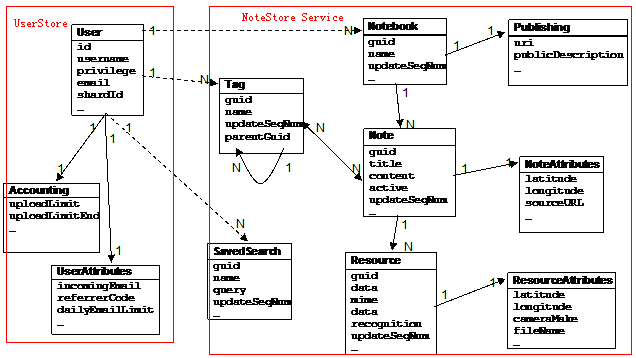Evernote 同步机制分析
SyncService
SyncNotification
SyncProgressFragment
参考http://www.evernote.com/about/developer/api/evernote-api.htm#_Toc297053055
1、EDAM(Evernote Data Access and Management) 协议
- 数据模型(data model)由 service 管理
- 远程处理(remote procedures)从 service 返回和提交修改数据
- 通过 Thrift service 定义语言来描述数据模型和远程处理,支持所有流行语言
- UserStore service 用户认证
- NoteStore service 用于数据变更
3、数据模型
每个核心的 NoteStore 数据元都有一个GUID(Globally unique identifier),在创建时生成,不能修改,被API参考调用。
每个数据对象都有一个 USN(updateSequenceNumber),用于发生修改服务的时候。每次发生变更提交时会创建一个USN。USN 是用户名下唯一且单调递增变量,方便客户端判断同步。
- User - 用户账户,用户名密码邮箱、个人属性、偏好
- Accounting - 账务,服务级别:如上传次数/空间限制(uploadLimit)。
- Notebook - 笔记本,每个用户账户可以有多个 notebook,note 需要存放在 notebook 中。有默认的 notebook - 不能删除最后一个 notebook。
- Note - 超文本文档,ENML(Evernote Markup Language)格式,内嵌资源(images, ink, audio, PDF, etc.),图片以内嵌二进制文件
- NoteAttributes - 系统定义的属性,如creation time, size, origin,用于搜索和过滤;
- Resource - 资源文件,二进制数据块。类似于电子邮件的附件,每个资源可能有一组描述其定义的属性 ResourceAttributes.
- SavedSearch - 保存搜索条件
资源内部使用MD5关联资源,如
<en-media type=”image/jpeg” hash=”9e107d9d372bb6826bd81d3542a419d6”/>
4、UserStore Service
固定访问: https://www.evernote.com/edam/user
| 远程方法 | 简介 |
| checkVersion | 发送客户端版本号给服务,并获取兼容响应。 |
| authenticate | 发送用户名和密码给服务,并获取成功的令牌信息。 |
| refreshAuthentication | 发送一个将要到期的令牌给服务,并获取一个新的令牌。 |
| getUser | 根据令牌返回一个用户。 |
| getPublicUserInfo | 返回一个用户的公开信息。 |
| getPreminmInfo | 返回一个用户免费/高级账号状态。 |
5、OAuth 认证
6、NoteStore Service
固定访问: https://www.evernote.com/edam/note/
| 远程方法 |
简介 |
| listNotebooks |
Returns a list of all of the Notebooks in the account. |
| getNotebook |
Retrieves the state of a single Notebook. |
| getDefaultNotebook |
Retrieves the Notebook that should receive new Notes which do not specify a destination. |
| createNotebook |
Makes a new Notebook in the account. |
| updateNotebook |
Changes an existing Notebook. |
| expungeNotebook |
Permanently removes an existing Notebook. Notes within the notebook are moved to the current default Notebook and moved into the trash. |
|
|
|
| listTags |
Returns a list of all of the Tags in the account. |
| listTagsByNotebook |
Returns a list of all of the Tags that are applied to at least one note within a specified notebook. |
| getTag |
Retrieves the state of a single Tag. |
| createTag |
Makes a new Tag in the account. |
| updateTag |
Changes an existing Tag. |
| untagAll |
Removes a Tag from any Notes. |
| expungeTag |
Permanently removes an existing Tag. |
|
|
|
| listSearches |
Returns a list of all of the SavedSearches in the account. |
| getSearch |
Retrieves the state of a single SavedSearch. |
| createSearch |
Makes a new SavedSearch in the account. |
| updateSearch |
Changes an existing SavedSearch. |
| expungeSearch |
Permanently removes an existing SavedSearch. |
|
|
|
| findNotes |
Performs a search of the Notes in the User’s account based on a configurable filter, returning a paginated subset. |
| findNotesMetadata |
Performs a search of the Notes in the User’s account based on a configurable filter, returning a paginated, configurable subset of metadata for matching notes. |
| findNoteCounts |
Performs a search based on a configurable filter, returning the number of Notes that would match this filter for each Notebook and Tag. |
| getNote |
Retrieves the state of a single Note. |
| getNoteContent |
Retrieves just the ENML hypertext content of a Note. |
| getNoteSearchText |
Returns the plain text contents of a single note. |
| getNoteTagNames |
Retrieves the names of the Tags for a single Note. |
| createNote |
Makes a new Note in an existing Notebook. |
| updateNote |
Changes the content or metadata of a single existing Note. |
| deleteNote |
Moves a single existing Note to the trash. |
| expungeNote |
Permanently removes an existing Note. In most cases, third party applications that wish to remove a Note should use deleteNote instead of expungeNote. |
| expungeNotes |
Permanently removes a set of existing Notes. |
| expungeInactiveNotes |
Permanently removes all of the notes that are currently not active (i.e. notes in the “Trash”) |
| copyNote |
|
| listNoteVersions |
Retrieves a list of the prior versions of a particular note that are saved within the service. |
| getNoteVersion |
Retrieves a previous version of a Note after it has been updated within the service (for premium Users only). |
|
|
|
| getNoteApplicationData |
Retrieves the full applicationData map for a given note. |
| getNoteApplicationDataEntry |
Retrieves a single entry in the applicationData map for a given note. |
| setNoteApplicationDataEntry |
Create or update a single entry in the applicationData map for a given note. |
| unsetNoteApplicationDataEntry |
Remove a single entry from the applicationData map for a given note. |
|
|
|
| getResource |
Retrieves the state of a single Note attachment, optionally with its binary contents. |
| updateResource |
Updates the metadata for a single Resource. (Not its binary contents.) |
| getResourceData |
Retrieves the binary contents of a single Resource. |
| getResourceByHash |
Retrieves one of the resources from a Note, via the MD5 checksum of its contents, not its GUID. |
| getResourceRecognition |
Returns the XML recognition index file for a single Resource, which can be used to find words in the image. |
| getResourceAlternateData |
Retrieves the binary contents of the Resource’s alternate data file. |
| getResourceAttributes |
Returns the set of attributes for the Resource. |
| getResourceSearchText |
Returns the plain text contents of a single Resource. |
|
|
|
| getResourceApplicationData |
Retrieves the full applicationData map for a given resource. |
| getResourceApplicationDataEntry |
Retrieves a single entry in the applicationData map for a given resource. |
| setResourceApplicationDataEntry |
Create or update a single entry in the applicationData map for a given resource. |
| unsetResourceApplicationDataEntry |
Remove a single entry from the applicationData map for a given resource. |
|
|
|
| getPublicNotebook |
Gets the information for one published Notebook from a user’s account, via its public URI. |
| createSharedNotebook |
Make a new SharedNotebook object. |
| listSharedNotebooks |
Returns a list of all of the SharedNotebooks in an account. |
| expungeSharedNotebooks |
Permanently removes a set of existing SharedNotebooks. |
| createLinkedNotebook |
Makes a new LinkedNotebook object. |
| updateLinkedNotebook |
Changes an existing LinkedNotebook. |
| listLinkedNotebooks |
Returns a list of all LinkedNotebooks in an account. |
| expungeLinkedNotebook |
Permanently removes an existing LinkedNotebook. |
| authenticateToSharedNotebook |
Returns an authentication token that can be used to access the contents of a notebook shared from someone else’s account. |
| getSharedNotebookByAuth |
Get extended information about a notebook shared from someone else’s account. |
| sendMessageToSharedNotebookMembers |
Send an email to some or all of the addresses that a notebook has already been shared with. The message will include a link to the shared notebook. |
|
|
|
| getSyncState |
Light-weight call for caching clients to “ping” the service to see whether the account has changed. |
| getSyncChunk |
Core routine for full, synchronizing clients to retrieve the set of changes in an account since the last checkpoint. If you are developing a new application consider using getFilteredSyncChunkinstead of getSyncChunk. |
| getFilteredSyncChunk |
Similar to getSyncChunk, but allows clients to specify the set of data elements that they would like returned to reduce network traffic and sync time. |
| getLinkedNotebookSyncState |
Light-weight call for caching clients to “ping” the service to see whether shared notebooks linked from other accounts have changed. |
| getLinkedNotebookSyncChunk |
Core routine for full, synchronizing clients to retrieve the set of changes in shared notebooks linked from other accounts since the last checkpoint. |