MyEclipse下搭建第一个Struts2程序
要使用Struts2,首先到官网(http://struts.apache.org/)下载个,最好把lib、doc、apps、src全部down下来,这里是以Struts2.2.1.1为例.
先把Struts2的lib解压到一个地方,打开一看里面有几十个jar包,其实示例应用并不需要这么多,这只需要以下的这几个就OK了
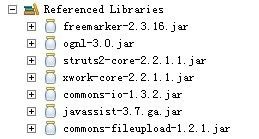
可能你会发现lib下面没有javassist-3.7.ga.jar这个包,把apps解压到一个地方,把struts2-blank.war放到tomcat的webapps下面,开启tomcat,在webapps下打开struts2-blank\WEB-INF\lib,这里有你想要的jar包.
准备工作做好了,现在正式开始:
一、在MyEclipse下新建一个Web Project,将struts2-blank\WEB-INF\lib下的全部jar包copy到新建项目的WebRoot/WEB-INF/lib下面.
二、在WebRoot下面新建一个login.jsp
三、配置web.xml文件
四、在src下新建一个LoginAction的Class
五、在src下新建struts2的配置文件struts.xml
六、在WebRoot下面新建一个result.jsp
到此编码工作就完成了,下面就来看下效果
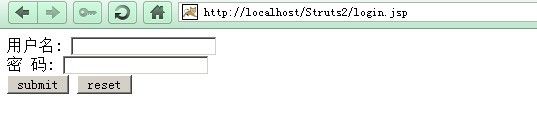
对于原理我也还不太懂,先跑起来在慢慢研究吧.
先把Struts2的lib解压到一个地方,打开一看里面有几十个jar包,其实示例应用并不需要这么多,这只需要以下的这几个就OK了
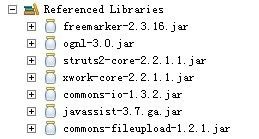
可能你会发现lib下面没有javassist-3.7.ga.jar这个包,把apps解压到一个地方,把struts2-blank.war放到tomcat的webapps下面,开启tomcat,在webapps下打开struts2-blank\WEB-INF\lib,这里有你想要的jar包.
准备工作做好了,现在正式开始:
一、在MyEclipse下新建一个Web Project,将struts2-blank\WEB-INF\lib下的全部jar包copy到新建项目的WebRoot/WEB-INF/lib下面.
二、在WebRoot下面新建一个login.jsp
<%@ page language="java" import="java.util.*" pageEncoding="utf-8"%>
<%
String path = request.getContextPath();
String basePath = request.getScheme()+"://"+request.getServerName()+":"+request.getServerPort()+path+"/";
%>
<!DOCTYPE HTML PUBLIC "-//W3C//DTD HTML 4.01 Transitional//EN">
<html>
<head>
<base href="<%=basePath%>">
<title>My JSP 'login.jsp' starting page</title>
<meta http-equiv="pragma" content="no-cache">
<meta http-equiv="cache-control" content="no-cache">
<meta http-equiv="expires" content="0">
<meta http-equiv="keywords" content="keyword1,keyword2,keyword3">
<meta http-equiv="description" content="This is my page">
<!--
<link rel="stylesheet" type="text/css" href="styles.css">
-->
</head>
<body>
<form action="login" method="post">
用户名: <input name="username" type="text"><br>
密 码: <input name="password" type="password"><br>
<input type="submit" value="submit">
<input type="reset" value="reset">
</form>
</body>
</html>
三、配置web.xml文件
<?xml version="1.0" encoding="UTF-8"?> <web-app version="2.4" xmlns="http://java.sun.com/xml/ns/j2ee" xmlns:xsi="http://www.w3.org/2001/XMLSchema-instance" xsi:schemaLocation="http://java.sun.com/xml/ns/j2ee http://java.sun.com/xml/ns/j2ee/web-app_2_4.xsd"> <filter> <filter-name>struts2</filter-name> <!-- 过滤调度器 --> <filter-class> org.apache.struts2.dispatcher.FilterDispatcher </filter-class> </filter> <filter-mapping> <filter-name>struts2</filter-name> <!-- 过滤所有请求 --> <url-pattern>/*</url-pattern> </filter-mapping> <welcome-file-list> <welcome-file>index.jsp</welcome-file> </welcome-file-list> </web-app>
四、在src下新建一个LoginAction的Class
public class LoginAction {
// 对应表单上的属性
private String username;
private String password;
public String getUsername() {
return username;
}
public void setUsername(String username) {
this.username = username;
}
public String getPassword() {
return password;
}
public void setPassword(String password) {
this.password = password;
}
/**
* Action中必须有execute方法
* @return
* @throws Exception
*/
public String execute() throws Exception {
return "success";
}
}
五、在src下新建struts2的配置文件struts.xml
<?xml version="1.0" encoding="UTF-8"?>
<!DOCTYPE struts PUBLIC
"-//Apache Software Foundation//DTD Struts Configuration 2.0//EN"
"http://struts.apache.org/dtds/struts-2.0.dtd">
<struts>
<package name="struts2" extends="struts-default">
<action name="login" class="czc.action.LoginAction">
<!-- result的name属性默认名字是success -->
<result name="success">/result.jsp</result>
</action>
</package>
</struts>
六、在WebRoot下面新建一个result.jsp
<%@ page language="java" import="java.util.*" pageEncoding="utf-8"%>
<%
String path = request.getContextPath();
String basePath = request.getScheme()+"://"+request.getServerName()+":"+request.getServerPort()+path+"/";
%>
<!DOCTYPE HTML PUBLIC "-//W3C//DTD HTML 4.01 Transitional//EN">
<html>
<head>
<base href="<%=basePath%>">
<title>My JSP 'result.jsp' starting page</title>
<meta http-equiv="pragma" content="no-cache">
<meta http-equiv="cache-control" content="no-cache">
<meta http-equiv="expires" content="0">
<meta http-equiv="keywords" content="keyword1,keyword2,keyword3">
<meta http-equiv="description" content="This is my page">
<!--
<link rel="stylesheet" type="text/css" href="styles.css">
-->
</head>
<body>
用户名: ${requestScope.username}<br>
密码: ${requestScope.password}
</body>
</html>
到此编码工作就完成了,下面就来看下效果
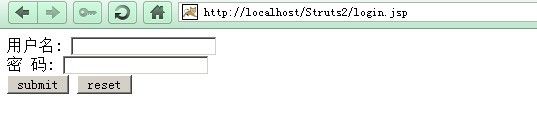
对于原理我也还不太懂,先跑起来在慢慢研究吧.