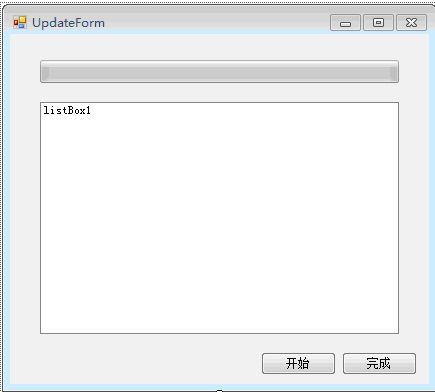一个升级程序
日前收到一个小任务,要做一个通用的在线升级程序。更新的内容包括一些dll或exe或、配置文件。升级的大致流程是这样的,从服务器获取一个更新的配置文件,经过核对后如有新的更新,则会从服务器下载相应的文件更新到被升级的程序目录下。如果被升级的程序在升级之前已经启动,程序则会强制关闭它,待到升级完成之后重新启动相应的程序。在升级之前程序会自动备份一次,以防升级失败造成程序不能运行。
首先来的是数据实体
1 public class FileENT 2 { 3 public string FileFullName { get; set; } 4 5 public string Src { get; set; } 6 7 public string Version { get; set; } 8 9 public int Size { get; set; } 10 11 public UpdateOption Option { get; set; } 12 } 13 14 public enum UpdateOption 15 { 16 add, 17 del 18 }
下面这个类时程序的一些参数,包括了系统的配置参数,为了程序能通用一点,就加了配置上去。
1 public class AppParameter 2 { 3 /// <summary> 4 /// 备份路径 5 /// </summary> 6 public static string BackupPath = ConfigurationManager.AppSettings["backupPath"]; 7 8 /// <summary> 9 /// 更新的URL 10 /// </summary> 11 public static string ServerURL = ConfigurationManager.AppSettings["serverURL"]; 12 13 /// <summary> 14 /// 本地更新文件全名 15 /// </summary> 16 public static string LocalUPdateConfig = ConfigurationManager.AppSettings["localUPdateConfig"]; 17 18 /// <summary> 19 /// 版本号 20 /// </summary> 21 public static string Version = ConfigurationManager.AppSettings["version"]; 22 23 /// <summary> 24 /// 更新程序路径 25 /// </summary> 26 public static string LocalPath = AppDomain.CurrentDomain.BaseDirectory; 27 28 /// <summary> 29 /// 主程序路径 30 /// </summary> 31 public static string MainPath = ConfigurationManager.AppSettings["mainPath"]; 32 33 /// <summary> 34 /// 有否启动主程序 35 /// </summary> 36 public static bool IsRunning = false; 37 38 /// <summary> 39 /// 主程序名 40 /// </summary> 41 public static List<string> AppNames = ConfigurationManager.AppSettings["appName"].Split(';').ToList(); 42 }
接着就介绍程序的代码
程序是用窗体来实现的,下面三个是窗体新添加的三个字段
1 private bool isDelete=true; //是否要删除升级配置 2 private bool runningLock = false;//是否正在升级 3 private Thread thread; //升级的线程
载入窗体时需要检查更新,如果没有更新就提示”暂时无更新”;如果有更新的则先进行备份,备份失败的话提示错误退出更新。
1 if (CheckUpdate()) 2 { 3 if (!Backup()) 4 { 5 MessageBox.Show("备份失败!"); 6 btnStart.Enabled = false; 7 isDelete = true; 8 return; 9 } 10 11 } 12 else 13 { 14 MessageBox.Show("暂时无更新"); 15 this.btnFinish.Enabled = true; 16 this.btnStart.Enabled = false; 17 isDelete = false; 18 this.Close(); 19 }
在这些操作之前还要检测被更新程序有否启动,有则将其关闭。
1 List<string> processNames = new List<string>(); 2 string mainPro = string.Empty; 3 processNames.AddRange(AppParameter.AppNames); 4 for (int i = 0; i < processNames.Count; i++) 5 { 6 processNames[i] = processNames[i].Substring(processNames[i].LastIndexOf('\\')).Trim('\\').Replace(".exe", ""); 7 } 8 mainPro = processNames.FirstOrDefault(); 9 AppParameter.IsRunning = ProcessHelper.IsRunningProcess(mainPro); 10 if (AppParameter.IsRunning) 11 { 12 MessageBox.Show("此操作需要关闭要更新的程序,请保存相关数据按确定继续", "提示", MessageBoxButtons.OK, MessageBoxIcon.Warning); 13 foreach (string item in processNames) 14 ProcessHelper.CloseProcess(item); 15 }
另外上面用到的CheckUpdate( )和Backup( )方法如下
1 /// <summary> 2 /// 检查更新 有则提示用户 确认后下载新的更新配置 3 /// </summary> 4 /// <returns>用户确认信息</returns> 5 public static bool CheckUpdate() 6 { 7 bool result = false; 8 9 HttpHelper.DownLoadFile(AppParameter.ServerURL, AppParameter.LocalPath + "temp_config.xml"); 10 if (!File.Exists(AppParameter.LocalUPdateConfig)) 11 result = true; 12 else 13 { 14 long localSize = new FileInfo(AppParameter.LocalUPdateConfig).Length; 15 long tempSize = new FileInfo(AppParameter.LocalPath + "temp_config.xml").Length; 16 17 if (localSize >= tempSize) result = false; 18 19 else result = true; 20 } 21 22 if (result) 23 { 24 if (File.Exists(AppParameter.LocalUPdateConfig)) File.Delete(AppParameter.LocalUPdateConfig); 25 File.Copy(AppParameter.LocalPath + "temp_config.xml", AppParameter.LocalUPdateConfig); 26 } 27 else 28 result = false; 29 30 File.Delete(AppParameter.LocalPath + "temp_config.xml"); 31 return result; 32 } 33 34 /// <summary> 35 /// 备份 36 /// </summary> 37 public static bool Backup() 38 { 39 string sourcePath = Path.Combine(AppParameter.BackupPath, DateTime.Now.ToString("yyyy-MM-dd HH_mm_ss")+"_v_"+AppParameter.Version + ".rar"); 40 return ZipHelper.Zip(AppParameter.MainPath.Trim() , sourcePath); 41 }
下面则是更新的部分的代码,使用了多线程,出于两方面的考虑,一是进度条需要;二是如果用单线程,万一更新文件下载时间过长或者更新内容过多,界面会卡死。
1 /// <summary> 2 /// 更新 3 /// </summary> 4 public void UpdateApp() 5 { 6 int successCount = 0; 7 int failCount = 0; 8 int itemIndex = 0; 9 List<FileENT> list = ConfigHelper.GetUpdateList(); 10 if (list.Count == 0) 11 { 12 MessageBox.Show("版本已是最新", "提示", MessageBoxButtons.OK, MessageBoxIcon.Information); 13 this.btnFinish.Enabled = true; 14 this.btnStart.Enabled = false; 15 isDelete = false; 16 this.Close(); 17 return; 18 } 19 thread = new Thread(new ThreadStart(delegate 20 { 21 #region thread method 22 23 FileENT ent = null; 24 25 while (true) 26 { 27 lock (this) 28 { 29 if (itemIndex >= list.Count) 30 break; 31 ent = list[itemIndex]; 32 33 34 string msg = string.Empty; 35 if (ExecUpdateItem(ent)) 36 { 37 msg = ent.FileFullName + "更新成功"; 38 successCount++; 39 } 40 else 41 { 42 msg = ent.FileFullName + "更新失败"; 43 failCount++; 44 } 45 46 if (this.InvokeRequired) 47 { 48 this.Invoke((Action)delegate() 49 { 50 listBox1.Items.Add(msg); 51 int val = (int)Math.Ceiling(1f / list.Count * 100); 52 progressBar1.Value = progressBar1.Value + val > 100 ? 100 : progressBar1.Value + val; 53 }); 54 } 55 56 57 itemIndex++; 58 if (successCount + failCount == list.Count && this.InvokeRequired) 59 { 60 string finishMessage = string.Empty; 61 if (this.InvokeRequired) 62 { 63 this.Invoke((Action)delegate() 64 { 65 btnFinish.Enabled = true; 66 }); 67 } 68 isDelete = failCount != 0; 69 if (!isDelete) 70 { 71 AppParameter.Version = list.Last().Version; 72 ConfigHelper.UpdateAppConfig("version", AppParameter.Version); 73 finishMessage = "升级完成,程序已成功升级到" + AppParameter.Version; 74 } 75 else 76 finishMessage = "升级完成,但不成功"; 77 MessageBox.Show(finishMessage, "提示", MessageBoxButtons.OK, MessageBoxIcon.Information); 78 runningLock = false; 79 } 80 } 81 } 82 #endregion 83 })); 84 runningLock = true; 85 thread.Start(); 86 } 87 88 /// <summary> 89 /// 执行单个更新 90 /// </summary> 91 /// <param name="ent"></param> 92 /// <returns></returns> 93 public bool ExecUpdateItem(FileENT ent) 94 { 95 bool result = true; 96 97 try 98 { 99 100 if (ent.Option == UpdateOption.del) 101 File.Delete(ent.FileFullName); 102 else 103 HttpHelper.DownLoadFile(ent.Src, Path.Combine(AppParameter.MainPath, ent.FileFullName)); 104 } 105 catch { result = false; } 106 return result; 107 }
只开了一个子线程,原本是开了5个子线程的,但是考虑到多线程会导致下载文件的顺序不确定,还是用回单线程会比较安全。线程是用了窗体实例里的thread字段,在开启线程时还用到runningLock标识字段,表示当前正在更新。当正在更新程序时关闭窗口,则要提问用户是否结束更新,若用户选择了是则要结束那个更新进程thread了,下面则是窗口关闭的时间FormClosing事件的方法。
1 if (runningLock ) 2 { 3 if (MessageBox.Show("升级还在进行中,中断升级会导致程序不可用,是否中断", 4 "提示", MessageBoxButtons.YesNo, MessageBoxIcon.Asterisk) == DialogResult.Yes) 5 { 6 if (thread != null) thread.Abort(); 7 isDelete = true; 8 AppParameter.IsRunning = false; 9 } 10 else 11 { 12 e.Cancel = true; 13 return; 14 } 15 } 16 if (isDelete) File.Delete(AppParameter.LocalUPdateConfig);
在这里还要做另一件事,就是把之前关了的程序重新启动。
1 try 2 { 3 if (AppParameter.IsRunning) ProcessHelper.StartProcess(AppParameter.AppNames.First()); 4 } 5 catch (Exception ex) 6 { 7 8 MessageBox.Show("程序无法启动!" + ex.Message, "错误", MessageBoxButtons.OK, MessageBoxIcon.Error); 9 }
在这里展示一下更新的界面。挺丑的,别笑哈。
更新程序的配置信息如下
1 <appSettings> 2 <add key="backupPath" value="C:\Users\Administrator\Desktop\temp\backup"/> 3 <add key="serverURL" value="http://localhost:8015/updateconfig.xml"/> 4 <add key="localUPdateConfig" value="E:\HopeGi\Code\MyUpdate\MyUpdate\bin\Debug\updateconfig.xml"/> 5 <add key="version" value="2"/> 6 <add key="mainPath" value="C:\Users\Administrator\Desktop\temp\main"/> 7 <add key="appName" value="D:\test.exe"/> 8 </appSettings>
更新的配置是这样子的
1 <?xml version="1.0" encoding="utf-8"?> 2 <updateFiles> 3 <file name="doc\clientaccesspolicy.xml" src="http://localhost:8015/clientaccesspolicy.xml" version="3" size="1394007" option="add"/> 4 </updateFiles>
name:下载到本地存放的路径。
src:文件的URL。
version:此文件的版本号,在本程序中需要这个版本号来确定更新后程序的版本号。
size:文件的大小,现时这个程序没怎么用,如果文件下载那部分用了多线程来下载的话,这个属性就用的上了。
option:只有add和del两种有效属性,add表明是新增或者覆盖本地的文件,del表示删除本地的文件。
这里有个链接下代码MyUpdate.rar