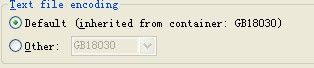Velocity引擎渲染html格式邮件模版乱码问题
java 发送邮件,可以选择spring接口或javamail,网上关于这两种方式的代码有很多。
如果需要发送html格式的邮件,使用模版会比较方便。
BodyPart html = new MimeBodyPart(); html.setContent(content, "text/html; charset=UTF-8");
其中content利用VelocityEngineUtils的mergeTemplateIntoString方法渲染。
String content = VelocityEngineUtils.mergeTemplateIntoString(velocityEngine, "mailTemplate.vm", "GBK", map);
注意velocityEngine一定要这样配置,否则会乱码。乱的一塌糊涂~~~~
<bean id="velocityEngine" class="org.springframework.ui.velocity.VelocityEngineFactoryBean">
<property name="velocityProperties">
<props>
<prop key="input.encoding">GBK</prop>
<prop key="output.encoding">GBK</prop>
<prop key="default.contentType">text/html; charset=GBK</prop>
</props>
</property>
</bean>
原因:(Eclipse下)右键点击你的mailTemplate.vm模版文件,选择属性Properties,发现
Eclipse中的Text File Encoding代表查看文件时的编码,也就是说文件本来的编码是GBK,所以你用GBK查看才不会乱码。如果本来是GBK的编码,在Eclipse中用UTF-8去查看,肯定显示乱码。
so,velocityEngine渲染时,同理,也需用GBK,否则无法解析你的vm或jsp模版文件。
而vm页面中的charset是搜索引擎用来解析的,跟渲染无关。