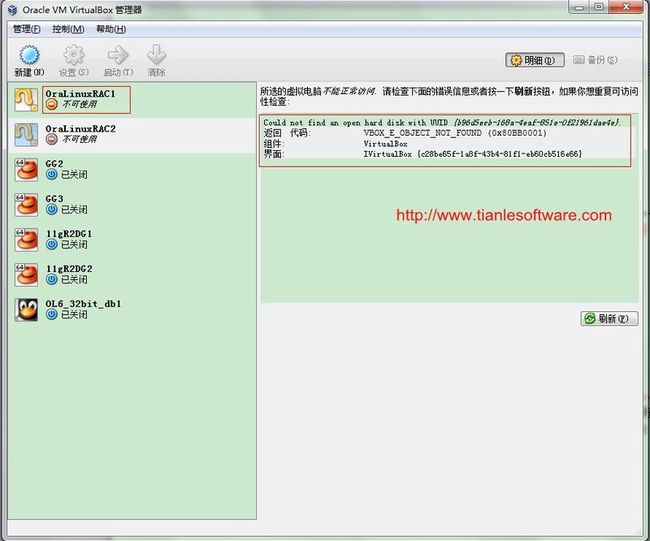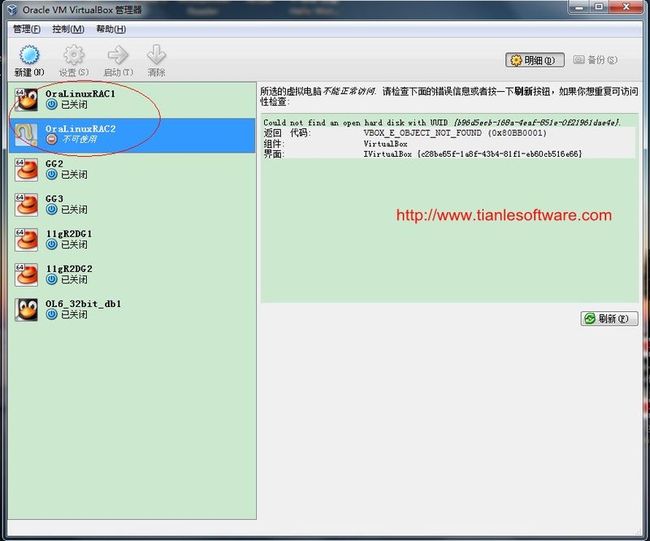VirtualBox 启动报错 could not find an open hard disk with uuid 解决方法
昨天直接将VBox 虚拟机强制退出,再启动就显示虚拟机不可用,如图:
Could not find an open hard disk with UUID {b96d5ecb-168a-4eaf-851e-0f21961dae4e}.
返回代码: |
VBOX_E_OBJECT_NOT_FOUND (0x80BB0001) |
组件: |
VirtualBox |
界面: |
IVirtualBox {c28be65f-1a8f-43b4-81f1-eb60cb516e66} |
VBox 安装在64位 win7上,在网上google了一下这个错误,官网的一个说明,链接如下:
https://www.virtualbox.org/ticket/8595
解决方法如下:
1.打开虚拟机配置文件:OraLinuxRAC1.vbox,我这里用UE来打开。
2.找到我们报错的UUID并删除该行配置
<HardDisks>
<HardDisk uuid="{af647807-455d-4794-85ec-e6b1bbff75dd}"location="OraLinuxRAC1.vdi" format="VDI"type="Normal"/>
<HardDisk uuid="{b96d5ecb-168a-4eaf-851e-0f21961dae4e}"location="F:/VBox/sharedisk/asm02.vdi" format="VDI"type="Shareable"/>
<HardDisk uuid="{fd7bba6c-9530-433f-a7e0-24d470ba1fb9}"location="F:/VBox/sharedisk/asm03.vdi" format="VDI"type="Shareable"/>
<HardDisk uuid="{3239ed0d-bd0b-4124-a389-db21ecbb15db}"location="F:/VBox/sharedisk/asm04.vdi" format="VDI"type="Shareable"/>
</HardDisks>
…..
<StorageController name="SATA控制器" type="AHCI"PortCount="5" useHostIOCache="false"Bootable="true" IDE0MasterEmulationPort="0"IDE0SlaveEmulationPort="1" IDE1MasterEmulationPort="2"IDE1SlaveEmulationPort="3">
<AttachedDevice type="HardDisk" port="0"device="0">
<Image uuid="{af647807-455d-4794-85ec-e6b1bbff75dd}"/>
</AttachedDevice>
<AttachedDevice type="HardDisk" port="1"device="0">
<Image uuid="{83552343-5254-4fe0-8f4d-949389a4d528}"/>
</AttachedDevice>
<AttachedDevice type="HardDisk" port="2"device="0">
<Image uuid="{b96d5ecb-168a-4eaf-851e-0f21961dae4e}"/>
</AttachedDevice>
<AttachedDevice type="HardDisk" port="3"device="0">
<Image uuid="{fd7bba6c-9530-433f-a7e0-24d470ba1fb9}"/>
</AttachedDevice>
<AttachedDevice type="HardDisk" port="4"device="0">
<Image uuid="{3239ed0d-bd0b-4124-a389-db21ecbb15db}"/>
</AttachedDevice>
</StorageController>
这里是我的参数,上面是用来安装RAC,现在都不能识别,所以这里都删除,仅留下一个安装DISK.
3.修改完毕之后就可以正常启动了:
-------------------------------------------------------------------------------------------------------
版权所有,文章允许转载,但必须以链接方式注明源地址,否则追究法律责任!
Skype: tianlesoftware
Email: tianlesoftware@gmail.com
Blog: http://www.tianlesoftware.com
Weibo: http://weibo.com/tianlesoftware
Twitter: http://twitter.com/tianlesoftware
Facebook: http://www.facebook.com/tianlesoftware
Linkedin: http://cn.linkedin.com/in/tianlesoftware
-------加群需要在备注说明Oracle表空间和数据文件的关系,否则拒绝申请----
DBA1 群:62697716(满); DBA2 群:62697977(满)DBA3 群:62697850(满)
DBA 超级群:63306533(满); DBA4 群:83829929 DBA5群: 142216823
DBA6 群:158654907 DBA7 群:172855474 DBA总群:104207940