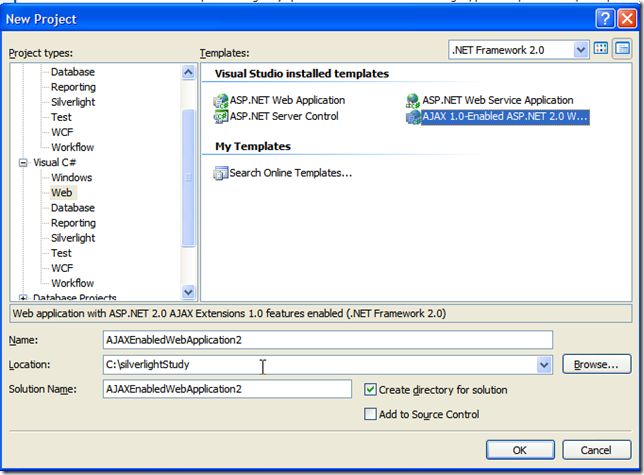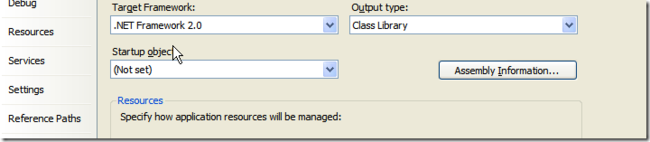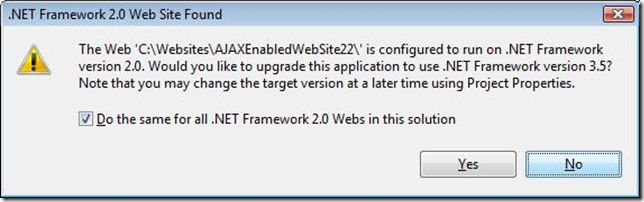为什么要在vs2008下开发ASP.Net2.0 and AJAX1.0的程序,因为vs2008提供了很多新的特性,比如WYSIWYG design surface, CSS management features, Jscript Intellisense, and Jscript debugging 有关这些的介绍你可以到soctte的博客浏览
1. 下载vs2008的Team suite或者professional,区别就是你搞不搞团队开发,如果你想变成正版,安装完毕后,在安装和删除程序点击卸载,他会让你输入序列号,输入下面的序列号PYHYP WXB3B B2CCM V9DX9 VDY8T,点击更新就可以了。
2. 安装ASP.NET AJAX Extensions 1.0,下载地址(http://www.asp.net/ajax/downloads/).
3. 添加引用到vs2008,在工具栏上新建一个ASP.NET AJAX1.0 的Tab,在这个Tab下右击--choose items,选择C:\Program Files\Microsoft ASP.NET\ASP.NET 2.0 AJAX Extensions\v1.0.61025\System.Web.Extensions.dll,这是工具栏中就会出现asp.net ajax1.0的工具,如scriptmanager, updatepanel 等等。

(一)新的项目
到这里http://www.asp.net/ajax/downloads/(http://go.microsoft.com/fwlink/?LinkId=106273 )下载ASP.NET 2.0 AJAX Templates for VS2008安装
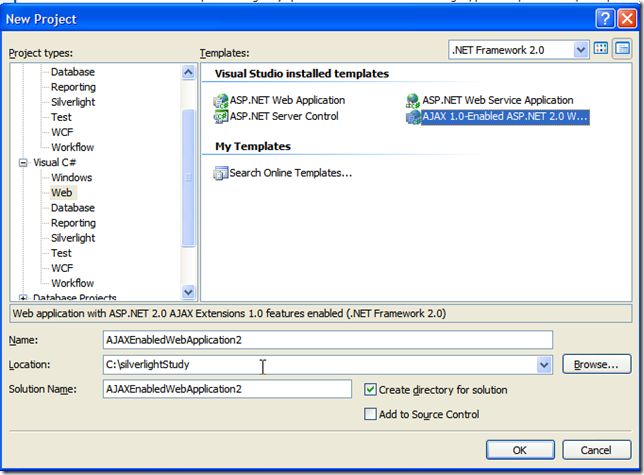
(2)打开vs2008,File--New Project--选择.Net Framework2.0--选择AJAX1.0-Enabled ASP.NET2.0 WEB Application--OK. 系统就帮你自动配置好了web.config
(二)已有项目
新进一个Vs2008的空的解决方案,把已有的项目加进去,添加时,如果是class libary我们直接升级即可,然后再Project 属性里Target Framework选择.NET Framework2.0即可
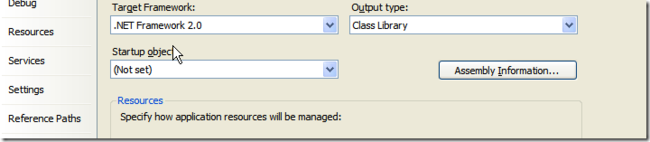
添加web工程时,系统提示我们升级到.net3.5时,我们选择否即可。
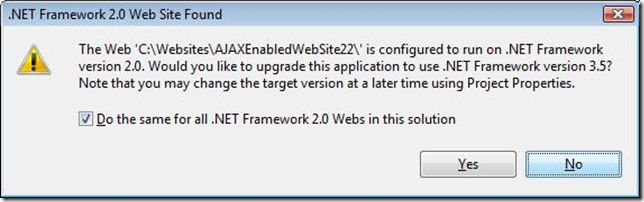
注意,如果我没系统用了ASP.NET AJAX1.0 的东西,我们运行时会出错,其实我们只需要改一下WEB.config就可以了。完整的ASP.NET AJAX1.0 Web.config 如下
<!---->

 ASP.NET AJAX1.0 WEB.config
ASP.NET AJAX1.0 WEB.config
<!----><?xml version="1.0"?>
<configuration>
<configSections>
<sectionGroup name="system.web.extensions" type="System.Web.Configuration.SystemWebExtensionsSectionGroup, System.Web.Extensions, Version=1.0.61025.0, Culture=neutral, PublicKeyToken=31bf3856ad364e35">
<sectionGroup name="scripting" type="System.Web.Configuration.ScriptingSectionGroup, System.Web.Extensions, Version=1.0.61025.0, Culture=neutral, PublicKeyToken=31bf3856ad364e35">
<section name="scriptResourceHandler" type="System.Web.Configuration.ScriptingScriptResourceHandlerSection, System.Web.Extensions, Version=1.0.61025.0, Culture=neutral, PublicKeyToken=31bf3856ad364e35" requirePermission="false" allowDefinition="MachineToApplication"/>
<sectionGroup name="webServices" type="System.Web.Configuration.ScriptingWebServicesSectionGroup, System.Web.Extensions, Version=1.0.61025.0, Culture=neutral, PublicKeyToken=31bf3856ad364e35">
<section name="jsonSerialization" type="System.Web.Configuration.ScriptingJsonSerializationSection, System.Web.Extensions, Version=1.0.61025.0, Culture=neutral, PublicKeyToken=31bf3856ad364e35" requirePermission="false" allowDefinition="Everywhere" />
<section name="profileService" type="System.Web.Configuration.ScriptingProfileServiceSection, System.Web.Extensions, Version=1.0.61025.0, Culture=neutral, PublicKeyToken=31bf3856ad364e35" requirePermission="false" allowDefinition="MachineToApplication" />
<section name="authenticationService" type="System.Web.Configuration.ScriptingAuthenticationServiceSection, System.Web.Extensions, Version=1.0.61025.0, Culture=neutral, PublicKeyToken=31bf3856ad364e35" requirePermission="false" allowDefinition="MachineToApplication" />
</sectionGroup>
</sectionGroup>
</sectionGroup>
</configSections>
<system.web>
<pages>
<controls>
<add tagPrefix="asp" namespace="System.Web.UI" assembly="System.Web.Extensions, Version=1.0.61025.0, Culture=neutral, PublicKeyToken=31bf3856ad364e35"/>
</controls>
</pages>
<!--
Set compilation debug="true" to insert debugging
symbols into the compiled page. Because this
affects performance, set this value to true only
during development.
-->
<compilation debug="false">
<assemblies>
<add assembly="System.Web.Extensions, Version=1.0.61025.0, Culture=neutral, PublicKeyToken=31bf3856ad364e35"/>
</assemblies>
</compilation>
<httpHandlers>
<remove verb="*" path="*.asmx"/>
<add verb="*" path="*.asmx" validate="false" type="System.Web.Script.Services.ScriptHandlerFactory, System.Web.Extensions, Version=1.0.61025.0, Culture=neutral, PublicKeyToken=31bf3856ad364e35"/>
<add verb="*" path="*_AppService.axd" validate="false" type="System.Web.Script.Services.ScriptHandlerFactory, System.Web.Extensions, Version=1.0.61025.0, Culture=neutral, PublicKeyToken=31bf3856ad364e35"/>
<add verb="GET,HEAD" path="ScriptResource.axd" type="System.Web.Handlers.ScriptResourceHandler, System.Web.Extensions, Version=1.0.61025.0, Culture=neutral, PublicKeyToken=31bf3856ad364e35" validate="false"/>
</httpHandlers>
<httpModules>
<add name="ScriptModule" type="System.Web.Handlers.ScriptModule, System.Web.Extensions, Version=1.0.61025.0, Culture=neutral, PublicKeyToken=31bf3856ad364e35"/>
</httpModules>
</system.web>
<system.web.extensions>
<scripting>
<webServices>
<!-- Uncomment this line to customize maxJsonLength and add a custom converter -->
<!--
<jsonSerialization maxJsonLength="500">
<converters>
<add name="ConvertMe" type="Acme.SubAcme.ConvertMeTypeConverter"/>
</converters>
</jsonSerialization>
-->
<!-- Uncomment this line to enable the authentication service. Include requireSSL="true" if appropriate. -->
<!--
<authenticationService enabled="true" requireSSL = "true|false"/>
-->
<!-- Uncomment these lines to enable the profile service. To allow profile properties to be retrieved
and modified in ASP.NET AJAX applications, you need to add each property name to the readAccessProperties and
writeAccessProperties attributes. -->
<!--
<profileService enabled="true"
readAccessProperties="propertyname1,propertyname2"
writeAccessProperties="propertyname1,propertyname2" />
-->
</webServices>
<!--
<scriptResourceHandler enableCompression="true" enableCaching="true" />
-->
</scripting>
</system.web.extensions>
<system.webServer>
<validation validateIntegratedModeConfiguration="false"/>
<modules>
<add name="ScriptModule" preCondition="integratedMode" type="System.Web.Handlers.ScriptModule, System.Web.Extensions, Version=1.0.61025.0, Culture=neutral, PublicKeyToken=31bf3856ad364e35"/>
</modules>
<handlers>
<remove name="WebServiceHandlerFactory-Integrated" />
<add name="ScriptHandlerFactory" verb="*" path="*.asmx" preCondition="integratedMode"
type="System.Web.Script.Services.ScriptHandlerFactory, System.Web.Extensions, Version=1.0.61025.0, Culture=neutral, PublicKeyToken=31bf3856ad364e35"/>
<add name="ScriptHandlerFactoryAppServices" verb="*" path="*_AppService.axd" preCondition="integratedMode"
type="System.Web.Script.Services.ScriptHandlerFactory, System.Web.Extensions, Version=1.0.61025.0, Culture=neutral, PublicKeyToken=31bf3856ad364e35"/>
<add name="ScriptResource" preCondition="integratedMode" verb="GET,HEAD" path="ScriptResource.axd" type="System.Web.Handlers.ScriptResourceHandler, System.Web.Extensions, Version=1.0.61025.0, Culture=neutral, PublicKeyToken=31bf3856ad364e35" />
</handlers>
</system.webServer>
</configuration>
但我们只需要把下面的几项加入我们现有的web.config即可
(1)拷贝下面的代码到<configuration>下

 Code
Code
<!----> <configSections>
<sectionGroup name="system.web.extensions" type="System.Web.Configuration.SystemWebExtensionsSectionGroup, System.Web.Extensions, Version=1.0.61025.0, Culture=neutral, PublicKeyToken=31bf3856ad364e35">
<sectionGroup name="scripting" type="System.Web.Configuration.ScriptingSectionGroup, System.Web.Extensions, Version=1.0.61025.0, Culture=neutral, PublicKeyToken=31bf3856ad364e35">
<section name="scriptResourceHandler" type="System.Web.Configuration.ScriptingScriptResourceHandlerSection, System.Web.Extensions, Version=1.0.61025.0, Culture=neutral, PublicKeyToken=31bf3856ad364e35" requirePermission="false" allowDefinition="MachineToApplication"/>
<sectionGroup name="webServices" type="System.Web.Configuration.ScriptingWebServicesSectionGroup, System.Web.Extensions, Version=1.0.61025.0, Culture=neutral, PublicKeyToken=31bf3856ad364e35">
<section name="jsonSerialization" type="System.Web.Configuration.ScriptingJsonSerializationSection, System.Web.Extensions, Version=1.0.61025.0, Culture=neutral, PublicKeyToken=31bf3856ad364e35" requirePermission="false" allowDefinition="Everywhere" />
<section name="profileService" type="System.Web.Configuration.ScriptingProfileServiceSection, System.Web.Extensions, Version=1.0.61025.0, Culture=neutral, PublicKeyToken=31bf3856ad364e35" requirePermission="false" allowDefinition="MachineToApplication" />
<section name="authenticationService" type="System.Web.Configuration.ScriptingAuthenticationServiceSection, System.Web.Extensions, Version=1.0.61025.0, Culture=neutral, PublicKeyToken=31bf3856ad364e35" requirePermission="false" allowDefinition="MachineToApplication" />
</sectionGroup>
</sectionGroup>
</sectionGroup>
</configSections>
(2)把下面的代码放入<system.web><pages><controls>节。
<!---->

 Code
Code
<!----><add tagPrefix="asp" namespace="System.Web.UI" assembly="System.Web.Extensions, Version=1.0.61025.0, Culture=neutral, PublicKeyToken=31bf3856ad364e35"/>
(3)把其他几节修改为如下的模样
<!---->

 Code
Code
<!----> <system.webServer>
<validation validateIntegratedModeConfiguration="false"/>
<modules>
<add name="ScriptModule" preCondition="integratedMode" type="System.Web.Handlers.ScriptModule, System.Web.Extensions, Version=1.0.61025.0, Culture=neutral, PublicKeyToken=31bf3856ad364e35"/>
</modules>
<handlers>
<remove name="WebServiceHandlerFactory-Integrated" />
<add name="ScriptHandlerFactory" verb="*" path="*.asmx" preCondition="integratedMode"
type="System.Web.Script.Services.ScriptHandlerFactory, System.Web.Extensions, Version=1.0.61025.0, Culture=neutral, PublicKeyToken=31bf3856ad364e35"/>
<add name="ScriptHandlerFactoryAppServices" verb="*" path="*_AppService.axd" preCondition="integratedMode"
type="System.Web.Script.Services.ScriptHandlerFactory, System.Web.Extensions, Version=1.0.61025.0, Culture=neutral, PublicKeyToken=31bf3856ad364e35"/>
<add name="ScriptResource" preCondition="integratedMode" verb="GET,HEAD" path="ScriptResource.axd" type="System.Web.Handlers.ScriptResourceHandler, System.Web.Extensions, Version=1.0.61025.0, Culture=neutral, PublicKeyToken=31bf3856ad364e35" />
<add name="ASBXHandler" verb="GET,HEAD,POST" path="*.asbx" preCondition="integratedMode" type="System.Web.Script.Services.ScriptHandlerFactory, System.Web.Extensions, Version=1.0.61025.0, Culture=neutral, PublicKeyToken=31bf3856ad364e35"/>
</handlers>
</system.webServer>
(4)如果你的web.config里还有你自己的配置,请添加进去。
至此,你就可以用VS2008的开发环境了。