Struts2文件上传
开发工具:Myeclipse6.5
web容器:Tomcat6
使用框架:Struts2.1.8
引入jar包(在Struts2的源码包里可以找到struts-2.1.8.1\lib):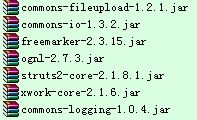
上传页代码upload.jsp
<%@ page language="java" import="java.util.*" pageEncoding="UTF-8"%>
<!DOCTYPE HTML PUBLIC "-//W3C//DTD HTML 4.01 Transitional//EN">
<html>
<head>
<title>My JSP 'upload.jsp' starting page</title>
</head>
<body>
<center>
<form action="upload.action" method="POST" enctype="multipart/form-data">
文件标题:<input type="text" name="title" size="50" />
<br />
选择文件: <input type="file" name="upload" size="50" />
<br />
<input type="submit" value=" 上传 " />
</form>
</center>
</body>
</html>
action代码,UploadAction.java
import java.io.BufferedInputStream;
import java.io.BufferedOutputStream;
import java.io.File;
import java.io.FileInputStream;
import java.io.FileOutputStream;
import java.io.IOException;
import java.io.InputStream;
import java.io.OutputStream;
import org.apache.struts2.ServletActionContext;
import com.opensymphony.xwork2.ActionSupport;
public class UploadAction extends ActionSupport {
private static final int BUFFER_SIZE = 16*1024;
private String title;
private File upload;
private String uploadFileName;
private String imageName;
private String uploadContentType;
private String savePath;
public String getTitle() {
return title;
}
public void setTitle(String title) {
this.title = title;
}
public File getUpload() {
return upload;
}
public void setUpload(File upload) {
this.upload = upload;
}
public String getUploadFileName() {
return uploadFileName;
}
public void setUploadFileName(String uploadFileName) {
this.uploadFileName = uploadFileName;
}
public String getUploadContentType() {
return uploadContentType;
}
public void setUploadContentType(String uploadContentType) {
this.uploadContentType = uploadContentType;
}
public String getSavePath() {
return savePath;
}
public void setSavePath(String savePath) {
this.savePath = savePath;
}
public static void copy(File src, File dst){
InputStream in = null;
OutputStream out = null;
try {
in = new BufferedInputStream(new FileInputStream(src), BUFFER_SIZE);
out = new BufferedOutputStream(new FileOutputStream(dst),BUFFER_SIZE);
byte[] buffer = new byte[BUFFER_SIZE];
int len = 0;
while((len = in.read(buffer)) > 0){
out.write(buffer, 0, len);
}
} catch (Exception e) {
// TODO Auto-generated catch block
e.printStackTrace();
} finally {
if(null != in){
try{
in.close();
}catch(IOException e){
e.printStackTrace();
}
}
if (null != out) {
try {
out.close();
} catch (IOException e) {
e.printStackTrace();
}
}
}
}
public String execute() throws Exception{
String dstPath = ServletActionContext.getServletContext()
.getRealPath(this.getSavePath()) + "\\" + this.getUploadFileName();
System.out.print("上传的文件的类型:" + this.getUploadContentType());
File dstFile = new File(dstPath);
copy(this.upload,dstFile);
return SUCCESS;
}
}
上传成功跳转页showUpload.jsp
<%@ page language="java" import="java.util.*" pageEncoding="UTF-8"%>
<%@ taglib prefix="s" uri="/struts-tags"%>
<!DOCTYPE HTML PUBLIC "-//W3C//DTD HTML 4.01 Transitional//EN">
<html>
<head>
<title>My JSP 'showUpload.jsp' starting page</title>
</head>
<body>
<div style ="padding: 3px; border: solid 1px #cccccc; text-align: center" >
<img src ='upload/<s:property value ="uploadFileName" /> ' />
<br>
<s:property value = "title"/>
</div >
</body>
</html>
struts.xml配置文件:
<?xml version="1.0" encoding="UTF-8" ?>
<!DOCTYPE struts PUBLIC
"-//Apache Software Foundation//DTD Struts Configuration 2.0//EN"
"http://struts.apache.org/dtds/struts-2.0.dtd">
<struts>
<constant name="struts.devMode" value="true" />
<package name="default" namespace="/" extends="struts-default">
<action name="upload" class = "com.wang.action.UploadAction">
<param name="savePath" >/upload</param>
<result name= "success">/showUpload.jsp</result>
</action>
</package>
</struts>