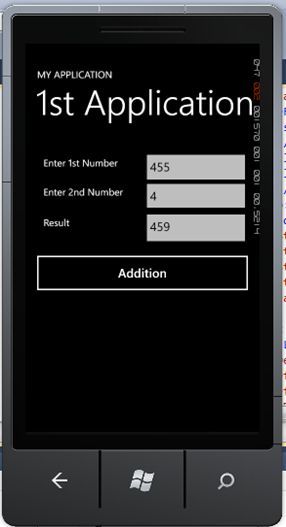在这一部分里,我将讲解如何编写一个应用程序以及访问Windows Phone中文本框的值。
首先从编写应用程序说起。
编写第一个应用程序
从File菜单选择New project,并选择Windows Phone applicaton。将三个文本框添加到网格面板,前两个文本框用于输入数值,第三个文本框显示结果。
MainPage.xaml
|
1
2
3
4
5
6
7
8
9
10
11
12
13
14
15
16
17
18
19
20
21
22
|
<!--LayoutRoot
is
the root grid where all page content
is
placed-->
<grid x:name=
"LayoutRoot"
background=
"Transparent"
>
<grid.rowdefinitions>
<rowdefinition height=
"Auto"
>
<rowdefinition height=
"*"
>
</rowdefinition></rowdefinition></grid.rowdefinitions>
<!--TitlePanel contains the name of the application and page title-->
<stackpanel x:name=
"TitlePanel"
grid.row=
"0"
margin=
"12,17,0,28"
>
<textblock x:name=
"ApplicationTitle"
text=
"MY APPLICATION"
style=
"{StaticResource PhoneTextNormalStyle}"
>
<textblock x:name=
"PageTitle"
text=
"1st Application"
margin=
"9,-7,0,0"
style=
"{StaticResource PhoneTextTitle1Style}"
>
</textblock></textblock></stackpanel>
<!--ContentPanel - place additional content here-->
<grid x:name=
"ContentPanel"
grid.row=
"1"
margin=
"12,0,12,0"
>
<textblock x:name=
"lblfirst"
text=
"Enter 1st Number"
margin=
"25,38,241,527"
></textblock>
<textblock x:name=
"lblsecond"
text=
"Enter 2nd Number"
margin=
"25,98,241,467"
></textblock>
<textblock x:name=
"lblresult"
text=
"Result"
margin=
"25,161,241,404"
></textblock>
<textbox x:name=
"txtfirst"
margin=
"225,24,6,508"
></textbox>
<textbox x:name=
"txtsecond"
margin=
"225,84,6,450"
></textbox>
<textbox x:name=
"txtresult"
margin=
"225,147,6,381"
></textbox>
<button x:name=
"btnadd"
height=
"95"
content=
"Addition"
margin=
"0,232,0,280"
click=
"btnadd_Click"
></button>
</grid>
</grid>
|
现在为按钮的点击事件编写代码,第一个和第二个文本框接收用户输入的数据,第三个文本框显示两个数字相加的结果。
MainPage.xaml.cs
|
1
2
3
4
5
6
7
8
9
10
11
12
13
14
15
16
17
18
19
20
21
22
23
24
25
26
27
28
29
30
31
32
33
|
using
System;
using
System.Collections.Generic;
using
System.Linq;
using
System.Net;
using
System.Windows;
using
System.Windows.Controls;
using
System.Windows.Documents;
using
System.Windows.Input;
using
System.Windows.Media;
using
System.Windows.Media.Animation;
using
System.Windows.Shapes;
using
Microsoft.Phone.Controls;
namespace
WriteFirstApplication
{
public
partial
class
MainPage : PhoneApplicationPage
{
// Constructor
public
MainPage()
{
InitializeComponent();
}
private
void
btnadd_Click(
object
sender, RoutedEventArgs e)
{
int
result = Convert.ToInt32(txtfirst.Text)+Convert.ToInt32(txtsecond.Text);
txtresult.Text = result.ToString();
}
}
}
|
所有完成之后运行应用程序。
现在编写显示运行消息的信息提示框。你只需要添加一行代码就可以完成信息提示框的设计。
MessageBox.Show(“YourContent”)
MainPage.xaml.cs
|
1
2
3
4
5
6
7
8
9
10
11
12
13
14
15
16
17
18
19
20
21
22
23
24
25
26
27
28
29
30
31
32
33
34
|
using
System;
using
System.Collections.Generic;
using
System.Linq;
using
System.Net;
using
System.Windows;
using
System.Windows.Controls;
using
System.Windows.Documents;
using
System.Windows.Input;
using
System.Windows.Media;
using
System.Windows.Media.Animation;
using
System.Windows.Shapes;
using
Microsoft.Phone.Controls;
namespace
WriteFirstApplication
{
public
partial
class
MainPage : PhoneApplicationPage
{
// Constructor
public
MainPage()
{
InitializeComponent();
}
private
void
btnadd_Click(
object
sender, RoutedEventArgs e)
{
int
result = Convert.ToInt32(txtfirst.Text)+Convert.ToInt32(txtsecond.Text);
MessageBox.Show(
"Addition of "
+ txtfirst.Text +
"&"
+ txtsecond.Text +
"="
+result.ToString());
}
}
}
|
本文翻译自c-sharpcorner.com,原文地址