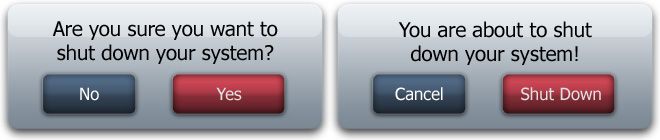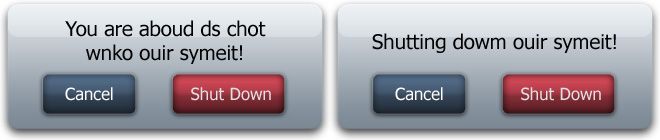带有文本的触摸屏界面设计(Labeling Touchscreen Interfaces)
题目翻译的可能不贴切吧,不知道labeling应该怎么翻译才最合适。读下来感觉labeling就是带有文字或者文本的意思,姑且先这么放着吧,我想大家也都能意会出什么意思。这篇文章主要讲到了4点原则。从用户的角度,我觉得挺实际的,能很明显地增加程序的易用性和友好性。这个文章读起来不是很难,所以我就翻译了第一段和接下来的4点原则:
一幅图片可能胜于千言万语,但是用户界面却要借助简洁的词语来清晰地指出用户此时应该做什么。我们所选用的词语,即使不比呈现的图片更重要,至少两者也是一样重要的。这里有四条简单的法则,你可以遵循它们来不断提高触摸屏用户界面的易用性。
1. 用动词去简单直接地描述该按钮是用来做什么的。
2. 把重点放在界面文本的前12个字符上。
3. 应该把按钮的文本放置在中间偏上的位置(以防被手指挡住)。
4. 消除重复。如果一组按钮中重复出现一个词或者一组词,应该把它们放到一个组中去,减少重复,简化界面。
最后作者还提到:你不必时刻遵循这些原则,但是尽可能地这样做,你将给用户提供理论上最棒的用户体验。
A picture may be worth a thousand words, but a user interface needs real words to clearly indicate what the user needs to do. The words we choose are as important as, if not more important than, the graphics that frame them.Hereare foursimplerulesyoucanapplyto instantlyimprovethe usability of yourtouchscreeninterfaces.
Rule One:
Use verbs to clearlydescribewhatabuttondoes. A non-specific label is confusing to the user and could require you to spend more time on training and support.”OK” and “Cancel,” or, even worse “Yes” and “No,” force the user to first fully understand the accompanying message and its context.
Rule Two:
Put the emphasis on the first 12 characters of your messages and labels. People skim text. Expect a user to read only the first two or three words of any line.”You are about to shut down your system!” loses its impact if the user sees only the first 12 characters: “You are abou”. “Shutting down your system!” communicates the same message and truncates better.
Rule Three:
A button’s label should be placed on the button itself rather than adjacent to it. Most designers center the text. But users tend to touch only the bottom half of a button — so consider placing the label above the center. This will increase its visibility while the user is touching it.
Rule Four:
Eliminate duplication. If you use the same words over and over again on your button labels, group them together, instead, within a single labeled group — or eliminate the duplicate words altogether. This will make it much easier for your user to quickly locate and touch the action he wants to take.
You won’t be able to follow all of these rules all the time, but by doing so whenever possible, you’ll be delivering the best possible user experience.