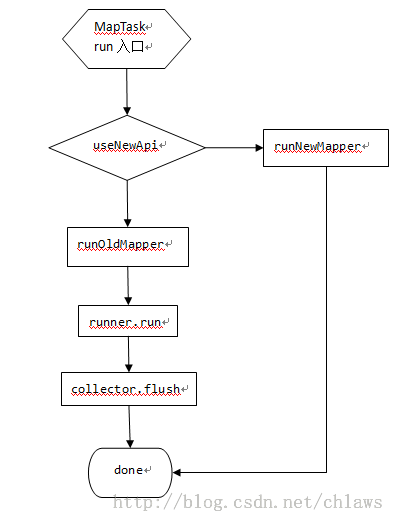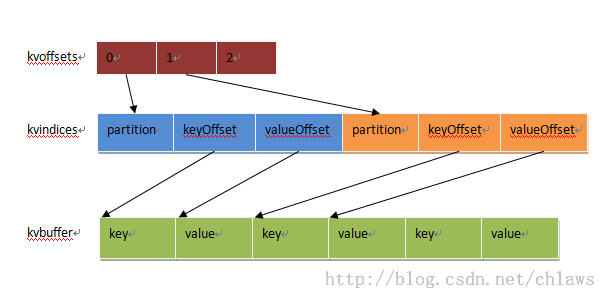原博客地址http://blog.csdn.net/chlaws/article/details/37742597
前言
MapReduce的源码分析是基于Hadoop1.2.1基础上进行的代码分析。
该章节会分析在MapTask端的详细处理流程以及MapOutputCollector是如何处理map之后的collect输出的数据。
map端的主要处理流程
图1 MapTask处理流程
图1所示为MapTask的主要代码执行流程,在MapTask启动后会进入入口run函数,根据是否使用新的api来决定选择运行新的mapper还是旧的mapper,最后完成执行向外汇报。
在这,我们选择分析旧的api,也就是runOldMapper。在runOldMapper内部主要分为MapperRunner.run执行用户端编写的map函数,在所有都执行完毕后,会调用MapOutputCollector的flush,讲最后一部分内存中的数据刷入到磁盘中。
根据上述的流程我们对代码依次进行分析,先看入口代码:
- public void run(finalJobConf job, finalTaskUmbilicalProtocol umbilical)
- throwsIOException, ClassNotFoundException, InterruptedException {
- this.umbilical = umbilical;
- // start thread that will handlecommunication with parent
- TaskReporter reporter = new TaskReporter(getProgress(), umbilical,
- jvmContext);
- reporter.startCommunicationThread();
- booleanuseNewApi = job.getUseNewMapper();
- initialize(job, getJobID(), reporter, useNewApi);
- ....
- if(useNewApi) {
- runNewMapper(job, splitMetaInfo, umbilical, reporter);
- } else{
- runOldMapper(job, splitMetaInfo, umbilical, reporter); //运行旧的mapper
- }
- done(umbilical, reporter);
- }
入口代码很简单,我们只需要关心是否使用新旧api来判断选择运行哪种mapper,在这里,分析runOldMapper,runOldMapper是封装了一个mapper是如何被执行,代码如下:
- private<INKEY,INVALUE,OUTKEY,OUTVALUE>
- void runOldMapper(finalJobConf job,
- final TaskSplitIndex splitIndex,
- final TaskUmbilicalProtocol umbilical,
- TaskReporter reporter
- ) throws IOException,InterruptedException,
- ClassNotFoundException {
- InputSplit inputSplit = getSplitDetails(new Path(splitIndex.getSplitLocation()),
- splitIndex.getStartOffset()); //流程1
- updateJobWithSplit(job, inputSplit);
- reporter.setInputSplit(inputSplit);
- RecordReader<INKEY,INVALUE> in = isSkipping() ?
- new SkippingRecordReader<INKEY,INVALUE>(inputSplit,umbilical, reporter) :
- newTrackedRecordReader<INKEY,INVALUE>(inputSplit, job, reporter);
- job.setBoolean("mapred.skip.on", isSkipping()); //流程2
- intnumReduceTasks = conf.getNumReduceTasks();
- LOG.info("numReduceTasks: "+ numReduceTasks);
- MapOutputCollector collector = null;
- if(numReduceTasks > 0) { //流程3
- collector = new MapOutputBuffer(umbilical, job, reporter);
- } else{
- collector = new DirectMapOutputCollector(umbilical, job, reporter);
- }
- MapRunnable<INKEY,INVALUE,OUTKEY,OUTVALUE> runner =
- ReflectionUtils.newInstance(job.getMapRunnerClass(), job);
- try{
- runner.run(in, new OldOutputCollector(collector, conf), reporter); //流程4
- collector.flush(); //流程5
- in.close();
- in = null;
- collector.close();
- collector = null;
- } finally{
- ...
- }
- }
- public void collect(K key, V value) throws IOException {
- try {
- collector.collect(key, value,
- partitioner.getPartition(key, value, numPartitions));
- } catch (InterruptedException ie) {
- Thread.currentThread().interrupt();
- throw new IOException("interrupt exception", ie);
- }
- }
缓冲区分析
MapOutputBuffer定义了三个缓冲区,分别是:
int [] kvoffsets, int[] kvindices, byte[] kvbuffer
kvoffsets是索引缓冲区,它的作用是用来记录kv键值对在kvindices中的偏移位置信息。
kvindices也是一个索引缓冲区,索引区的每个单元包含了分区号,k,v在kvbuffer中的偏移位置信息。
kvbuffer是数据缓冲区,保存了实际的k,v。
图1索引区关系
缓冲区之间的关系,从图1即可一目了然, kvoffsets作为一级索引,一个用途是用来表示每个k,v在kvindices中的位置,另一个是用来统计当前索引的缓存的占用比,当超过设定的阀值,就会触发spill动作,将已写入的数据区间spill出去,新写入的时候持续向后写入,当写到尾部后,回过头继续写入。
kvindices为什么要如此用这样结构表示是为了在指定了多个reducetask的时候,maptask的输出需要进行分区,比如有2个reducetask,那么需要将maptask的输出数据均衡的分布到2个reducetask上,因此在索引里引入了分区信息,另外一个是为了每个分区的key有序,避免直接在比较后直接拷贝key,而只要相互交换一下整形变量即可。
kvbuffer存储了实际的k,v,为了保证k,v的键值成对的出现,引入了mark标记上一个完成的k,v的位置。同时类似kvoffset一样也加入了表示缓冲区是否满足溢出的一些标志。还有一点就是,k,v的大小不向索引区一样明确的是一对占一个int,可能会出现尾部的一个key被拆分两部分,一步存在尾部,一部分存在头部,但是key为保证有序会交给RawComparator进行比较,而comparator对传入的key是需要有连续的,那么由此可以引出key在尾部剩余空间存不下时,如何处理。处理方法是,当尾部存不下,先存尾部,剩余的存头部,同时在copy key存到接下来的位置,但是当头部开始,存不下一个完整的key,会付出溢出flush到磁盘。当碰到整个buffer都存储不下key,那么会抛出异常MapBufferTooSmallException表示buffer太小容纳不小.
核心成员变量
先看看MapOutputBuffer的主要的一些成员变量
- kvoffset相关的成员变量如下:
- private volatile int kvstart = 0; // marks beginning of spill
- private volatile int kvend = 0; // marks beginning of collectable
- private int kvindex = 0; // marks end of collected
- private final int[] kvoffsets; // indices into kvindices
- 在默认情况下kvstart,kvend是相等等,kvindex是表示在kvoffsets中下一个可以写入的位置,当缓冲区达到阀值的时候,kvend=kvindex。在完成溢出写入过程之后,kvend=kvstart。
- 注意,这里所的阀值是索引区满足一定使用量,在采用默认配置的时候是达到缓冲区的80%, 也就是kvoffsets.length * 0.8
- kvindices相关的成员变量如下:
- private final int[] kvindices; // partition, k/v offsets into kvbuffer
- private static final int PARTITION = 0; // partition offset in acct
- private static final int KEYSTART = 1; // key offset in acct
- private static final int VALSTART = 2; // val offset in acct
- //RECSIZE表示一条索引记录占用16字节,即keoffsets中占用1个int,kvindices中占用3个int
- private static final int ACCTSIZE = 3; // total #fields in acct
- private static final int RECSIZE =
- (ACCTSIZE + 1) * 4; // acct bytes per record
- 在前面我们说过kvindices中的是按三个int作为一个单元(partition,keyoffset,valoffset)来表示k,v在keybuffer中的位置信息以及属于哪个分区。因此每次操作的时候都是
- //ind是kvoffsets中存储的值
- kvindices[ind + PARTITION] = partition;
- kvindices[ind + KEYSTART] = keystart;
- kvindices[ind + VALSTART] = valstart;
kvbuffer相关的成员变量如下:
- private volatile int bufstart = 0; // marks beginning of spill
- private volatile int bufend = 0; // marks beginning of collectable
- private volatile int bufvoid = 0; // marks the point where we should stop
- // reading at the end of the buffer
- private int bufindex = 0; // marks end of collected
- private int bufmark = 0; // marks end of record
- private byte[] kvbuffer; // main output buffer
bufstart,bufend,bufindex的作用和kvoffsets中的kvstart,kvend,kvindex一样。
bufmark用来记录一个完整的k,v记录结束的位置,bufvoid用来表示kvbuffer中有效内存结束位置。kvbuffer也有一个阀值,在采用默认配置的时候是达到缓冲区的80%,是kvbuffer.length * 0.8。
还有一部分是和处理spill相关的成员变量
- // spill accounting
- privatevolatileintnumSpills= 0;//记录当前spill的次数,还会用于组成spill输出的临时文件名
- //key,value的序列化类
- privatefinalSerializer<K> keySerializer;
- privatefinalSerializer<V> valSerializer;
- //BlockingBuffer是DataOutputStream类型,k,v的写入会通过流的形式写入到bb中,最后满足溢出条件才从kvbuffer写入到磁盘
- privatefinalBlockingBuffer bb= newBlockingBuffer();
- //满足溢出条件,干脏活累活的线程
- privatefinalSpillThread spillThread= newSpillThread();
初始化分析
- final float spillper = job.getFloat("io.sort.spill.percent",(float)0.8);
- final float recper = job.getFloat("io.sort.record.percent",(float)0.05);
- final int sortmb = job.getInt("io.sort.mb", 100);
- intmaxMemUsage = sortmb << 20;
- intrecordCapacity = (int)(maxMemUsage * recper);
- recordCapacity -= recordCapacity % RECSIZE;
- kvbuffer= newbyte[maxMemUsage- recordCapacity];
- bufvoid= kvbuffer.length;
- recordCapacity /= RECSIZE;
- kvoffsets= newint[recordCapacity];
- kvindices= newint[recordCapacity* ACCTSIZE];
- softBufferLimit = (int)(kvbuffer.length* spillper);
- softRecordLimit= (int)(kvoffsets.length * spillper);
在MR的配置选项里有两个参数比较常见到的,一个是io.sort.spill.percent,另一个是io.sort.mb。前者表示在缓冲区使用到多少的时候开始触发spill,后者表示一个MapTask能使用多少的内存大小,将其用作输出的缓存。
从上面我们能够看到kvbuffer,kvoffsets,kvindices的在整个sortmb大小的内存中占用的比例,按默认值算分别是kvbuffer占95M,kvoffsets占1.25M,kvindices占3.75M。
另外,还有kvbuffer,kvoffsets使用到多少会触发spill的一个上限值,这里默认是其长度的80%。
- // k/v serialization
- comparator= job.getOutputKeyComparator();
- keyClass= (Class<K>)job.getMapOutputKeyClass();
- valClass= (Class<V>)job.getMapOutputValueClass();
- serializationFactory = newSerializationFactory(job);
- keySerializer= serializationFactory.getSerializer(keyClass);
- keySerializer.open(bb);
- valSerializer= serializationFactory.getSerializer(valClass);
- valSerializer.open(bb);
comparator是key之间用于比较的类,在没有设置的情况下,默认是key所属类里面的一个子类,这个子类继承自WritableComparator。以Text作为key为例,就是class Comparator extends WritableComparator。
keyClass和valClass一般情况下用户都没有去设置的,也可以不用去设置,这种情况是指map的key,value的输出和reduce的key,value输出是一样的类型。因为在没有设置map阶段的key,value的输出类型的时候,会调用getOutputKeyClass/getOutputValueClass进行获取。
keySerializer和valSerializer这两个序列化对象,通过序列化工厂类中获取到的,实际上就是WritableSerialization类内的静态类:static classWritableSerializer implements Serializer<Writable>的一个实例。
关于WritableSerialization需要简单的说明下,这个类有包含了两个静态类,分别是WritableDeserializer和WritableSerializer,序列化和反序列化的操作基本类似,都是打开一个流,将输出写入流中或者从流中读取数据。对于序列化是对输入类型调用write接口得到序列化后的内容输出到流中:
- public void serialize(Writable w) throws IOException {
- w.write(dataOut);
- }
对于反序列化从流中读取输出,这个要读取解析的对象可以是构造时传入的,也可以是调用deserialize接口传入的类型。
- public Writable deserialize(Writable w) throws IOException {
- Writable writable;
- if(w == null){
- writable
- = (Writable) ReflectionUtils.newInstance(writableClass, getConf());
- } else{
- writable = w;
- }
- writable.readFields(dataIn);
- returnwritable;
- }
最终调用的都是大家熟悉的hadoop在common包中org.apache.hadoop.io这个包内的各种writable类型的write/readFields接口。
keySerializer.open(bb)和valSerializer.open(bb)打开的是流,但不是文件流,而是BlockingBuffer,也就是说后续调用serialize输出key/value的时候,都是先写入到Buffer中,这个后续还会在提到。
collect分析
这里分析的collect是MapOutputBuffer中的collect方法,在用户层的map方法内调用collector.collect最终会一层层调用到MapOutputBuffer.collect,这个在前面的"什么是MapOutputBuffer"这一小节中有提到。
collect的代码我们分为两部分来看,一部分是根据索引区来检查是否需要触发spill,
另外一部分是操作buffer并更新索引区的记录。
第一部分代码如下:
- public synchronized void collect(K key,V value, int partition
- ) throws IOException {
- ... //无关紧要的代码
- finalintkvnext = (kvindex+ 1) % kvoffsets.length; //获取下一个的索引位置
- spillLock.lock();
- try{
- boolean kvfull;
- do {
- if (sortSpillException != null){
- throw (IOException)new IOException("Spill failed"
- ).initCause(sortSpillException);
- }
- //步骤1,判断是否需要触发
- // sufficient acct space
- kvfull = kvnext == kvstart; //判断是否索引区满了
- final boolean kvsoftlimit = ((kvnext > kvend) //判断索引区使用达到上限
- ? kvnext - kvend > softRecordLimit
- : kvend - kvnext <= kvoffsets.length - softRecordLimit);
- if (kvstart == kvend&& kvsoftlimit) { //判断是否触发spill
- LOG.info("Spilling map output: record full = "+ kvsoftlimit);
- startSpill(); //发起通知,通知SpillThread开始做溢出动作
- }
- //步骤2,缓冲区满的时候,是否需要等待
- if (kvfull) {
- try {
- //spill动作还未完成,持续等待
- while (kvstart != kvend){
- reporter.progress();
- spillDone.await();
- }
- } catch (InterruptedException e) {
- throw (IOException)new IOException(
- "Collector interrupted while waiting for the writer"
- ).initCause(e);
- }
- }
- } while (kvfull);
- } finally{
- spillLock.unlock();
- }
步骤1解析:
1.判断缓冲区是否满了(指kvoffsets),缓冲区满的判断标准是kvnext==kvstart,因为是循环缓存区,因此kvnext追上了kvstart所指示的起始位置,就是缓冲区满了
2. 在kvstart==kvend,并且kvoffsets的使用是否达到了上限,触发激活SpillThread开始执行spill动作。为什么会有kvstart==kvend这个判断呢,这是因为在缓冲区没有满足spill时,kvend都是指向kvstart,当触发spill时,kvend会指向kvindex位置,也就是说kvstart到kvindex这段区间会被标识出来,是需要spill这段区间,在spill动作完成之后,会将kvstart指向kvend。因此为了避免已经触发过的了动作再次触发,需要加入kvstart==kvend这个条件。
3.startSpill的动作,会执行这3条语句:
- kvend= kvindex;//将kvend指向kvindex,表示spill的区域
- bufend= bufmark;//将bufend指向bufmark,bufmark表示最后一个完整的kv记录结束的位置
- spillReady.signal();//发起信号,唤醒SpillThread
步骤2解析:
1.如果缓冲区已经满了,说明SpillThread还在执行spill动作的过程中,那么需要等待到spill动作的完成,在完成之后,SpillThread会将kvstart指向kvend,并且发送spillDone信号。
第二部分代码如下:
- try {
- //步骤1:序列化key,判断是否需要对buffer进行调整
- // serialize key bytes into buffer
- int keystart = bufindex;
- keySerializer.serialize(key);
- if (bufindex < keystart) {
- // wrapped the key; reset required
- bb.reset();
- keystart = 0;
- }
- //步骤2:序列化value,并标记一个完整k,v的结束的位置
- // serialize value bytes into buffer
- final int valstart = bufindex;
- valSerializer.serialize(value);
- int valend = bb.markRecord();
- if (partition < 0 || partition >= partitions) {
- throw new IOException("Illegal partition for " + key + " (" +
- partition + ")");
- }
- mapOutputRecordCounter.increment(1);
- mapOutputByteCounter.increment(valend >= keystart
- ? valend - keystart
- : (bufvoid - keystart) + valend);
- //步骤3:更新一级索引,二级索引。
- // update accounting info
- int ind = kvindex * ACCTSIZE;
- kvoffsets[kvindex] = ind;
- kvindices[ind + PARTITION] = partition;
- kvindices[ind + KEYSTART] = keystart;
- kvindices[ind + VALSTART] = valstart;
- kvindex = kvnext;
- } catch (MapBufferTooSmallException e) {
- LOG.info("Record too large for in-memory buffer: " + e.getMessage());
- spillSingleRecord(key, value, partition);
- mapOutputRecordCounter.increment(1);
- return;
- }
- }
步骤1解析:
1.根据key的序列化类,序列化输出key到kvbuffer。
1)key是如何输出到kvbuffer的呢,带着这个问题,我们一步步分析。根据前面说过,keySerializer.serialize(key);将会调用的是WritableSerialization.WritableSerializer.serialize(Writable w)方法,为便于分析,现假设key为Text类型。那么serialize方法内执行的将会是Text中的write方法,也就是如下所示:
- publicvoid write(DataOutput out) throws IOException {
- WritableUtils.writeVInt(out, length);
- out.write(bytes,0, length);
- }
这里会写入Text的长度和数据内容。
这里的这个out又是什么呢,keySerializer在构造完成的时候,调用过一个open函数,传入了一个BlockBuffer的对象,BlockBuffer对象就是这里的out。
再来看看BlockingBuffer的构造:
- public BlockingBuffer() {
- this(new Buffer());
- }
- privateBlockingBuffer(OutputStream out) {
- super(out);
- }
它new了一个Buffer传递给DataOutputStream,Buffer是BlockBuffer内部实现的一个继承自OutputStream的类,它实现了write接口。因此在调用out.write的时候,最终调用的是Buffer.write。
2)Buffer.write,对于输入的数据,会判断当前kvbuffer缓冲区是否满,如果满了或者是使用达到上限了,但是kvoffsets索引缓冲区还没有达到使用上限(也就是没有kvoffsets的使用没有触发spill),那么会调用startSpill去激活SpillThread执行spill。
2.当bufindex出现从kvbuffer尾部的位置重新循环到头部是,说明有key存在尾部存了一部分,头部存了一部分。由于key的比较函数需要的是一个连续的key,因此需要对key进行特殊处理。
重新写入一个完整的key。看具体处理代码:
- protected synchronized void reset() throwsIOException {
- // key被拆分为两部分,第一部分是在尾部
- int headbytelen = bufvoid - bufmark;
- //缩短bufvoid为最后一个kv记录结束的位置,也就是第一部分的key在后续不处理
- bufvoid = bufmark;
- //因为bufindex已经循环了,索引bufindex肯定是在bufstart前面
- //这里需要判断bufindex开始到bufstart这一段区间是否能容纳的下第一部分的key
- if (bufindex + headbytelen < bufstart) {
- //容纳的下,触发两次copy,先将第二部分key往后copy
- //再将第一部分的key copy到kvbuffer起始位置
- System.arraycopy(kvbuffer, 0, kvbuffer, headbytelen, bufindex);
- System.arraycopy(kvbuffer, bufvoid, kvbuffer, 0, headbytelen);
- bufindex += headbytelen;
- } else {
- /*
- 当容纳不下的时候,先copy第二部分的key
- 然后将bufindex重置,重新写入第一部分的key,当缓存不足够写入第一部分的key
- 会触发spill;当可以写入则写入第一部分的key,在写入keytmp所存放的第二部分的key的时候,会触发spill,当spill完成之后该第二部分key仍不能完整的写入,则会throw一个异常,指出key太大。
- //
- byte[] keytmp = new byte[bufindex];
- System.arraycopy(kvbuffer, 0, keytmp, 0, bufindex);
- bufindex = 0;
- out.write(kvbuffer, bufmark, headbytelen);
- out.write(keytmp);
- }
- }
- }
2.当kvindex从kvbuffer尾部重新循环到头部的时候,需要对不连续的的key进行特殊处理。
步骤2解析:
1.根据value的序列化类,序列化输出value到kvbuffer中,并在结束时,将bufmark置为value的结束位置。
步骤3解析:
1.更新kvoffsets的索引,在kvindex这个节点,记录下在kvindices的哪个节点记录了当前这个k,v键值对信息。并将kvindex指向下一个可用的位置。
总的来说,collect的流程就是如上所说的这些,至于涉及到的SpillThread的处理,在后续会单独解析。
flush分析
用户在结束map处理后,已经没有数据再输出到缓冲区,但缓存中还有数据没有刷到磁盘上,需要将缓存中的数据flush到磁盘上,这个动作就是由MapOutbutBuffer的flush来完成。
我们看看flush是在哪个时间段调用的,在文章开始处说到runOldMapper处理的时候,有提到,代码如下:
runner.run(in,newOldOutputCollector(collector,conf), reporter);
collector.flush();
是在MapRunner执行一个Mapper后,会调用collector将残留的数据flush出去,就是在这里被调用到的。
我们再看看flush函数的处理流程,逻辑还是比较简单的。
- public synchronized void flush() throws IOException,ClassNotFoundException,
- InterruptedException {
- LOG.info("Starting flush of map output");
- spillLock.lock();
- try{
- //步骤1:如果已经在spill等待完成
- while (kvstart != kvend){
- reporter.progress();
- spillDone.await();
- }
- if (sortSpillException != null){
- throw (IOException)new IOException("Spill failed"
- ).initCause(sortSpillException);
- }
- //步骤2:缓冲区还有数据没有刷出去,则触发spill
- if (kvend != kvindex){
- kvend = kvindex;
- bufend = bufmark;
- sortAndSpill();
- }
- } catch(InterruptedException e) {
- throw (IOException)new IOException(
- "Buffer interrupted while waiting for the writer"
- ).initCause(e);
- } finally{
- spillLock.unlock();
- }
- assert!spillLock.isHeldByCurrentThread();
- // 步骤3:停止spill线程
- try{
- spillThread.interrupt();
- spillThread.join();
- } catch(InterruptedException e) {
- throw (IOException)new IOException("Spill failed"
- ).initCause(e);
- }
- kvbuffer= null;
- //步骤4:合并之前陆续输出的spill.1.out...spill.n.out为file.out
- mergeParts();
- Path outputPath = mapOutputFile.getOutputFile();
- fileOutputByteCounter.increment(rfs.getFileStatus(outputPath).getLen());
- }
flush的处理分为上述4个步骤,分别在代码中注释了,其中步骤4的过程涉及到了对输出的文件进行排序,合并的过程,后面会单独再对此进行分析。