运行命令大全
msconfig
msconfig / auto
cmd /k reg delete "HKEY_LOCAL_MACHINE\SOFTWARE\Microsoft\Shared Tools\MSConfig\startupreg" /f
查看文件数字签名
sigverif
强制结束进程
ntsd -c q -p 2784 或 tskill notepad
tasklist可以显示当前进程信息, taskkill /pid 2028 /f
taskkill则可以杀掉指定PID的进程
Dr.Web
下载地址:
ftp://ftp.drweb.com/pub/drweb/cureit/cureit.exe或者 ftp://ftp.drweb.com/pub/drweb/cureit/drweb-cureit.exe
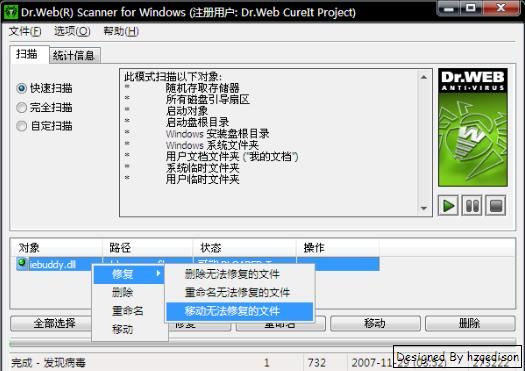
PS:Dr.Web CureIt是个免费扫描器(包含最新病毒库,可以检测清除病毒、木马、后门、流氓恶意软件)不和已装杀毒软件冲突,但是请不要做杀毒软件使用,下次使用请重新下载Dr.Web CureIt.
sreng 2.7新增加的后台扫描功能
要在c盘新建一个log文件夹,再执行下面的命令
srengldr /escan /escanlogpath c:\log
更多细节可以看 2.7 版本的发行说明: http://www.kztechs.com/sreng/ReleaseNotes2.htm
写了个简单的批处理,方便以后使用
-------------
@echo off
echo 将在你的计算机上执行SREng后台扫描功能
echo 运行后扫描过程需要较长时间,等任务栏图标消失以后,就可以去找日志文件了
echo. & pause
echo 正在执行后台扫描,请稍等......
cd\
cd log
srengldr /escan /escanlogpath c:\log
echo 日志扫描完成!
echo 日志保存路径 C:\log\SREngLogEm.LOG
echo. & pause
-------------
Avira AntiVir V8 正式发布&下载地址
下载地址:
Avira AntiVir Personal - FREE Antivirus(原C版)
(Windows 2000 / XP / Vista 32 Bit and 64 Bit)
http://dl1.avgate.net/down/windows/antivir_workstation_winu_en_h.exe
Avira AntiVir Premium (原P版)
( Windows 2000, XP, XP 64 Bit, Vista 32 Bit and 64 Bit)
http://dl1.antivir-pe.de/down/windows/antivir_workstation_winu_en_hp.exe
离线更新包:http://dl.antivir.de/down/vdf/ivdf_fusebundle_nt_en.zip
注册表清理工具:http://dl.antivir.de/down/windows/registrycleaner_en.zip
KEY申请:
C版(Free Edition)
KEY下载: http://dl1.avgate.net/down/windows/hbedv.key
P版(Personal Edition)
30天: https://license.avira.com/en/promotion-t0q1aatr05zwftftgnqr
30天: https://license.avira.com/en/promotion-6788wuyfuyluz7c2sa7z
90天: https://license.avira.com/en/promotion-6dl7vtc3unbw2mzefr1b
第一安装小红伞时,建议手动更新。
首先下载离线升级包,下载地址: http://dl.antivir.de/down/vdf/ivdf_fusebundle_nt_en.zip
硬盘整数分区计算公式
M=(G-1)*4+1024*G
例如:如要2GB的分区,就是2052MB-->(2-1)*4 + 1024 * 2
重新注册dll文件
for %1 in (%windir%\system32\*.dll) do regsvr32.exe /s %1
去掉桌面小箭头
@ECHO OFF
reg delete "HKEY_CLASSES_ROOT\lnkfile" /v IsShortcut /f
reg delete "HKEY_CLASSES_ROOT\piffile" /v IShortcut /f
taskkill /f /im explorer.exe
start explorer.exe
==================================
安装了 UltraEdit 之后IE查看源文件功能的编辑器为 UltraEdit 解决办法
HKEY_LOCAL_MACHINE\SOFTWARE\Microsoft\Internet Explorer\View Source Editor\Editor Name
把 (Default) 中的值改为 notepad.exe 即可.
IE主页被改的解决办法
检查主键:HKEY_CLASSES_ROOT\CLSID\{871C5380-42A0-1069-A2EA-08002B30309D}
子键:shell\OpenHomePage\Command
键值:"%Programfiles%\Internet Explorer\iexplore.exe"
检查iexplore.exe 后面有没有添加恶意网址,如果有就删除添加的这个恶意网址。
msconfig / auto
cmd /k reg delete "HKEY_LOCAL_MACHINE\SOFTWARE\Microsoft\Shared Tools\MSConfig\startupreg" /f
查看文件数字签名
sigverif
强制结束进程
ntsd -c q -p 2784 或 tskill notepad
tasklist可以显示当前进程信息, taskkill /pid 2028 /f
taskkill则可以杀掉指定PID的进程
Dr.Web
下载地址:
ftp://ftp.drweb.com/pub/drweb/cureit/cureit.exe或者 ftp://ftp.drweb.com/pub/drweb/cureit/drweb-cureit.exe
- 双击cureit.exe(drweb-cureit.exe)运行,选择"开始"->"确定"允许做一次快速扫描
- 快速扫描完成后请做一次完全扫描
- 扫描完成后,如果发现被感染的文件,选择如图清理方式
- 关闭Dr.Web CureIt,重启电脑,因为这样才能删除/隔离,感染的文件
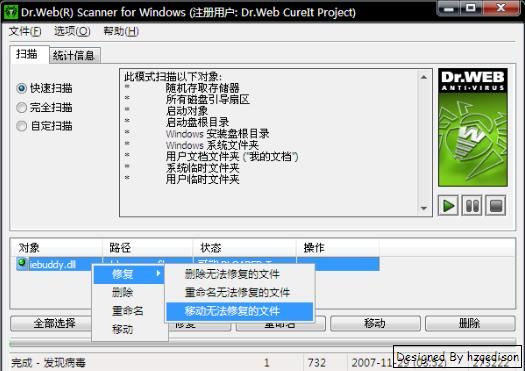
PS:Dr.Web CureIt是个免费扫描器(包含最新病毒库,可以检测清除病毒、木马、后门、流氓恶意软件)不和已装杀毒软件冲突,但是请不要做杀毒软件使用,下次使用请重新下载Dr.Web CureIt.
sreng 2.7新增加的后台扫描功能
要在c盘新建一个log文件夹,再执行下面的命令
srengldr /escan /escanlogpath c:\log
更多细节可以看 2.7 版本的发行说明: http://www.kztechs.com/sreng/ReleaseNotes2.htm
写了个简单的批处理,方便以后使用
-------------
@echo off
echo 将在你的计算机上执行SREng后台扫描功能
echo 运行后扫描过程需要较长时间,等任务栏图标消失以后,就可以去找日志文件了
echo. & pause
echo 正在执行后台扫描,请稍等......
cd\
cd log
srengldr /escan /escanlogpath c:\log
echo 日志扫描完成!
echo 日志保存路径 C:\log\SREngLogEm.LOG
echo. & pause
-------------
Avira AntiVir V8 正式发布&下载地址
下载地址:
Avira AntiVir Personal - FREE Antivirus(原C版)
(Windows 2000 / XP / Vista 32 Bit and 64 Bit)
http://dl1.avgate.net/down/windows/antivir_workstation_winu_en_h.exe
Avira AntiVir Premium (原P版)
( Windows 2000, XP, XP 64 Bit, Vista 32 Bit and 64 Bit)
http://dl1.antivir-pe.de/down/windows/antivir_workstation_winu_en_hp.exe
离线更新包:http://dl.antivir.de/down/vdf/ivdf_fusebundle_nt_en.zip
注册表清理工具:http://dl.antivir.de/down/windows/registrycleaner_en.zip
KEY申请:
C版(Free Edition)
KEY下载: http://dl1.avgate.net/down/windows/hbedv.key
P版(Personal Edition)
30天: https://license.avira.com/en/promotion-t0q1aatr05zwftftgnqr
30天: https://license.avira.com/en/promotion-6788wuyfuyluz7c2sa7z
90天: https://license.avira.com/en/promotion-6dl7vtc3unbw2mzefr1b
第一安装小红伞时,建议手动更新。
首先下载离线升级包,下载地址: http://dl.antivir.de/down/vdf/ivdf_fusebundle_nt_en.zip
硬盘整数分区计算公式
M=(G-1)*4+1024*G
例如:如要2GB的分区,就是2052MB-->(2-1)*4 + 1024 * 2
重新注册dll文件
for %1 in (%windir%\system32\*.dll) do regsvr32.exe /s %1
去掉桌面小箭头
@ECHO OFF
reg delete "HKEY_CLASSES_ROOT\lnkfile" /v IsShortcut /f
reg delete "HKEY_CLASSES_ROOT\piffile" /v IShortcut /f
taskkill /f /im explorer.exe
start explorer.exe
==================================
安装了 UltraEdit 之后IE查看源文件功能的编辑器为 UltraEdit 解决办法
HKEY_LOCAL_MACHINE\SOFTWARE\Microsoft\Internet Explorer\View Source Editor\Editor Name
把 (Default) 中的值改为 notepad.exe 即可.
Windows Registry Editor Version 5.00 [HKEY_LOCAL_MACHINE\SOFTWARE\Microsoft\Internet Explorer\View Source Editor\Editor Name] @="D:\\software\\editplus v3.0\\editplus.exe"
IE主页被改的解决办法
检查主键:HKEY_CLASSES_ROOT\CLSID\{871C5380-42A0-1069-A2EA-08002B30309D}
子键:shell\OpenHomePage\Command
键值:"%Programfiles%\Internet Explorer\iexplore.exe"
检查iexplore.exe 后面有没有添加恶意网址,如果有就删除添加的这个恶意网址。