Solr4.0搭建应用(一)
今天看到Solr4.0于是心血来潮重新整理一下,因为之前只整理过3.6的,而且还没有发到博客上。
下载地址http://lucene.apache.org/solr/
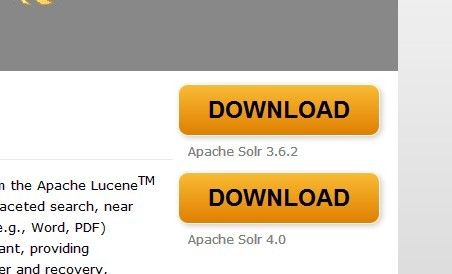
点击下面的4.0
转向到http://www.apache.org/dyn/closer.cgi/lucene/solr/4.0.0

我推荐大家用这个
http://labs.mop.com/apache-mirror/lucene/solr/4.0.0
你懂得,这是猫扑哦。
好吧,下载完毕后,我们解压,看到下图

之后进入example文件夹,打开README.txt
部分内容如下
This directory contains an instance of the Jetty Servlet container setup to
run Solr using an example configuration.
To run this example:
java -jar start.jar
in this example directory, and when Solr is started connect to
http://localhost:8983/solr/
To add documents to the index, use the post.jar (or post.sh script) in
the example/exampledocs subdirectory (while Solr is running), for example:
cd exampledocs
java -jar post.jar *.xml
Or: sh post.sh *.xml
按照以上步骤,可以启动Solr了.
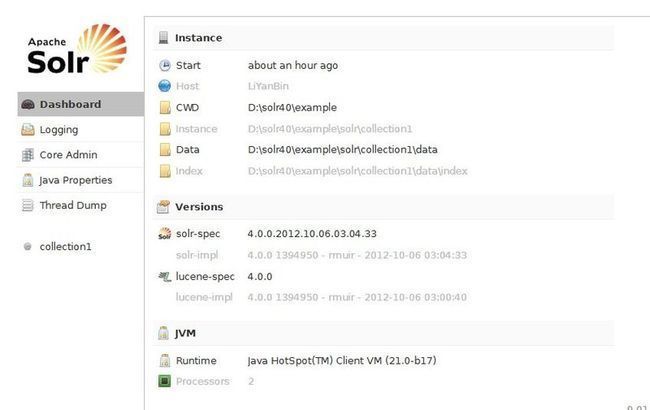
之后访问http://localhost:8983/solr/select?q=*:*
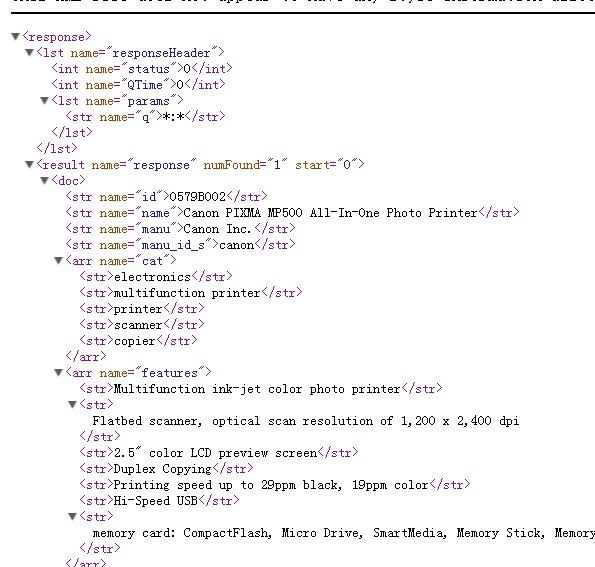
到此说明一切都很顺利,通过post.jar也将一个文档存到了Solr服务器上。
4.0的界面很让人激动,下一篇我来继续发布Tomcat部署Solr
下载地址http://lucene.apache.org/solr/
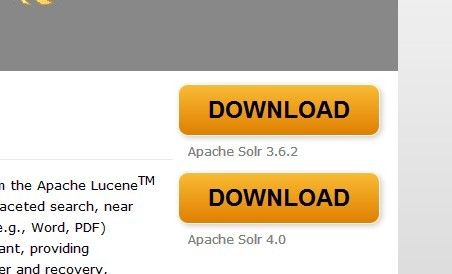
点击下面的4.0
转向到http://www.apache.org/dyn/closer.cgi/lucene/solr/4.0.0

我推荐大家用这个
http://labs.mop.com/apache-mirror/lucene/solr/4.0.0
你懂得,这是猫扑哦。
好吧,下载完毕后,我们解压,看到下图

之后进入example文件夹,打开README.txt
部分内容如下
This directory contains an instance of the Jetty Servlet container setup to
run Solr using an example configuration.
To run this example:
java -jar start.jar
in this example directory, and when Solr is started connect to
http://localhost:8983/solr/
To add documents to the index, use the post.jar (or post.sh script) in
the example/exampledocs subdirectory (while Solr is running), for example:
cd exampledocs
java -jar post.jar *.xml
Or: sh post.sh *.xml
按照以上步骤,可以启动Solr了.
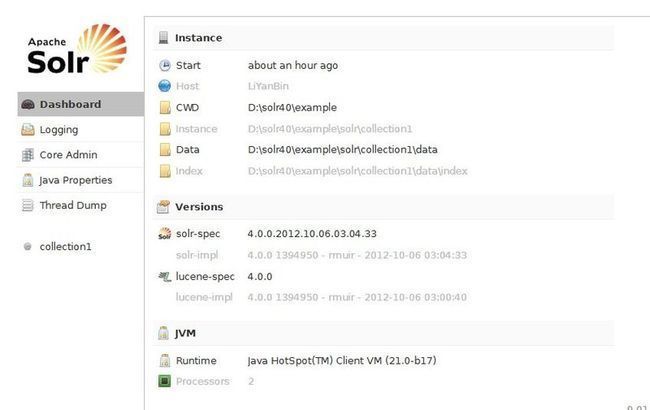
之后访问http://localhost:8983/solr/select?q=*:*
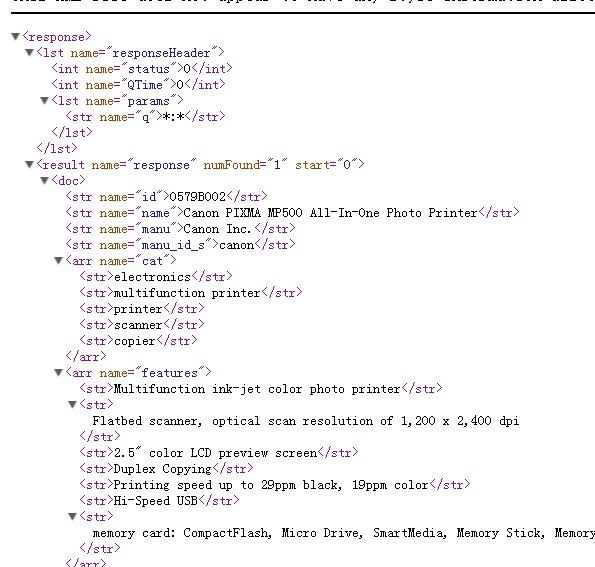
到此说明一切都很顺利,通过post.jar也将一个文档存到了Solr服务器上。
4.0的界面很让人激动,下一篇我来继续发布Tomcat部署Solr