《在路上…》 第16日 阿Q精神, xtail 、 ack
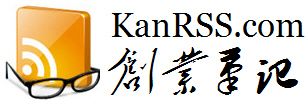 === 琐事 ===
=== 琐事 ===
上线新服务器 , 配系统 , 折腾了两天, 终于让机器步入正轨.
然后接着写代码, 给文章算rank.
当我把文章按 年度月份-rank top100 打印出来的时候 发现了两篇很有趣的文章
一篇是2006年的老文章
为什么北京大学生们像狗一样争着出国?
http://bitstream.bokee.com/4279743.html
一篇是刚刚发布的新闻文章
多少精英正在移民海外 他们寻求什么
http://www.infzm.com/content/45945
先去看看文章 , 如果没看过-- 它们的观点不重要, 这个世界没有事实 , 只有视角.
读完文中的人物经历, 我得出的结论就是: 牛人又怎样, 照样也可以混得惨. 正所谓, 一命二运三风水.
当然了, 这也不过是外人的看法 , 至于自己过得是不是幸福, 绝大部分仅仅和心态有关.
下水道中的蛤蟆, 也可以45度的仰望地璀璨星空 -- 哪怕天永远只有井口那么大 .
当然, 感慨时运不济命途多舛也无所谓, 感觉自己是一个彻底的Loser也无妨 -- 好吧, 不是我, 不是我 (作者强作心理暗示,抬头一看却是满屋疮痍).
不过有一点, 我很赞同父母从小的教育 -- 生命是最可贵的 , 无论如何 , 先活着, 活着就有希望 --- 正如<唐伯虎点秋香>中一样, 你以为自己很惨 , 却总是能找到比你更惨的.
=== 技术 ===
最近几乎与世隔绝 , 不看Google Reader, 也不关心任何新闻.
生活除了几个假想中遥远的目标以外了无兴趣, 常常盯着屏幕上的xtail发呆.
好吧, 我就来说说 xtail
tail 命令是用来看文件结尾的
tail -123 文件名 可以看结尾的123行
tail -f 可以实时的监控(多个)文件的变化, 比如
tail -f mytool/rss_update/nohup.out mytool/rss_entry_rank/nohup.out
不过呢 , 比如我有这样一个目录
ls /var/log/nginx/
acces_log kanrss_fs_7080.access_log
default.access_log kanrss_fs_7080.error_log
default.error_log kanrss_god_51885.access_log
error_log kanrss_god_51885.error_log
kanrss.access_log kanrss_mq.access_log
kanrss.error_log kanrss_mq.error_log
kanrss_15000.access_log kanrss_rpc_7070.access_log
kanrss_15000.error_log kanrss_rpc_7070.error_log
kanrss_15001.access_log pc.access_log
kanrss_15001.error_log pc.error_log
我想实时观察所有文件的变化 , 用 tail 就没有那么方便了, 那就用 xtail 吧 (Gentoo下请emerge)
xtail /var/log/nginx/
输出如下
*** /var/log/nginx//kanrss.error_log ***
2010/06/06 00:48:20 [info] 23486#0: *8368 client 203.208.60.201 closed keepalive connection
*** /var/log/nginx//kanrss.access_log ***
203.208.60.201 - - [06/Jun/2010:00:48:22 +0800] "GET /t/682808 HTTP/1.1" 302 189 "-" "Mozilla/5.0 (compatible; Googlebot/2.1; +http://www.google.com/bot.html)" "-"
203.208.60.201 - - [06/Jun/2010:00:48:24 +0800] "GET /@md/t/682823 HTTP/1.1" 200 2187 "-" "Mozilla/5.0 (compatible; Googlebot/2.1; +http://www.google.com/bot.html)" "1.81"
另外还有一个好用的命令 ack ( http://betterthangrep.com/ ) -- 一个grep替代品 , Gentoo
它好用之处有
1.
默认递归所有目录 忽略.svn之类的文件夹
Searches recursively through directories by default, while ignoring .svn, CVS and other VCS directories.
* Which would you rather type?
$ grep pattern $(find . -type f | grep -v '\.svn')
$ ack pattern
2.
忽略那些二进制你不会找的东西 -- 比如 .pyc
ignores most of the crap you don't want to search
* VCS directories
* blib, the Perl build directory
* backup files like foo~ and #foo#
* binary files, core dumps, etc
3.
方便的指定查找的类型
Lets you specify file types to search, as in --perl or --nohtml.
* Which would you rather type?
$ grep pattern $(find . -name '*.pl' -or -name '*.pm' -or -name '*.pod' | grep -v .svn)
$ ack --perl pattern
4. 命令更短
Command name is 25% fewer characters to type! Save days of free-time! Heck, it's 50% shorter compared to grep -r.
好吧, 我现在越来越远离群众, 这些稀奇古怪的命令其实用处不大.
百度排名第二的关键词是 4399, 也就是
小游戏,在线小游戏,双人小游戏,4399小游戏 - www.4399.com中国最...
4399是中国最大的小游戏专业网站,免费为你提供各种小游戏,包括双人小游戏,最新小游戏,动作小游戏,益智小游戏,冒险小游戏,过关游戏,赛尔号小游戏,地下城DNF游戏,赛...
www.4399.com
我时刻提醒着自己