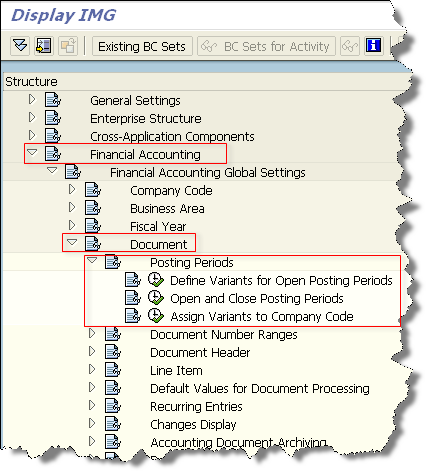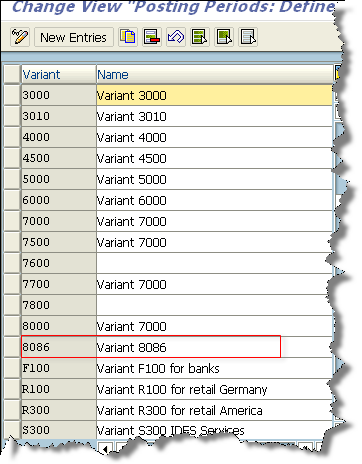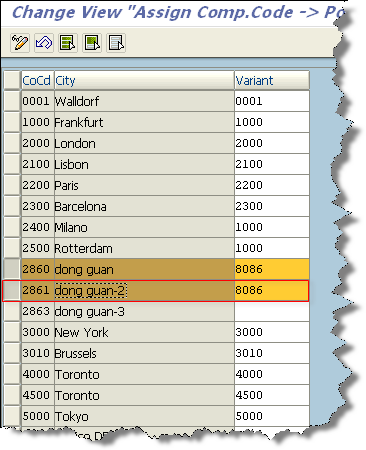Migo GR Purchase Order Posting Periond not open error…
Migo GR Purchase Order Posting Periond not open error…
在做Migo 收货的时候出现Posting Periond not open error, 如图:
<shapetype id="_x0000_t75" stroked="f" filled="f" path="m@4@5l@4@11@9@11@9@5xe" o:preferrelative="t" o:spt="75" coordsize="21600,21600"><stroke joinstyle="miter"></stroke><formulas><f eqn="if lineDrawn pixelLineWidth 0"></f><f eqn="sum @0 1 0"></f><f eqn="sum 0 0 @1"></f><f eqn="prod @2 1 2"></f><f eqn="prod @3 21600 pixelWidth"></f><f eqn="prod @3 21600 pixelHeight"></f><f eqn="sum @0 0 1"></f><f eqn="prod @6 1 2"></f><f eqn="prod @7 21600 pixelWidth"></f><f eqn="sum @8 21600 0"></f><f eqn="prod @7 21600 pixelHeight"></f><f eqn="sum @10 21600 0"></f></formulas><path o:connecttype="rect" gradientshapeok="t" o:extrusionok="f"></path><lock aspectratio="t" v:ext="edit"></lock></shapetype><shape id="_x0000_i1025" style="WIDTH: 414.75pt; HEIGHT: 201.75pt" type="#_x0000_t75"><imagedata o:title="" src="file:///C:%5CDOCUME~1%5Cwei_zhu%5CLOCALS~1%5CTemp%5Cmsohtml1%5C01%5Cclip_image001.png"></imagedata></shape>
方法一: 我们可以用OB52 看物料区间的情况,用MPRV 看当前公司处于那个区间,然后再用MMPV 将区间打开到正确的区间。
方法二:
对于公司是新配置的就应该注意了,我们多从配置着手解决:
IMG->Financial Accounting ->Document->Posting Periods
<shape id="_x0000_i1026" style="WIDTH: 319.5pt; HEIGHT: 353.25pt" type="#_x0000_t75"><imagedata o:title="" src="file:///C:%5CDOCUME~1%5Cwei_zhu%5CLOCALS~1%5CTemp%5Cmsohtml1%5C01%5Cclip_image003.png"><font face="Times New Roman" size="3"></font></imagedata></shape>
Define Variants for Open Posting Perionds
新建一个Perionds Variants
<shape id="_x0000_i1027" style="WIDTH: 271.5pt; HEIGHT: 348pt" type="#_x0000_t75"><imagedata o:title="" src="file:///C:%5CDOCUME~1%5Cwei_zhu%5CLOCALS~1%5CTemp%5Cmsohtml1%5C01%5Cclip_image005.png"><font face="Times New Roman" size="3"></font></imagedata></shape>
Open and Close Posting Periods
将新建的Perionds Variants打开到正确区间
<shape id="_x0000_i1028" style="WIDTH: 414.75pt; HEIGHT: 331.5pt" type="#_x0000_t75"><imagedata o:title="" src="file:///C:%5CDOCUME~1%5Cwei_zhu%5CLOCALS~1%5CTemp%5Cmsohtml1%5C01%5Cclip_image007.png"><font size="3"></font></imagedata></shape>
Assign Variants to Company Code
将新建的Perionds Variants分配给公司
<shape id="_x0000_i1029" style="WIDTH: 274.5pt; HEIGHT: 337.5pt" type="#_x0000_t75"><imagedata o:title="" src="file:///C:%5CDOCUME~1%5Cwei_zhu%5CLOCALS~1%5CTemp%5Cmsohtml1%5C01%5Cclip_image009.png"><font size="3"></font></imagedata></shape>
完成以上的配置后,再次posting 通过....