emulator-5554 disconnected!
启动Android模拟器,控制台出现错误
--------------------------------------------------------------------
[2011-03-25 20:46:09 - helloworld] emulator-5554 disconnected! Cancelling 'fangzhou.helloworld.HelloActivity activity launch'!
[2011-03-25 20:46:16 - helloworld] ------------------------------
[2011-03-25 20:46:16 - helloworld] Android Launch!
[2011-03-25 20:46:16 - helloworld] adb is running normally.
[2011-03-25 20:46:16 - helloworld] Performing fangzhou.helloworld.HelloActivity activity launch
[2011-03-25 20:46:16 - helloworld] Automatic Target Mode: launching new emulator with compatible AVD 'AVD1.6'
[2011-03-25 20:46:16 - helloworld] Launching a new emulator with Virtual Device 'AVD1.6'
[2011-03-25 20:46:17 - helloworld] New emulator found: emulator-5554
[2011-03-25 20:46:17 - helloworld] Waiting for HOME ('android.process.acore') to be launched...
--------------------------------------------------------------------
打开Eclipse的IDE:
1.1 英文原版
window -> Show Views -> device -> view menu -> Reset adb
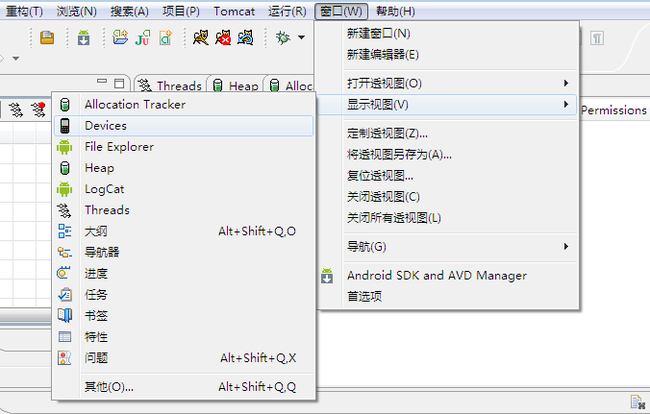
1.2 中文版
窗口(W) -> 显示视图(V) ->Devices -> 视图菜单 ->Reset adb
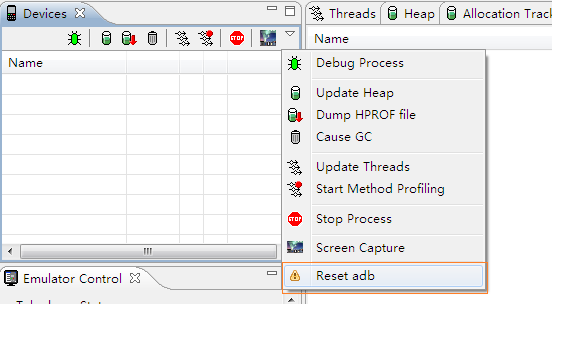
二、截图版
结束
设置完重启下模拟器即可,可能一段时候后又出现,再这样设置一下就行,暂时没有找到根治的办法,不过已经很满足了,比起昨天启动一次调试一次就断一次要好得多
方法2:
删除android-sdk-windows\.android\avd\xx\下的以.lock结尾的文件夹 删除android-sdk-windows\.android\avd\xx\下的以.lock结尾的文件夹
即:C:\Documents and Settings\%你的当前用户%\.android\avd\xx\下的以.lock结尾的文件夹
--------------------------------------------------------------------
[2011-03-25 20:46:09 - helloworld] emulator-5554 disconnected! Cancelling 'fangzhou.helloworld.HelloActivity activity launch'!
[2011-03-25 20:46:16 - helloworld] ------------------------------
[2011-03-25 20:46:16 - helloworld] Android Launch!
[2011-03-25 20:46:16 - helloworld] adb is running normally.
[2011-03-25 20:46:16 - helloworld] Performing fangzhou.helloworld.HelloActivity activity launch
[2011-03-25 20:46:16 - helloworld] Automatic Target Mode: launching new emulator with compatible AVD 'AVD1.6'
[2011-03-25 20:46:16 - helloworld] Launching a new emulator with Virtual Device 'AVD1.6'
[2011-03-25 20:46:17 - helloworld] New emulator found: emulator-5554
[2011-03-25 20:46:17 - helloworld] Waiting for HOME ('android.process.acore') to be launched...
--------------------------------------------------------------------
打开Eclipse的IDE:
1.1 英文原版
window -> Show Views -> device -> view menu -> Reset adb
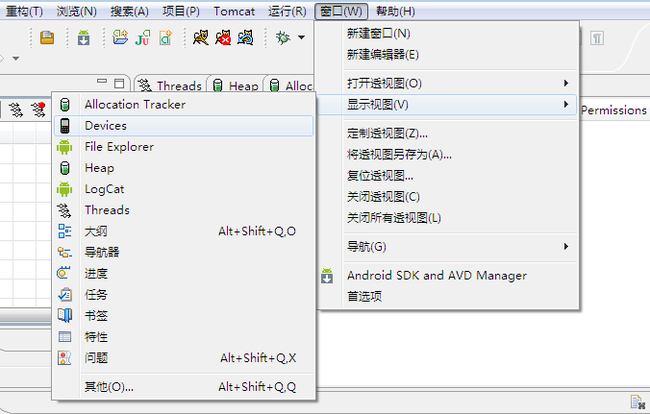
1.2 中文版
窗口(W) -> 显示视图(V) ->Devices -> 视图菜单 ->Reset adb
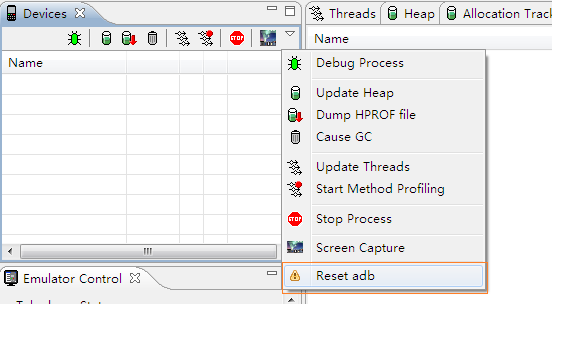
二、截图版
结束
设置完重启下模拟器即可,可能一段时候后又出现,再这样设置一下就行,暂时没有找到根治的办法,不过已经很满足了,比起昨天启动一次调试一次就断一次要好得多
方法2:
删除android-sdk-windows\.android\avd\xx\下的以.lock结尾的文件夹 删除android-sdk-windows\.android\avd\xx\下的以.lock结尾的文件夹
即:C:\Documents and Settings\%你的当前用户%\.android\avd\xx\下的以.lock结尾的文件夹