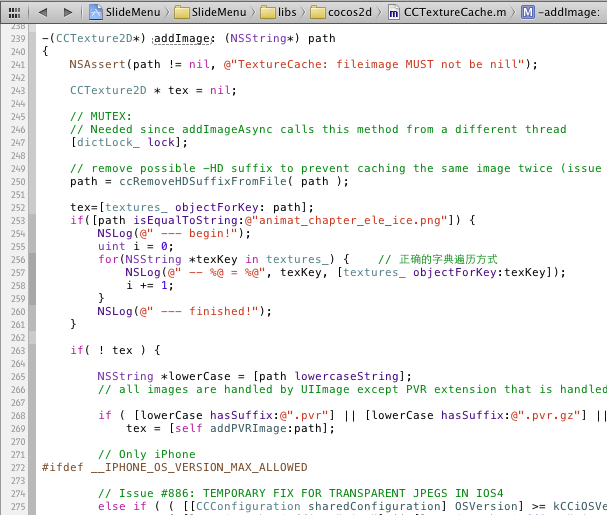cocos2d查看OpenGL当前所绑定的纹理
控制台输出为:
--- begin!
-- imgp_chapter_bg.pvr.ccz =
<CCTexture2D = 004B7A90 | Name = 8 | Dimensions = 1024x1024 | Coordinates = (1.00, 1.00)>
-- animat_chapter_ele_ice.pvr.ccz =
<CCTexture2D = 004BD7F0 | Name = 9 | Dimensions = 2048x512 | Coordinates = (1.00, 1.00)>
-- img_snow_flower.png =
<CCTexture2D = 00497E10 | Name = 3 | Dimensions = 128x128 | Coordinates = (0.73, 0.57)>
-- imgp_perlude.pvr.ccz =
<CCTexture2D = 004A67C0 | Name = 4 | Dimensions = 1024x1024 | Coordinates = (1.00, 1.00)>
-- imgp_menu_board_eles.png =
<CCTexture2D = 004C3F60 | Name = 6 | Dimensions = 512x512 | Coordinates = (1.00, 1.00)>
-- animat_water_wave.png =
<CCTexture2D = 004A8C30 | Name = 5 | Dimensions = 512x256 | Coordinates = (0.51, 0.70)>
-- imgp_menu_board.pvr.ccz =
<CCTexture2D = 004C5B10 | Name = 7 | Dimensions = 512x1024 | Coordinates = (1.00, 1.00)>
-- animat_chapter_ele_ice.png =
<CCTexture2D = 00494D90 | Name = 10 | Dimensions = 2048x512 | Coordinates = (0.56, 0.98)>
-- fps_images.png =
<CCTexture2D = 00490010 | Name = 1 | Dimensions = 256x32 | Coordinates = (1.00, 1.00)>
-- imgp_prelude_bg.pvr.ccz =
<CCTexture2D = 00495840 | Name = 2 | Dimensions = 1024x1024 | Coordinates = (1.00, 1.00)>
--- finished!