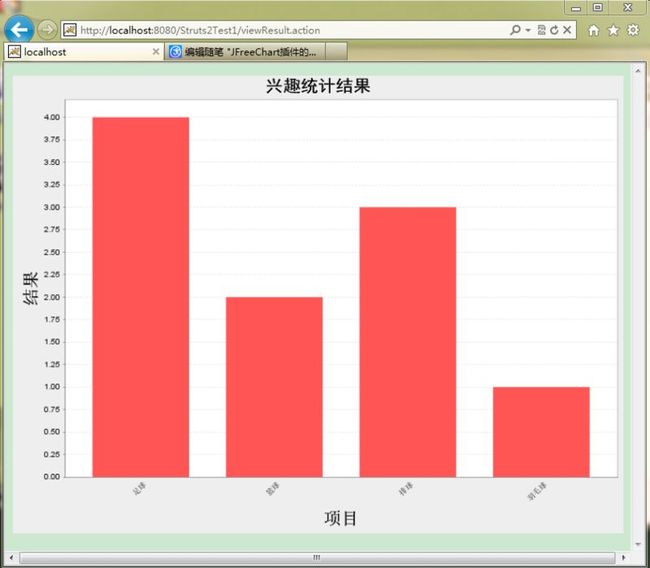转:报表插件JFreeChart的使用
另一个例子的链接地址,可以两个结合参考:http://blog.csdn.net/pzhtpf/article/details/7600100
前提:导入需要的2个jar文件,jcommon-版本号.jar,jfreechart-版本号.jar。
附件:jfreechart-1.0.13
注意:下载的Jfreechart版本不要太高,新版本对中文的显示会出问题。
实例一:比较简单的application版本的饼图
运行结果如下:

注:一个图表由以下3个部分组成:

实例二:一个结构更加明晰的application版本的柱状图,将逻辑分装到各个函数中去。
运行结果如下:

实例三:将chart图表转换成JPEG格式的图片的application
运行结果如下,在该项目的根目录下生成了JPEG格式的图片,注意不是在webroot目录下。
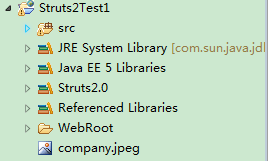
实例四:将类似实例三生成的图片嵌入到JSP页面中去。
1.web.xml中加入以下配置信息.
2.jfreeChart.jsp
显示结果为:
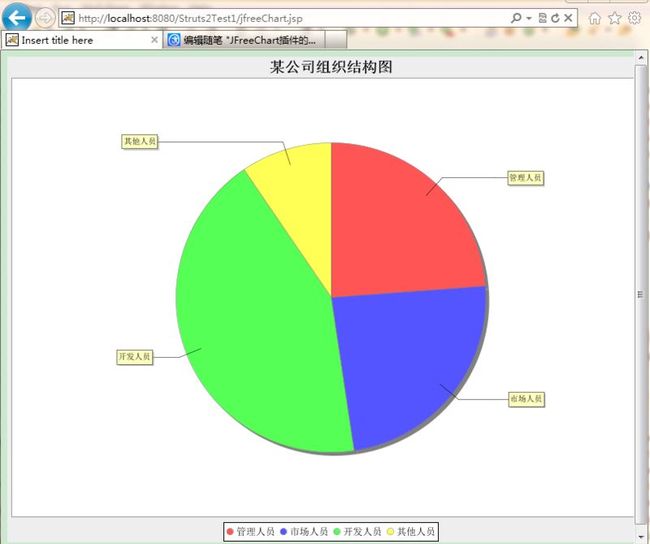
实例五:模拟对运动项目投票然后查看投票JFreeChart图表
原理:服务器不重启时,session结果依然保存模拟投票功能,使用struts2-jfreechart-plugin-版本号.jar插件将图表对象在action中自动渲染。
注意:不要忘记添加struts2-jfreechart-plugin-版本号.jar到工程中。
1.Action类:
2.Jsp页面
3.struts.xml的配置
注意:这里的包要继承2个。网上常用的方法是将struts2-jfreechart-plugin-版本号.jar插件解压,然后修改struts-plugin-xml中package,让它继承于struts-default包然后重新打包,再配置action中的package包,使其extends= jfreechart-default,感觉这种做法比较麻烦。还是直接继承2个包比较方便。
这里<result/>标签中不需要再加入JSP页面用来跳转,会直接跳转到由chart所指定的ChartResult类来处理。
附struts-plugin-xml文件内容:
最后页面显示结果:
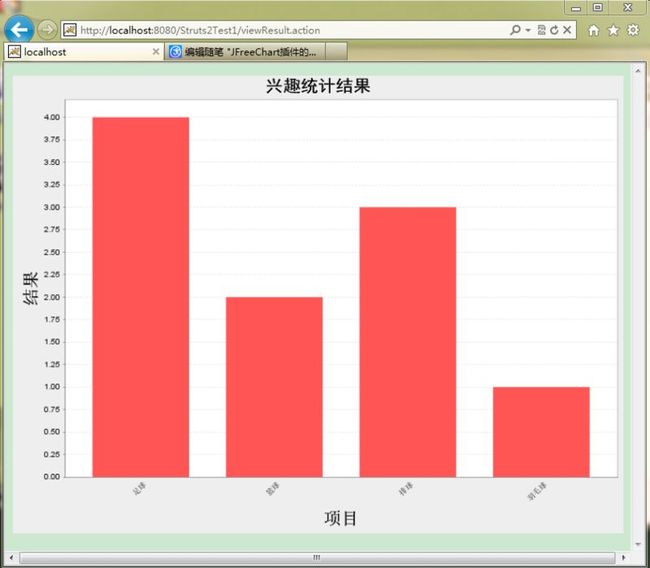
前提:导入需要的2个jar文件,jcommon-版本号.jar,jfreechart-版本号.jar。
附件:jfreechart-1.0.13
注意:下载的Jfreechart版本不要太高,新版本对中文的显示会出问题。
实例一:比较简单的application版本的饼图
package com.test.jfreechart;
import org.jfree.chart.ChartFactory;
import org.jfree.chart.ChartFrame;
import org.jfree.chart.JFreeChart;
import org.jfree.data.general.DefaultPieDataset;
public class JFreeChartTest
{
public static void main(String[] args)
{
DefaultPieDataset dpd=new DefaultPieDataset(); //建立一个默认的饼图
dpd.setValue("管理人员", 25); //输入数据
dpd.setValue("市场人员", 25);
dpd.setValue("开发人员", 45);
dpd.setValue("其他人员", 10);
JFreeChart chart=ChartFactory.createPieChart("某公司人员组织数据图",dpd,true,true,false);
//可以查具体的API文档,第一个参数是标题,第二个参数是一个数据集,第三个参数表示是否显示Legend,第四个参数表示是否显示提示,第五个参数表示图中是否存在URL
ChartFrame chartFrame=new ChartFrame("某公司人员组织数据图",chart);
//chart要放在Java容器组件中,ChartFrame继承自java的Jframe类。该第一个参数的数据是放在窗口左上角的,不是正中间的标题。
chartFrame.pack(); //以合适的大小展现图形
chartFrame.setVisible(true);//图形是否可见
}
}
运行结果如下:

注:一个图表由以下3个部分组成:

实例二:一个结构更加明晰的application版本的柱状图,将逻辑分装到各个函数中去。
package com.test.jfreechart;
import java.awt.Font;
import javax.swing.JPanel;
import org.jfree.chart.ChartFactory;
import org.jfree.chart.ChartPanel;
import org.jfree.chart.JFreeChart;
import org.jfree.chart.axis.CategoryAxis;
import org.jfree.chart.plot.CategoryPlot;
import org.jfree.chart.plot.PlotOrientation;
import org.jfree.chart.title.TextTitle;
import org.jfree.data.category.CategoryDataset;
import org.jfree.data.category.DefaultCategoryDataset;
import org.jfree.ui.ApplicationFrame;
public class JFreeChartTest2 extends ApplicationFrame
{
public JFreeChartTest2(String title)
{
super(title);
this.setContentPane(createPanel()); //构造函数中自动创建Java的panel面板
}
public static CategoryDataset createDataset() //创建柱状图数据集
{
DefaultCategoryDataset dataset=new DefaultCategoryDataset();
dataset.setValue(10,"a","管理人员");
dataset.setValue(20,"b","市场人员");
dataset.setValue(40,"c","开发人员");
dataset.setValue(15,"d","其他人员");
return dataset;
}
public static JFreeChart createChart(CategoryDataset dataset) //用数据集创建一个图表
{
JFreeChart chart=ChartFactory.createBarChart("hi", "人员分布",
"人员数量", dataset, PlotOrientation.VERTICAL, true, true, false); //创建一个JFreeChart
chart.setTitle(new TextTitle("某公司组织结构图",new Font("宋体",Font.BOLD+Font.ITALIC,20)));//可以重新设置标题,替换“hi”标题
CategoryPlot plot=(CategoryPlot)chart.getPlot();//获得图标中间部分,即plot
CategoryAxis categoryAxis=plot.getDomainAxis();//获得横坐标
categoryAxis.setLabelFont(new Font("微软雅黑",Font.BOLD,12));//设置横坐标字体
return chart;
}
public static JPanel createPanel()
{
JFreeChart chart =createChart(createDataset());
return new ChartPanel(chart); //将chart对象放入Panel面板中去,ChartPanel类已继承Jpanel
}
public static void main(String[] args)
{
JFreeChartTest2 chart=new JFreeChartTest2("某公司组织结构图");
chart.pack();//以合适的大小显示
chart.setVisible(true);
}
}
运行结果如下:

实例三:将chart图表转换成JPEG格式的图片的application
package com.test.jfreechart;
import java.awt.Font;
import java.io.FileOutputStream;
import java.io.OutputStream;
import org.jfree.chart.ChartFactory;
import org.jfree.chart.ChartUtilities;
import org.jfree.chart.JFreeChart;
import org.jfree.chart.plot.PiePlot;
import org.jfree.chart.title.LegendTitle;
import org.jfree.chart.title.TextTitle;
import org.jfree.data.general.DefaultPieDataset;
public class JFreeChartTest3
{
public static void main(String[] args) throws Exception
{
JFreeChart chart=ChartFactory.createPieChart("某公司人员组织数据图",getDataset(),true,true,false);
chart.setTitle(new TextTitle("某公司组织结构图",new Font("宋体",Font.BOLD+Font.ITALIC,20)));
LegendTitle legend=chart.getLegend(0);//设置Legend
legend.setItemFont(new Font("宋体",Font.BOLD,14));
PiePlot plot=(PiePlot) chart.getPlot();//设置Plot
plot.setLabelFont(new Font("隶书",Font.BOLD,16));
OutputStream os = new FileOutputStream("company.jpeg");//图片是文件格式的,故要用到FileOutputStream用来输出。
ChartUtilities.writeChartAsJPEG(os, chart, 1000, 800);
//使用一个面向application的工具类,将chart转换成JPEG格式的图片。第3个参数是宽度,第4个参数是高度。
os.close();//关闭输出流
}
private static DefaultPieDataset getDataset()
{
DefaultPieDataset dpd=new DefaultPieDataset(); //建立一个默认的饼图
dpd.setValue("管理人员", 25); //输入数据
dpd.setValue("市场人员", 25);
dpd.setValue("开发人员", 45);
dpd.setValue("其他人员", 10);
return dpd;
}
}
运行结果如下,在该项目的根目录下生成了JPEG格式的图片,注意不是在webroot目录下。
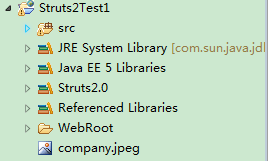
实例四:将类似实例三生成的图片嵌入到JSP页面中去。
1.web.xml中加入以下配置信息.
<servlet>
<servlet-name>DisplayChart</servlet-name>
<servlet-class>
org.jfree.chart.servlet.DisplayChart <!--这个固定不变-->
</servlet-class>
</servlet>
<servlet-mapping>
<servlet-name>DisplayChart</servlet-name>
<url-pattern>/DisplayChart</url-pattern>
</servlet-mapping>
2.jfreeChart.jsp
<%@ page language="java" contentType="text/html; charset=GB18030"
pageEncoding="GB18030"%>
<%@ page import="org.jfree.data.general.DefaultPieDataset,org.jfree.chart.ChartFactory
,org.jfree.chart.JFreeChart,org.jfree.chart.servlet.*" %>
<!DOCTYPE html PUBLIC "-//W3C//DTD HTML 4.01 Transitional//EN" "http://www.w3.org/TR/html4/loose.dtd">
<html>
<head>
<meta http-equiv="Content-Type" content="text/html; charset=GB18030">
<title>Insert title here</title>
</head>
<body>
<%
DefaultPieDataset dpd = new DefaultPieDataset();
dpd.setValue("管理人员", 25);
dpd.setValue("市场人员", 25);
dpd.setValue("开发人员", 45);
dpd.setValue("其他人员", 10);
JFreeChart chart = ChartFactory.createPieChart("某公司组织结构图",dpd, true, false, false);
String fileName = ServletUtilities.saveChartAsPNG(chart,800,600,session);
//ServletUtilities是面向web开发的工具类,返回一个字符串文件名,文件名自动生成,生成好的图片会自动放在服务器(tomcat)的临时文件下(temp)
String url = request.getContextPath() + "/DisplayChart?filename=" + fileName;
//根据文件名去临时目录下寻找该图片,这里的/DisplayChart路径要与配置文件里用户自定义的<url-pattern>一致
%>
<img src="<%= url %>" width="800" height="600">
</body>
</html>
显示结果为:
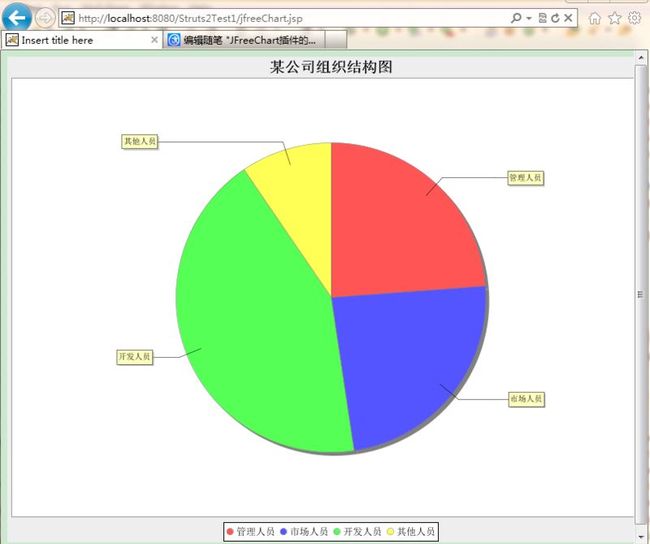
实例五:模拟对运动项目投票然后查看投票JFreeChart图表
原理:服务器不重启时,session结果依然保存模拟投票功能,使用struts2-jfreechart-plugin-版本号.jar插件将图表对象在action中自动渲染。
注意:不要忘记添加struts2-jfreechart-plugin-版本号.jar到工程中。
1.Action类:
package com.test.action;
import java.awt.Font;
import java.util.List;
import java.util.Map;
import org.jfree.chart.ChartFactory;
import org.jfree.chart.JFreeChart;
import org.jfree.chart.axis.CategoryAxis;
import org.jfree.chart.axis.CategoryLabelPositions;
import org.jfree.chart.axis.NumberAxis;
import org.jfree.chart.plot.CategoryPlot;
import org.jfree.chart.plot.PlotOrientation;
import org.jfree.chart.title.TextTitle;
import org.jfree.data.category.CategoryDataset;
import org.jfree.data.category.DefaultCategoryDataset;
import com.opensymphony.xwork2.ActionContext;
import com.opensymphony.xwork2.ActionSupport;
public class ViewResultAction extends ActionSupport
{
private JFreeChart chart;//这里变量名必须是chart,不能是其他变量名
private List<String> interest; //struts会自动类型转换,将页面传递过来的值存到List中去
public JFreeChart getChart()//getChart()方法是必须的,setChart()可以不写.
{ //在action中的chart属性的get方法中,创建chart对象,然后进行设置plot主体和颜色;以及legend颜色和字体
chart = ChartFactory.createBarChart("兴趣统计结果", "项目", "结果", this
.getDataset(), PlotOrientation.VERTICAL, false, false, false);
chart.setTitle(new TextTitle("兴趣统计结果",new Font("黑体",Font.BOLD,22)));
CategoryPlot plot = (CategoryPlot)chart.getPlot();
CategoryAxis categoryAxis = plot.getDomainAxis();
categoryAxis.setLabelFont(new Font("宋体",Font.BOLD,22));
categoryAxis.setCategoryLabelPositions(CategoryLabelPositions.UP_45);//设置角度
NumberAxis numberAxis = (NumberAxis)plot.getRangeAxis();
numberAxis.setLabelFont(new Font("宋体",Font.BOLD,22));
return chart;
}
public List<String> getInterest()
{
return interest;
}
public void setInterest(List<String> interest)
{
this.interest = interest;
}
@Override
public String execute() throws Exception
{
return SUCCESS;
}
@SuppressWarnings("unchecked")
private void increaseResult(List<String> list)//真正在开发中是不会写在action里的,应该写在model中
{ //模拟一个临时数据库
ActionContext context = ActionContext.getContext();//struts与servlet的耦合方式一
Map map = context.getApplication();
for (String str : list)
{
if (null == map.get(str))//表示用户第一次投票
{
map.put(str, 1);
}
else
{
map.put(str, (Integer) map.get(str) + 1);
}
}
}
@SuppressWarnings("unchecked")
private CategoryDataset getDataset() //得到数据集。
{
DefaultCategoryDataset dataset = new DefaultCategoryDataset();
this.increaseResult(this.getInterest());
ActionContext context = ActionContext.getContext();
Map map = context.getApplication();
dataset.setValue((Integer) map.get("football"), "", "足球");//更新成最新值
dataset.setValue((Integer) map.get("basketball"), "", "篮球");
dataset.setValue((Integer) map.get("volleyball"), "", "排球");
dataset.setValue((Integer) map.get("badminton"), "", "羽毛球");
return dataset;
}
}
2.Jsp页面
<%@ page language="java" import="java.util.*" pageEncoding="gbk"%>
<%@ taglib prefix="s" uri="/struts-tags" %>
<!DOCTYPE HTML PUBLIC "-//W3C//DTD HTML 4.01 Transitional//EN">
<html>
<head>
</head>
<body>
<h1><font color="blue">请选择喜欢的运动项目</font></h1>
<s:form action="viewResult">
<s:checkbox name="interest" label="足球" fieldValue="football"></s:checkbox>
<s:checkbox name="interest" label="篮球" fieldValue="basketball"></s:checkbox>
<s:checkbox name="interest" label="排球" fieldValue="volleyball"></s:checkbox>
<s:checkbox name="interest" label="羽毛球" fieldValue="badminton"></s:checkbox>
<!--
<s:checkboxlist list="#{'computer':'计算机','math':'数学'}" name="interest" label="课程" labelposition="top"></s:checkboxlist>
-->
<s:submit value="提交"></s:submit>
</s:form>
</body>
</html>
3.struts.xml的配置
<package name="struts2" extends="struts-default,jfreechart-default">
注意:这里的包要继承2个。网上常用的方法是将struts2-jfreechart-plugin-版本号.jar插件解压,然后修改struts-plugin-xml中package,让它继承于struts-default包然后重新打包,再配置action中的package包,使其extends= jfreechart-default,感觉这种做法比较麻烦。还是直接继承2个包比较方便。
<action name="viewResult" class="com.test.action.ViewResultAction"> <result name="success" type="chart"> <param name="height">600</param> <param name="width">800</param> </result> </action>
这里<result/>标签中不需要再加入JSP页面用来跳转,会直接跳转到由chart所指定的ChartResult类来处理。
附struts-plugin-xml文件内容:
<struts> <package name="jfreechart-default"> <result-types> <result-type name="chart" class="org.apache.struts2.dispatcher.ChartResult"> <param name="height">150</param> <param name="width">200</param> </result-type> </result-types> </package> </struts>
最后页面显示结果: