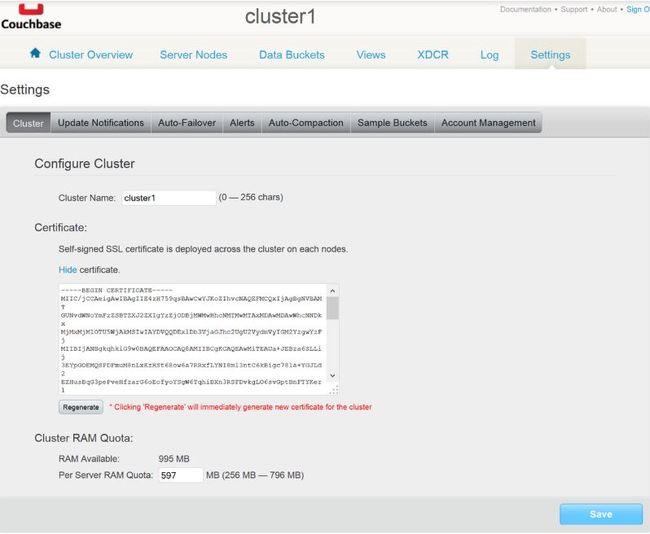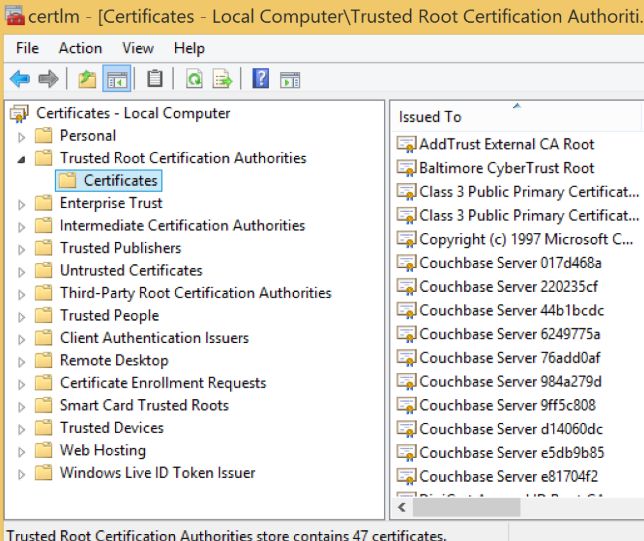Couchbase学习笔记(5)——服务器连接管理
一、配置客户端
1、编程方式配置
通过ClientConfiguration对象以编程的方式配置
var config = new ClientConfiguration{
Servers = new List<Uri>
{
new Uri("http://192.168.56.101:8091/pools"),
new Uri("http://192.168.56.102:8091/pools"),
new Uri("http://192.168.56.103:8091/pools"),
new Uri("http://192.168.56.104:8091/pools"),
},
UseSsl = true,
BucketConfigs = new Dictionary<string, BucketConfiguration>
{
{"default", new BucketConfiguration
{
BucketName = "default",
UseSsl = false,
Password = "",
PoolConfiguration = new PoolConfiguration
{
MaxSize = 10,
MinSize = 5
}
}}
}};
using (var cluster = new Cluster(config)){
IBucket bucket = null;
try
{
bucket = cluster.OpenBucket();
//use the bucket here
}
finally
{
if (bucket != null)
{
cluster.CloseBucket(bucket);
}
}
}}
2、配置文件配置
用App.config 或者Web.config文件:
<?xml version="1.0" encoding="utf-8" ?><configuration> <configSections> <sectionGroup name="couchbaseClients"> <section name="couchbase" type="Couchbase.Configuration.Client.Providers.CouchbaseClientSection, Couchbase.NetClient"/> </sectionGroup> </configSections> <couchbaseClients> <couchbase useSsl="false"> <servers> <add uri="http://192.168.56.101:8091/pools"></add> <add uri="http://192.168.56.102:8091/pools"></add> <add uri="http://192.168.56.103:8091/pools"></add> <add uri="http://192.168.56.104:8091/pools"></add> </servers> <buckets> <add name="default" useSsl="false" password=""> <connectionPool name="custom" maxSize="10" minSize="5"></connectionPool> </add> </buckets> </couchbase> </couchbaseClients> <startup> <supportedRuntime version="v4.0" sku=".NETFramework,Version=v4.5.1" /> </startup></configuration>
与编程方式是一样的,只不过更方便而已~
使用时可以这样:
using (var cluster = new Cluster("couchbaseClients/couchbase"))
{
using (var bucket = cluster.OpenBucket())
{
//use the bucket here
}
}
二、连接存贮桶
当你创建一个clientconfiguration后,你可以通过集群类 Cluster连接到集群的一个节点
var config = new ClientConfiguration
{
Servers = new List<Uri>
{
new Uri("http://192.168.56.101:8091/pools"),
new Uri("http://192.168.56.102:8091/pools"),
new Uri("http://192.168.56.103:8091/pools"),
new Uri("http://192.168.56.104:8091/pools"),
}
};
using (var cluster = new Cluster(config))
{
using (var bucket = cluster.OpenBucket())
{
//use bucket here
}
}
就是这么简单~
三、关闭连接
使用完及时关闭连接是提高性能的一大招式,关闭也是这么的任性和简单
using (var cluster = new Cluster(config))
{
IBucket bucket = null;
try
{
bucket = cluster.OpenBucket();
//use the bucket here }
finally
{
if (bucket != null)
{
cluster.CloseBucket(bucket);
}
}
}
四、配置SSL
Couchbase服务器的核心特征之一就是支持客户端和集群之间的传输数据加密。是通过安全套接字层(SSL)加密的。您可以使用SSL来保证您的应用程序和集群之间传输数据的安全。为了使用SSL,你需要安装一个从Couchbase服务器获得的SSL证书,然后配置客户端SSL证书。
获取并安装SSL证书:
1、打开Couchbase管理界面,单击Settings > Cluster,在打开的界面里边单击show按钮显示证书,复制证书内容并以扩展名.crt保存到你的应用服务器上面
2、当你拥有应用服务器证书后,你需要将它导入到本地计算机证书存储。在Windows中,您可以通过使用证书MMC管理单元,certlm。
3、在受信任的根证书节点下,用鼠标右键单击Certificates > Import
4、按照向导导入你存储在磁盘上的证书
配置客户端:
当在你的应用程序服务器上已经成功安装了SSL证书,为了启用客户端的SSL,你需要将clientconfiguration或bucketconfiguration的属性UseSsl设为True。当然了,你也可以用配置文件来配置~