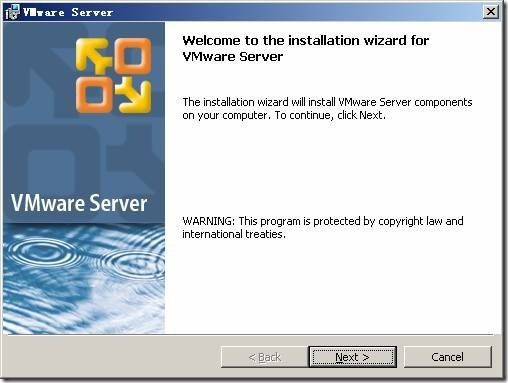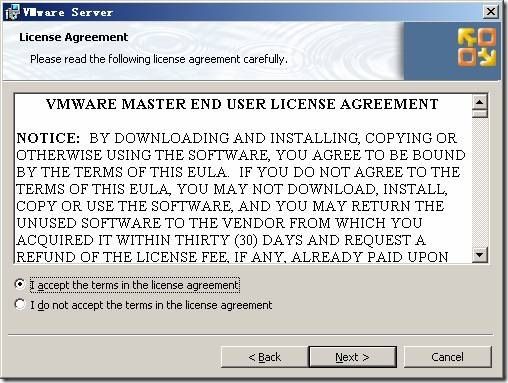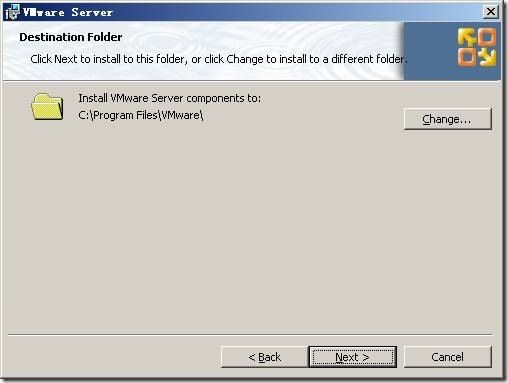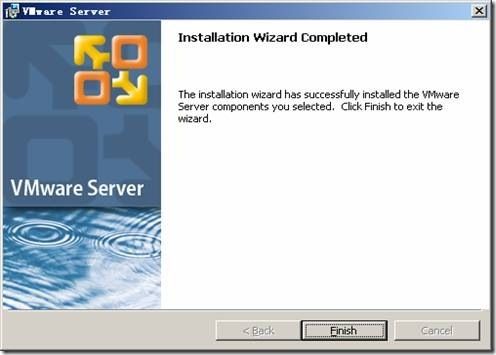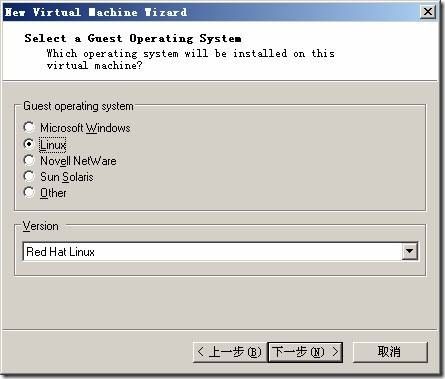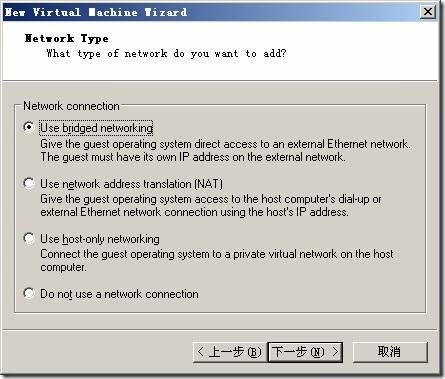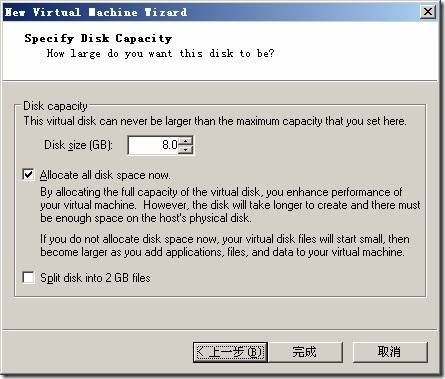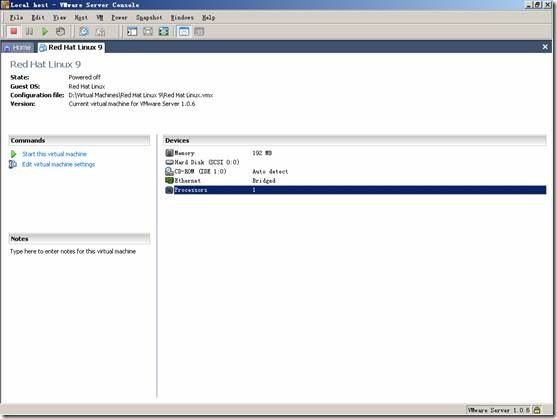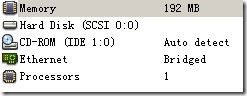VMware安装配置手册
VMware安装配置手册
目录
VMware安装配置手册... 1
目录... 1
VMware的安装与配置... 2
1.1 windows篇... 2
1.2 linux篇... 9
附录1:参考序列号及注册获取序列号的方法... 12
附录2:常见问题及解决方法... 13
VMware的安装与配置
软件配置情况:
VMware server 1.0.6
MS windows (Win9x/NT/2000/XP/2003)
Red Hat linux 9 (version 2.4.20-8, Red Hat Linux 3.2.2-5)
最低硬件配置:
CPU:P4 2.0GHz
内存:256MB
硬盘:40GB(视具体情况而定)
注意:要保证系统内存大于256MB,否则无法进行正常安装
1.1 windows篇
安装安装前windows需要安装IIS组件,以便于通过web访问vmare server
安装过程如下图所示:
第一个页面
点击Next,继续;
选中“I accept……”点击Next,继续;
点击Next,继续;
确认路径后,点击Next,继续;
点击Install,继续;
安装完成。(序列号请见附录1)
配置运行VMware Server Console
点击File—>New—>VirtualMachine……(或者Ctrl+N)
新建一个虚拟机文件:
点击 下一步 ,继续;
点击 下一步 ,继续;
以安装Red Hat Linux 为例,点击 下一步 ,继续;
点击 下一步 ,继续;
基于我公司局网环境,在网络设置里,选择第一项,桥连接即可。
点击 下一步 ,继续;
申请虚拟机的磁盘空间大小,视安装的系统及host主机的硬件配置情况而定,默认为8.0GB,默认勾选 Allocate all disk space now 选项,一次性分配到指定磁盘空间。为了保证存储位置连续性,从而提高磁盘效率,建议勾选此项。
点击 完成 ,开始分配磁盘空间,创建虚拟机;
这些硬件配置都可以在此进行修改。至此虚拟机安装创建完毕。可以在该虚拟机上建立系统,也可以再创建其他虚拟机来满足需要。
我们在工作中,如果需要将虚拟机随hos os启动而运行,则需要完成如下配置:
打开 VMWare Server Console, 打开需要自动启动的虚拟机.
选择VM->Settings->Options->Startup/Shudown
选中 this user , 并添如管理员用户密码
在 on host startup 选中 Power ON,完成即可
1.2 linux篇
安装我们以VMware-server-1.0.6-91891.tar.gz安装文件为例,简介一下安装流程。
需要准备一个VMware-mui-1.0.6-91891.tar.gz文件,用于安装web监控服务。
将下载的文件VMware-server-1.0.6-91891.tar.gz进行解压缩:(所有命令行注意空格)
(以下浅绿色命令行,仅供参考,以实际情况为准)
# tar zxvf VMware-server-1.0.6-91891.tar.gz
待解压完成后,进入解压目录,执行安装文件:
# cd vmware-server-distrib/
# ./vmware-install.pl
选择二进制文件安装路径(可以按默认操作,一路确认下去)
# Creating a new installer database using the tar3 format.
Installing the content of the package.
In which directory do you want to install the binary files?
[/usr/bin]
What is the directory that contains the init directories (rc0.d to rc6.d)?
[/etc/rc.d] #选择初始化目录安装路径
What is the directory that contains the init scripts?
[/etc/rc.d/init.d] #选择初始化脚本文件安装路径
In which directory do you want to install the daemon files?
[/usr/sbin]
In which directory do you want to install the library files?
[/usr/lib/vmware]
选择相关文件安装路径
#The path “/usr/lib/vmware” does not exist currently. This program is going to
create it, including needed parent directories. Is this what you want?
[yes]
In which directory do you want to install the manual files?
[/usr/share/man] #选择操作手册页面文件安装路径
In which directory do you want to install the documentation files?
[/usr/share/doc/vmware] #选择文档文件安装路径
开始安装前的准备,系统会提示确认一些安装准备信息,然后是阅读安装协议,并按照提示输入yes,开始安装。注意网络配置:
配置网络
Do you want networking for your virtual machines? (yes/no/help) [yes] yes
#选择网络接口名称
Your computer has multiple Ethernet network interfaces available: eth0, eth1.
Which one do you want to bridge to vmnet0? [eth0]
#配置vmnet0
The following bridged networks have been defined:
. vmnet0 is bridged to eth0
Do you wish to configure another bridged network? (yes/no) [no]
#配置vmnet8
Configuring a NAT network for vmnet8.
Do you want this program to probe for an unused private subnet? (yes/no/help) [yes]
#探测DHCP 子网,自动探测,随机选择
Probing for an unused private subnet (this can take some time)...
The subnet 172.16.127.0/255.255.255.0 appears to be unused.
The following NAT networks have been defined:
. vmnet8 is a NAT network on private subnet 172.16.127.0.
Do you wish to configure another NAT network? (yes/no) [no]
#配置host-only 网络环境
Do you want to be able to use host-only networking in your virtual machines?
[yes]
Configuring a host-only network for vmnet1.
Do you want this program to probe for an unused private subnet? (yes/no/help) [yes]
Probing for an unused private subnet (this can take some time)...
The subnet 172.16.183.0/255.255.255.0 appears to be unused.
The following host-only networks have been defined:
. vmnet1 is a host-only network on private subnet 172.16.183.0.
Do you wish to configure another host-only network? (yes/no) [no]
#安装内核模块
Trying to find a suitable vmnet module for your running kernel.
The module bld-2.6.9-5.EL-i686-RHEL4 loads perfectly in the running kernel.
The module loads perfectly in the running kernel.
选择远程服务端口
Please specify a port for remote console connections to use. [902]
建立perl脚本文件
Building the VMware VmPerl Scripting API.
Using compiler “/usr/bin/gcc”. Use environment variable CC to override.
Installing the VMware VmPerl Scripting API.
The installation of the VMware VmPerl Scripting API succeeded.
生成SSL证书文件
Generating SSL Server Certificate
In which directory do you want to keep your virtual machine files?
[/var/lib/vmware/Virtual Machines]
按照提示安装,完毕后会有输入序列号的提示,请参考附录1,输入20位产品序列号。
开始安装:VMware-mui-1.0.6-91891.tar.gz文件包,该文件包提供了可通过web界面进行便捷的查询操作。
解压缩后,进入安装目录,执行安装程序:
# tar zxvf VMware-mui-1.0.6-91891.tar.gz
# cd vmware-mui-distrib/
# ./vmware-install.pl
按照提示进行安装即可。
# In which directory do you want to install the binary files?
[/usr/bin]
What is the directory that contains the init directories (rc0.d/ to rc6.d/)?
[/etc/rc.d] #选择初始化目录安装路径
What is the directory that contains the init scripts?
[/etc/rc.d/init.d] #选择初始化脚本文件安装路径
In which directory do you want to install the VMware Management Interface files?
[/usr/lib/vmware-mui]
The path “/usr/lib/vmware-mui” does not exist currently. This program is going tocreate it, including needed parentdirectories. Is this what you want? [yes]
In which directory would you like to install the documentation files?
[/usr/lib/vmware-mui/doc] #选择文档文件安装路径
The path “/usr/lib/vmware-mui/doc” does not exist currently. This program is going
to create it, including needed parent directories. Is this what you want? [yes]
设置vmware-config-mui.pl配置文件
Before running VMware Management Interface for the first time, you need to
configure it by invoking the following command:
“/usr/bin/vmware-config-mui.pl”. Do you want this program to invoke the command
for you now? [yes]
设置最大闲置时间单位分种
Set the number of minutes before an http session times out. (This is the length
of time before someone connecting to VMware Management Interface will be logged
out) [60]
安装完成。
配置安装完成后可通过访问以下地址来验证及查看安装VMware的相关信息:
https://虚拟机IP地址:8333/vmware/en/
用guest os用户登录即可进行相关配置,并进行相关操作,linux的图形界面操作与windows类似。