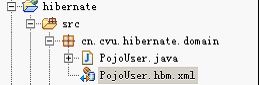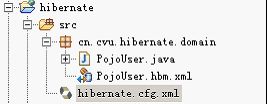Hibernate上路_01-入门流程
本系列Hibernate版本:hibernate-release-4.2.7.SP1
- end
1.数据库准备:
/**注释: MySQL,创建一个新数据库 **/ CREATE DATABASE db_hibernate CHARACTER SET utf8; use db_hibernate; -- 注释:创建一个表 CREATE TABLE tb_user( id INT PRIMARY KEY AUTO_INCREMENT, #注释:主键,自动序列 name VARCHAR(20), age INT, city VARCHAR(40) );
2.JavaWeb项目:
3.基本Java对象(POJO):
package cn.cvu.hibernate.domain;
public class PojoUser {
//对应数据表中的 类型 字段
private Integer id;
private String name;
private Integer age;
private String city;
//提供set/get方法
public Integer getId() { }
public void setId(Integer id) { }
public String getName() { }
public void setName(String name) { }
public Integer getAge() { }
public void setAge(Integer age) { }
public String getCity() { }
public void setCity(String city) { }
}
4.POJO.hbm.xml映射文件:
<?xml version="1.0" encoding="UTF-8"?>
<!DOCTYPE hibernate-mapping PUBLIC
"-//Hibernate/Hibernate Mapping DTD 3.0//EN"
"http://www.hibernate.org/dtd/hibernate-mapping-3.0.dtd">
<hibernate-mapping>
<!-- 映射关系配置
name="POJO类" table="表单名称" catalog="数据库名称,若不指定则使用jdbc中的配置" -->
<class name="cn.cvu.hibernate.domain.PojoUser" table="tb_user" catalog="db_hibernate">
<!-- 配置主键
name="POJO中对应属性" colum="表单中主键名" type="数据类型" -->
<id name="id" column="id" type="int">
<!-- 主键的生成方式。native:根据底层数据库自动选择 -->
<generator class="native"></generator>
</id>
<!-- 其它属性配置 -->
<property name="name" column="name" type="string"></property>
<property name="age" column="age" type="int"></property>
<property name="city" column="city" type="string"></property>
</class>
</hibernate-mapping>
5.hibernate.cfg.xml框架文件:
<?xml version="1.0" encoding="UTF-8"?> <!DOCTYPE hibernate-configuration PUBLIC "-//Hibernate/Hibernate Configuration DTD 3.0//EN" "http://www.hibernate.org/dtd/hibernate-configuration-3.0.dtd"> <hibernate-configuration> <!-- 会话工厂 --> <session-factory> <!-- 方言-指定数据库的SQL语言 --> <property name="hibernate.dialect">org.hibernate.dialect.MySQLInnoDBDialect</property> <!-- 指定数据库的驱动 --> <property name="hibernate.connection.driver_class">com.mysql.jdbc.Driver</property> <!-- 数据库路径 --> <property name="hibernate.connection.url">jdbc:mysql:///db_hibernate</property> <!-- 登录用户 --> <property name="hibernate.connection.username">root</property> <!-- 密码 --> <property name="hibernate.connection.password">123456</property> <!-- 常用配置 --> <property name="hibernate.show_sql">true</property><!-- 控制台打印sql语句 --> <property name="hibernate.format_sql">true</property><!-- 格式化输出的sql语句 --> <property name="hibernate.hbm2ddl.auto">update</property><!-- 在数据库自动建表 --> <property name="hibernate.connection.autocommit">true</property><!-- 自动提交事务 --> <!-- 引用映射文件(最后配置) --> <mapping resource="cn/cvu/hibernate/domain/PojoUser.hbm.xml"/> </session-factory> </hibernate-configuration>
6.执行类:
模板代码:
package cn.cvu.hibernate.operate;
import org.hibernate.Session;
import org.hibernate.SessionFactory;
import org.hibernate.Transaction;
import org.hibernate.cfg.Configuration;
import org.hibernate.service.ServiceRegistry;
import org.hibernate.service.ServiceRegistryBuilder;
import org.junit.Test;
public class HibernateOperate {
@Test
/* 增 */
public void test() throws Exception {
// 1.实例化配置器,加载配置文件 hibernate.cfg.xml,POJO.hbm.xml
Configuration configuration = new Configuration().configure();
// 2.服务注册器
ServiceRegistry serviceRegistry = new ServiceRegistryBuilder().
applySettings(configuration.getProperties()).
buildServiceRegistry();
// 3.创建会话连接工厂
SessionFactory sessionFactory = configuration.buildSessionFactory(serviceRegistry);
// 4.创建会话
Session session = sessionFactory.openSession();
// 5.开启事务
Transaction transaction = session.beginTransaction();
// 6.由框架自动生成sql语句
// 这里是操作代码
// 7.提交事务,释放资源
transaction.commit();
session.close();
sessionFactory.close();
}
}
- end