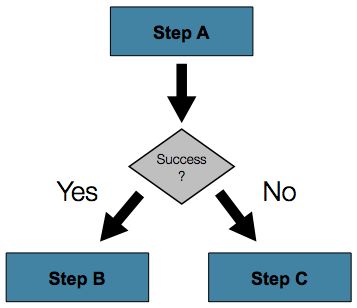Spring Batch学习_Step Flow
Spring Batch学习_Step Flow
http://docs.spring.io/spring-batch/trunk/reference/html/configureStep.html
With the ability to group steps together within an owning job comes the need to be able to control how the job 'flows' from one step to another. The failure of a Step doesn't necessarily mean that the Job should fail. Furthermore, there may be more than one type of 'success' which determines which Step should be executed next. Depending upon how a group of Steps is configured, certain steps may not even be processed at all.
Sequential Flow(顺序的Step Flow)
The simplest flow scenario is a job where all of the steps execute sequentially:
This can be achieved using the 'next' attribute of the step element:
<job id="job"> <step id="stepA" parent="s1" next="stepB" /> <step id="stepB" parent="s2" next="stepC"/> <step id="stepC" parent="s3" /> </job>
Conditional Flow(有条件的Step Flow)
In the example above, there are only two possibilities:
The Step is successful and the next Step should be executed.
The Step failed and thus the Job should fail.
In many cases, this may be sufficient(足够的;充分的;必然的). However, what about a scenario in which the failure of a Step should trigger a different Step, rather than causing failure?
In order to handle more complex scenarios, the Spring Batch namespace allows transition elements to be defined within the step element. One such transition is the "next" element. Like the "next" attribute, the "next" element will tell the Job which Step to execute next. However, unlike the attribute, any number of "next" elements are allowed on a given Step, and there is no default behavior the case of failure. This means that if transition elements are used, then all of the behavior for the Step's transitions must be defined explicitly. Note also that a single step cannot have both a "next" attribute and a transition element.
The next element specifies a pattern to match and the step to execute next:
<job id="job"> <step id="stepA" parent="s1"> <next on="*" to="stepB" /> <next on="FAILED" to="stepC" /> </step> <step id="stepB" parent="s2" next="stepC" /> <step id="stepC" parent="s3" /> </job>
The "on" attribute of a transition element uses a simple pattern-matching scheme to match the ExitStatus that results from the execution of the Step. Only two special characters are allowed in the pattern:
"*" will zero or more characters
"?" will match exactly one character
For example, "c*t" will match "cat" and "count", while "c?t" will match "cat" but not "count".
While there is no limit to the number of transition elements on a Step, if the Step's execution results in an ExitStatus that is not covered by an element, then the framework will throw an exception and the Job will fail. The framework will automatically order transitions from most specific to least specific. This means that even if the elements were swapped for "stepA" in the example above, an ExitStatus of "FAILED" would still go to "stepC".
Split Flows(分割的Flows)
Every scenario described so far has involved a Job that executes its Steps one at a time in a linear fashion. In addition to this typical style, the Spring Batch namespace also allows for a job to be configured with parallel(平行的,并行的) flows using the 'split' element. As is seen below, the 'split' element contains one or more 'flow' elements, where entire separate flows can be defined. A 'split' element may also contain any of the previously discussed transition elements such as the 'next' attribute or the 'next', 'end', 'fail', or 'pause' elements.
<split id="split1" next="step4"> <flow> <step id="step1" parent="s1" next="step2"/> <step id="step2" parent="s2"/> </flow> <flow> <step id="step3" parent="s3"/> </flow> </split> <step id="step4" parent="s4"/>
============END============