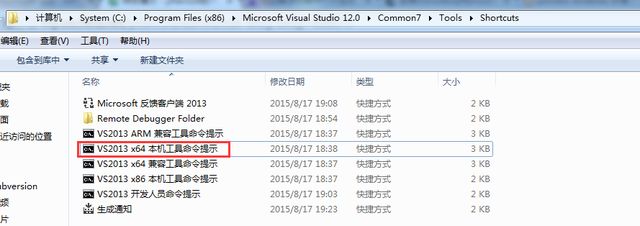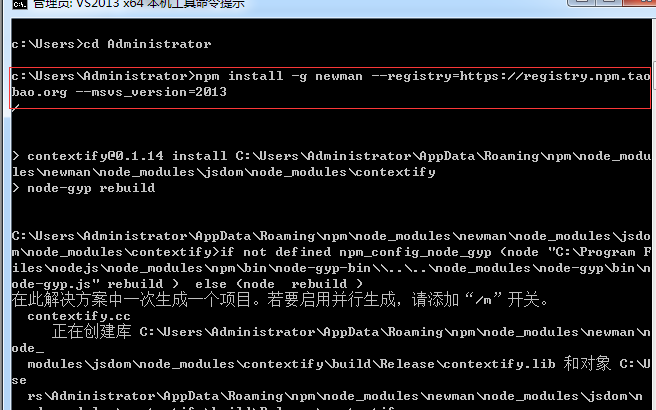通过 nodejs安装newman
最新学习接口测试时 安装newman遇到了一下问题
已有安装环境: win7 64bit; chrome postman; nodejs; SDK7.1; ActivePython-2.7.6.9-win64-x64; VS2013;
安装newman时的依赖环境 参考博文:https://github.com/TooTallNate/node-gyp
如何安装参考博文:https://www.npmjs.com/package/newman
安装使用命令:
由于我装的vs2013, gyp不支持2013,所以把乙醇的命令修改为:npm install -g newman --registry=https://registry.npm.taobao.org --msvs_version=2013
可安装成功
最近因为换电脑 重新安装newman 总是报错:
安装SDK的时候碰到的问题:
Microsoft Windows [版本 6.1.7601]
版权所有 (c) 2009 Microsoft Corporation。保留所有权利。
C:\Users\Administrator>npm install -g newman --registry=https://registry.npm.tao
bao.org --msvs_version=2013
|
> [email protected] install C:\Users\Administrator\AppData\Roaming\npm\node_modu
les\newman\node_modules\jsdom\node_modules\contextify
> node-gyp rebuild
C:\Users\Administrator\AppData\Roaming\npm\node_modules\newman\node_modules\jsdo
m\node_modules\contextify>if not defined npm_config_node_gyp (node "D:\Program F
iles\nodejs\node_modules\npm\bin\node-gyp-bin\\..\..\node_modules\node-gyp\bin\n
ode-gyp.js" rebuild ) else (node rebuild )
在此解决方案中一次生成一个项目。若要启用并行生成,请添加“/m”开关。
C:\Program Files (x86)\MSBuild\Microsoft.Cpp\v4.0\V110\Microsoft.Cpp.Platform.t
argets(44,5): error MSB8020: The builds tools for v120 (Platform Toolset = 'v12
0') cannot be found. To build using the v120 build tools, either click the Proj
ect menu or right-click the solution, and then select "Update VC++ Projects..."
. Install v120 to build using the v120 build tools. [C:\Users\Administrator\App
Data\Roaming\npm\node_modules\newman\node_modules\jsdom\node_modules\contextify
\build\contextify.vcxproj]
gyp ERR! build error
gyp ERR! stack Error: `msbuild` failed with exit code: 1
gyp ERR! stack at ChildProcess.onExit (D:\Program Files\nodejs\node_modules\
npm\node_modules\node-gyp\lib\build.js:269:23)
gyp ERR! stack at ChildProcess.emit (events.js:110:17)
gyp ERR! stack at Process.ChildProcess._handle.onexit (child_process.js:1074
:12)
gyp ERR! System Windows_NT 6.1.7601
gyp ERR! command "node" "D:\\Program Files\\nodejs\\node_modules\\npm\\node_modu
les\\node-gyp\\bin\\node-gyp.js" "rebuild"
cwd C:\Users\Administrator\AppData\Roaming\npm\node_modules\newman\node_modules\
jsdom\node_modules\contextify
gyp ERR! node -v v0.12.7
gyp ERR! node-gyp -v v2.0.1
gyp ERR! not ok
npm ERR! Windows_NT 6.1.7601
npm ERR! argv "D:\\Program Files\\nodejs\\\\node.exe" "D:\\Program Files\\nodejs
\\node_modules\\npm\\bin\\npm-cli.js" "install" "-g" "newman" "--registry=https:
//registry.npm.taobao.org" "--msvs_version=2013"
npm ERR! node v0.12.7
npm ERR! npm v2.11.3
npm ERR! code ELIFECYCLE
npm ERR! [email protected] install: `node-gyp rebuild`
npm ERR! Exit status 1
npm ERR!
npm ERR! Failed at the [email protected] install script 'node-gyp rebuild'.
npm ERR! This is most likely a problem with the contextify package,
npm ERR! not with npm itself.
npm ERR! Tell the author that this fails on your system:
npm ERR! node-gyp rebuild
npm ERR! You can get their info via:
npm ERR! npm owner ls contextify
npm ERR! There is likely additional logging output above.
npm ERR! Please include the following file with any support request:
npm ERR! C:\Users\Administrator\npm-debug.log
C:\Users\Administrator>
解决方案 去这个里面 用这个命令去运行安装包
终于成功了
真是到处都是坑啊