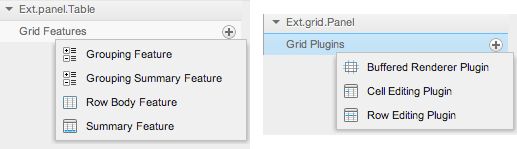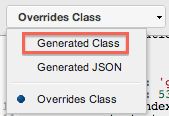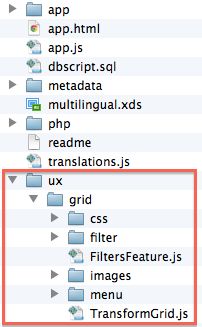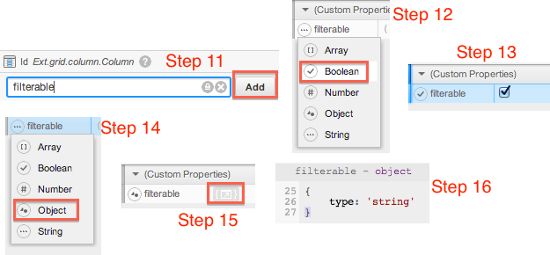Sencha Architect Using third-party plugins
We want to focus on a particular case here, because we have already seen how to add a new property, and for some components, we can easily add the plugins or features property, and then add the plugin configuration. But the components that have native plugins supported by the API do not allow us to do so, like for instance, the grid panel from Ext JS:
We can only use the plugins and features that are available within Sencha Architect. What if we want to use a third-party plugin or feature such as the Filter Plugin? It is possible, but we need to use an advanced feature from Sencha Architect, which is "creating overrides". A disclaimer about overrides: this has to be avoided. Whenever you can use a set method to change a property, use it. Overrides should be your last resource and they should be used very carefully, because if you do not use them carefully, you can change the behavior of a component and something may stop working. But we will demonstrate how to do it in a safe way!
We will use the BooksGrid as an example in this topic. Let's say we need to use the Filter Plugin on it, so we need to create an override first. To do it, select the BooksGrid from the project inspector, open the code editor, and click on the Create Override button (Step 1). Sencha Architect will display a warning (Step 2). We can click on Yes to continue:
The code editor will open (Step 3) the override class so we can enter our code. In this case, we will have complete freedom to do whatever we need to on this file. So let's add the features() function with the declaration of the plugin and also the initComponent()function as shown in the following screenshot (Step 4):
One thing that is very important is that we must call the callParent()function (callOverriden()is deprecated already in Ext JS 4.1 and later versions) to make sure we will continue to have all the original behavior of the component (in this case the BooksGridclass). The only thing we want to do is to add a new feature to it.
And we are done with the override! To go back to the original class we can use the navigator as shown in the following screenshot:
Notice that requires was added to the class Packt.view.override. BooksGrid, which is the class we just wrote. The next step is to add the plugin on the class requires. To do so, we need to select the BooksGrid, go to the config panel, and add the requires with the name of the plugin (Ext.ux.grid.FiltersFeature):
Some developers like to add the plugin file directly as a JavaScript file on app.html/index.html. Sencha provides the dynamic loading feature so let's take advantage of it and use it! First, we cannot forget to add the uxfolder with the plugin on the project root folder as shown in the following screenshot:
Next, we need to set the application loader. Select the Application from the project inspector (Step 5), then go to the config panel, locate the Loader Config property, click on the +icon (Step 6), then click on the arrow icon (Step 7). The details of the loader will be available on the config panel. Locate the paths property and click on it (Step 8). The code editor will be opened with the loader path's default value, which is {"Ext": "."}(Step 9). Do not remove it; simply add the path of the Ext.uxnamespace which is the uxfolder (Step 10):
And we are almost done! We need to add the filterable option in each column we want to allow the user to filter its values (Step 11): we can use the config panel to add a new property (we need to select the desired column from the project inspector first—always remember to do this). And then, we can choose what type of property we want to add (Step 12 and Step 14). For example, we can add filterable: true(Step 13) for the id column and filterable: {type: 'string'}(Step 15 and Step 16) to the Name column as shown in the following screenshot:
And the plugin is ready to be used!
Summary
In this article we learned some useful tricks that can help in our everyday tasks while working with Sencha projects using Sencha Architect. Also we covered advanced topics such as creating overrides to use third party plugins and features and implement multilingual apps.