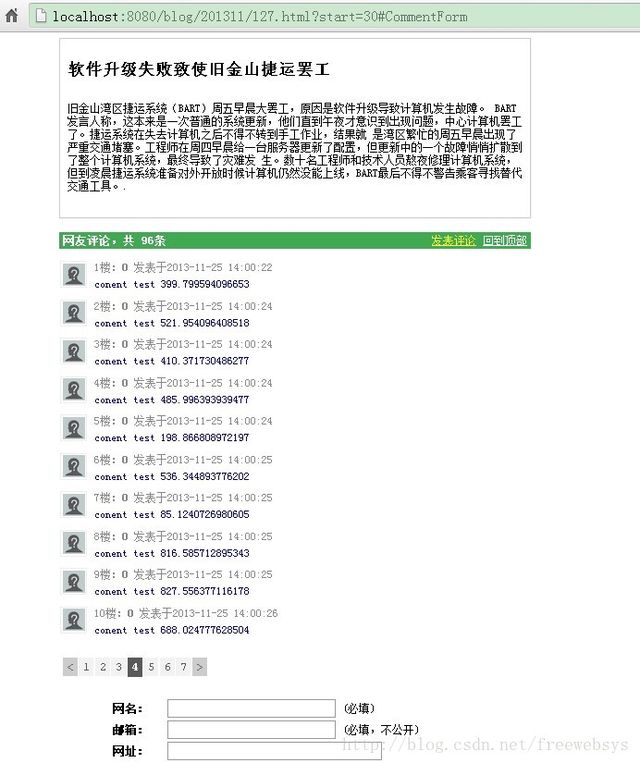【nginx+lua高性能web应用开发(二):开发评论模块(ssi+mysql)】
开发这个模块,是为了解决项目中的实际问题,思考设计的 。
前言:
参考了下ngx_lua,Node.js,PHP三个进行的压测对比。
http://bluehua.org/demo/php.node.lua.html
ngx_lua Time per request: 3.065 [ms]
Node.js Time per request: 3.205 [ms]
PHP Time per request: 5.747 [ms]
从各种性能测试来说ngx_lua似乎在CPU和内存上更胜一筹,同时
ngx_lua出奇的资源消耗比较稳定,不像php那样波动比较大。
ngx_lua和Node.js几乎比php快接近1倍。
同时ngx_lua模型也是单线程的异步的事件驱动的,工作原理和nodejs相同,
代码甚至比nodejs的异步回调更好写一些。
对于ngx的运维和配置相对比nodejs来说更加熟悉和有经验。
1,总体设计思路
完全基于nginx层实现,nginx要开启ssi。
(Server Side Includes: http://wiki.nginx.org/HttpSsiModule)
以最快的速度展示页面,使用ssi直接读取数据,不是ajax返回。
服务端使用lua读取数据库内容并显示。
对应用的评论,使用mysql分区,按照itme_id进行hash。
设置成1024个分区,以后方便进行拆库。保证每一个表的数据都不是很大。
(1024)是mysql能设置的最大分区数量。
流程:
ningx 请求 /blog/201311/127.html(博客内容已经静态化了。)
↓
使用ssi将url里面的参数获得调用lua评论模块
↓
lua评论模块,读取数据库。(如果压力大,可以进行拆库,做cache)
2,主要代码
local mysql= require("resty.mysql")
--评论查询.
local function query_mysql(sql)
local db = mysql:new()
db:connect{
host = "127.0.0.1",
port = 3306,
database = "test",
user = "root",
password = "root"
}
local res, err, errno, sqlstate = db:query(sql)
--使用数据库连接池。保持连接.
db:set_keepalive(0, 100)
return res
end
local comment_li = [[
<li id="cmt_" class="row_1">
<table width=""><tr>
<td class="portrait">
<a href="" name="rpl_277051035" class="ShowUserOutline"><img src="http://www.oschina.net/img/portrait.gif"></a>
</td>
<td class="body">
<div class="r_title">
%s楼:<b>%s</b> 发表于%s
</div>
<div class="r_content TextContent">%s</div>
</td></tr>
</table>
</li>
]]
--设置顶部内容.
local comment_html = [[
<div class="Comments" id="userComments">
<h2>
<a name="comments" href="#" class="more">回到顶部</a>
<a href="#CommentForm" class="more" style="margin-right:10px;color:#ff3;">发表评论</a>
网友评论,共 %s条
</h2>
<ul>
%s
</ul>
<ul class="pager">
%s
</ul>
</div>
]]
--设置循环li
local page_li = [[
<li class="page %s"><a href="?start=%s#comments">%s</a></li>
]]
--输入参数 count start limit ,总数,开始,分页限制
local function page(count,start,limit)
--print(count,start,limit)
local page = math.ceil(count/limit)
local current_page = math.floor(start/limit) + 1
--判断当前页面不超出分页范围.
current_page = math.min(current_page,page)
current_page = math.max(current_page,1)
local is_first = ( current_page == 1 )
local is_last = ( current_page == page )
--打印页数,开始,结束.
local page_offset = 3
local start_page = math.max(current_page - page_offset ,1)
local end_page = math.min(current_page + page_offset ,page)
local page_html = ""
if not is_first then
page_html = page_html..[[<li class="page prev"><a href="?start=]]
page_html = page_html..(current_page-2)*limit
page_html = page_html..[[#comments"><</a></li>
]]
end
for i = start_page , end_page do
local tmp_current = ""
if current_page == i then
tmp_current = "current"
end
local tmp_div = string.format(page_li,tmp_current,(i-1)*limit,i)
page_html = page_html..tmp_div
end
if not is_last then
page_html = page_html..[[<li class="page next"><a href="?start=]]
page_html = page_html..current_page*limit
page_html = page_html..[[#comments">></a></li>
]]
end
return page_html
end
--接收参数。
local uri = ngx.var.arg_uri
--使用正则过滤url中的参数。
local year,item_id = string.match(uri,"/blog/(%d+)/(%d+).html")
local start = string.match(uri,"start=(%d+)") or "0"
start = tonumber(start)--将字符串转换成数字。
local limit = 10
--拼接sql。
local count_sql = " select count(*) as count from comment where item_id = "..item_id
local count = query_mysql(count_sql)
if count and #count > 0 then
--对数据进行赋值.
count = count[1].count
else
count = "0"
end
count = tonumber(count)--将字符串转换成数字。
local sql = " select id,uid,content,create_time from comment where item_id = "..item_id.." limit "..start..","..limit
local res = query_mysql(sql)
local comment_lis = ""
for key,val in pairs(res) do
local id = val["id"]
local uid = val["uid"]
local content = val["content"]
local create_time = val["create_time"]
--拼接字符串.
comment_lis = comment_lis..string.format(comment_li,key,uid,create_time,content)
end
local page_lis = page(count,start,limit)
local html = string.format(comment_html,count,comment_lis,page_lis)
ngx.say(html)
代码将功能实现了。后续可以拆分成多个模块。其中生成分页部分比较复杂。
运行效果:使用了oschina的页面样式。
其中/blog/201311/127.html是静态html页面。
速度超级快。
3,nginx配置
参考:http://wiki.nginx.org/HttpSsiModule
http://wiki.nginx.org/HttpCoreModule
gzip on;
ssi on;
root /data/comment;
location /blog/list_comment {
default_type 'text/html';
content_by_lua_file '/data/comment/list_comment.lua';
}
location /blog/save_comment {
default_type 'text/html';
content_by_lua_file '/data/comment/save_comment.lua';
}
在静态页面中增加ssi代码,这样就可以把uri当做参数传递了。
<!--# include virtual="/blog/list_comment?uri=$request_uri" -->
4,mysql修改打开文件数
因为开启了分区,所以读取文件数量肯定会多。用ulimit -n查看打开文件数量。如果是1024,修改配置:
/etc/security/limits.conf 然后重启系统
* soft noproc 65536
* hard noproc 65536
* soft nofile 65536
* hard nofile 65536
然后修改my.conf配置文件:
vi /etc/my.cnf
[mysqld]
datadir=/var/lib/mysql
socket=/var/lib/mysql/mysql.sock
user=mysql
symbolic-links=0
open_files_limit=65536
重启mysql生效,查看参数:
mysql> show variables like 'open%';
+------------------+-------+
| Variable_name | Value |
+------------------+-------+
| open_files_limit | 65536 |
+------------------+-------+
1 row in set (0.00 sec)
数据库表,按照设计成分区表。将数据分散。
CREATE TABLE `comment` ( `id` int(11) NOT NULL auto_increment COMMENT '主键', `item_id` int(11) NOT NULL COMMENT '评论项id', `uid` int(11) NOT NULL default '0' COMMENT '评论用户', `content` text NOT NULL COMMENT '内容', `create_time` datetime NOT NULL COMMENT '创建时间', PRIMARY KEY (`item_id`,`id`) ) ENGINE=MyISAM DEFAULT CHARSET=utf8 PARTITION BY HASH (`item_id`) PARTITIONS 1024;
插入测试数据:
insert into comment(`item_id`,content,create_time) values(127,CONCAT("conent test ",RAND()*1000),now());
源代码放到github上了。
https://github.com/luapkg/comment/
继续完善评论模块。