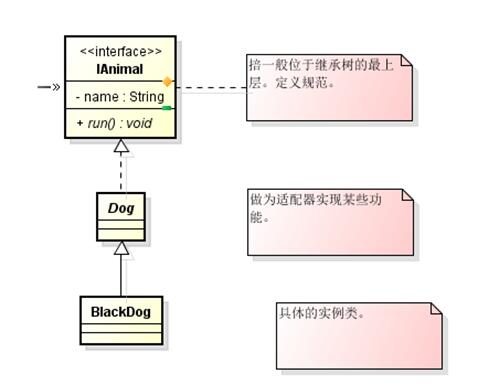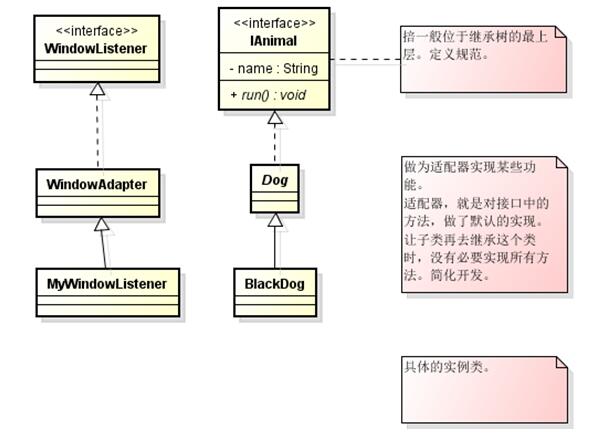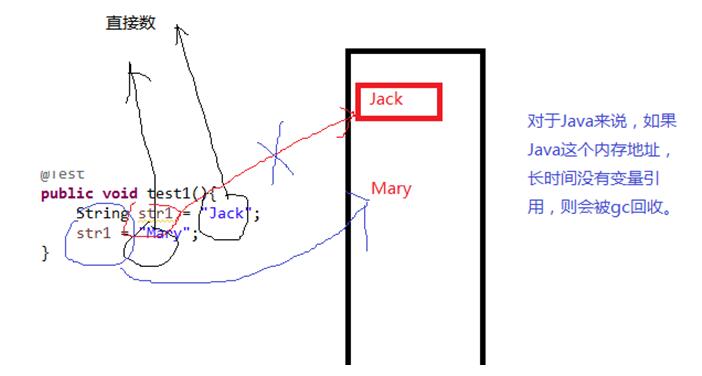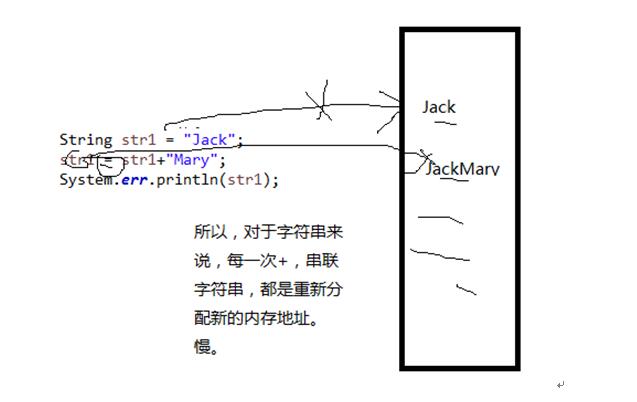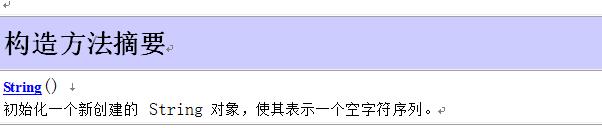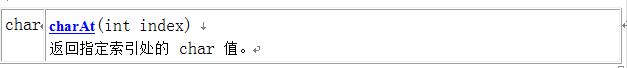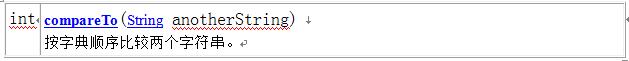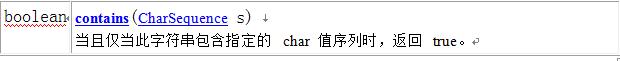Java基础_07_2
1:类的三种表现形式
2:接口,抽象,与实现类
适配器就是适配器模式 – 就是对接口中的所有方法做默认的实现。用于简化开发。
3:String 类与String类的使用
1:声明赋赋值及内存的关系
2:运算
+1000将运行时间:
可以使用StringBuffer – 内存重用的类实现字符串的串联操作:
@Test
public void test1() {
long start = System.currentTimeMillis();//当前时间的毫秒值
String str = "Jack";
for (int i = 1; i <= 10000; i++) {
str += i;
}
System.err.println(str);
long end = System.currentTimeMillis();
System.err.println("用时:"+(end-start));
}[H1]
@Test
public void test2() {
long start = System.currentTimeMillis();//当前时间的毫秒值
StringBuffer str = new StringBuffer("Jack");
for (int i = 1; i <= 10000; i++) {
str.append(i);
}
System.err.println(str);
long end = System.currentTimeMillis();
System.err.println("X用时:"+(end-start));
}
2:string类的某些操作
package cn.demo;
import org.junit.Test;
public class Demo06 {
@Test
public void test1(){
String str = "a";
str = str+"b";
System.err.println(str=="ab");//false
}
}
public class Demo06 {
@Test
public void test1(){
String s1 = "Jack";//
String s2 = "Jack";[H2]
System.err.println(s1==s2);//true
System.err.println(s1.equals(s2));//true
}
}
String(byte[] bytes)
通过使用平台的默认字符集解码指定的 byte 数组,构造一个新的 String。
public class Demo06 {
@Test
public void test1() {
// AB - ascii
byte[] bs = new byte[] { 65, 66 };
String str = new String(bs);
System.err.println(str);
}
}
String(byte[] bytes, int offset, int length)
通过使用平台的默认字符集解码指定的 byte 子数组,构造一个新的 String
public class Demo06 {
@Test
public void test1() {
// AB - ascii
byte[] bs = new byte[] { 65, 66 };//将字节数组转换成字符串
String str = new String(bs, 0, 1);
System.err.println(str);//A
}
}
public class Demo06 {
@Test
public void test1() throws Exception {
String str = "你好同学";
// 将它转成字节
byte[] bs = str.getBytes("GBK");// 默认使用项目的编码将中文转成字节 UTF-8 -一个中文占三个字节 ,
// GBK - 两个字节
// 再将bs转成字符串
String str2 = new String(bs,"GBK");
System.err.println(str2);
}
}
public class Demo06 {
@Test
public void test1() throws Exception {
String str = "Hello";
for(int i=0;i<str.length();i++){
char c = str.charAt(i);
System.err.println(c);
}
}
}
public class Demo06 {
@Test
public void test1() throws Exception {
String str = "A";//65
String str2 = "AB";//97
int com = str.compareTo(str2);
System.err.println(com);
}
}
public class Demo06 {
@Test
public void test1() throws Exception {
String str = "jack";
String str2 = "jAcK";
int com = str.compareToIgnoreCase(str2);
System.err.println(com);
}
public class Demo06 {
@Test
public void test1() throws Exception {
String str = "JackAndMary";
String str2 = "aNd";
boolean boo = str.toLowerCase().contains(str2.toLowerCase());
System.err.println(boo);
}
}