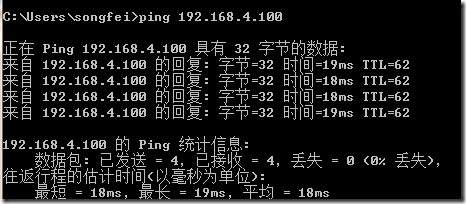网络高可用性在企业网中的应用
构建网络高可用性有很多方法,如:
1.服务器群集 包括LB:负载均衡群集 HA:高可用性群集
2.路由设备 HSRP :热备份路由协议 VRRP:虚拟路由器冗余协议
3.Linux 网络接口绑定bond
4.局域网lan 内: stp rstp mstp
5、广域网链路: 浮动的静态路由 standby interface 链路捆绑
我们这次主要说一下广域网链路中的方法:
下面我们举案例来详细说明其中的配置:
某公司总部和分部在不同地方,其中要实现总部机器pc1和分部机器pc2安全和高可用的通信,这样其中走的是电信提供商网络和isdn拨号网络,但其中拨号网络带宽较低,所以正常情况下都是走电信,(也就是下图中的s0端口),当这条主链路出现故障时,自动转到拨号网络继续正常通信,具体配置如下:
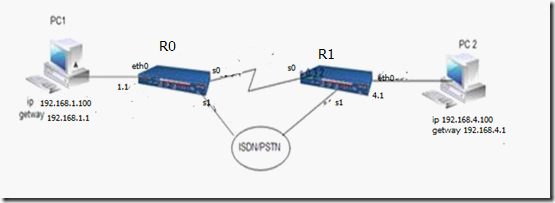
1、方案 :静态路由浮动:
R0:配置:
[R0]int s0
[R0-Serial0]ip add 192.168.2.1 24 给s0端口配置ip
[R0-Serial0]int s1 进入广域网链路接口
[R0-Serial1]ip add 192.168.3.1 24 给s1端口配置ip
[R0-Serial1]int eth 0
[R0-Ethernet0]ip add 192.168.1.1 24 给eth0端口配置ip
[R0-Ethernet0]quit
[R0]ospf enable 启动ospf协议
[R0-ospf]int eth 0
[R0-Ethernet0]ospf en area 0 把eth0端口加入到ospf协议的区域0中
[R0-Ethernet0]int s0
[R0-Serial0]ospf en area 0 也把s0端口加入到区域0
[R0-Serial0]quit
[R0]ip route 192.168.4.0 24 192.168.3.2 再配置一条静态路由,走的是另一条链路
R1:
[Router]sysname R1
[R1]int s0
[R1-Serial0]ip add 192.168.2.2 24
[R1-Serial0]int s1
[R1-Serial1]ip add 192.168.3.2 24
[R1-Serial1]int eth 0
[R1-Ethernet0]ip add 192.168.4.1 24
[R1-Ethernet0]quit
[R1]ospf en
[R1-ospf]int eth 0
[R1-Ethernet0]ospf en area 0
[R1-Ethernet0]int s0
[R1-Serial0]ospf en area 0
[R1-Serial0]quit
[R1]ip route 192.168.1.0 24 192.168.3.1
查看通信结果和通信走的路径:
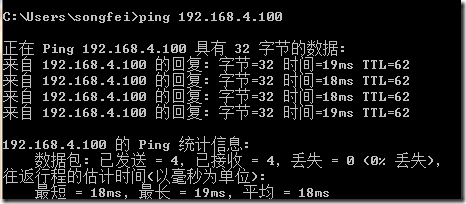
由于ospf的优先级为10 ,静态路由的优先级为60,所以这里只看到ospf的路由表
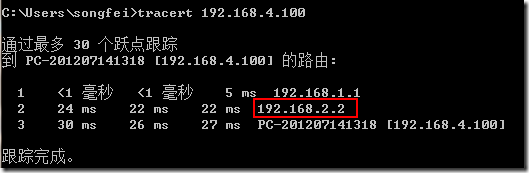
当其中一个主路径断开时:
查看通信情况和走的路径:
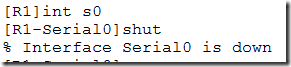
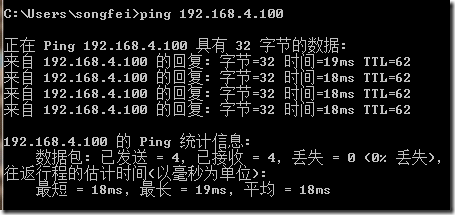
可以看到走的是静态路由那条链路
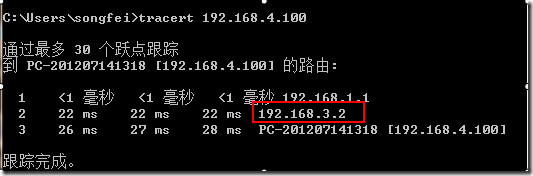
当主路径再次连接好时:
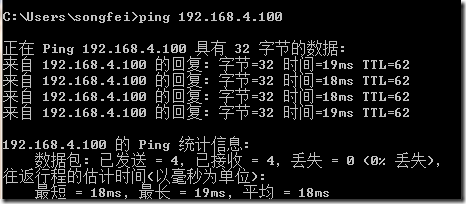
再次回到主链路来进行通信:
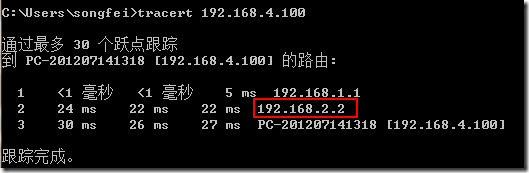
2、方案standby interface:
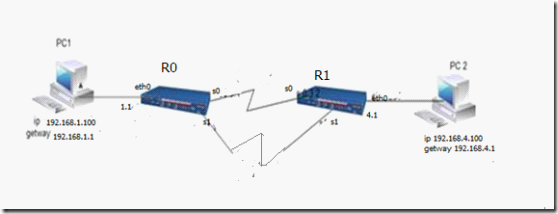
R 1的配置:
R1]int s0
[R1-Serial0]ip add 192.168.2.2 24 给端口配置ip地址
[R1-Serial0]int s1
[R1-Serial1]ip add 192.168.3.2 24
[R1-Serial1]int eth 0
[R1-Ethernet0]ip add 192.168.4.1 24
[R1-Ethernet0]quit
[R1]ip route 192.168.1.0 24 192.168.3.1 配置主链路上的静态路由,
[R1]ip route 192.168.1.0 24 192.168.2.1 配置辅助链路上的静态路由
[R1]int s0 进入s0 端口,说名这个是骨干链路
[R1-Serial0]standby int s1 配置备份接口
[R1-Serial0]standby timer enable-delay 10 骨干链路断开,进入备份链路的延迟是10秒
[R1-Serial0]standby timer disable-delay 10 如果干路恢复,10s后从备份链路切换到干路
[R1-Serial0]quit
[R1]dis cu 查看配置的信息
Now create configuration...
Current configuration
!
version 1.74
sysname R1
firewall enable
aaa-enable
aaa accounting-scheme optional
!
interface Aux0
async mode flow
link-protocol ppp
!
interface Ethernet0
ip address 192.168.4.1 255.255.255.0
!
interface Ethernet1
!
interface Serial0
link-protocol ppp
standby interface Serial 1
standby timer enable-delay 10
standby timer disable-delay 10
ip address 192.168.2.2 255.255.255.0
!
interface Serial1
clock DTECLK1
link-protocol ppp
ip address 192.168.3.2 255.255.255.0
!
interface Async0
physical-mode async
async mode protocol
link-protocol ppp
!
interface Async1
physical-mode async
async mode protocol
link-protocol ppp
quit
ip route-static 192.168.1.0 255.255.255.0 192.168.3.1 preference 60
ip route-static 192.168.1.0 255.255.255.0 192.168.2.1 preference 60
!
return
R 0的配置:
[R0]int s0
[R0-Serial0]ip add 192.168.2.1 24 给s0端口配置ip
[R0-Serial0]int s1 进入广域网链路接口
[R0-Serial1]ip add 192.168.3.1 24 给s1端口配置ip
[R0-Serial1]int eth 0
[R0-Ethernet0]ip add 192.168.1.1 24 给eth0端口配置ip
[R0-Ethernet0]quit
[R0]ip route 192.168.4.0 24 192.168.3.2 配置3.0网段的静态路由
[R0]ip route 192.168.4.0 24 192.168.2.2 配置2.0网段的静态路由
[R0]int s0 进入骨干链路接口
[R0-Serial0]standby int s1 配置备份链路
[R0-Serial0]standby time enable 10 骨干链路断开,进入备份链路的延迟是10秒
[R0-Serial0]standby time disable 10 骨干链路恢复正常时,进入干路延迟是10秒
[R0-Serial0]dis cu
Now create configuration...
Current configuration
!
version 1.74
local-user user1 service-type administrator password simple 123
sysname R0
firewall enable
aaa-enable
aaa accounting-scheme optional
!
interface Aux0
async mode flow
link-protocol ppp
!
interface Ethernet0
ip address 192.168.1.1 255.255.255.0
!
interface Ethernet1
!
interface Serial0
clock DTECLK1
link-protocol ppp
standby interface Serial 1
standby timer enable-delay 10
standby timer disable-delay 10
ip address 192.168.2.1 255.255.255.0
!
interface Serial1
link-protocol ppp
ip address 192.168.3.1 255.255.255.0
!
quit
ip route-static 192.168.4.0 255.255.255.0 192.168.3.2 preference 60
ip route-static 192.168.4.0 255.255.255.0 192.168.2.2 preference 60
!
Return
配置完毕,查看其通信情况
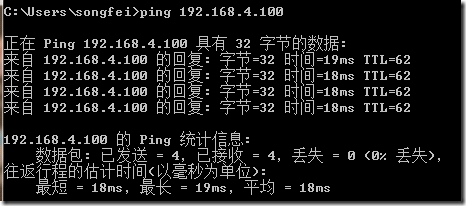
追踪路径信息:
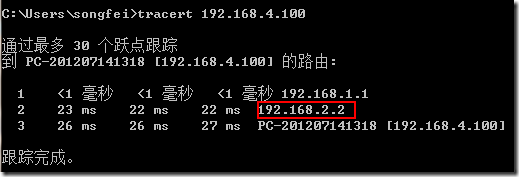
当把R1上颚s0断开时,看其状态:
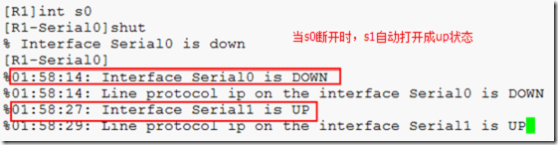
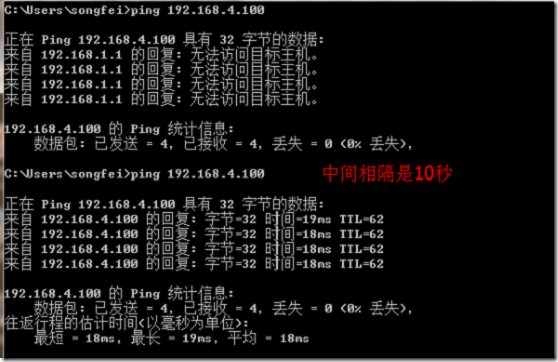
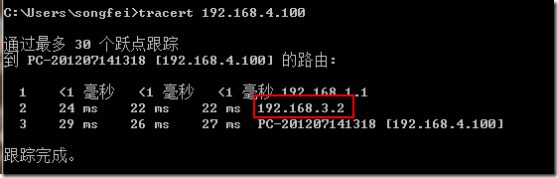
再把R1上s0断开打开:
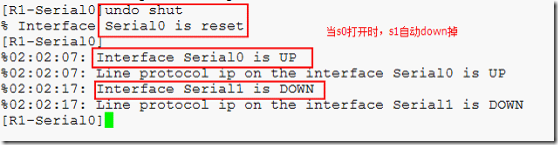
再看其追踪的路径:
又改成走主路径了:
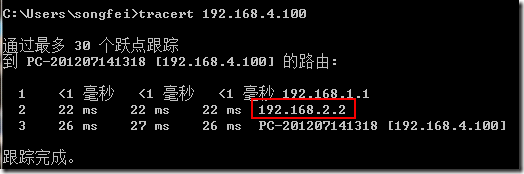
3、方案:链路捆绑:
现在为了增加两台机器之间的带宽,我们可以用端口绑定的方法来实现:
具体配置如下:
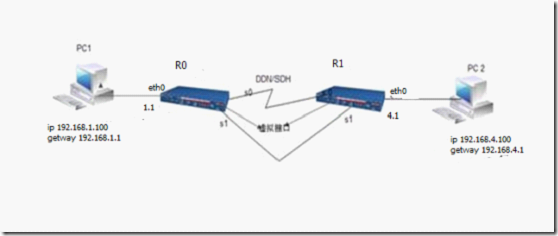
配置R1:
[R1]int eth 0
[R1-Ethernet0]ip add 192.168.4.1 24 给eth0端口配置ip
[R1-Ethernet0]quit
[R1]int virtual 10 创建虚拟接口模版10;
[R1-Virtual-Template10]ip add 192.168.6.2 24 为虚拟接口配置ip 地址
[R1-Virtual-Template10]quit
[R1]int s0 进入s0端口
R1-Serial0]ppp mp int virtual 10 将该接口绑定到虚拟接口上
[R1-Serial0]int s1 进入S1端口
[R1-Serial1]ppp mp int virtual 10 将该接口绑定到虚拟接口上
[R1-Serial1]ppp mp 开启该端口绑定功能
[R1-Serial1]int s0
[R1-Serial0]ppp mp 开启多路绑定
[R1-Serial0]quit
[R1]ospf enable 打开ospf协议
[R1]int vir 10 进入虚拟端口
[R1-Virtual-Template10]ospf enable area 0 把该虚拟端口加入到ospf的0区域
R0的配置:
[R0]int eth 0
[R0-Ethernet0]ip add 192.168.1.1 24 给eth0端口配置ip
[R0-Ethernet0]quit
[R0]int virtual 10 进入虚拟端口
[R0-Virtual-Template10]ip add 192.168.6.1 24 配置虚拟地址
[R0-Virtual-Template10]quit
[R0]int s0
[R0-Serial0]ppp mp 开启该端口的多路绑定
[R0-Serial0]ppp mp int virtual 10 把该端口绑定到虚拟链路中
[R0-Serial0]int s1
[R0-Serial1]ppp mp 开启s1端口的多链路绑定
[R0-Serial1]ppp mp int virtual 10 绑定到虚拟链路中
[R0-Serial1]quit
[R0]ospf enable 打开ospf协议
Start OSPF task...
OSPF enabled
[R0-ospf]int virtual 10
[R0-Virtual-Template10]ospf enable area 0 把虚拟接口加入到区域0
[R0-Virtual-Template10]quit
[R0]dis cu
Now create configuration...
Current configuration
!
version 1.74
local-user user1 service-type administrator password simple 123
sysname R0
firewall enable
aaa-enable
aaa accounting-scheme optional
!
interface Aux0
async mode flow
link-protocol ppp
!
interface Ethernet0
ip address 192.168.1.1 255.255.255.0
!
interface Ethernet1
!
interface Serial0
clock DTECLK1
link-protocol ppp
ppp mp
ppp mp interface Virtual-Template10
!
interface Serial1
link-protocol ppp
ppp mp
ppp mp interface Virtual-Template10
!
interface Virtual-Template10
link-protocol ppp
ip address 192.168.6.1 255.255.255.0
ospf enable area 0.0.0.0
!
quit
ospf enable
!
quit
!
Return
查看其通信结果: