静态路由也能胜任多网段之间进行通信
昨天,和朋友在机房讨论组网问题,当讨论到路由器间通信时,朋友问起为什么非要配置路由选择协议。以前一般是根据配置手册或者经验配置也没有仔细考虑过这个问题。想了想,应该是这样理解的(如下)。
如果多个网段之间要实现通信,必须使用路由器,这个毫无疑问。如果多个网段之间存在多个可选择的路径,最方便的是采取配置路由选择协议的方法,简单点的网络可以采用RIP协议,如果是复杂的网络则可以采用OSPF。当然在选择的路径不多时也可以采用静态路由的方法。
但是,当多个网段之间只有一条路径时,那么仅仅是配置静态路由就足够了。如果是在企业中工作,那么往往配置简单的静态路由就足够了。
为了更有说服力和便于理解我用CPT(Cisco Packet Tracer)演示了一下。
拓扑图如下图所示:

分别有四个网段,10.0.0.0/8、112.237.228.0/24、192.168.10.0/24、211.86.104.0/24。
静态路由设置如下:
- ip route 192.168.10.0 255.255.255.0 112.237.228.1
- ip route 211.86.104.0 255.255.255.0 112.237.228.1
- ip route 10.0.0.0 255.0.0.0 112.237.228.244
- ip route 211.86.104.0 255.255.255.0 192.168.10.1
- ip route 112.237.228.0 255.255.255.0 192.168.10.2
- ip route 10.0.0.0 255.0.0.0 192.168.10.2
配置如下:
1.PC0的IP配置:
Packet Tracer PC Command Line 1.0
PC>ipconfig
IP Address......................: 10.0.0.3
Subnet Mask.....................: 255.0.0.0
Default Gateway.................: 10.0.0.1
PC>
2.PC1的IP配置:
Packet Tracer PC Command Line 1.0
PC>ipconfig
IP Address......................: 211.86.104.52
Subnet Mask.....................: 255.255.255.0
Default Gateway.................: 211.86.104.254
PC>
3.R1的配置:
- Router>enable
- Router#configure terminal
- Enter configuration commands, one per line. End with CNTL/Z.
- Router(config)#hostname R1
- R1(config)#interface FastEthernet0/1
- R1(config-if)#ip address 10.0.0.1 255.0.0.0
- R1(config-if)#no shutdown
- %LINK-5-CHANGED: Interface FastEthernet0/1, changed state to up
- R1(config-if)#end
- R1#
- %SYS-5-CONFIG_I: Configured from console by console
- R1#conf t
- Enter configuration commands, one per line. End with CNTL/Z.
- R1(config)#int f0/0
- R1(config-if)#ip addr 112.237.228.244 255.255.255.0
- R1(config-if)#no shutdown
- %LINK-5-CHANGED: Interface FastEthernet0/0, changed state to up
- R1(config-if)#end
- R1#
- %SYS-5-CONFIG_I: Configured from console by console
- R1#conf t
- Enter configuration commands, one per line. End with CNTL/Z.
- R1(config)#ip route 192.168.10.0 255.255.255.0 112.237.228.1
- R1(config)#ip route 211.86.104.0 255.255.255.0 112.237.228.1
- R1(config)#end
- R1#
- %SYS-5-CONFIG_I: Configured from console by console
- R1#
4.R2的配置:
- Router>enable
- Router#configure terminal
- Enter configuration commands, one per line. End with CNTL/Z.
- Router(config)#hostname R2
- R2(config)#
- R2(config)#interface FastEthernet0/1
- R2(config-if)#ip address 112.237.228.1 255.255.255.0
- R2(config-if)#no shutdown
- %LINK-5-CHANGED: Interface FastEthernet0/1, changed state to up
- R2(config-if)#
- R2(config-if)#exit
- R2(config)#interface FastEthernet0/0
- R2(config-if)#ip address 192.168.10.2 255.255.255.0
- R2(config-if)#no shutdown
- %LINK-5-CHANGED: Interface FastEthernet0/0, changed state to up
- R2(config-if)#end
- R2#conf t
- Enter configuration commands, one per line. End with CNTL/Z.
- R2(config)#ip route 10.0.0.0 255.0.0.0 112.237.228.244
- R2(config)#ip route 211.86.104.0 255.255.255.0 192.168.10.1
- R2(config)#end
- R2#
- %SYS-5-CONFIG_I: Configured from console by console
- R2#
5.R3的配置:
- Router>enable
- Router#configure terminal
- Enter configuration commands, one per line. End with CNTL/Z.
- Router(config)#hostname R3
- R3(config)#
- R3(config)#interface FastEthernet0/1
- R3(config-if)#ip address 192.168.10.1 255.255.255.0
- R3(config-if)#no shutdown
- %LINK-5-CHANGED: Interface FastEthernet0/1, changed state to up
- R3(config-if)#
- R3(config-if)#exit
- R3(config)#interface FastEthernet0/0
- R3(config-if)#ip address 211.86.104.254 255.255.255.0
- R3(config-if)#no shutdown
- R3(config-if)#
- %LINK-5-CHANGED: Interface FastEthernet0/0, changed state to up
- R3>enable
- R3#conf t
- Enter configuration commands, one per line. End with CNTL/Z.
- R3(config)#ip route 112.237.228.0 255.255.255.0 192.168.10.2
- R3(config)#ip route 10.0.0.0 255.0.0.0 192.168.10.2
- R3(config)#end
- R3#
- %SYS-5-CONFIG_I: Configured from console by console
- R3#
6.使用tracert进行测试:
测试从PC0能否路由到PC1。
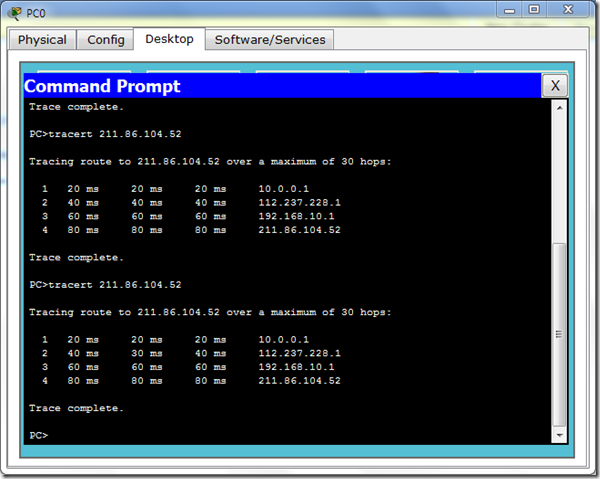
结果表明测试成功。
测试从PC1能否路由到PC0。
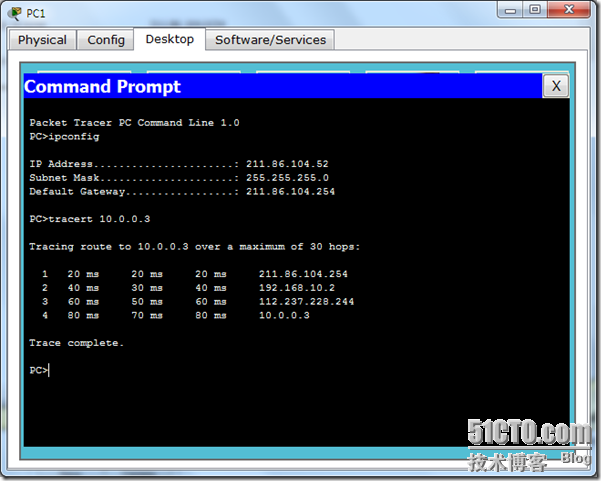
结果表明测试成功。