基于Tomcat5.0和Axis2开发Web Service应用实例
本文将介绍如何使用Tomcat5.0
和Apache Axis2
开发、部署及测试一个简单的Web Service
应用。
author: ZJ 07-3-12
Blog:
[url]http://zhangjunhd.blog.51cto.com/[/url]
1
.
工作环境
Eclipse 3.1.2 +Lomboz+jdk1.5+ apache-tomcat-5.0.18+AXIS2:1.0(war
版本和
bin
版本
)
在
[url]http://ws.apache.org/axis2/download/1_0/download.cgi[/url]
页面
下
,
下载
AXIS2
的
Binary Distribution url: [url]http://apache.justdn.org/ws/axis2/1_0/axis2-std-1.0-bin.zip[/url]
和
war Distribution url: [url]http://apache.justdn.org/ws/axis2/1_0/axis2-1.0-docs.zip[/url]
。把这两个文件解压,比如解压缩的后得目录为
C:\axis2-std-1.0-bin
和
C:\axis2.war
。
在
Eclipse
下通过菜单
window―preferences…--Java―Build Path―User Libraries
新建一个
user library,
比如名字就叫
axis2
把
C:\axis2-std-1.0-bin\lib
下的所有
jar
文件包含进来。把
axis2.war
拷贝到
%TOMCAT-HOME%/webapps
下面。
2
.检验安装
在
Eclipse
下启动
Tomcat
,在地址栏内输入
[url]http://localhost:8080/axis2/[/url]
。
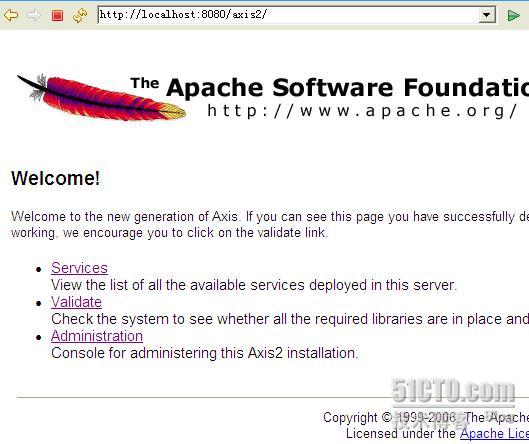
点击
Validate
,将到达
Axis2 Happiness Page
。
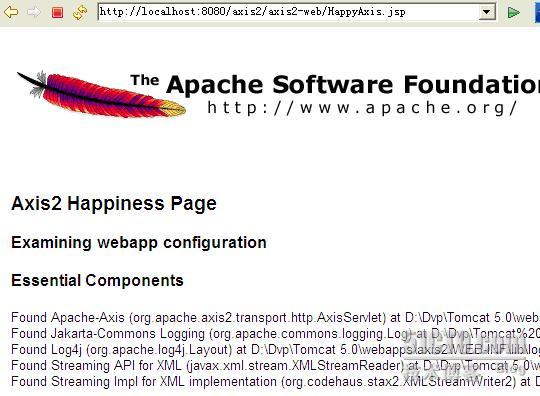
3
.WebService
中的HelloWorld
1
)新建一个动态
web
工程,取名
ZZaxis
,右键点击项目名,选择
Properties-Java Build Path-Add Library-User Library-axis2
。
2
)新建
package sample
,建立
HelloWorld.java
,代码如下。
HelloWorld.java
|
import org.apache.axiom.om.OMAbstractFactory;
import org.apache.axiom.om.OMElement;
import org.apache.axiom.om.OMFactory;
import org.apache.axiom.om.OMNamespace;
public class HelloWorld {
public OMElement sayHello(OMElement in){
String name=in.getText();
String info=name+"HelloWorld!";
OMFactory fac=OMAbstractFactory.getOMFactory();
OMNamespace omNs=fac.createOMNamespace("http://helloworld.com/","hw");
OMElement resp=fac.createOMElement("sayHelloResponse",omNs);
resp.setText(info);
return resp;
}
}
|
3
)在
WebContent\META-INF\
建立
services.xml
,代码如下。
services.xml
|
<?xml version="1.0" encoding="UTF-8"?>
<service name="HelloWorld">
<description>
This is a sample Web Service.
</description>
<parameter name="ServiceClass" locked="false">sample.HelloWorld</parameter>
<operation name="sayHello">
<messageReceiver class="org.apache.axis2.receivers.RawXMLINOutMessageReceiver"/>
</operation>
</service>
|
4
)将目录
sample
和目录
META-INF
组织如下(新建目录
example
)。
+-example
|-------- +-sample
|------- HelloWorld.class
|---------+-META-INF
|------- services.xml
5
)打包生成
aar
文件。
在命令符环境下,将当前目录转到
example
。
jar cvf HelloWorld.aar . //
注意最后一个点,在当前目录下生成
HelloWorld.aar
。

6
)在
Eclipse
中启动
Tomcat
,在地址栏下键入
[url]http://localhost:8080/axis2/[/url]
。选择
Administration
,输入用户名
admin
,密码
axis2
。选择左侧工具栏
Tools- Upload Service
,上传之前打包的
HelloWorld.aar
。该文件将在
<CATALINA_HOME>/webapps/axis2\WEB-INF\services
目录下。
7
)编写客户端检验代码。新建
Java Project
,取名为
ZZaxisClient
。右键点击项目名,选择
Properties-Java Build Path-Add Library-User Library-axis2
。
8
)新建
package example.client
。建立
TestClient.java
,代码如下。
TestClient.java
|
package example.client;
import org.apache.axiom.om.OMAbstractFactory;
import org.apache.axiom.om.OMElement;
import org.apache.axiom.om.OMFactory;
import org.apache.axiom.om.OMNamespace;
import org.apache.axis2.addressing.EndpointReference;
import org.apache.axis2.client.Options;
import org.apache.axis2.client.ServiceClient;
public class TestClient {
private static EndpointReference targetEPR=new EndpointReference
("http://localhost:8080/axis2/services/HelloWorld");
public static OMElement getSayHelloOMElement(){
OMFactory fac=OMAbstractFactory.getOMFactory();
OMNamespace omNs=fac.createOMNamespace("http://helloworld.com/","hw");
OMElement method=fac.createOMElement("sayHello",omNs);
method.setText("ZJ");
return method;
}
public static void main(String[] args){
try{
Options options=new Options();
options.setTo(targetEPR);
ServiceClient sender=new ServiceClient();
sender.setOptions(options);
OMElement sayHello=TestClient.getSayHelloOMElement();
OMElement result=sender.sendReceive(sayHello);
System.out.println(result);
}
catch(Exception axisFault){
axisFault.printStackTrace();
}
}
}
|
9
)测试,
run TestClient.java as Java Application
。结果:
|
<hw:sayHelloResponse xmlns:hw="http://helloworld.com/"
xmlns:tns="http://ws.apache.org/axis2">
ZJHelloWorld!
</hw:sayHelloResponse>
|
4
.后续
详细介绍
client
和
server
端代码。《
基于Tomcat5.0和Axis2开发Web Service代码详解
》