iSCSI配置实验(netapp模拟器+win2003+rh linux)
|
一.实验目的
1.1.iscsi基本概念;
1.2.netapp lun配置;
1.3.windows下iscsi initiator配置;
1.4.linux下iscsi initiator配置;
二.实验环境
vmware ws,windows 2003 ent,rh linux 9.0(netapp simulator),rh linux ent;
三.实验步骤
3.1.netapp模拟器安装;
3.2.netapp基本配置;
3.3.windows iscsi initiator sw安装;
3.4.windows iscsi initiator 配置;
3.5.linux iscsi initiator安装;
3.6 linux iscsi initiator配置;
iSCSI initiator下载:
http://linux-iscsi.sourceforge.net/ #linux iscsi initiator 3.6.3软件和配置#
http://www.reahat.com/ #搜索iscsi initiator#
http://www.cisco.com/
http://linux-iscsi.sourceforge.net/ #microsoft iscsi initiator 2.0.8#
以下转自: http://www.happygroup.com.cn
在linux上建立能够识别盘阵的方法有三种1、HBA卡;2、TOE卡;3、iscsi-initiator
本次是通过第三种方式实现的,就具体配置进行简要概述 一、准备工作 因为安装iSCSI驱动需要配合核心来编译,所以会使用到内核源代码,此外,也需要编译器 ( compiler ) 的帮助,因此,先确定您的 Linux 系统当中已经有下列软件的存在 :kernel-source 、kernel、gcc、perl、Apache。 打开一个终端,使用命令检查: # rpm -qa | grep gcc;rpm -qa | grep make # rpm -qa | grep kernel(最关键的软件包) 根据自身系统的内核版本下载对应的iscsi驱动,利用 #uname �Ca 查看内核版本 二、解压tar包和编译驱动程序 (附送一个华为官方提供的iscsi驱动) #tar -zxvf linux-iscsi-3.4.3.2.tgz # cd linux-iscsi-3.4.3.2 # make #make install 在编译驱动的时候,我们用到的是make这个命令,这里之所以在 make后面不需要跟所要编译的文件名,是因为在解压出来的包中都会包含一个makefile的文件,在默认情况下执行make就是约定的编译makefile中的内容。通过以上步骤就可以顺利将iscsi驱动编译完成。 三、修改配置文件 在安装好iscsi驱动后,会在/etc目录下生成一个iscsi.conf的iscsi配置文件,用vi编辑器打开这个文件,在这里添加iqn接点号,密码,IP地址。 Username= “iqn接点号” 在配置盘阵的时候,系统会自己生成这个节点号,这个可以在存储的管理控制台上查到 Password= iscsimy1Spw 如果在设置盘阵的时候对这个逻辑卷设置了认证,那这里就必须配置节点号和密码 DiscoveryAddress=10.1.2.1 iSCSI 储存设备的 IP 地址 四、启动iscsi进程 #/etc/init.d/iscsi start 五、配置iscsi客户端 这一步是在iscsi存储的管理控制台上配置的。 ipsan的配置是先建立物理资源,既是建磁盘阵列,这个根据具体要求和scsi硬盘数量来决定创建什么样的raid阵列,这个在管理控制台上通过向导一步步做。 然后是划分逻辑资源,创建逻辑单元lun,既是我们的硬盘分区的概念,可以为不同的需要挂载到存储上的服务器,指定不同的逻辑单元。 建立客户端既是需要连接阵列的服务器的iscsi target,同时也是为每个target绑定一个逻辑单元。 在这里设置的就是“iqn接点号”;“操作系统类型”;“客户端ip地址” 六、完成以上配置后就可以用iscsi -ls看到详细的磁盘信息 在这里最重要的是运用fdisk这个命令来分区 fdisk命令格式 fdisk [-l] [-b SSZ] [-u] device 主要选项: -l: 察看指定的设备的分区表状况。 -b SSZ:将指定的分区大小输出到标准输出上,单位为区块。 -u:搭配"-l"参数列表,会用分区数目取代柱面数目,来表示每个分区的起始地址。 device:要这些操作的设备名称。 fdisk是各种Linux发行版本中最常用的分区工具,是被定义为Expert级别的分区工具。我们可以通过fdisk来分区使用iscsi设备。它还包括一个二级选单,首先输入命令,然后出现问答式界面,用户通过在这个界面中输入命令参数来操作fdisk。 a:设定硬盘启动区。 b:编辑一个BSD类型分区。 c:编辑一个DOS兼容分区。 d: 删除一个分区。 l: 察看指定的设备的分区表状况。 m:显示Fdisk命令各个参数的说明。 o:创建一个DOS分区。 n:设定新的硬盘分区。 p:打印分区信息。 s:创建一个空Sun分区表。 t:改变硬盘分区类型。 q: 结束分区,不保存操作内容。 v:校验硬盘分区表。 w:结束分区,保存操作内容。 x:进入高级操作模式。 # fdisk /dev/hdd 运行后出现fdiak的命令提示符: Command (m for help): 使用n命令创建一个分区,会出现选择主分区(p primary partition)还是扩展分区(l logical)的提示,通常选用主分区。然后按照提示输入分区号(Partion number(1-4):)、新分区起始的磁盘块数(First Cylinder)和分区的大小,可以是以MB为单位的数字(Last cylindet or +siza or +sizeM or +sizeK:)。例如: fdisk /dev/sda Command (m for help): n Command action e extended p primary partition (1-4) Partition number (1-4): 1 First cylinder (1-189971, default 1): Using default value 1 Last cylinder or +size or +sizeM or +sizeK (1-189971, default 189971): Using default value 1899719 Command (m for help): w 分好区后就可以利用mkfs这个命令来完成对分区的格式化操作,#mkfs -t ext3 -c /dev/sdb1 七、设定挂载点: #mkdir /var1 #mount -t ext3 /dev/sdb1 /var1 八、 写自动挂载文件,为每次开机自动挂载一个iSCSI卷 可以通过向/etc/fstab.iscsi (filesystem table)中添加指令行来告诉Linux如何自动挂载卷了。使用vi编辑器修改/etc/fstab,依次使用shift+G命令(将光标定位到最后一行)然后使用o命令(插入新行并且进入编辑状态),输入以下内容: /dev/sdb1 /var1 ext3 defaults 0 0 存盘后重新启动计算机Linux即可自动挂载iSCSI卷。 以下内容来自链接首页http://linux-iscsi.sourceforge.net/Linux-iSCSI Project
driver and daemon for using iSCSI on Linux
Overview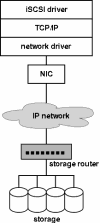
The Linux iSCSI driver acts as an iSCSI protocol initiator to transport SCSI requests and responses over an IP network between the client and an iSCSI-enabled target device such as a Cisco SN 5428-2 storage router. The iSCSI protocol is an IETF-defined protocol for IP storage. For more information about the iSCSI protocol, refer to http://www.ietf.org/rfc/rfc3720.txt.
Architecturally, the iSCSI driver combines with the client TCP/IP stack, network drivers, and NICs to provide the same functions as a SCSI adapter driver with an HBA.
This driver requires a 2.4.x Linux kernel version of 2.4.20 or later. Compilation will require the kernel header files matching the kernel version you wish to use the driver with.
To attach to storage, you must also have an iSCSI-capable device connected to your network. The iSCSI device may be on the same LAN as your Linux host, or the iSCSI traffic may be routed using normal IP routing methods.
The daemon and the kernel driver are available under the terms of the GNU General Public License.
Status
The 3.4.x releases implement the iSCSI protocol and interoperate with a variety of iSCSI target devices from multiple vendors.
The 4.0.x releases implement the iSCSI protocol and interoperate with a variety of iSCSI target devices from multiple vendors.
Documentation
Downloads
Resources
Security Contact
While the linux-iscsi drivers available on SourceForge are not supported Cisco products, security issues found in these drivers may affect Cisco customers. If you believe you have found a security issue relating to the linux-iscsi driver, please notify the Cisco Product Security Incident Response Team. PGP keys, email addresses, and phone numbers are available on the Cisco PSIRT website.
Contact
For questions or comments regarding this software, please write to [email protected]
|