第十章 OSPF的高级配置
任务一 配置OSPF NSSA 并进行路由重分发
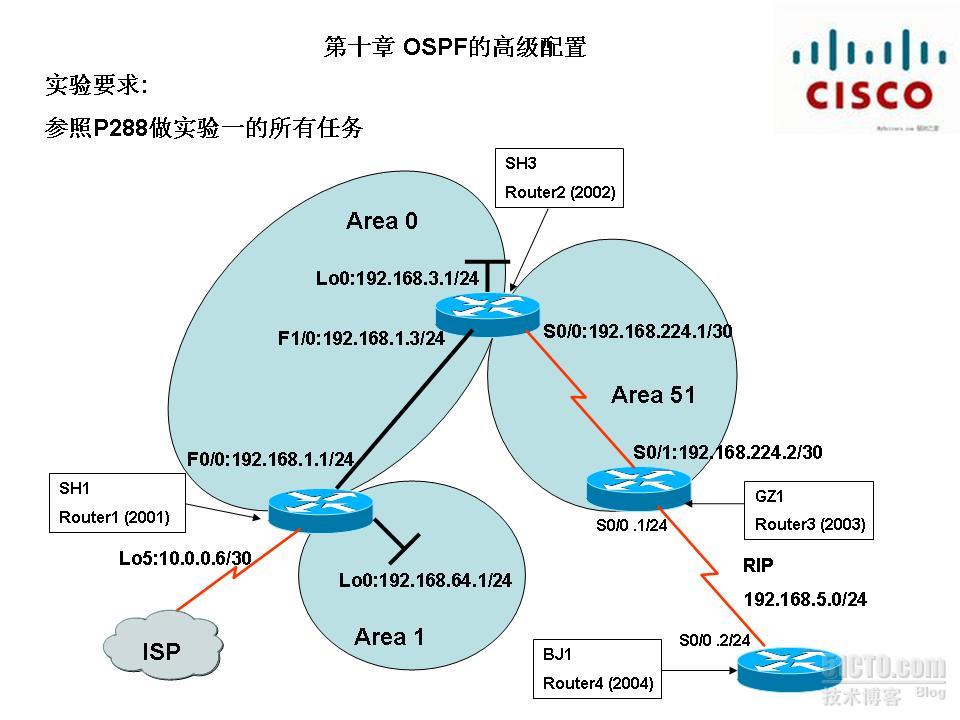
第一步:
配置各路由器接口IP地址
*用Show ip route查看各路由器直连路由
第二步:
完成OSPF多区域的基本配置
router ospf 1
network ip地址 area 区域号
*进行全网PING通测试
第三步:
配置GZ1所连的AREA51为NSSA区域
Router ospf 1
area 51 nssa
*用show ip ospf database和
show ip route查看区域信息
第四步:
配置SH3所连的AREA51为NSSA区域
Router ospf 1
area 51 nssa no-summary
*用第四步的show命令查看区域信息
第五步:
配置GZ1相连的外部系统,启用RIP,并把网段
192.168.5.0/24发布出去
Router rip
version 2
network 192.168.5.0
*用show ip route查看
第六步:
配置GZ1,将RIP路由信息在OSPF域内重分发
router ospf 1
redistribute rip metric 10 subnets
将RIP路由信息在rip重分发
router rip
redistribute ospf 1 metric 15
*用show ip route 和show ip ospf database
任务二 配置地址汇总

首先配置接口IP地址,然后启动OSPF
第一步:
启动OSPF并把相应网段发布出去
*使用Show ip route 和 show ip ospf database
第二步:
在路由器A上通告区域36.0.0.0的全部子网(地址汇总)
到区域0内部
area 36.0.0.0 range 36.56.0.0 255.255.0.0
第三步:
在路由器A上通告区域0的全部主机(地址汇总)
到区域36.0.0.0内部
area 0 range 192.42.110.0 255.255.255.0
*用show ip route
show ip ospf nei
show ip ospf database
任务三 配置虚链路

第一步: 为接口设置IP地址
第二步: 启动OSPF并将接口加入相应OSPF区域
第三步: 在路由器GZ1上配置虚链路
area 51 virtual-link 192.168.1.3
第四步: 在路由器BJ1上配置虚链路
area 51 virtual-link 192.168.3.1
第五步: 用show run
show ip ospf database
show ip route
show ip ospf virtual-links
进行检查
本综合实验一共有4个任务,分别为:
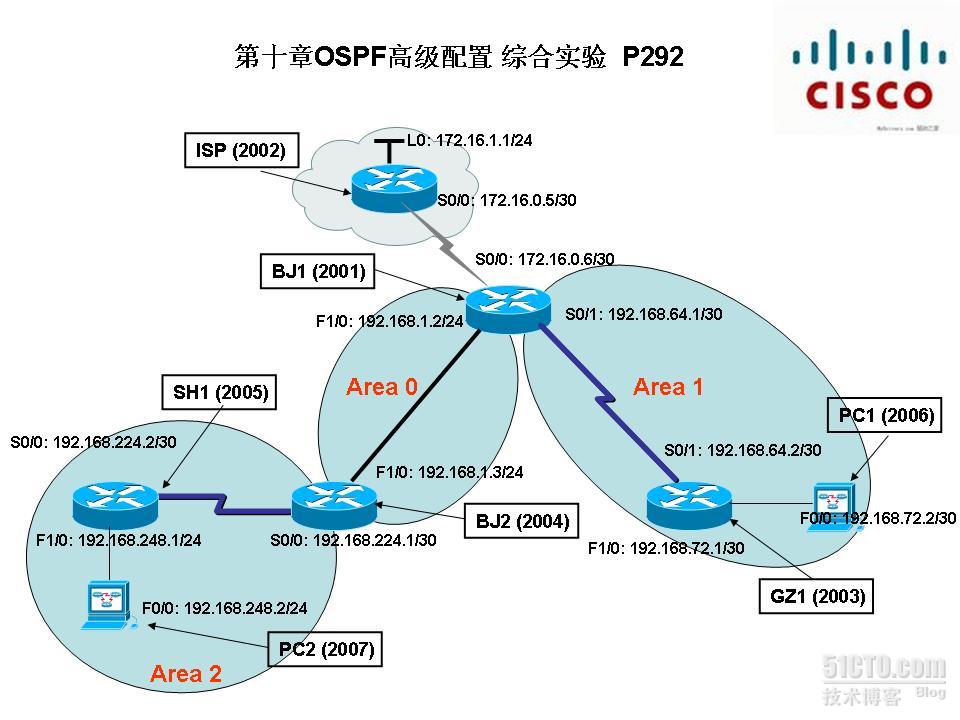
1.配置Area 1 成为一个Totally Stubby 区域
2.通告一个永久的默认路由
3.配置BJ1成为一台DR,BJ2永远不作为DR
4.在ARR和ASBR上进行路由汇总
以下为实验步骤:
第一步:
配置接口IP地址并启动OSPF,完成OSPF多区域的配置.
*用show ip ospf database 和 show ip route 检查.
第二步:
配置Area 1 成为一个Totally Stubby 区域
BJ1:area 1 stub no-summary
GZ1:area 1 stub
*用show ip int, show ip ospf data,
show ip route, show run 检查配置结果
第三步:
通告一个永久的默认路由
BJ1:ip route 0.0.0.0 0.0.0.0 172.16.0.5
router ospf 1
default-information originate
ISP:ip route 0.0.0.0 0.0.0.0 172.16.0.6
*用show ip route检查配置结果
第四步:
配置BJ1成为一台DR,BJ2永远不作为DR
BJ1: int f1/0
ip ospf priority 10
BJ2: int f1/0
ip ospf priority 0
*用show run
show ip ospf inter f1/0检查结果.
第五步:
在ARR和ASBR上进行路由汇总
BJ2:area 2 range 192.168.224.0 255.255.224.0
BJ1:area 1 range 192.168.64.0 255.255.224.0
*用show run, show ip ospf, show ip route检查.