华为路由器ospf多区域路由与rip区域的路由重发布
在现实的网络中,网络的连接是依靠链路协议链接的,可是协议却各不相同,没法直接连接使用,我们在现实中常见的协议是rip协议和ospf协议。今天的实验就是讲将这两个协议联合使用。
实验说明:本实验做的是ospf路由与rip路由的连接,因为两者是不同的协议,没法直连,假设ospf是一个大型的网络区域。rip是个很小的网络区域,那么我们可以把rip重发布到ospf,将rip直连到ospf。
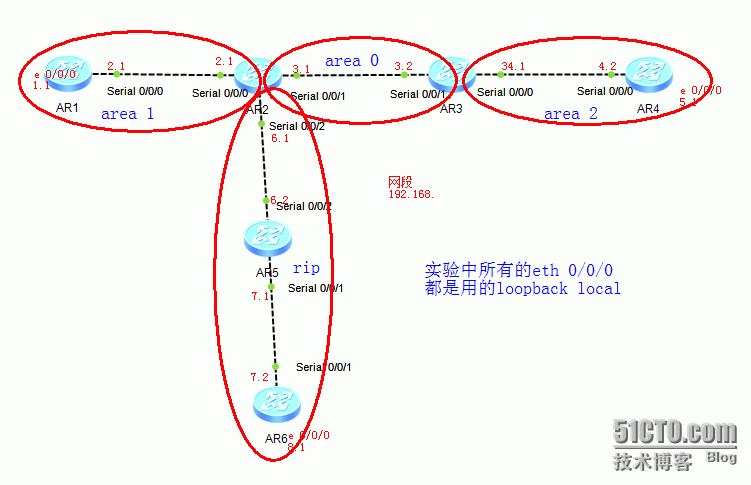
按照上图配置相应的端口和路由协议
在r1
[Huawei]int eth 0/0/0
[Huawei-Ethernet0/0/0]ip add 192.168.1.1 24
[Huawei-Ethernet0/0/0]loopback local
[Huawei-Ethernet0/0/0]int s 0/0/0
[Huawei-Serial0/0/0]ip add 192.168.2.1 24
在r2
[Huawei]int s 0/0/0
[Huawei-Serial0/0/0]ip add 192.168.2.2 24
[Huawei-Serial0/0/0]int s 0/0/1
[Huawei-Serial0/0/1]ip add 192.168.3.1 24
[Huawei-Serial0/0/3]int s 0/0/2
[Huawei-Serial0/0/2]ip add 192.168.6.1 24
在r3
[Huawei-Serial0/0/2]int s 0/0/1
[Huawei-Serial0/0/1]ip add 192.168.3.2 24
[Huawei-Serial0/0/1]int s 0/0/0
[Huawei-Serial0/0/0]ip add 192.168.4.1 24
在r4
[Huawei]int s 0/0/0
[Huawei-Serial0/0/0]ip add 192.168.4.2 24
[Huawei-Serial0/0/0]int eth 0/0/0
[Huawei-Ethernet0/0/0]ip add 192.168.5.1 24
[Huawei-Ethernet0/0/0]loopback local
在r5
[Huawei]int s 0/0/2
[Huawei-Serial0/0/2]ip add 192.168.6.2 24
[Huawei-Serial0/0/2]int s 0/0/1
[Huawei-Serial0/0/1]ip add 192.168.7.1 24
在r6
[Huawei]int s 0/0/1
[Huawei-Serial0/0/1]ip add 192.168.7.2 24
[Huawei-Serial0/0/1]int eth 0/0/0
[Huawei-Ethernet0/0/0]ip add 192.168.8.1 24
[Huawei-Ethernet0/0/0]loopback local
配置ospf区域与rip区域
ospf区域
在r1
[Huawei]ospf 1
[Huawei-ospf-1]area 1
[Huawei-ospf-1-area-0.0.0.1]network 192.168.1.0 0.0.0.255
[Huawei-ospf-1-area-0.0.0.1]network 192.168.2.0 0.0.0.255
在r2
[Huawei]ospf 1
[Huawei-ospf-1]area 1
[Huawei-ospf-1-area-0.0.0.1]network 192.168.2.0 0.0.0.255
[Huawei]ospf 1
[Huawei-ospf-1]area 0
[Huawei-ospf-1-area-0.0.0.0]network 192.168.3.0 0.0.0.255
[Huawei]rip
[Huawei-rip-1]network 192.168.6.0(关键的一个,很多同学在实验是忘记了,导致最后出错)
在r3
[Huawei]ospf 1
[Huawei-ospf-1]area 0
[Huawei-ospf-1-area-0.0.0.0]network 192.168.3.0 0.0.0.255
[Huawei-ospf-1]area 2
[Huawei-ospf-1-area-0.0.0.2]network 192.168.4.0 0.0.0.255
在r4
[Huawei]ospf 1
[Huawei-ospf-1]area 2
[Huawei-ospf-1-area-0.0.0.2]network 192.168.4.0 0.0.0.255
[Huawei-ospf-1-area-0.0.0.2]network 192.168.5.0 0.0.0.255
都配置好后
[Huawei]dis ip routing-table
Route Flags: R - relay, D - download to fib
------------------------------------------------------------------------------
Routing Tables: Public
Destinations : 8 Routes : 8
Destination/Mask Proto Pre Cost Flags NextHop Interface
127.0.0.0/8 Direct 0 0 D 127.0.0.1 InLoopBack0
127.0.0.1/32 Direct 0 0 D 127.0.0.1 InLoopBack0
1
92.168.1.0/24 OSPF 10 4687 D 192.168.4.1 Serial0/0/0
192.168.2.0/24 OSPF 10 4686 D 192.168.4.1 Serial0/0/0
192.168.3.0/24 OSPF 10 3124 D 192.168.4.1 Serial0/0/0
192.168.4.0/24 Direct 0 0 D 192.168.4.2 Serial0/0/0
192.168.4.1/32 Direct 0 0 D 192.168.4.1 Serial0/0/0
192.168.4.2/32 Direct 0 0 D 127.0.0.1 Serial0/0/0
[Huawei]ping 192.168.1.1
PING 192.168.1.1: 56 data bytes, press CTRL_C to break
Reply from 192.168.1.1: bytes=56 Sequence=1 ttl=253 time=80 ms
Reply from 192.168.1.1: bytes=56 Sequence=2 ttl=253 time=70 ms
Reply from 192.168.1.1: bytes=56 Sequence=3 ttl=253 time=70 ms
Reply from 192.168.1.1: bytes=56 Sequence=4 ttl=253 time=90 ms
Reply from 192.168.1.1: bytes=56 Sequence=5 ttl=253 time=110 ms
--- 192.168.1.1 ping statistics ---
5 packet(s) transmitted
5 packet(s) received
0.00% packet loss
round-trip min/avg/max = 70/84/110 ms
rip区域
在r5
[Huawei]rip
[Huawei-rip-1]net
[Huawei-rip-1]network 192.168.7.0
[Huawei-rip-1]network 192.168.6.0
在r6
[Huawei]rip
[Huawei-rip-1]network 192.168.7.0
[Huawei-rip-1]network 192.168.8.0
[Huawei]dis ip routing-table
Route Flags: R - relay, D - download to fib
------------------------------------------------------------------------------
Routing Tables: Public
Destinations : 8 Routes : 8
Destination/Mask Proto Pre Cost Flags NextHop Interface
127.0.0.0/8 Direct 0 0 D 127.0.0.1 InLoopBack0
127.0.0.1/32 Direct 0 0 D 127.0.0.1 InLoopBack0
192.168.6.0/24 RIP 100 1 D 192.168.7.1 Serial0/0/1
192.168.7.0/24 Direct 0 0 D 192.168.7.2 Serial0/0/1
192.168.7.1/32 Direct 0 0 D 192.168.7.1 Serial0/0/1
192.168.7.2/32 Direct 0 0 D 127.0.0.1 Serial0/0/1
192.168.8.0/24 Direct 0 0 D 192.168.8.1 Ethernet0/0/0
192.168.8.1/32 Direct 0 0 D 127.0.0.1 Ethernet0/0/0
在r6里
[Huawei]ping 192.168.6.2
PING 192.168.6.2: 56 data bytes, press CTRL_C to break
Reply from 192.168.6.2: bytes=56 Sequence=1 ttl=255 time=30 ms
Reply from 192.168.6.2: bytes=56 Sequence=2 ttl=255 time=50 ms
Reply from 192.168.6.2: bytes=56 Sequence=3 ttl=255 time=20 ms
Reply from 192.168.6.2: bytes=56 Sequence=4 ttl=255 time=20 ms
Reply from 192.168.6.2: bytes=56 Sequence=5 ttl=255 time=40 ms
现在rip和ospf都配置好了,只差把rip和ospf连接了
在r2里
进入ospf 1 对rip进行重发布
[Huawei]ospf 1
[Huawei-ospf-1]import-route rip
进入rip 做一个默认路由与ospf连接
[Huawei]rip
[Huawei-rip-1]default-route originate
查看路由
[Huawei]dis ip routing-table
Route Flags: R - relay, D - download to fib
------------------------------------------------------------------------------
Routing Tables: Public
Destinations : 15 Routes : 15
Destination/Mask Proto Pre Cost Flags NextHop Interface
127.0.0.0/8 Direct 0 0 D 127.0.0.1 InLoopBack0
127.0.0.1/32 Direct 0 0 D 127.0.0.1 InLoopBack0
192.168.1.0/24 OSPF 10 1563 D 192.168.2.1 Serial0/0/0
192.168.2.0/24 Direct 0 0 D 192.168.2.2 Serial0/0/0
192.168.2.1/32 Direct 0 0 D 192.168.2.1 Serial0/0/0
192.168.2.2/32 Direct 0 0 D 127.0.0.1 Serial0/0/0
192.168.3.0/24 Direct 0 0 D 192.168.3.1 Serial0/0/1
192.168.3.1/32 Direct 0 0 D 127.0.0.1 Serial0/0/1
192.168.3.2/32 Direct 0 0 D 192.168.3.2 Serial0/0/1
192.168.4.0/24 OSPF 10 3124 D 192.168.3.2 Serial0/0/1
192.168.6.0/24 Direct 0 0 D 192.168.6.1 Serial0/0/2
192.168.6.1/32 Direct 0 0 D 127.0.0.1 Serial0/0/2
192.168.6.2/32 Direct 0 0 D 192.168.6.2 Serial0/0/2
192.168.7.0/24 RIP 100 1 D 192.168.6.2 Serial0/0/2
192.168.8.0/24 RIP 100 2 D 192.168.6.2 Serial0/0/2
在r6里
[Huawei]ping 192.168.1.1
PING 192.168.1.1: 56 data bytes, press CTRL_C to break
Reply from 192.168.1.1: bytes=56 Sequence=1 ttl=253 time=70 ms
Reply from 192.168.1.1: bytes=56 Sequence=2 ttl=253 time=70 ms
Reply from 192.168.1.1: bytes=56 Sequence=3 ttl=253 time=70 ms
Reply from 192.168.1.1: bytes=56 Sequence=4 ttl=253 time=90 ms
Reply from 192.168.1.1: bytes=56 Sequence=5 ttl=253 time=60 ms
[Huawei]ping 192.168.5.1
PING 192.168.5.1: 56 data bytes, press CTRL_C to break
Reply from 192.168.5.1: bytes=56 Sequence=1 ttl=252 time=90 ms
Reply from 192.168.5.1: bytes=56 Sequence=2 ttl=252 time=90 ms
Reply from 192.168.5.1: bytes=56 Sequence=3 ttl=252 time=100 ms
Reply from 192.168.5.1: bytes=56 Sequence=4 ttl=252 time=90 ms
Reply from 192.168.5.1: bytes=56 Sequence=5 ttl=252 time=110 ms
OK!证明我们的实验完全没有问题,rip和ospf已经形成了链路