Install Zabbix Proxy on CentOS 6.5
Zabbix Proxy Platform: CentOS 6.5 x86_64
Note: please setup NTP for time synchronization
1.Set Up MySQL
for Database:
yum -y install mysql mysql-server mysql-devel
for server:
yum -y install zlib-devel glibc-devel libcurl-devel OpenIPMI-devel libssh2-devel net-snmp-devel openldap-devel
yum -y install fping iksemel-devel(using fedora epel repo -- rpm -ivh http://mirrors.sohu.com/fedora-epel/6Server/x86_64/epel-release-6-8.noarch.rpm)
2. vi /etc/my.cnf
在[mysqld]加入
default-storage-engine=INNODB
service mysqld start
chkconfig mysqld on
3. Install the repository configuration package
rpm -ivh
http://repo.zabbix.com/zabbix/2.2/rhel/6/x86_64/zabbix-release-2.2-1.el6.noarch.rpm
4. for Zabbix proxy with mysql database
yum -y install zabbix-proxy-mysql
5. Create zabbix proxy database and user on MySQL.
# mysql -u root
mysql> create database zabbix character set utf8;
mysql> grant all privileges on zabbix.* to zabbix@localhost identified by 'zabbix';
mysql> flush privileges;
mysql> exit
Import initial schema and data.
# cd /usr/share/doc/zabbix-proxy-mysql-2.2.1/create # mysql -uroot zabbix < schema.sql
6.Edit database configuration in zabbix_proxy.conf
# vi /etc/zabbix/zabbix_proxy.conf
ProxyMode=0
Server=[zabbix server ip]
Hostname=[Hostname of proxy]
#hostname value set on the proxy should exactly match the ”Proxy name” configured for the host in the web frontend (Administrator > DM> Create proxy)
DBHost=localhost
DBName=zabbix
DBUser=zabbix
DBPassword=zabbix
Start Zabbix proxy process.
# service zabbix-proxy start
chkconfig zabbix-proxy on
7. on Zabbix server web -- Administrator > DM > Create proxy
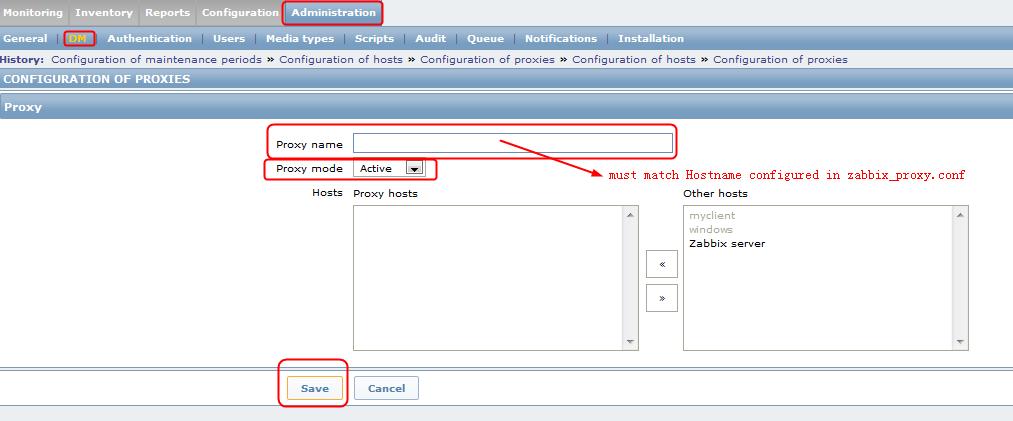
8. for Linux agent client
vi /etc/zabbix_agentd.conf
#Hostname=[ Hostname of client system ]
#hostname value set on the agent side should exactly match the ”Host name” configured for the host in the web frontend
Server=[proxy server ip]
ServerActive=[proxy server ip]
Hostname=Linux Client
service zabbix-agent restart
Note: you will see info in /var/log/zabbix/zabbix_agentd.log
5803:20140104:194929.390 no active checks on server [192.168.1.18:10051]: host [linux client] not found
and on proxy server also info in /var/log/zabbix/zabbix_proxy.log
3242:20140104:194929.937 cannot send list of active checks to [192.168.1.11]: host [linux client] not found
you can just ignore it as you will get it working in step 11
9. for Windows agent client, please refer above setting
10. go to Zabbix server web -- Configuration > Hosts > Create host
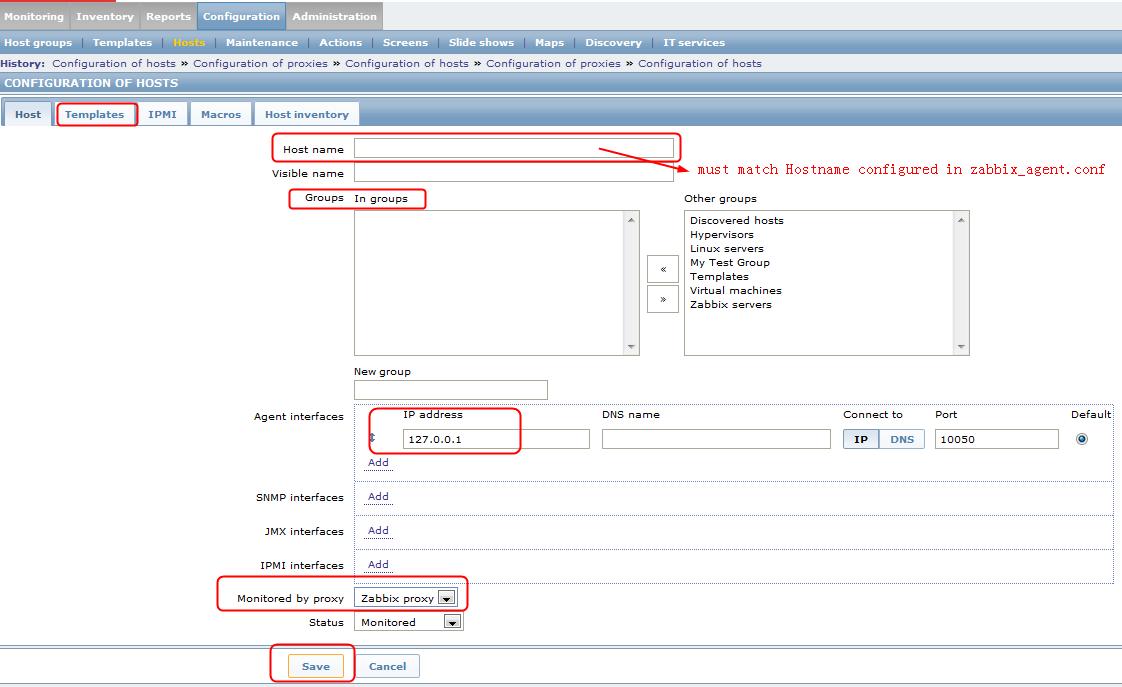
11. service zabbix-proxy restart
now it's working
4494:20140104:195048.462 enabling Zabbix agent checks on host "linux client": host became available