Android切近实战(二)
上篇文章我们的那个登陆界面比较简陋,这篇文章稍微对这块进行了修改,如下

看到那个文本框中的图片和文本框中的文字了吗
<EditText android:id="@+id/txtUserName"
android:hint="@string/hintInputUserNo"
android:layout_width="fill_parent"
android:drawableLeft="@drawable/user"
android:layout_height="wrap_content"
android:singleLine="true">
</EditText>
图片就是上面代码中的drawableLeft这个属性来设置,而文字则是通过android:hint来设置
其文字是设置在string.xml中
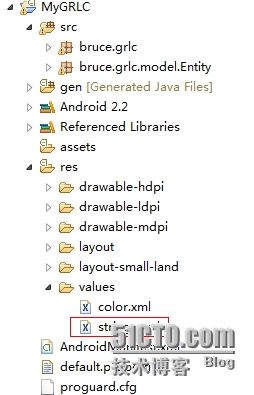
内容如下
<?xml version="1.0" encoding="utf-8"?>
<resources>
<string name="app_name">个人理财</string>
<string name="app_LoginName">用户登录</string>
<string name="labUserName">用户名:</string>
<string name="labPwd">密 码:</string>
<string name="labRePwd">重复密码:</string>
<string name="labRole">角色:</string>
<string name="labAdmin">管理员</string>
<string name="btnLoginText">登 录</string>
<string name="hintInputUserNo">请输入您的用户名</string>
<string name="hintInputUserPwd">请输入您的密码</string>
<string name="hintInputUserRePwd">请再次输入您的密码</string>
<string name="labColrLogin">#fff000</string>
<string name="btnCancelText">取消</string>
<string name="btnSure">确定</string>
<string name="btnUserReg">用户注册</string>
<string name="btnSysCode">系统参数</string>
<string name="btnDataBackup">数据备份</string>
<string name="labWelCome">欢迎您,</string>
<string name="chkDisplayPwd">显示密码</string>
<string name="WarningMsgTitle">提示</string>
<string name="UserNoIsEmpty">用户名不能为空!</string>
<string name="UserPWdIsEmpty">密码不能为空!</string>
<string name="UserRepwdIsNotCorrect">重复密码和密码不一致!</string>
<string name="SaveSuccess">保存成功!</string>
<string name="PwdLengthIsNotCorrect">密码长度必须介于6到15位!</string>
</resources>
OK,通过设置android:hint="@string/hintInputUserNo"就可以实现水印效果。
OK,今天来看一下登录成功的界面以及功能

首先是登录成功后,会将登录用户的用户名传递给上面的界面。
public class index extends Activity {
TextView labUser;
ImageButton imgBtnUserRegister;
/** Called when the activity is first created. */
@Override
public void onCreate(Bundle savedInstanceState) {
super.onCreate(savedInstanceState);
setContentView(R.layout.index);
labUser = (TextView) this.findViewById(R.id.labUser);
imgBtnUserRegister=(ImageButton)this.findViewById(R.id.imgBtnUserRegister);
imgBtnUserRegister.setOnClickListener(new OnClickListener() {
public void onClick(View v) {
Intent intent = new Intent();
intent.setClass(index.this,userregister.class);
startActivityForResult(intent, 0);
}
});
Init();
}
private void Init() {
Bundle bundle = getIntent().getExtras();
String userNo = bundle.getString("userNo");
labUser.setText(userNo);
}
}
在初始化Init方法中,接收到登陆界面传递过来的userNo,显示在TextView中。Index界面的代码如下
<?xml version="1.0" encoding="utf-8"?>
<LinearLayout xmlns:android="http://schemas.android.com/apk/res/android"
android:layout_width="fill_parent" android:layout_height="fill_parent"
android:padding="5dp" android:orientation="vertical">
<LinearLayout android:orientation="horizontal"
android:layout_width="fill_parent" android:layout_height="wrap_content">
<TextView android:id="@+id/labWelCome" android:layout_width="wrap_content"
android:text="@string/labWelCome" android:layout_height="fill_parent"
android:textColor="@color/yellow">
</TextView>
<TextView android:id="@+id/labUser" android:layout_width="wrap_content"
android:layout_height="fill_parent" android:textColor="@color/red"
android:textStyle="bold"></TextView>
</LinearLayout>
<View android:layout_height="1px" android:background="#FFFFFF"
android:layout_width="fill_parent" android:paddingBottom="10dp"></View>
<TableLayout android:id="@+id/tabMain"
android:layout_width="fill_parent" android:layout_height="wrap_content"
android:stretchColumns="*" android:padding="3dip">
<TableRow>
<ImageButton android:id="@+id/imgBtnUserRegister"
android:src="@drawable/userregister" />
<ImageButton android:id="@+id/imageBtnSystemCode"
android:src="@drawable/main_system_code" />
</TableRow>
<TableRow>
<ImageButton android:id="@+id/imgBtnUserInfo"
android:src="@drawable/main_user_info" />
<ImageButton android:id="@+id/imageBtnModifyPwd"
android:src="@drawable/main_modify_pwd" />
</TableRow>
<TableRow>
<ImageButton android:id="@+id/imgBtnEnter"
android:src="@drawable/main_enter_mng" />
<ImageButton android:id="@+id/imgBtnQuit" android:src="@drawable/main_quit_mng" />
</TableRow>
</TableLayout>
</LinearLayout>
本界面采用TabelLayout布局。我们点击imgBtnUserRegister按钮,跳转到用户注册界面
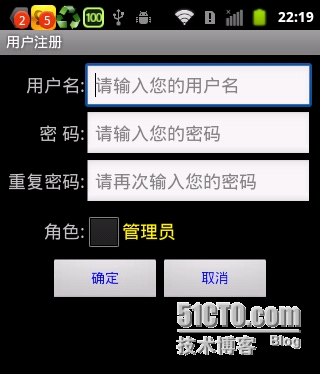
Intent intent = new Intent();
intent.setClass(index.this,userregister.class);
startActivityForResult(intent, 0);
界面UI代码如下
<?xml version="1.0" encoding="utf-8"?>
<LinearLayout xmlns:android="http://schemas.android.com/apk/res/android"
android:layout_width="fill_parent" android:layout_height="fill_parent"
android:padding="5dp" android:orientation="vertical">
<TableLayout android:id="@+id/tabMain"
android:layout_width="fill_parent" android:layout_height="wrap_content"
android:padding="3dip" android:stretchColumns="1">
<TableRow>
<TextView android:text="@string/labUserName"
android:textSize="8pt" android:gravity="right" />
<EditText android:id="@+id/txtUserName" android:maxLength="25"
android:hint="@string/hintInputUserNo" android:singleLine="true"></EditText>
</TableRow>
<TableRow>
<TextView android:text="@string/labPwd" android:textSize="8pt"
android:gravity="right" />
<EditText android:id="@+id/txtPwd" android:maxLength="50"
android:singleLine="true" android:hint="@string/hintInputUserPwd"
android:password="true"></EditText>
</TableRow>
<TableRow>
<TextView android:text="@string/labRePwd" android:textSize="8pt"
android:gravity="right" />
<EditText android:id="@+id/txtRePwd" android:singleLine="true"
android:hint="@string/hintInputUserRePwd" android:password="true"></EditText>
</TableRow>
<TableRow>
<TextView android:text="@string/labRole" android:textSize="8pt"
android:gravity="right" />
<CheckBox android:id="@+id/chkRole" android:layout_width="wrap_content"
android:layout_height="wrap_content" android:checked="false"
android:text="@string/labAdmin" android:textColor="@color/yellow"
android:textSize="8pt"></CheckBox>
</TableRow>
</TableLayout>
<LinearLayout android:orientation="horizontal"
android:gravity="center_horizontal" android:layout_width="fill_parent"
android:layout_height="fill_parent">
<Button android:id="@+id/btnSure" android:layout_width="110dp"
android:layout_height="45dp" android:layout_gravity="center_horizontal"
android:text="@string/btnSure" android:textStyle="bold"
android:textColor="@color/blue"></Button>
<Button android:id="@+id/btnCancel" android:layout_width="110dp"
android:layout_gravity="center_horizontal" android:layout_height="45dp"
android:text="@string/btnCancelText" android:textStyle="bold"
android:textColor="@color/blue"></Button>
</LinearLayout>
</LinearLayout>
点击确定按钮,注册用户。
btnSure.setOnClickListener(new OnClickListener() {
public void onClick(View v) {
String userName = txtUserName.getText().toString().trim();
String pwd = txtPwd.getText().toString().trim();
String rePwd = txtRePwd.getText().toString().trim();
String isAdmin = chkRole.isChecked() ? "1" : "0";
if (!CheckInput(userName, pwd, rePwd))
return;
SoapObject response = GetServerResponse(userName, pwd, isAdmin);
Boolean isSuccess = Boolean.valueOf(response.getProperty(
"IsSuccess").toString());
if (isSuccess) {
ShowMessage(R.string.SaveSuccess);
} else {
String errorMsg = response.getProperty("ErrorMessage")
.toString();
new AlertDialog.Builder(owner).setTitle(
R.string.WarningMsgTitle).setMessage(errorMsg)
.setIcon(R.drawable.info).setPositiveButton("确定",
new DialogInterface.OnClickListener() {
public void onClick(
DialogInterface dialoginterface,
int i) {
txtUserName.setText("");
txtPwd.setText("");
txtRePwd.setText("");
chkRole.setChecked(false);
}
}).show();
}
}
});
首先先Check输入的用户名和密码等
private Boolean CheckInput(String userName, String pwd, String rePwd) {
if (userName == null || userName.equals("")) {
new AlertDialog.Builder(this).setTitle(R.string.WarningMsgTitle)
.setMessage(R.string.UserNoIsEmpty)
.setIcon(R.drawable.info).setPositiveButton("确定",
new DialogInterface.OnClickListener() {
public void onClick(
DialogInterface dialoginterface, int i) {
txtUserName.requestFocus();
}
}).show();
return false;
} 此处省略部分代码
如下都是一些Check。
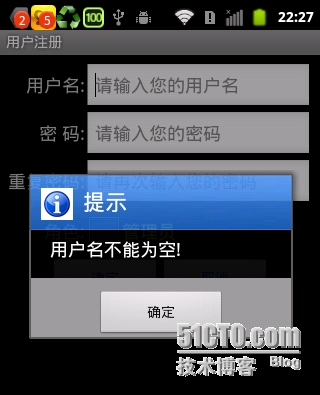
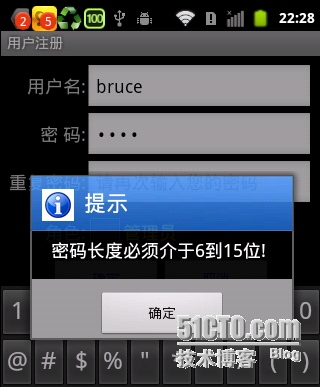
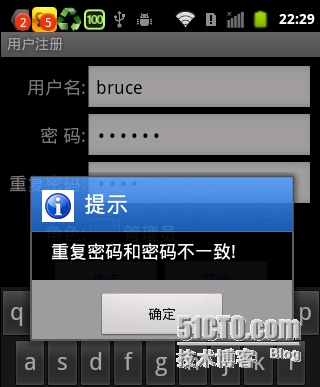
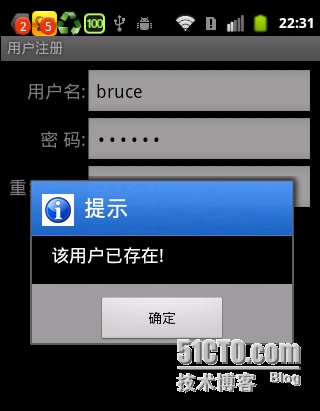
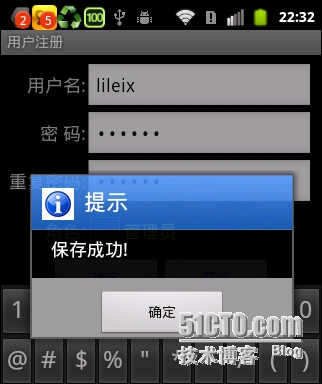
OK,到此一个用户就注册成功了。我们先看一下.net webservice端。
namespace GRLC.WebService
{
/// <summary>
/// UserInfoMng 的摘要说明
/// </summary>
[WebService(Namespace = "http://tempuri.org/")]
[WebServiceBinding(ConformsTo = WsiProfiles.BasicProfile1_1)]
[System.ComponentModel.ToolboxItem(false)]
// 若要允许使用 ASP.NET AJAX 从脚本中调用此 Web 服务,请取消注释以下行。
// [System.Web.Script.Services.ScriptService]
public class UserInfoMng : System.Web.Services.WebService
{
[WebMethod]
public CommonResponse UserInfoAdd(UserEntity userInfo)
{
return UserInfoBiz.GetInstance().AddUserInfo(userInfo);
}
}
}
下面是Biz层代码
namespace GRLC.Biz
{
public class UserInfoBiz
{
static UserInfoBiz userInfoBiz = new UserInfoBiz();
private UserInfoBiz()
{ }
public static UserInfoBiz GetInstance()
{
return userInfoBiz;
}
const string moduleName = "UserInfoModule";
private string GetMessageByName(string msgName)
{
return CommonFunction.GetMessageByModuleAndName(moduleName, msgName);
}
private string AddFaild
{
get
{
return this.GetMessageByName("AddFailed");
}
}
private string UserHasExists
{
get
{
return this.GetMessageByName("UserHasExists");
}
}
public CommonResponse AddUserInfo(UserEntity userEntity)
{
if (UserInfoMngDAL.GetInstance().IsUserInfoExists(userEntity.UseNo))
{
return new CommonResponse() { IsSuccess = false, ErrorMessage = UserHasExists };
}
User user = new User();
user.UseNo = userEntity.UseNo;
user.Pwd = Cryptor.Encrypt(userEntity.Pwd);
user.IsAdmin = userEntity.IsAdmin;
int suc = UserInfoMngDAL.GetInstance().AddUserInfo(user);
if (suc > 0)
{
return new CommonResponse() { IsSuccess = true };
}
return new CommonResponse() { IsSuccess = false, ErrorMessage = AddFaild };
}
}
}
其中UserInfoMngDAL的定义如下
namespace GRLC.DAL
{
public class UserInfoMngDAL
{
static UserInfoMngDAL userInfoMngDAL = new UserInfoMngDAL();
private UserInfoMngDAL()
{ }
public static UserInfoMngDAL GetInstance()
{
return userInfoMngDAL;
}
public int AddUserInfo(User user)
{
using(BonusEntities bonusEntities=new BonusEntities())
{
bonusEntities.User.Add(user);
return bonusEntities.SaveChanges();
}
}
public bool IsUserInfoExists(string userNo)
{
using (BonusEntities bonusEntities = new BonusEntities())
{
return bonusEntities.User.Any(u => u.UseNo == userNo);
}
}
}
}
其中UserEntity的定义如下
namespace GRLC.Model.DTO
{
public class UserEntity
{
public string UseNo { get; set; }
public string Pwd { get; set; }
public string IsAdmin { get; set; }
}
}
到时候这个实体需要和Android那边传递的实体保持一致
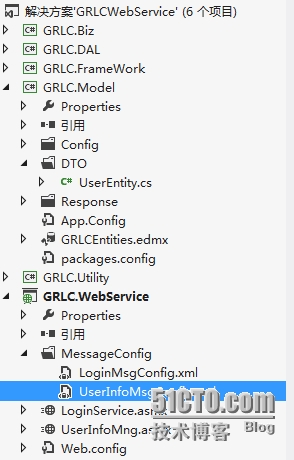
Ok,我们接下来看看Android是如何调用的。
private SoapObject GetServerResponse(String userName, String pwd,
String isAdmin) {
SoapObject request = new SoapObject(NAMESPACE, METHOD_NAME);
UserEntity userEntity = new UserEntity();
userEntity.setProperty(0, userName);
userEntity.setProperty(1, pwd);
userEntity.setProperty(2, isAdmin);
PropertyInfo pi = new PropertyInfo();
pi.setName("userInfo");
pi.setValue(userEntity);
pi.setType(userEntity.getClass());
request.addProperty(pi);// 将自定参数加入请求对象中
SoapSerializationEnvelope soapEnvelope = new SoapSerializationEnvelope(
SoapEnvelope.VER11);
soapEnvelope.dotNet = true;
soapEnvelope.setOutputSoapObject(request);
HttpTransportSE httpTS = new HttpTransportSE(URL);
soapEnvelope.bodyOut = httpTS;
soapEnvelope.setOutputSoapObject(request);// 设置请求参数
soapEnvelope.addMapping(NAMESPACE, "UserEntity", userEntity.getClass());
try {
httpTS.call(SOAP_ACTION, soapEnvelope);
} catch (IOException e) {
// TODO Auto-generated catch block
e.printStackTrace();
} catch (XmlPullParserException e) {
// TODO Auto-generated catch block
e.printStackTrace();
}
SoapObject result = null;
try {
result = (SoapObject) soapEnvelope.getResponse();
} catch (SoapFault e) {
// TODO Auto-generated catch block
e.printStackTrace();
}
return result;
}
OK,调用只要将数据对象传递正确,就不会调用失败。android中定义的UserEntity如下
package bruce.grlc.model.Entity;
import java.util.Hashtable;
import org.ksoap2.serialization.KvmSerializable;
import org.ksoap2.serialization.PropertyInfo;
public class UserEntity implements KvmSerializable {
private String UseNo;
private String Pwd;
private String IsAdmin;
@Override
public Object getProperty(int arg0) {
// TODO Auto-generated method stub
Object property = null;
switch (arg0) {
case 0:
property = this.UseNo;
break;
case 1:
property = this.Pwd;
break;
case 2:
property = this.IsAdmin;
default:
break;
}
return property;
}
@Override
public int getPropertyCount() {
// TODO Auto-generated method stub
return 3;
}
@Override
public void getPropertyInfo(int arg0, Hashtable arg1, PropertyInfo arg2) {
// TODO Auto-generated method stub
switch (arg0) {
case 0:
arg2.type = PropertyInfo.STRING_CLASS;
arg2.name = "UseNo";
break;
case 1:
arg2.type = PropertyInfo.STRING_CLASS;
arg2.name = "Pwd";
break;
case 2:
arg2.type = PropertyInfo.STRING_CLASS;
arg2.name = "IsAdmin";
default:
break;
}
}
@Override
public void setProperty(int arg0, Object arg1) {
// TODO Auto-generated method stub
if (arg1 == null)
return;
switch (arg0) {
case 0:
this.UseNo = arg1.toString();
break;
case 1:
this.Pwd = arg1.toString();
break;
case 2:
this.IsAdmin = arg1.toString();
break;
default:
break;
}
}
}
必须继承KvmSerializable这个抽象接口,并实现它的抽象方法。
public abstract interface org.ksoap2.serialization.KvmSerializable {
// Method descriptor #4 (I)Ljava/lang/Object;
public abstract java.lang.Object getProperty(int arg0);
// Method descriptor #6 ()I
public abstract int getPropertyCount();
// Method descriptor #8 (ILjava/lang/Object;)V
public abstract void setProperty(int arg0, java.lang.Object arg1);
// Method descriptor #10 (ILjava/util/Hashtable;Lorg/ksoap2/serialization/PropertyInfo;)V
public abstract void getPropertyInfo(int arg0, java.util.Hashtable arg1, org.ksoap2.serialization.PropertyInfo arg2);
}
OK,调用就是这么简单。最后,在界面操作的时候,当焦点在文本框中时,总是会弹出输入法,遮挡按钮,为了解决这一问题,需要采取两种方法
第一种,在AndroidManifest.xml中增加android:windowSoftInputMode="adjustResiz
<?xml version="1.0" encoding="utf-8"?>
<manifest xmlns:android="http://schemas.android.com/apk/res/android"
package="bruce.grlc" android:versionCode="1" android:versionName="1.0">
<uses-sdk android:minSdkVersion="8" />
<application android:icon="@drawable/app" android:label="@string/app_name">
<activity android:name=".main"
android:label="@string/app_LoginName"
android:windowSoftInputMode="adjustResize">
<intent-filter>
<action android:name="android.intent.action.MAIN" />
<category android:name="android.intent.category.LAUNCHER" />
</intent-filter>
</activity>
<activity android:name=".index" android:label="@string/app_name">
</activity>
<activity android:name=".userregister" android:label="@string/btnUserReg">
</activity>
</application>
<uses-permission android:name="android.permission.INTERNET"></uses-permission>
</manifest>
这句的意思是当输入法出现时,界面自适应,但是有时候界面上的控件比较多时,依然会遮住某些控件。所以如下
第二种解决方案,在触摸屏幕其他地方时,自动关闭输入法
public boolean onTouchEvent(MotionEvent event) {
InputMethodManager im = (InputMethodManager) getSystemService(Context.INPUT_METHOD_SERVICE);
im.hideSoftInputFromWindow(getCurrentFocus()
.getApplicationWindowToken(),
InputMethodManager.HIDE_NOT_ALWAYS);
return super.onTouchEvent(event);
}
OK,本篇到此结束。