pxe 自动安装 FreeBSD 8.4
实验环境 :vmware10 , server系统 : freebsd 8.4
使用的安装镜像 FreeBSD-8.4-RELEASE-i386-dvd1.iso
服务器 ip : 192.168.1.142/24
整个的过程大致是:
1)
客户机 pxe启动后,去tftp server下载 pxe的bootloader文件 :pxeboot
2)然后挂载nfs共享目录/mnt/pxe,加载freebsd的loader 和kernel,这里参考一些博客,据说可以修改为tftp 方式加载loader和kernel
3)加载/mnt/pxe/boot 目录下的mfsroot.gz,这个一个最小的基本环境,包括了安装过程需要的程序
4)接下来安装程序寻找mfsroot 下面的install.cfg,这个是实现自动安装系统的关键步骤,这个文件里定义了一些安装程序所需要的变量,因此不用进入交互模式。
5)install.cfg 最后一行定义了 shutdown,但是一般的i386平台会执行重启,参考sysinstall的man文档,解释如下:
shutdown: Stop the script, terminate sysinstall and reboot the system. On
the sparc64 platform, the system is halted rather than rebooted.
6)重启后,整个pxe安装过程就是完成了,这次的实验中,没有配置root的密码和新用户,默认root密码为空
。
1,准备工作:
将 FreeBSD-8.4-RELEASE-i386-dvd1.iso 挂载到 ftp的根目录的iso目录,来提供安装介质,ftp软件使用vsftpd
root@freebsd1:/mnt # df -h
Filesystem Size Used Avail Capacity Mounted on
/dev/ada0p2 18G 3.2G 14G 19% /
devfs 1.0K 1.0K 0B 100% /dev
/dev/cd0 2.3G 2.3G 0B 100% /var/ftp/iso
2, 配置nfs
拷贝镜像中的boot目录到 /mnt/pxe,将boot目录下的pxeboot拷贝到tftp的根目录 /tftpboot 。而/mnt/pxe 这个目录将作为客户机从pxe启动并加载了pxeboot后,加载 loader和kernel的位置,因此要将此目录输出为nfs共享,默认freebsd已经安装 了nfsd,配置如下图:
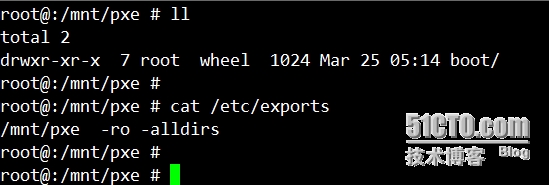
这里有个小问题就是,当已经启动了nfsd后,再更改 /etc/exports文件,重启nfsd无法是配置生效,但是只需要重启 mountd 服务即可使新的配置文件生效。
3, 配置dhcpd 和 tftp
1) tftp server :
编辑 /etc/inetd.conf ,去掉 tftp所在行的开头注释符号 #
创建 tftp server 的根目录 /tftpboot
cp /mnt/pxe/boot/pxeboot /tftpboot/
service inetd onerestart (在这里,我没有在/etc/rc.conf 中开启 inetd,所以要用 onerestart 参数重启)
2) dhcpd server
首先安装dhcp server :
pkg_add -r
isc-dhcp42-server
配置dhcpd.conf
root@freebsd1:/mnt/pxe # vi /usr/local/etc/dhcpd.conf
subnet 192.168.1.0 netmask 255.255.255.0 {
range 192.168.1.210 192.168.1.220;
#option domain-name-servers ns1.internal.example.org;
#option domain-name "internal.example.org";
option routers 192.168.1.1;
option broadcast-address 192.168.1.255;
default-lease-time 600;
max-lease-time 7200;
next-server 192.168.1.142; #指定nfs server,用于加载freebsd 的 loader和 kernel
filename "/pxeboot"; #pxe 启动时候的 bootloader
option root-path "/mnt/pxe/"; # 指定 boot 目录所在的 nfs 挂载点
}
4.关键步骤:
配置install.cfg,这个文件的模板位置在源码目录: /usr/src/usr.sbin/sysinstall/install.cfg
配置install.cfg,这个文件的模板位置在源码目录: /usr/src/usr.sbin/sysinstall/install.cfg
我修改后的内容:
root@:/mnt # cat install.cfg
# This is a sample installation configuration file for my test machine,
# crate.cdrom.com.
# It is included here merely as a sort-of-documented example.
#
# $FreeBSD: release/8.4.0/usr.sbin/sysinstall/install.cfg 247697 2013-03-03 09:09:59Z dteske $
# Turn on extra debugging.
debug=yes
################################
# My host specific data ##
安装系统时 就配置好主机名、 ip 等信息, 该部分配置可选,尤其是批量安装时,不能配置该部分
hostname=crate.cdrom.com
domainname=cdrom.com
nameserver=204.216.27.3
defaultrouter=192.168.1.1
ipaddr=192.168.1.240
netmask=255.255.255.0
################################
################################
# Which installation device to use - ftp is pointed directly at my local
# machine and the installation device is my WD8013 ethernet interface.
# netDev can be set to ANY or a comma-delimited list of interfaces.
# ftp 方式 ,指定安装介质的位置,也可以使用nfs
_ftpPath=ftp://192.168.1.122/iso
netDev=em0
mediaSetFTP
#nfs方式
#nfs=192.168.1.122:/var/ftp/iso
#netDev=em0
#mediaSetNFS
################################
################################
# Select which distributions we want.
dists=base doc manpages info src sbase ssys kernels GENERIC
distSetCustom
################################
################################
# Now set the parameters for the partition editor on ad0. Set to use the
# disk exclusively (could also be "all" to use the whole disk but
# respecting the MBR or "free" to use only unallocated space for FreeBSD).
#partition=exclusive
#diskPartitionEditor
# Uncomment this instead to use only the free space and install boot manager.
# 这里是 scsi 接口的硬盘,硬盘设备名称为 da0,这里容易出错,如果是sata,则为 ad0
disk=da0
partition=all
bootManager=booteasy
diskPartitionEditor
################################
################################
# Disk partitioning.
# All sizes are expressed in 512 byte blocks!
# A 512MB root partition
da0s1-1=ufs 10048576 /
# And a 512MB swap partition
da0s1-2=swap 1048576 none
# Followed by a /usr partition using all remaining space (size 0 = free space)
# and with softupdates enabled (non-zero arg following mountpoint).
#ad0s1-3=ufs 0 /usr 1
# Let's do it!
diskLabelEditor
################################
################################
# Now partition the 2nd disk with a 1GB /var and /usr/src using the
# remainder of the disk.
################################
################################
# And the 3rd, adding a second 512MB of swap and the rest of the disk
# for /tmp.
################################
# OK, everything is set. Do it!
installCommit
shutdown # 这个命令的实际效果为 重启,只在某个硬件平台上具有关机的效果
=================================================
5 , 将写好的 install.cfg 放到 mfsroot.gz,步骤如下 。至此,整个环境就配置好了,开启新的虚拟机来进行安装
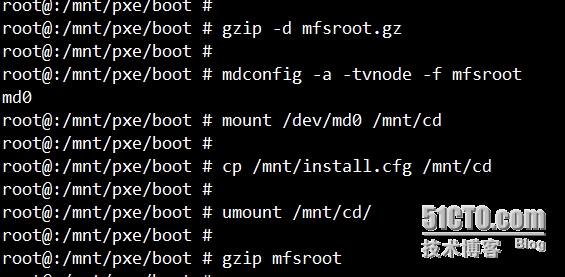
6, 总结:
这种安装方式只适用于采用 sysinstall 安装程序的freebsd 发行版本,即8.4以前的版本,而9.0以后采用的是bsdinstall这一个安装程序,至于如何实现pxe安装,还没有实验。这次的pxe安装,重点在于磁盘的分区以及install 文件的配置,我用的只是一个很简单的配置,并没有涉及安装软件包,安装后执行优化脚本等比较复杂的内容。具体的配置方法可以参考 sysinstall的man手册,当然这个实验还有很多的地方要完善。