网站服务器部署及优化---2---部署wordpress网站(rhel6.5)
RedHat Enterprise 6.5环境下wordpress网站部署
第一步:下载wordpress网站压缩包并解压
[root@localhost data]# wget http://cn.wordpress.org/wordpress-3.9-zh_CN.zip -O wordpress.zip
[root@localhost data]# unzip wordpress.zip
[root@localhost data]# mkdir /var/www/html/linuxcast
[root@localhost data]# mv wordpress/* /var/www/html/linuxcast
第二步:修改网站文件的所有者
[root@localhost linuxcast]# cd ..
[root@localhost html]# chown -R apache.root linuxcast/
第三步:部署wordpress(linuxcast)网站
1,登录mysql数据库,并创建
[root@linuxcast Desktop]# mysql -p
Enter password:
Welcome to the MySQL monitor. Commands end with ; or \g.
Your MySQL connection id is 2
Server version: 5.1.71 Source distribution
Copyright (c) 2000, 2013, Oracle and/or its affiliates. All rights reserved.
Oracle is a registered trademark of Oracle Corporation and/or its
affiliates. Other names may be trademarks of their respective
owners.
Type 'help;' or '\h' for help. Type '\c' to clear the current input statement.
mysql> create database linuxcast3_9;
Query OK, 1 row affected (0.00 sec)
mysql> quit
Bye
[root@linuxcast Desktop]#
2,修改/etc/hosts文件,添加:
192.168.8.86 linuxcast.net www.linuxcast.net
3,访问该站点并安装wordpress网站
[root@localhost ~]# firefox http://www.linuxcast.net/linuxcast &
[1] 6185
4,相关设置选项:
数据库名:linuxcast3_9
用户名:root
密码:linuxcast
数据库主机:localhost
表前缀:wp_
注:完成这一步的时候,在网站目录(/var/www/html/linuxcast)下会产生wp-config.php文件,如果想重新安装,删除该文件重新安装即可!
点击提交→进行安装→
站点标题:Zhangsp's Web
用户名:zhangsp
输入密码:linuxcast
电子邮件:[email protected]
安装→完成
安装过程截图:
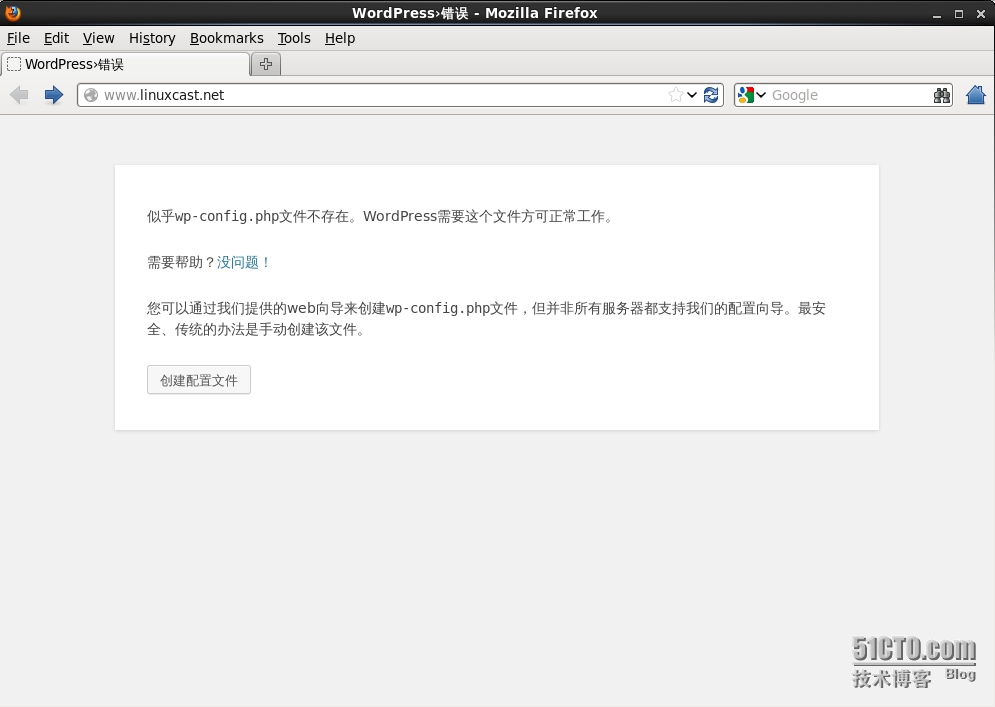
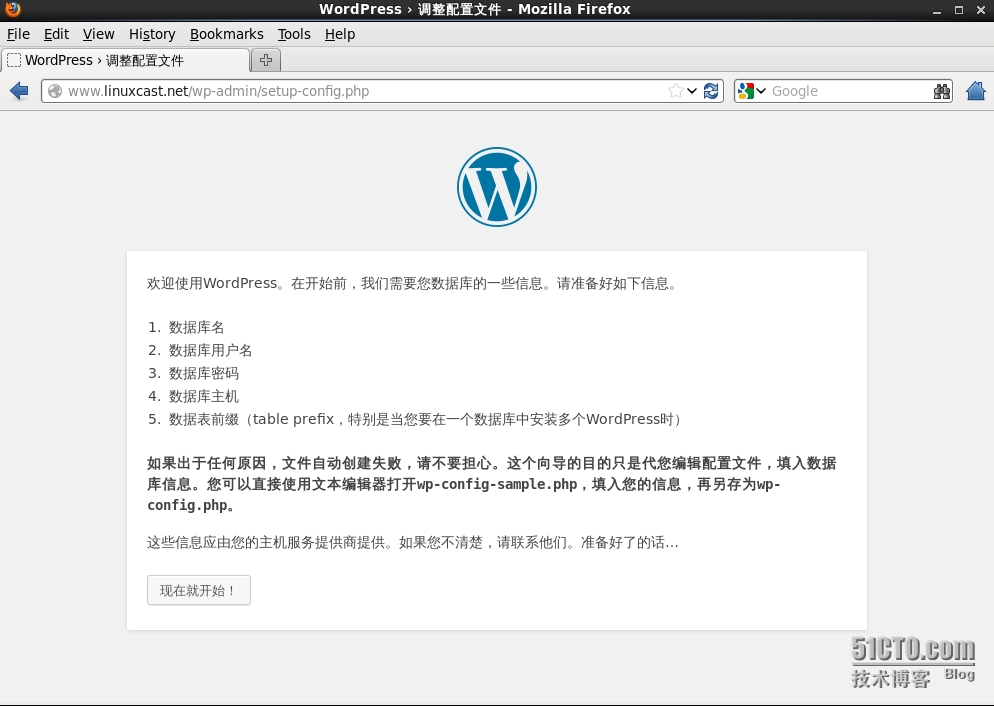
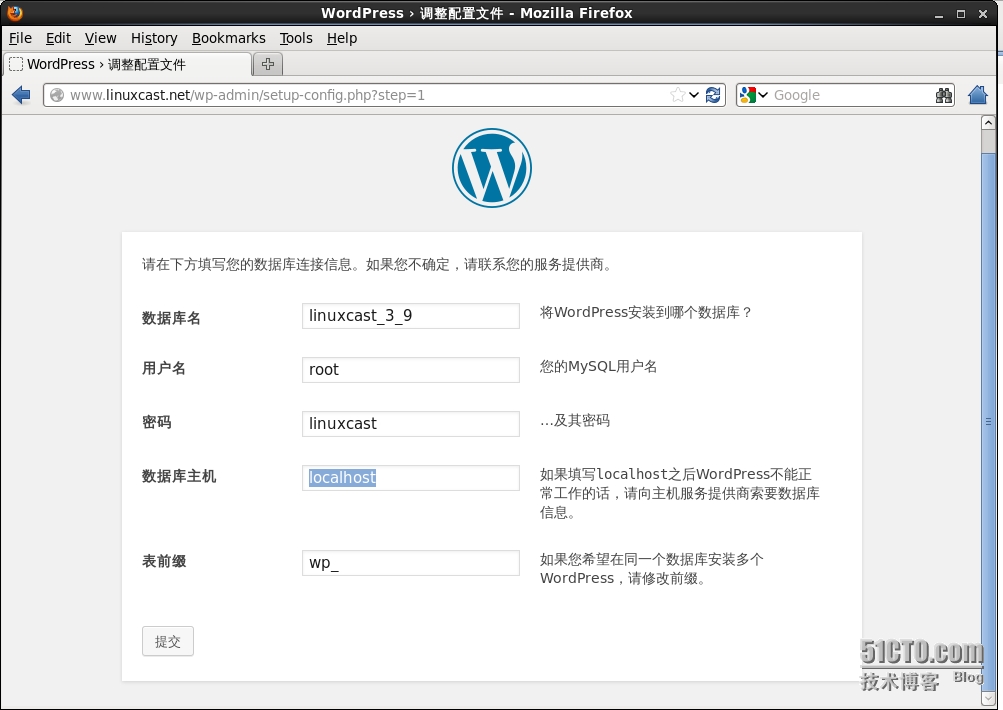

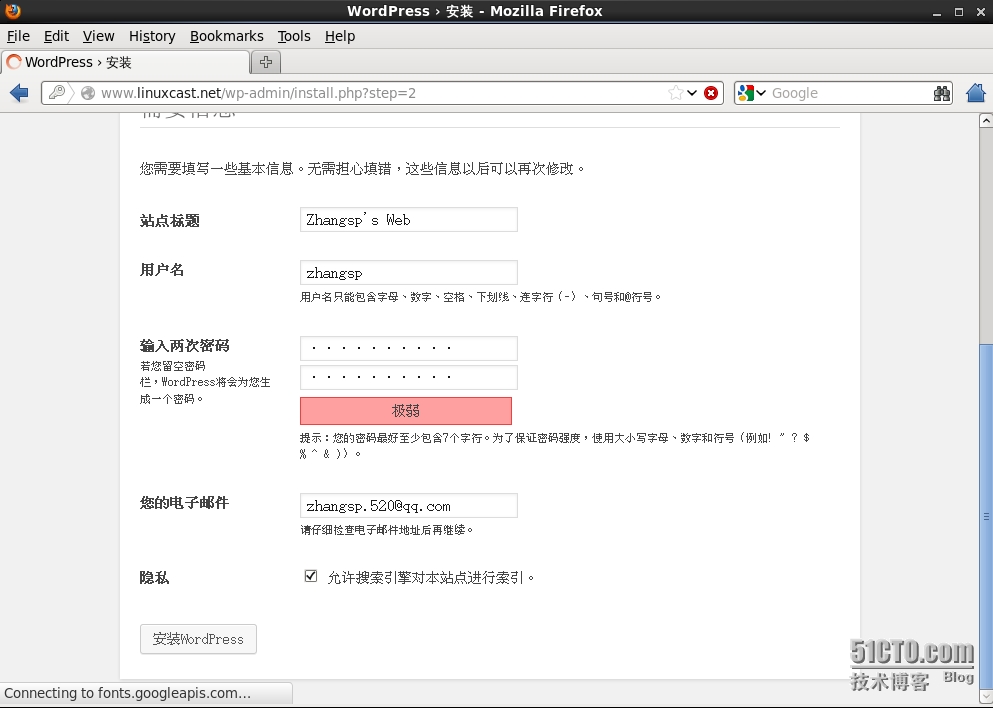

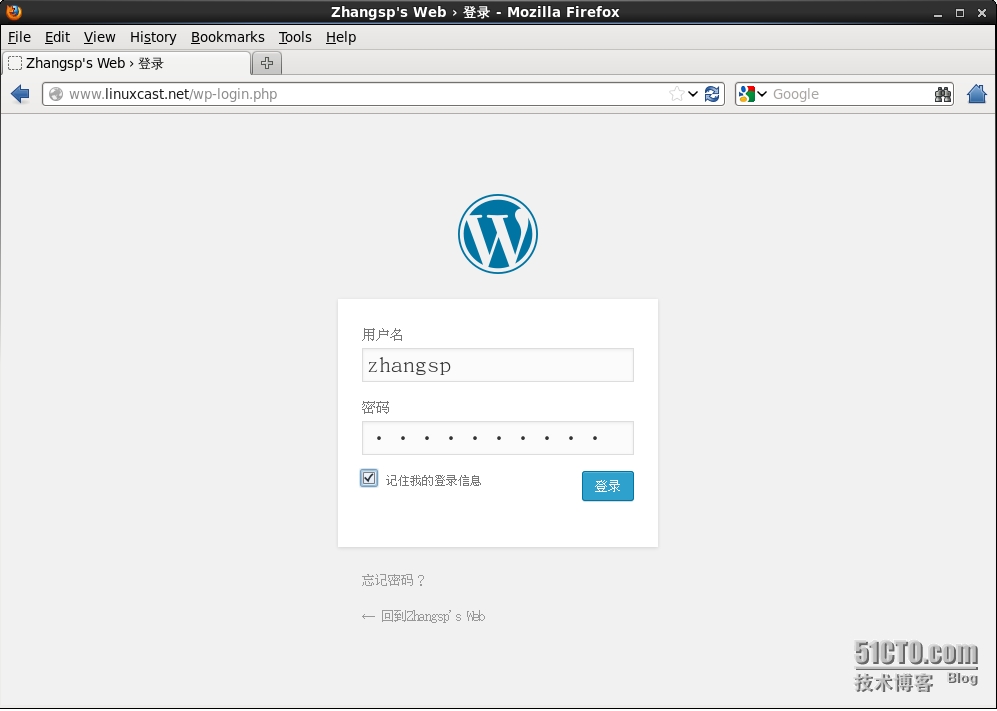

5,后台管理
登录后台:
http://www.linuxcast.net/linuxcast/wp-login.php
http://www.linuxcast.net/linuxcast/wp-admin/
用户名为:zhangsp
密码:linuxcast
注:wordpress网站的环境必须满足下面的要求:
php5.2.4或更新版本
MySQL5.0或更新版本
Apache mod_rewrite模块