Cisco 交换机密码重置步骤
Cisco 交换机密码重置步骤
1.PC机有break键的方法
1.1中断设备启动 ctrl+break键
步骤:关闭设备,重启:
Self decompressing the image : 启动设备时按ctrl+Break键
##########################
monitor: command "boot" aborted due to user interrupt
1.2更改配置寄存器的值为0x2142 (两个寄存器值:0x2102 (正常),0x2142(不读取保存的配置))
步骤:rommon 1 > confreg 0x2142 配置配置寄存器的值为0x2142
1.3重启设备
步骤: rommon 2 > reset 重启设备
1.4 查看保存的配置文件中enable密码
步骤:Continue with configuration dialog? [yes/no]: n 不再加载startup-config
Router#show startup-config 查看以前的密码
Router#copy startup-config running-config 将以前的配置加载到内存
1.5重设enable密码
步骤:Router#config t进入全局配置模式
Router(config)#enable password cisco 将密码重置
1.6保存配置
步骤:Router#copy running-config startup-config 将更改完密码的配置保存
Destination filename [startup-config]?
Building configuration...
[OK]
1.7更改配置寄存器的值为0x2102
步骤:Router#Router#show version 查看配置寄存器的值
Configuration register is 0x2142
Router#conf t
Enter configuration commands, one per line. End with CNTL/Z.
Router(config)#conf t
Router(config)#config-register 0x2102 重新配置寄存器值
附:寄存器值意义
0x2102: 运行过程中中断键被屏蔽,设备会查看NVRAM中配置的内容以确定启动次序,如果启动失败会采用缺省的ROM软件进行启动。
0x2142:恢复密码时候使用。忽略NVRAM配置信息而进入初始配置对话模式中去。
2.PC机没有break键的方法
2.1 中断设备启动Ctrl+C (5秒)
步骤:Self decompressing the image : 启动设备时按ctrl+C键
##########################
monitor: command "boot" aborted due to user interrupt
rommon 1 > 【interrupt】
2.2 进去ROMmon 模式开始使用命令配置如下
步骤:rommon 1 > confreg
下面选择Y或者N 单词不好 我就按选择的顺序告诉Y 或者N了 见谅下
顺序如下:1.Y 2.N 3.N 4.N 5.N 6.N 7.Y 8.N 9.N 10.N
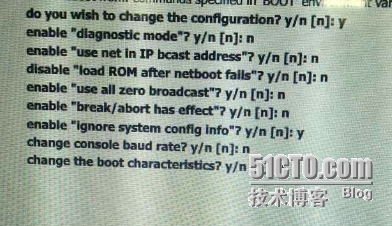
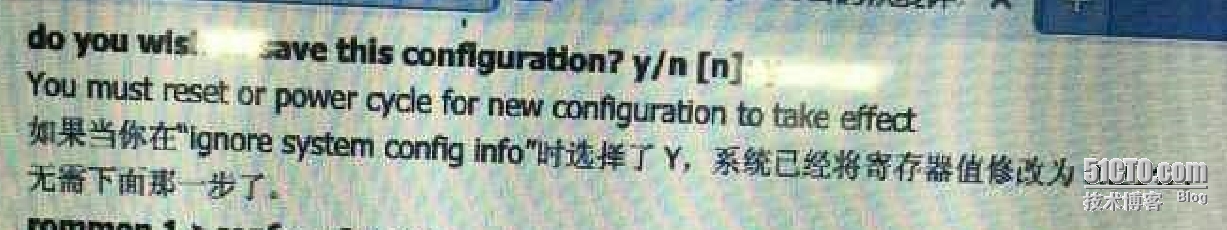
2.3更改配置寄存器的值为0x2142
步骤:rommon1 > confreg 0x2142
2.4重启设备
步骤:rommon1 > reset
2.5查看更改的寄存器的值对不对
步骤:rommon1 > show version
里面有一句话;Configuration register is 0x2142 如果有值就对了
2.6 查看原来的配置并且保存
步骤:Router #show startup-config 查看以前的配置
Router#config t进入全局配置模式
Router(config)#show configure memory 保存以前的配置
2.7重设enable密码
步骤:Router(config)#no enable password 删除原有密码
Router(config)#enable password cisco 配置新密码
2.8更改配置寄存器的值为0x2102并且保存
步骤:Router(config)#config-register 0x2102
Router(config)#exit
Router#write 保存
本文出自 “平平淡淡才是真” 博客,转载请与作者联系!