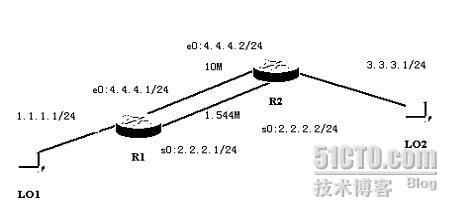通过IGRP路由协议实现非等值带宽的负载平衡
路由器R1配置如下:
R
outer
>
en
进入特权模式
R
outer
#
conf t
进入全局配置模式
Router # host R1 更改路由器名
R1
(config)#
int lo1
进入了loopback1口
R1
(config-if)# ip add 1.1.1.1 255.255.255.0
R1
(config-if)#
^Z
直接退之特权模式
R1
#config t
R1
(config)#
int s0
配置S0口
R1
(config-if)#
ip add 2
.2.2.1
255.255.255.
0
配置IP
R1
(config-if)#
clock rate 56000
配置DCE端时钟
R1
(config-if)#
no shut
启用端口
R1
(config-if)#
exit
R1
(config)#
router igrp 100
启用IGRP路由协议
R1
(config-router)#
net 1.0.0.0.0
加入直连的网络号
R1
(config-router)#
net 4.0.0.0
R1
(config-router)#
net 2.0.0.0
R1
(config-router)#
variance 6 设置variance值,
可以在路径间启用负载平衡
,把值设成6的依据
是用低速带宽的METRIC值除高速带宽
的METRIC值,如何看到低速带宽的METRIC值呢(因路由表缺省只显示最优路由)
?把高速带宽的端口禁用,就可看到低速带宽的METRIC值了
R1
(config)
#
debug ip icmp
路由器R2配置如下
:
Router> en
Router# config t
Router (config)# host R2
R2 (config-if)# int s0
R2 (config-if)# ip add 2.2.2.2 255.255.255.0
R2 (config-if)# no shut
R2 (config-if)# exit
R2 (config)# int lo1
R2 (config-if)# ip add 4.4.4.2 255.255.255.0
R2 (config-if)# exit
R2 (config)# router igrp 100
R2 (config-router)# net 3.0.0.0
R2 (config-router)# net 4.0.0.0
R2 (config-router)# net 2.0.0.0
R2 (config-router)# variance 6
Router
(config
)
# debug ip icmp
三.实验结果:
r1#ping
Protocol [ip]:
Target IP address: 3.3.3.1
Repeat count [5]: 14
Datagram size [100]:
Timeout in seconds [2]:
Extended commands [n]:
Sweep range of sizes [n]:
Type escape sequence to abort.
Sending 14, 100-byte ICMP Echos to 3.3.3.1, timeout is 2 seconds:
!!!!!!!!!!!!!!
Success rate is 100 percent (14/14), round-trip min/avg/max = 8/14/40 ms
r1#
00:21:18: ICMP: echo reply rcvd, src 3.3.3.1, dst 4.4.4.1#####
00:21:18: ICMP: echo reply rcvd, src 3.3.3.1, dst 2.2.2.1
00:21:18: ICMP: echo reply rcvd, src 3.3.3.1, dst 4.4.4.1#####
00:21:18: ICMP: echo reply rcvd, src 3.3.3.1, dst 2.2.2.1
R2#ping
Protocol [ip]:
Target IP address: 1.1.1.1
Repeat count [5]: 14
Datagram size [100]:
Timeout in seconds [2]:
Extended commands [n]:
Sweep range of sizes [n]:
Type escape sequence to abort.
Sending 14, 100-byte ICMP Echos to 1.1.1.1, timeout is 2 seconds:
!!!!!!!!!!!!!!
Success rate is 100 percent (14/14), round-trip min/avg/max = 8/15/44 ms
R2#
00:30:26: ICMP: echo reply rcvd, src 1.1.1.1, dst 4.4.4.2#####
00:30:26: ICMP: echo reply rcvd, src 1.1.1.1, dst 2.2.2.2
00:30:26: ICMP: echo reply rcvd, src 1.1.1.1, dst 4.4.4.2#####
00:30:26: ICMP: echo reply rcvd, src 1.1.1.1, dst 2.2.2.2