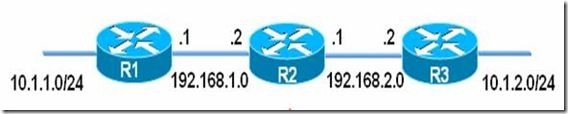RIP路由协议实验
任务一
1 R1,R2,R3配置好rip V1 观察不连续子网的产生的后果,
在R2上ping 10.1.1.0/24网段的IP,观察结果如何?
2接下来配置好rip v2 让10.1.1.0/24网段与10.1.2.0/24网段能互相ping通
使用debug ip rip 来观察rip v1和rip v2的更新报文
任务二

1配置A,B,C的rip v2
v 实现10.1.1.2、10.1.2.2和192.168.2.2三台主机能够互相通信(提示:水平分割)
2当全网互通后,在A上使用passive-int 命令,让A不发送路由更新给B,C;
任务三:
自己设计一个拓朴,测试浮动静态路由

实验步骤:【必写】
分类写出你的实验进行中的步骤,可用文字或图片加水印标记
1.
任务一思路:
对于路由器:
1:命名
2:设置端口IP
3:设置RIPv1版本
4:设置RIPv2版本
查看命令:
查看基本配置命令:
show running-config
查看路由信息:
show ip route
查看路由协议:
show ip protocol
配置文档:
R1
enable
config terminal
no ip domain-lookup
hostname R1
interface loop 0
ip address 10.1.1.1 255.255.255.0 //设置IP
no shutdown
interface f0/0
ip address 192.168.1.1 255.255.255.0 //设置IP
no shutdown
exit
router rip //设置RIP版本
network 10.1.1.0
network 192.168.1.0
end
write
config terminal
router rip //设置RIPv2版本
network 10.1.1.0
network 192.168.1.0
version 2
no auto-summary
end
write
R2
enable
config terminal
no ip domain-lookup
hostname R2
interface f1/0
ip address 192.168.1.2 255.255.255.0 //设置IP
no shutdown
interface f0/0
ip address 192.168.2.1 255.255.255.0 //设置IP
no shutdown
exit
router rip //设置RIP版本
network 192.168.1.0
network 192.168.2.0
end
write
config terminal
router rip //设置RIPv2版本
network 192.168.2.0
network 192.168.1.0
version 2
no auto-summary
end
write
R3
enable
config terminal
no ip domain-lookup
hostname R3
interface loop 0
ip address 10.1.2.1 255.255.255.0 //设置IP
no shutdown
interface f0/0
ip address 192.168.2.2 255.255.255.0 //设置IP
no shutdown
exit
router rip 、//设置RIP版本
network 10.1.2.0
network 192.168.1.0
end
write
config terminal
router rip //设置RIPv2版本
network 10.1.2.0
network 192.168.2.0
version 2
no auto-summary
end
write
调试截图 :
![clip_image002[4] clip_image002[4]](http://img1.51cto.com/attachment/201004/13/771853_1271137606yUjz.jpg)
![clip_image004[4] clip_image004[4]](http://img1.51cto.com/attachment/201004/13/771853_1271137614BioZ.jpg)






2:
思路:
1:对于路由器:
1:命名
2:设置端口IP
3:设置RIPv2版本
对于PC:
1:命名
2:禁用路由功能
3:设置ip
查看命令:
查看基本配置:
show running-config
查看版本信息:
show ip route
查看路由协议信息:
show ip protocol
R1
enable
config terminal
no ip domain-lookup
hostname R1
interface f0/0
ip address 10.1.1.1 255.255.255.0 //设置IP
no shutdown
interface f1/0
ip address 192.168.1.1 255.255.255.0 //设置IP
no shutdown
exit
router rip //设置RIP版本
network 10.1.1.0
network 192.168.1.0
version 2
no auto-summary
end
write
R2
enable
config terminal
no ip domain-lookup
hostname R2
interface f0/0
ip address 10.1.2.1 255.255.255.0 //设置IP
no shutdown
interface f1/0
ip address 192.168.1.2 255.255.255.0 //设置IP
no shutdown
exit
router rip //设置RIP版本
network 10.1.2.0
network 192.168.1.0
version 2
no auto-summary
end
write
R3
enable
config terminal
no ip domain-lookup
hostname R3
interface f0/0
ip address 192.168.1.3 255.255.255.0 //设置IP
no shutdown
interface f1/0
ip address 192.168.2.1 255.255.255.0 //设置IP
no shutdown
exit
router rip //设置RIP版本
network 192.168.1.0
network 192.168.2.0
version 2
no auto-summary
end
write
PC1:
enable
config terminal
no ip routing
hostname pc1
interface f0/0
ip address 10.1.1.2 255.255.255.0 //设置IP
no shutdown
end
write
PC2:
enable
config terminal
no ip routing
hostname pc2
interface f0/0
ip address 10.1.2.2 255.255.255.0 //设置IP
no shutdown
end
write
PC3:
enable
config terminal
no ip routing
hostname pc3
interface f0/0
ip address 192.168.2.2 255.255.255.0 //设置IP
no shutdown
end
write
测试截图:

3:
对于路由器:
1:命名
2:设置端口IP
3:设置静态路由
查看命令:
查看基本配置命令:
show running-config
查看路由信息:
show ip route
查看路由协议:
show ip protocol
---------------------------------------
配置文档:
R1
enable
config terminal
no ip domain-lookup
hostname R1
interface loop 0
ip address 10.1.1.1 255.255.255.0 //设置IP
no shutdown
interface f0/0
ip address 192.168.1.1 255.255.255.0 //设置IP
no shutdown
exit
ip route 10.1.2.0 255.255.255.0 192.168.1.2 //设置静态路由
ip route 192.168.2.0 255.255.255.0 192.168.1.2
end
write
R2
enable
config terminal
no ip domain-lookup
hostname R2
interface f1/0
ip address 192.168.1.2 255.255.255.0 //设置IP
no shutdown
interface f0/0
ip address 192.168.2.1 255.255.255.0 //设置IP
no shutdown
exit
ip route 10.1.1.0 255.255.255.0 192.168.1.1 //设置静态路由
ip route 10.1.2.0 255.255.255.0 192.168.2.2
end
write
R3
enable
config terminal
no ip domain-lookup
hostname R3
interface loop 0
ip address 10.1.2.1 255.255.255.0 //设置IP
no shutdown
interface f0/0
ip address 192.168.2.2 255.255.255.0 //设置IP
no shutdown
exit
ip route 10.1.1.0 255.255.255.0 192.168.2.1 //设置静态路由
ip route 192.168.1.0 255.255.255.0 192.168.2.1
end
write
测试截图:


实验结论及排除思路或命令:【必写】
1. 写出通过本次上机实验操作,你得出了什么样的结论
任务一:动态路由宣告的是网络段,就是v1、v2版本在调试的时候一个是携带子网掩码,另外一个是不携带子网掩码,造成的问题是,如果都是同一个网段,比方说上面第一个实例,如果是10.1.1.0/24,和10.1.2.0/24这2个网段的话,v1版本会让这2个网段归属到10.0.0.0/8这个网络段去。。。 这个就是V1版本的问题。。。导致2个网段不能连通。
任务二:
这里3路由是通过交换机来连接的,
交换机的接口不需要开通,只要连接了就能够
自动开通。。。。而路由器必须设置成no shutdown,。
任务三:
浮动路由的原理,就是把一个网段断开,看其它路由器工作原理,
并查看路由器信息(show ip route),就会出现浮动。