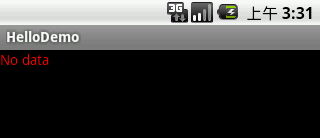Android UI学习 - ListView
ListActivity
ListActivity是一个专门显示ListView的Activity类,它内置了ListView对象,只要我们设置了数据源,就会自动地显示出来。
使用custom view for screen layout
虽然ListActivity内置了ListView对象,但我们依然可以使用custom view,通过在onCreate()里面调用setContentView(resources id)。
不过要注意的是,在自定义的Layout里面,要设置ListView对象的id为"@android:id/list";在Java代码里使用android.R.id.list。
下面的例子,通过添加一个id为android:empty的TextView,当ListView里面没有data的时候,就会显示"No data"。
自定义的View (listview.xml):
< LinearLayout xmlns:android ="http://schemas.android.com/apk/res/android"
android:orientation ="vertical"
android:layout_width ="fill_parent"
android:layout_height ="fill_parent" >
< ListView android:id="@id/android:list"
android:layout_width ="fill_parent"
android:layout_height ="fill_parent"
android:layout_weight="1"
/>
< TextView android:id="@id/android:empty"
android:layout_width ="fill_parent"
android:layout_height ="wrap_content"
android:text ="No data"
android:textColor ="#ff0000"
/>
</ LinearLayout >
加载Layout:
public void onCreate(Bundle savedInstanceState) {
super.onCreate(savedInstanceState);
setContentView(R.layout.listview);
//没有设置data source
}
Row Layout
官方提供了多种ListItem的Layout (R.layout),以下是较为常用的,更多的请查看API DOC的R.layout http://androidappdocs.appspot.com/reference/android/R.layout.html:
- android.R.layout.simple_list_item_1 一行text
- android.R.layout.simple_list_item_2 一行title,一行text
- android.R.layout.simple_list_item_single_choice 单选按钮
- android.R.layout.simple_list_item_multiple_choice 多选按钮
- android.R.layout.simple_list_item_checked checkbox
我们可以自定义自己的Layout (list_item.xml):
< LinearLayout xmlns:android ="http://schemas.android.com/apk/res/android"
android:orientation ="horizontal"
android:layout_width ="fill_parent"
android:layout_height ="fill_parent" >
< ImageView android:id ="@+id/icon"
android:layout_width ="48dip"
android:layout_height ="48dip" />
< TextView android:id ="@+id/text"
android:layout_gravity ="center_vertical"
android:layout_width ="0dip"
android:layout_weight ="1"
android:layout_height ="wrap_content" />
</ LinearLayout >
使用时,以R.layout.list_item引用就行了。可以参考http://androidappdocs.appspot.com/resources/tutorials/views/hello-listview.html。
绑定数据
通过调用SetListAdapter(ListAdapter adapter)就可实现。我们可以implements ListAdapter来自定义自己的数据源。API内置了几个implements ListAdapter的Adapter:BaseAdapter,SimpleAdapter (以Map的形式存储静态数据),SimpleCursorAdapter (用于游标查询的结果)等等。通常我们更多地extends BaseAdapter来编写自己的Adapter类,因为BaseAdapter类是其他Apdater类的基类。扩展BaseAdapter类一般都需要重写以下方法:
int getCount() 获取当前Adapter的Items数目
Object getItem(int position) 获取相应position的Item
long getItemId(int position) 获取相应position的Item在List中的row id
View getView(int position, View convertView, ViewGroup parent) 获取在指定position所要显示的data的View
详细内容可以查看BaseAdapter类的继承android.widget.Adapter的方法,有时也需要重写ListAdapter的boolean isEnabled(int position)来实现某些效果。
接下来看看几个绑定数据的例子:
1. 使用ArrayAdapter
super.onCreate(savedInstanceState);
//参考ArrayAdapter的构造函数
setListAdapter( new ArrayAdapter<String>( this,
android.R.layout.simple_list_item_1,
mStrings));
//在ListView上输入字母,就会自动筛选出以此内容开头的Item
getListView().setTextFilterEnabled( true);
}
private String[] mStrings = { "A", "Android", "机器人", "Google"};
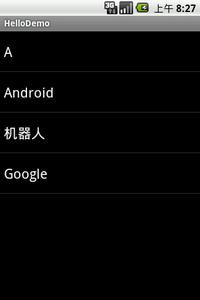
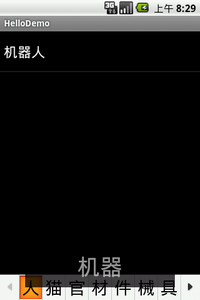
2. 使用SimpleCursorAdapter
super.onCreate(savedInstanceState);
// Get a cursor with all phones
Cursor c = getContentResolver().query(Phones.CONTENT_URI, null, null, null, null);
startManagingCursor(c);
// Map Cursor columns to views defined in simple_list_item_2.xml
ListAdapter adapter = new SimpleCursorAdapter( this,
android.R.layout.simple_list_item_2, c,
new String[] { Phones.NAME, Phones.NUMBER },
new int[] { android.R.id.text1, android.R.id.text2 });
setListAdapter(adapter);
}
3. ListItem为单选按钮
super.onCreate(savedInstanceState);
//参考ArrayAdapter的构造函数
setListAdapter( new ArrayAdapter<String>( this,
android.R.layout.simple_list_item_single_choice,
mStrings));
final ListView listView = getListView();
listView.setItemsCanFocus( false);
listView.setChoiceMode(ListView.CHOICE_MODE_SINGLE); //设置单选模式
}
private String[] mStrings = { "A", "Android", "机器人", "Google"};


4. ListItem为多选按钮
把例子3的设置为android.R.layout.simple_list_item_multiple_choice以及选择模式ListView.CHOICE_MODE_MULTIPLE。
更多的例子可以参考官方的Sample,在此列出相关List的示例说明:
List1 - 使用ArrayAdapter并setTextFilterEnabled(true)
List2 - 使用SimpleCursorAdapter读取通讯录People.NAME
List3 - 使用SimpleCursorAdapter读取通讯录Phones,两行显示Item
List4 - 使用自定义Adapter以及自定义ItemView
List5 - 带有separator的ListView,通过自定义Adapter,重写boolean isEnabled(int position)
List6 - 使用自定义Adapter以及自定义ItemView,可伸展隐藏内容
List7 - 使用SimpleCursorAdapter读取数据
List8 - 展现使用setEmptyView效果
List9 - 涉及OnScrollListener
List10 - ListItem为单选按钮
List11 - ListItem为多选按钮
List12 - 可以动态添加ListItem
List13 - 如何加快操作显示,during scrolls or flings的时候
List14 - 如何编写高效的List Adapter
其中List14,官方告诉我们:
To work efficiently the adapter implemented here uses two techniques:
* - It reuses the convertView passed to getView() to avoid inflating View when it is not necessary
* - It uses the ViewHolder pattern to avoid calling findViewById() when it is not necessary
* The ViewHolder pattern consists in storing a data structure in the tag of the view returned by
* getView(). This data structures contains references to the views we want to bind data to, thus
* avoiding calls to findViewById() every time getView() is invoked.
另外在以上的例子里面了解到,使用自定义Adapter,当数据发生变化后需要调用notifyDataSetChanged()来刷新ListView,但在List12的例子,使用ArrayAdapter却没有调用这方法,而随后自己写代码,在发生的异常里面了解到BaseAdapter,ArrayAdapter是会调用自己的notifyDataSetChanged()。可以查看后面的文章《有关Android线程的学习》里面的例子!
ListView的事件响应
通常我们响应ListItem的点击事件:protected void onListItemClick(ListView l, View v, int position, long id) ,在此不详细讲了,理解该函数里面的参数意义就行了。