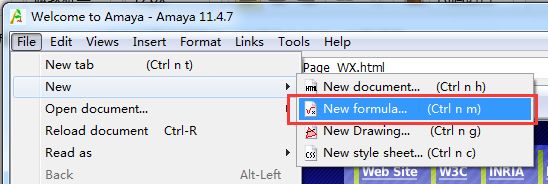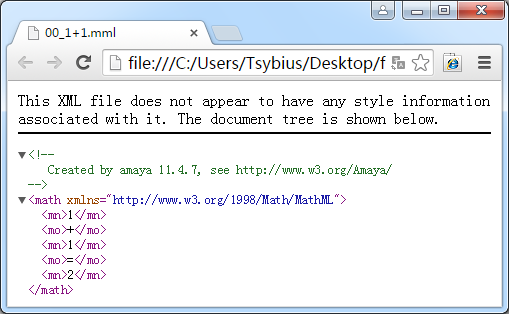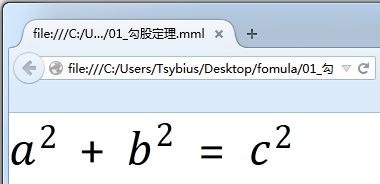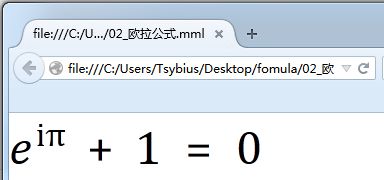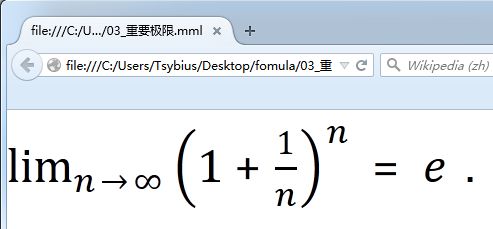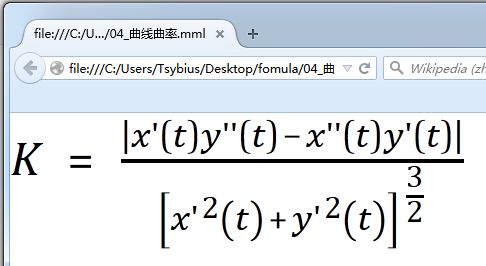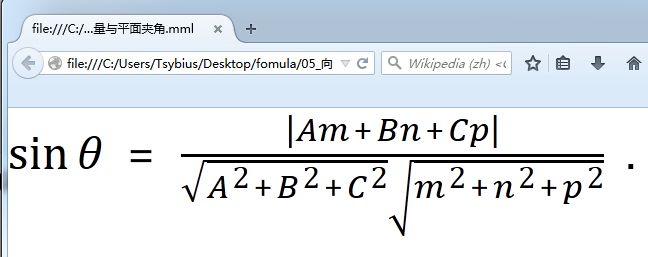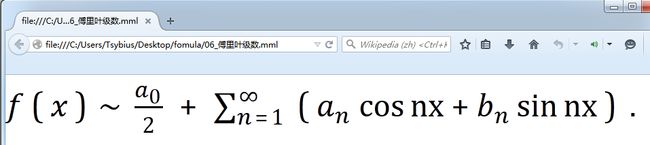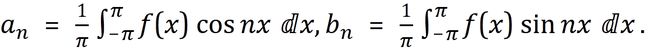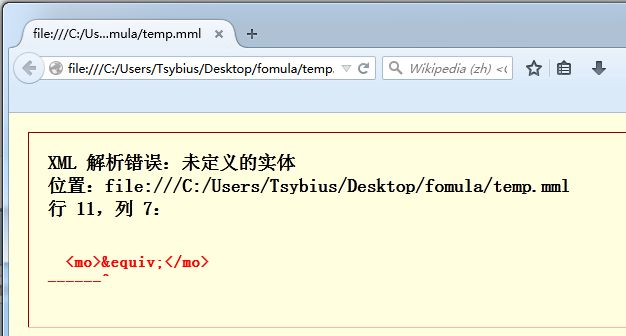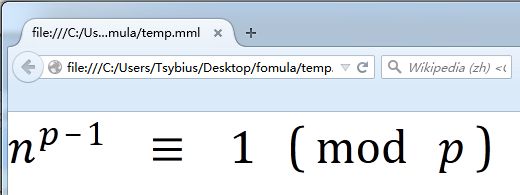MathML学习:几个高等数学公式的MathML源码
今天我研究了下数学标记语言MathML。于是我把我大学毕业后扔掉了好久的高数书又捡了回来,找了几个公式实现了下。并记下了它们的代码,并总结了些心得体会,方便日后查阅。
一、我的方法
1)我使用了Amaya11.4.7帮我构建数学公式,点击“File”菜单下的“New”,找到“New formula...”。
2)指定一个位置保存我们要编辑的mml文件,字符集选择默认的“iso-8859-1”,这是由国际标准化组织内定义的一个8位字符集。
3)编辑公式,保存文件。
4)可以用火狐浏览器(Firefox)打开保存好的mml文件预览效果。也可以使用任何文本编辑工具打开mml文件查看源码。
现在有个mml文件,源码如下:
<?xml version="1.0" encoding="iso-8859-1"?> <!DOCTYPE math PUBLIC "-//W3C//DTD MathML 2.0//EN" "http://www.w3.org/TR/MathML2/dtd/mathml2.dtd"> <!-- Created by amaya 11.4.7, see http://www.w3.org/Amaya/ --> <math xmlns="http://www.w3.org/1998/Math/MathML"> <mn>1</mn> <mo>+</mo> <mn>1</mn> <mo>=</mo> <mn>2</mn> </math>
使用几个浏览器对mml文件打开后预览结果:
1)我使用的Firefox版本为“37.0.1”,用Firefox打开mml文件后,会显示如下预览结果:
2)我使用的IE版本为“8.0.7601.17514”,用IE打开mml文件后,会提示“文件下载”对话框(如下图)。由于我之前设定了mml文件默认用Firefox打开,所以点击了“文件下载”对话框中的“打开”按钮后,会用Firefox打开mml文件。
3)我使用的Chrome版本为“41.0.2272.118 m”,打开mml文件后,Chrome会直接指出“语法错误”
综上所述,我还是选择了火狐浏览器作为mml的预览效果工具
二、公式1:勾股定理
1)Firefox下的预览效果
2)公式源码
<?xml version="1.0" encoding="iso-8859-1"?> <!DOCTYPE math PUBLIC "-//W3C//DTD MathML 2.0//EN" "http://www.w3.org/TR/MathML2/dtd/mathml2.dtd"> <!-- Created by amaya 11.4.7, see http://www.w3.org/Amaya/ --> <math xmlns="http://www.w3.org/1998/Math/MathML"> <msup> <mi>a</mi> <mn>2</mn> </msup> <mo>+</mo> <msup> <mi>b</mi> <mn>2</mn> </msup> <mo>=</mo> <msup> <mi>c</mi> <mn>2</mn> </msup> </math>
三、公式2:欧拉公式
1)Firefox下的预览效果
2)公式源码
<?xml version="1.0" encoding="iso-8859-1"?> <!DOCTYPE math PUBLIC "-//W3C//DTD MathML 2.0//EN" "http://www.w3.org/TR/MathML2/dtd/mathml2.dtd"> <!-- Created by amaya 11.4.7, see http://www.w3.org/Amaya/ --> <math xmlns="http://www.w3.org/1998/Math/MathML"> <msup> <mi>e</mi> <mi>iπ</mi> </msup> <mo>+</mo> <mn>1</mn> <mo>=</mo> <mn>0</mn> </math>
四、公式3:重要极限(一个极值为e的极限)
1)Firefox下的预览效果
2)公式源码
<?xml version="1.0" encoding="iso-8859-1"?> <!DOCTYPE math PUBLIC "-//W3C//DTD MathML 2.0//EN" "http://www.w3.org/TR/MathML2/dtd/mathml2.dtd"> <!-- Created by amaya 11.4.7, see http://www.w3.org/Amaya/ --> <math xmlns="http://www.w3.org/1998/Math/MathML"> <mrow> <munder> <mo>lim</mo> <mrow> <mi>n</mi> <mo>→</mo> <mi>∞</mi> </mrow> </munder> <msup> <mrow> <mo>(</mo> <mn>1</mn> <mo>+</mo> <mfrac> <mn>1</mn> <mi>n</mi> </mfrac> <mo>)</mo> </mrow> <mi>n</mi> </msup> </mrow> <mo>=</mo> <mi>e</mi> <mo>.</mo> </math>
五、公式4:参数方程(x=x(t); y=y(t))的曲率
1)Firefox下的预览效果
2)公式源码
<?xml version="1.0" encoding="iso-8859-1"?> <!DOCTYPE math PUBLIC "-//W3C//DTD MathML 2.0//EN" "http://www.w3.org/TR/MathML2/dtd/mathml2.dtd"> <!-- Created by amaya 11.4.7, see http://www.w3.org/Amaya/ --> <math xmlns="http://www.w3.org/1998/Math/MathML"> <mi>K</mi> <mo>=</mo> <mfrac> <mrow> <mo>∣</mo> <mrow> <mi>x</mi> <mo>'</mo> <mo>(</mo> <mi>t</mi> <mo>)</mo> <mi>y</mi> <mo>'</mo> <mo>'</mo> <mo>(</mo> <mi>t</mi> <mo>)</mo> <mo>−</mo> <mi>x</mi> <mo>'</mo> <mo>'</mo> <mo>(</mo> <mi>t</mi> <mo>)</mo> <mi>y</mi> <mo>'</mo> <mo>(</mo> <mi>t</mi> <mo>)</mo> </mrow> <mo>∣</mo> </mrow> <msup> <mrow> <mo>[</mo> <msup> <mrow> <mi>x</mi> <mo>'</mo> </mrow> <mn>2</mn> </msup> <mo>(</mo> <mi>t</mi> <mo>)</mo> <mo>+</mo> <msup> <mrow> <mi>y</mi> <mo>'</mo> </mrow> <mn>2</mn> </msup> <mo>(</mo> <mi>t</mi> <mo>)</mo> <mo>]</mo> </mrow> <mfrac> <mn>3</mn> <mn>2</mn> </mfrac> </msup> </mfrac> </math>
六、公式5:向量s=(m,n,p)与法向量为n=(A,B,C)的平面夹角
1)Firefox下的预览效果
2)公式源码
<?xml version="1.0" encoding="iso-8859-1"?> <!DOCTYPE math PUBLIC "-//W3C//DTD MathML 2.0//EN" "http://www.w3.org/TR/MathML2/dtd/mathml2.dtd"> <!-- Created by amaya 11.4.7, see http://www.w3.org/Amaya/ --> <math xmlns="http://www.w3.org/1998/Math/MathML"> <mrow> <mi>sin</mi> <mo>⁡</mo> <mi>θ</mi> </mrow> <mo>=</mo> <mfrac> <mrow> <mo>∣</mo> <mrow> <mi>A</mi> <mi>m</mi> <mo>+</mo> <mi>B</mi> <mi>n</mi> <mo>+</mo> <mi>C</mi> <mi>p</mi> </mrow> <mo>∣</mo> </mrow> <mrow> <msqrt> <msup> <mi>A</mi> <mn>2</mn> </msup> <mo>+</mo> <msup> <mi>B</mi> <mn>2</mn> </msup> <mo>+</mo> <msup> <mi>C</mi> <mn>2</mn> </msup> </msqrt> <msqrt> <msup> <mi>m</mi> <mn>2</mn> </msup> <mo>+</mo> <msup> <mi>n</mi> <mn>2</mn> </msup> <mo>+</mo> <msup> <mi>p</mi> <mn>2</mn> </msup> </msqrt> </mrow> </mfrac> <mo>.</mo> </math>
七、公式6:以2π为周期的傅里叶级数
1)Firefox下的预览效果
其中:
2)公式源码
上图:
<?xml version="1.0" encoding="iso-8859-1"?> <!DOCTYPE math PUBLIC "-//W3C//DTD MathML 2.0//EN" "http://www.w3.org/TR/MathML2/dtd/mathml2.dtd"> <!-- Created by amaya 11.4.7, see http://www.w3.org/Amaya/ --> <math xmlns="http://www.w3.org/1998/Math/MathML"> <mi>f</mi> <mo>(</mo> <mi>x</mi> <mo>)</mo> <mo>~</mo> <mfrac> <msub> <mi>a</mi> <mn>0</mn> </msub> <mn>2</mn> </mfrac> <mo>+</mo> <munderover> <mo>∑</mo> <mrow> <mi>n</mi> <mo>=</mo> <mn>1</mn> </mrow> <mi>∞</mi> </munderover> <mo>(</mo> <msub> <mi>a</mi> <mi>n</mi> </msub> <mrow> <mi>cos</mi> <mo>⁡</mo> <mi>nx</mi> <mo>+</mo> <mrow> <msub> <mi>b</mi> <mi>n</mi> </msub> <mi>sin</mi> <mo>⁡</mo> <mi>nx</mi> </mrow> </mrow> <mo>)</mo> <mo>.</mo> </math>
下图:
<?xml version="1.0" encoding="iso-8859-1"?> <!DOCTYPE math PUBLIC "-//W3C//DTD MathML 2.0//EN" "http://www.w3.org/TR/MathML2/dtd/mathml2.dtd"> <!-- Created by amaya 11.4.7, see http://www.w3.org/Amaya/ --> <math xmlns="http://www.w3.org/1998/Math/MathML"> <msub> <mi>a</mi> <mi>n</mi> </msub> <mo>=</mo> <mfrac> <mn>1</mn> <mi>π</mi> </mfrac> <mrow> <msubsup> <mo>∫</mo> <mrow> <mo>−</mo> <mi>π</mi> </mrow> <mi>π</mi> </msubsup> <mrow> <mi>f</mi> <mo>(</mo> <mi>x</mi> <mo>)</mo> </mrow> </mrow> <mrow> <mi>cos</mi> <mo>⁡</mo> <mrow> <mi>n</mi> <mi>x</mi> </mrow> </mrow> <mrow> <mo>ⅆ</mo> <mi>x</mi> <mo>,</mo> <msub> <mi>b</mi> <mi>n</mi> </msub> </mrow> <mo>=</mo> <mfrac> <mn>1</mn> <mi>π</mi> </mfrac> <mrow> <msubsup> <mo>∫</mo> <mrow> <mo>−</mo> <mi>π</mi> </mrow> <mi>π</mi> </msubsup> <mrow> <mi>f</mi> <mo>(</mo> <mi>x</mi> <mo>)</mo> </mrow> </mrow> <mrow> <mi>sin</mi> <mo>⁡</mo> <mrow> <mi>n</mi> <mi>x</mi> </mrow> </mrow> <mrow> <mo>ⅆ</mo> <mi>x</mi> <mo>.</mo> </mrow> </math>
八、几点心得体会
1)对于一些数学、物理上使用,但又不好找的特殊字符,如“Ĥ”、“ħ”等,可以参考英语的维基词典条目
如与字母h相关的字符,可以去下面页面查找:http://en.wiktionary.org/wiki/Appendix:Variations_of_%22h%22
其中两个“%22”中的字符,即为要找的字符,在维基词典中,可以找到字母h的若干变体:
2)需要注意的是,同样的代码,扩展名不同,用Firefox打开后的结果也可能不同
比如下面是一段我从互联网上粘下来的代码:
(粘自页面:http://www.ibm.com/developerworks/cn/xml/x-mathml/)
<math xmlns="http://www.w3.org/1998/Math/MathML"> <msup> <mi>n</mi> <mrow> <mi>p</mi> <mo>-</mo> <mn>1</mn> </mrow> </msup> <mspace width=".2em"/> <mo>≡</mo> <mspace width=".2em"/> <mn>1</mn> <mspace width=".2em"/> <mo>(</mo> <mi>mod</mi> <mspace width=".2em"/> <mi>p</mi> <mo>)</mo> </math>
我将它保存到temp.html中,用Firefox打开,预览如下:
但我将它改名为temp.mml后,用Firefox就不能正确显示了:
问题就出在“≡”上,必须把它改成“≡”,这才是MathML里显示字符“≡”的方式。
END