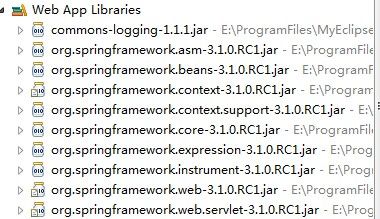springmvc入门之HelloWorld篇
springmvc是一个基于spring的mvc框架,各种优点啥的用过就知道了.下面开始讲HelloWorldController的实现.
1.开发环境搭建<导jar包+配置文件>
1.1 新建web工程springmvc,导入springmvc所需的jar包,因为springmvc是基于spring的,所以必须包含spring的jar包,我用的版本是spring3.1.0.导入以下jar包:
1.2 配置web.xml
<!-- spring mvc配置 处理*.action和*.do请求 -->
<servlet>
<servlet-name>spring</servlet-name>
<servlet-class>org.springframework.web.servlet.DispatcherServlet</servlet-class>
<!-- 加载spring-servlet.xml配置文件,默认spring-servlet文件放在/WEB-INF目录下,为了便于管理,这里放到了src目录下 -->
<init-param>
<param-name>contextConfigLocation</param-name>
<param-value>classpath:spring-servlet.xml</param-value>
</init-param>
<load-on-startup>1</load-on-startup>
</servlet>
<servlet-mapping>
<servlet-name>spring</servlet-name>
<url-pattern>*.action</url-pattern>
</servlet-mapping>
<servlet-mapping>
<servlet-name>spring</servlet-name>
<url-pattern>*.do</url-pattern>
</servlet-mapping>
<!-- spring 配置 -->
<listener>
<listener-class>org.springframework.web.context.ContextLoaderListener</listener-class>
</listener>
<context-param>
<param-name>contextConfigLocation</param-name>
<param-value>
classpath:applicationContext.xml
</param-value>
</context-param>
1.3 spring-servlet.xml配置
springmvc启动会去/WEB-INF/目录下加载web.xml文件${servlet-name}-servlet.xml的配置文件,在web.xml文件中我们配置的servlet-name为spring,并且配置了spring-servlet.xml的路径为src目录下.
spring建议我们把springmvc的配置放到${servlet-name}-servlet.xml,把service层的配置放到xxx-service.xml,把dao层的配置放到xxx-database.xml配置文件中,也就是把配置分散开来.下面就是spring-servlet.xml的配置
<?xml version="1.0" encoding="UTF-8"?>
<beans xmlns="http://www.springframework.org/schema/beans"
xmlns:xsi="http://www.w3.org/2001/XMLSchema-instance" xmlns:p="http://www.springframework.org/schema/p"
xmlns:context="http://www.springframework.org/schema/context"
xsi:schemaLocation="
http://www.springframework.org/schema/beans
http://www.springframework.org/schema/beans/spring-beans.xsd
http://www.springframework.org/schema/context
http://www.springframework.org/schema/context/spring-context.xsd">
<!-- springmvc配置-->
<!-- 自动扫描 -->
<context:component-scan base-package="cn.springmvc.controller"/>
<!-- 视图解析类配置 -->
<bean class="org.springframework.web.servlet.view.InternalResourceViewResolver">
<!-- 如果返回的逻辑视图名为index,则视图解析器会找到webroot/jsps/index.jsp -->
<property name="prefix">
<value>/jsps/</value>
</property>
<property name="suffix">
<value>.jsp</value>
</property>
</bean>
</beans>
1.4 配置applicationContext.xml,将spring的其他配置放到applicationContext.xml文件中.因为目前并没有用到其他配置,所以该配置文件中暂时不用写内容.
<?xml version="1.0" encoding="UTF-8"?>
<beans xmlns="http://www.springframework.org/schema/beans"
xmlns:xsi="http://www.w3.org/2001/XMLSchema-instance" xmlns:p="http://www.springframework.org/schema/p"
xmlns:context="http://www.springframework.org/schema/context"
xsi:schemaLocation="
http://www.springframework.org/schema/beans
http://www.springframework.org/schema/beans/spring-beans.xsd
http://www.springframework.org/schema/context
http://www.springframework.org/schema/context/spring-context.xsd">
<!-- spring 其他配置 -->
</beans>
ok,基本配置都完了,开始写Controller.
2.HelloWorldController
controller是springmvc中负责处理请求的核心组件,等价于struts2中的Action.下面我们开始编写HelloWorldController.
package cn.springmvc.controller; import org.springframework.stereotype.Controller; import org.springframework.web.bind.annotation.RequestMapping; @Controller("helloWorldController") //--->beanName @RequestMapping(value="/hello") // controller的映射路径 public class HelloworldController { @RequestMapping(value="/say")// 方法的映射路径 public String sayHello(){ System.out.println("hello"); return "hello"; } }
现在就可以发布项目,然后输入url访问了:localhost:8080/springmvc/hello/say.action
现在感受到springmvc的好处了吧,哈哈!简洁的配置真让人爱不释手!
补充一点,struts2中的Action是prototype的,所以Action没有线程安全问题.springmvc中的Controller默认是单例的,如果controller可能产生线程安全问题,可以在Controller上加上@Scope("prototype")注解,告诉spring,每次请求都创建新的controller对象.