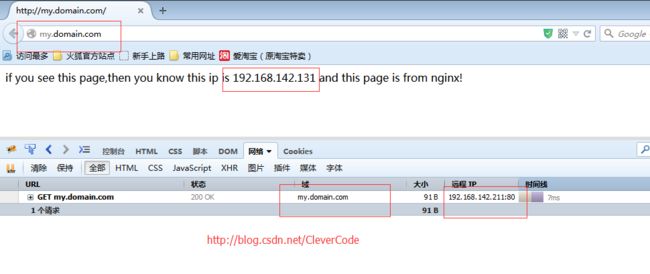lvs中dr模式配置脚本
1 dr模式介绍
1.1 lvs的安装
安装详解:http://blog.csdn.net/CleverCode/article/details/50586957。
1.2 lvs模式
lvs有三种模式dr,nat,tun。这里先介绍dr模式。
1.3 dr特点
1)Load Balancer和所有的Real Server在同一个局域网段上。2)Real Server将请求处理后,直接返回给用户,不需要在通过调度器返回。
1.4 处理过程
请求过程:客户 => vip => RealServer。响应过程:RealServer =>客户。
2 配置环境
2.1 LoadBalancer
DIP:192.168.142.133(eth0)。VIP:192.168.142.211(eth0:1)。
2.2 RealServer1
DIP:192.168.142.130(eth0)。2.3 RealServer2
DIP:192.168.142.131(eth0)。3 配置脚本
3.1 配置LoadBalancer
# mkdir -p /usr/local/lvs# cd /usr/local/lvs
# vi lvs-dr.sh
#!/bin/sh
# lvs-dr.sh
#
# lvs的dr模式LVS server脚本
#
#
# vip和rip必须在同一个网段。VS/DR通过改写请求报文的MAC地址,将请求的包发送到realserver上,
# 不改变包的源和目标的IP地址,然后realserver直接回复客户端,不再经过LVS调度器,这样大大的减轻了LVS的负担。
# set the vip and port
VIP=192.168.142.211
VPORT1=80
# set the rip and port
# web
RIP1=192.168.142.130
RIP2=192.168.142.131
# port
RPORT1=80
Usage (){
echo "Usage:`basename $0` (start|stop|status) "
exit 1
}
if [ $# -ne 1 ];then
Usage
fi
case $1 in
start)
echo "start LVS of DirectorServer"
echo 1 > /proc/sys/net/ipv4/ip_forward
# set the vip
/sbin/ifconfig eth0:1 $VIP broadcast $VIP netmask 255.255.255.255 up
/sbin/route add -host $VIP dev eth0:1
# clear ipvs table
/sbin/ipvsadm -C
# add lvs vip and port
/sbin/ipvsadm -A -t $VIP:$VPORT1 -s rr
# add rip and port
/sbin/ipvsadm -a -t $VIP:$VPORT1 -r $RIP1:$RPORT1 -g -w 1
/sbin/ipvsadm -a -t $VIP:$VPORT1 -r $RIP2:$RPORT1 -g -w 1
/sbin/ipvsadm -L -n
;;
stop)
echo "close LVS DirectorServer"
/sbin/ipvsadm -C
/sbin/ifconfig eth0:1 down
;;
status)
/sbin/ipvsadm -L -n
;;
*)
Usage
esac
启动
#sh lvs-dr.sh start
3.2 配置RealServer1
# mkdir -p /usr/local/lvs# cd /usr/local/lvs
# vi realServer.sh
#!/bin/sh
# realServer.sh
#
# lvs的dr模式RIP server脚本
#
VIP=192.168.142.211
#vip's broadcast
BROADCAST=192.168.142.255
Usage ()
{
echo "Usage:`basename $0` (start|stop)"
exit 1
}
if [ $# -ne 1 ];then
Usage
fi
case $1 in
start)
echo "reparing for Real Server"
echo "1" >/proc/sys/net/ipv4/conf/all/arp_ignore
echo "2" >/proc/sys/net/ipv4/conf/all/arp_announce
echo "1" >/proc/sys/net/ipv4/conf/eth0/arp_ignore
echo "2" >/proc/sys/net/ipv4/conf/eth0/arp_announce
/sbin/ifconfig lo:0 $VIP netmask 255.255.255.255 broadcast $BROADCAST up
/sbin/route add -host $VIP dev lo:0
;;
stop)
/sbin/ifconfig lo:0 down
echo "0" >/proc/sys/net/ipv4/conf/all/arp_ignore
echo "0" >/proc/sys/net/ipv4/conf/all/arp_announce
echo "0" >/proc/sys/net/ipv4/conf/eth0/arp_ignore
echo "0" >/proc/sys/net/ipv4/conf/eth0/arp_announce
echo "stop Real Server"
;;
*)
Usage
esac
启动
#sh realServer.sh start
3.3 配置RealServer2
配置同理RealServer1。4 建立web服务器测试
1)RealServer1与RealServer2安装与配置Nginx(详解:http://blog.csdn.net/clevercode/article/details/45442155)
2)在RealServer1的web服务器根目录建立index.html
# vi index.html
if you see this page,then you know this ip is 192.168.142.130 and this page is from nginx!
3)在RealServer2的web服务器根目录建立index.html
# vi index.html
if you see this page,then you know this ip is 192.168.142.131 and this page is from nginx!
4)配置host或者dns。将my.domain.com指向VIP:192.168.142.211。
5)刷新页面将会看到不同的内同。