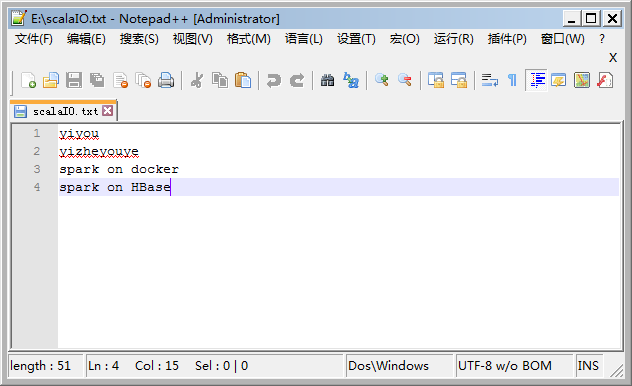Scala---文件读取、写入、控制台操作
Scala文件读取
E盘根目录下scalaIO.txt文件内容如下:
文件读取示例代码:
//文件读取
val file=Source.fromFile("E:\\scalaIO.txt")
for(line <- file.getLines)
{
println(line)
}
file.close- 说明1:file=Source.fromFile(“E:\scalaIO.txt”),其中Source中的fromFile()方法源自 import scala.io.Source源码包,源码如下图:

- file.getLines(),返回的是一个迭代器-Iterator;源码如下:(scala.io)
-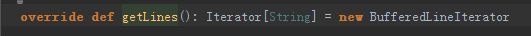
Scala 网络资源读取
//网络资源读取
val webFile=Source.fromURL("http://spark.apache.org")
webFile.foreach(print)
webFile.close()fromURL()方法源码如下:
/** same as fromURL(new URL(s))
*/
def fromURL(s: String)(implicit codec: Codec): BufferedSource =
fromURL(new URL(s))(codec)读取的网络资源资源内容如下:
<!DOCTYPE html>
<html lang="en">
<head>
<meta charset="utf-8">
<meta http-equiv="X-UA-Compatible" content="IE=edge">
<meta name="viewport" content="width=device-width, initial-scale=1.0">
<title>
Apache Spark™ - Lightning-Fast Cluster Computing
</title>
<meta name="description" content="Apache Spark is a fast and general engine for big data processing, with built-in modules for streaming, SQL, machine learning and graph processing.">
<!-- Bootstrap core CSS -->
<link href="/css/cerulean.min.css" rel="stylesheet">
<link href="/css/custom.css" rel="stylesheet">
<script type="text/javascript"> <!-- Google Analytics initialization --> var _gaq = _gaq || []; _gaq.push(['_setAccount', 'UA-32518208-2']); _gaq.push(['_trackPageview']); (function() { var ga = document.createElement('script'); ga.type = 'text/javascript'; ga.async = true; ga.src = ('https:' == document.location.protocol ? 'https://ssl' : 'http://www') + '.google-analytics.com/ga.js'; var s = document.getElementsByTagName('script')[0]; s.parentNode.insertBefore(ga, s); })(); <!-- Adds slight delay to links to allow async reporting --> function trackOutboundLink(link, category, action) { try { _gaq.push(['_trackEvent', category , action]); } catch(err){} setTimeout(function() { document.location.href = link.href; }, 100); } </script>
<!-- HTML5 shim and Respond.js IE8 support of HTML5 elements and media queries -->
<!--[if lt IE 9]> <script src="https://oss.maxcdn.com/libs/html5shiv/3.7.0/html5shiv.js"></script> <script src="https://oss.maxcdn.com/libs/respond.js/1.3.0/respond.min.js"></script> <![endif]-->
</head>
<body>
<script src="https://code.jquery.com/jquery.js"></script>
<script src="//netdna.bootstrapcdn.com/bootstrap/3.0.3/js/bootstrap.min.js"></script>
<script src="/js/lang-tabs.js"></script>
<script src="/js/downloads.js"></script>
<div class="container" style="max-width: 1200px;">
<div class="masthead">
<p class="lead">
<a href="/">
<img src="/images/spark-logo.png" style="height:100px; width:auto; vertical-align: bottom; margin-top: 20px;"></a><span class="tagline">
Lightning-fast cluster computing
</span>
</p>
</div>
<nav class="navbar navbar-default" role="navigation">
<!-- Brand and toggle get grouped for better mobile display -->
<div class="navbar-header">
<button type="button" class="navbar-toggle" data-toggle="collapse" data-target="#navbar-collapse-1">
<span class="sr-only">Toggle navigation</span>
<span class="icon-bar"></span>
<span class="icon-bar"></span>
<span class="icon-bar"></span>
</button>
</div>
<!-- Collect the nav links, forms, and other content for toggling -->
<div class="collapse navbar-collapse" id="navbar-collapse-1">
<ul class="nav navbar-nav">
<li><a href="/downloads.html">Download</a></li>
<li class="dropdown">
<a href="#" class="dropdown-toggle" data-toggle="dropdown">
Libraries <b class="caret"></b>
</a>
<ul class="dropdown-menu">
<li><a href="/sql/">SQL and DataFrames</a></li>
<li><a href="/streaming/">Spark Streaming</a></li>
<li><a href="/mllib/">MLlib (machine learning)</a></li>
<li><a href="/graphx/">GraphX (graph)</a></li>
<li class="divider"></li>
<li><a href="http://spark-packages.org">Third-Party Packages</a></li>
</ul>
</li>
<li class="dropdown">
<a href="#" class="dropdown-toggle" data-toggle="dropdown">
Documentation <b class="caret"></b>
</a>
<ul class="dropdown-menu">
<li><a href="/docs/latest/">Latest Release (Spark 1.5.1)</a></li>
<li><a href="/documentation.html">Other Resources</a></li>
</ul>
</li>
<li><a href="/examples.html">Examples</a></li>
<li class="dropdown">
<a href="/community.html" class="dropdown-toggle" data-toggle="dropdown">
Community <b class="caret"></b>
</a>
<ul class="dropdown-menu">
<li><a href="/community.html">Mailing Lists</a></li>
<li><a href="/community.html#events">Events and Meetups</a></li>
<li><a href="/community.html#history">Project History</a></li>
<li><a href="https://cwiki.apache.org/confluence/display/SPARK/Powered+By+Spark">Powered By</a></li>
<li><a href="https://cwiki.apache.org/confluence/display/SPARK/Committers">Project Committers</a></li>
<li><a href="https://issues.apache.org/jira/browse/SPARK">Issue Tracker</a></li>
</ul>
</li>
<li><a href="/faq.html">FAQ</a></li>
</ul>
</div>
<!-- /.navbar-collapse -->
</nav>
<div class="row">
<div class="col-md-3 col-md-push-9">
<div class="news" style="margin-bottom: 20px;">
<h5>Latest News</h5>
<ul class="list-unstyled">
<li><a href="/news/submit-talks-to-spark-summit-east-2016.html">Submission is open for Spark Summit East 2016</a>
<span class="small">(Oct 14, 2015)</span></li>
<li><a href="/news/spark-1-5-1-released.html">Spark 1.5.1 released</a>
<span class="small">(Oct 02, 2015)</span></li>
<li><a href="/news/spark-1-5-0-released.html">Spark 1.5.0 released</a>
<span class="small">(Sep 09, 2015)</span></li>
<li><a href="/news/spark-summit-europe-agenda-posted.html">Spark Summit Europe agenda posted</a>
<span class="small">(Sep 07, 2015)</span></li>
</ul>
<p class="small" style="text-align: right;"><a href="/news/index.html">Archive</a></p>
</div>
<div class="hidden-xs hidden-sm">
<a href="/downloads.html" class="btn btn-success btn-lg btn-block" style="margin-bottom: 30px;">
Download Spark
</a>
<p style="font-size: 16px; font-weight: 500; color: #555;">
Built-in Libraries:
</p>
<ul class="list-none">
<li><a href="/sql/">SQL and DataFrames</a></li>
<li><a href="/streaming/">Spark Streaming</a></li>
<li><a href="/mllib/">MLlib (machine learning)</a></li>
<li><a href="/graphx/">GraphX (graph)</a></li>
</ul>
<a href="http://spark-packages.org">Third-Party Packages</a>
</div>
</div>
<div class="col-md-9 col-md-pull-3">
<div class="jumbotron">
<b>Apache Spark™</b> is a fast and general engine for large-scale data processing.
</div>
<div class="row row-padded">
<div class="col-md-7 col-sm-7">
<h2>Speed</h2>
<p class="lead">
Run programs up to 100x faster than
Hadoop MapReduce in memory, or 10x faster on disk.
</p>
<p>
Spark has an advanced DAG execution engine that supports cyclic data flow and
in-memory computing.
</p>
</div>
<div class="col-md-5 col-sm-5 col-padded-top col-center">
<div style="width: 100%; max-width: 272px; display: inline-block; text-align: center;">
<img src="/images/logistic-regression.png" style="width: 100%; max-width: 250px;" />
<div class="caption" style="min-width: 272px;">Logistic regression in Hadoop and Spark</div>
</div>
</div>
</div>
<div class="row row-padded">
<div class="col-md-7 col-sm-7">
<h2>Ease of Use</h2>
<p class="lead">
Write applications quickly in Java, Scala, Python, R.
</p>
<p>
Spark offers over 80 high-level operators that make it easy to build parallel apps.
And you can use it <em>interactively</em>
from the Scala, Python and R shells.
</p>
</div>
<div class="col-md-5 col-sm-5 col-padded-top col-center">
<div style="text-align: left; display: inline-block;">
<div class="code">
text_file = spark.textFile(<span class="string">"hdfs://..."</span>)<br />
<br />
text_file.<span class="sparkop">flatMap</span>(<span class="closure">lambda line: line.split()</span>)<br />
.<span class="sparkop">map</span>(<span class="closure">lambda word: (word, 1)</span>)<br />
.<span class="sparkop">reduceByKey</span>(<span class="closure">lambda a, b: a+b</span>)
</div>
<div class="caption">Word count in Spark's Python API</div>
</div>
<!-- <div class="code" style="margin-top: 20px; text-align: left; display: inline-block;"> text_file = spark.textFile(<span class="string">"hdfs://..."</span>)<br/> <br/> text_file.<span class="sparkop">filter</span>(<span class="closure">lambda line: "ERROR" in line</span>)<br/> .<span class="sparkop">count</span>() </div> -->
<!--<div class="caption">Word count in Spark</div>-->
</div>
</div>
<div class="row row-padded">
<div class="col-md-7 col-sm-7">
<h2>Generality</h2>
<p class="lead">
Combine SQL, streaming, and complex analytics.
</p>
<p>
Spark powers a stack of libraries including
<a href="/sql/">SQL and DataFrames</a>, <a href="/mllib/">MLlib</a> for machine learning,
<a href="/graphx/">GraphX</a>, and <a href="/streaming/">Spark Streaming</a>.
You can combine these libraries seamlessly in the same application.
</p>
</div>
<div class="col-md-5 col-sm-5 col-padded-top col-center">
<img src="/images/spark-stack.png" style="margin-top: 15px; width: 100%; max-width: 296px;" usemap="#stack-map" />
<map name="stack-map">
<area shape="rect" coords="0,0,74,95" href="/sql/" alt="Spark SQL" title="Spark SQL" />
<area shape="rect" coords="74,0,150,95" href="/streaming/" alt="Spark Streaming" title="Spark Streaming" />
<area shape="rect" coords="150,0,224,95" href="/mllib/" alt="MLlib (machine learning)" title="MLlib" />
<area shape="rect" coords="225,0,300,95" href="/graphx/" alt="GraphX" title="GraphX" />
</map>
</div>
</div>
<div class="row row-padded" style="margin-bottom: 15px;">
<div class="col-md-7 col-sm-7">
<h2>Runs Everywhere</h2>
<p class="lead">
Spark runs on Hadoop, Mesos, standalone, or in the cloud. It can access diverse data sources including HDFS, Cassandra, HBase, and S3.
</p>
<p>
You can run Spark using its <a href="/docs/latest/spark-standalone.html">standalone cluster mode</a>, on <a href="/docs/latest/ec2-scripts.html">EC2</a>, on Hadoop YARN, or on <a href="http://mesos.apache.org">Apache Mesos</a>.
Access data in <a href="http://hadoop.apache.org/docs/stable/hadoop-project-dist/hadoop-hdfs/HdfsUserGuide.html">HDFS</a>, <a href="http://cassandra.apache.org">Cassandra</a>, <a href="http://hbase.apache.org">HBase</a>,
<a href="http://hive.apache.org">Hive</a>, <a href="http://tachyon-project.org">Tachyon</a>, and any Hadoop data source.
</p>
</div>
<div class="col-md-5 col-sm-5 col-padded-top col-center">
<img src="/images/spark-runs-everywhere.png" style="width: 100%; max-width: 280px;" />
</div>
</div>
</div>
</div>
<div class="row">
<div class="col-md-4 col-padded">
<h3>Community</h3>
<p>
Spark is used at a wide range of organizations to process large datasets.
You can find example use cases at the <a href="http://spark-summit.org/summit-2013/">Spark Summit</a>
conference, or on the
<a href="https://cwiki.apache.org/confluence/display/SPARK/Powered+By+Spark">Powered By</a>
page.
</p>
<p>
There are many ways to reach the community:
</p>
<ul class="list-narrow">
<li>Use the <a href="/community.html#mailing-lists">mailing lists</a> to ask questions.</li>
<li>In-person events include the <a href="http://www.meetup.com/spark-users/">Bay Area Spark meetup</a> and
<a href="http://spark-summit.org/">Spark Summit</a>.</li>
<li>We use <a href="https://issues.apache.org/jira/browse/SPARK">JIRA</a> for issue tracking.</li>
</ul>
</div>
<div class="col-md-4 col-padded">
<h3>Contributors</h3>
<p>
Apache Spark is built by a wide set of developers from over 200 companies.
Since 2009, more than 800 developers have contributed to Spark!
</p>
<p>
The project's
<a href="https://cwiki.apache.org/confluence/display/SPARK/Committers">committers</a>
come from 16 organizations.
</p>
<p>
If you'd like to participate in Spark, or contribute to the libraries on top of it, learn
<a href="https://cwiki.apache.org/confluence/display/SPARK/Contributing+to+Spark">how to
contribute</a>.
</p>
</div>
<div class="col-md-4 col-padded">
<h3>Getting Started</h3>
<p>Learning Spark is easy whether you come from a Java or Python background:</p>
<ul class="list-narrow">
<li><a href="/downloads.html">Download</a> the latest release — you can run Spark locally on your laptop.</li>
<li>Read the <a href="/docs/latest/quick-start.html">quick start guide</a>.</li>
<li>
Spark Summit 2014 contained free <a href="http://spark-summit.org/2014/training">training videos and exercises</a>.
</li>
<li>Learn how to <a href="/docs/latest/#launching-on-a-cluster">deploy</a> Spark on a cluster.</li>
</ul>
</div>
</div>
<div class="row">
<div class="col-sm-12 col-center">
<a href="/downloads.html" class="btn btn-success btn-lg" style="width: 262px;">Download Spark</a>
</div>
</div>
<footer class="small">
<hr>
Apache Spark, Spark, Apache, and the Spark logo are trademarks of
<a href="http://www.apache.org">The Apache Software Foundation</a>.
</footer>
</div>
</body>
</html>
Process finished with exit code 0
//网络资源读取
val webFile=Source.fromURL("http://www.baidu.com/")
webFile.foreach(print)
webFile.close()读取中文资源站点,出现编码混乱问题如下:(解决办法自行解决,本文不是重点)
Exception in thread "main" java.nio.charset.MalformedInputException: Input length = 1
at java.nio.charset.CoderResult.throwException(CoderResult.java:277)
at sun.nio.cs.StreamDecoder.implRead(StreamDecoder.java:338)
at sun.nio.cs.StreamDecoder.read(StreamDecoder.java:177)
at java.io.InputStreamReader.read(InputStreamReader.java:184)
at java.io.BufferedReader.fill(BufferedReader.java:154)
at java.io.BufferedReader.read(BufferedReader.java:175)
at scala.io.BufferedSource$$anonfun$iter$1$$anonfun$apply$mcI$sp$1.apply$mcI$sp(BufferedSource.scala:40)
at scala.io.Codec.wrap(Codec.scala:69)
at scala.io.BufferedSource$$anonfun$iter$1.apply(BufferedSource.scala:40)
at scala.io.BufferedSource$$anonfun$iter$1.apply(BufferedSource.scala:40)
at scala.collection.Iterator$$anon$9.next(Iterator.scala:162)
at scala.collection.Iterator$$anon$16.hasNext(Iterator.scala:536)
at scala.collection.Iterator$$anon$11.hasNext(Iterator.scala:369)
at scala.io.Source.hasNext(Source.scala:238)
at scala.collection.Iterator$class.foreach(Iterator.scala:742)
at scala.io.Source.foreach(Source.scala:190)
at kmust.hjr.learningScala18.FileOps$.main(FileOps.scala:24)
at kmust.hjr.learningScala18.FileOps.main(FileOps.scala)
at sun.reflect.NativeMethodAccessorImpl.invoke0(Native Method)
at sun.reflect.NativeMethodAccessorImpl.invoke(NativeMethodAccessorImpl.java:57)
at sun.reflect.DelegatingMethodAccessorImpl.invoke(DelegatingMethodAccessorImpl.java:43)
at java.lang.reflect.Method.invoke(Method.java:606)
at com.intellij.rt.execution.application.AppMain.main(AppMain.java:140)
Process finished with exit code 1Scala 文件写入
//文件写入
val writer = new PrintWriter(new File("learningScala.txt"))
for(i <- 1 to 100)
writer.println(i)
writer.close()报错:
Error:(28, 38) not found: type File
val writer = new PrintWriter(new File("learningScala.txt"))
^- 解决方法:
添加Java包:
import java.io.PrintWriter
import java.io.File /**
* Creates a new PrintWriter, without automatic line flushing, with the
* specified file. This convenience constructor creates the necessary
* intermediate {@link java.io.OutputStreamWriter OutputStreamWriter},
* which will encode characters using the {@linkplain
* java.nio.charset.Charset#defaultCharset() default charset} for this
* instance of the Java virtual machine.
*
* @param file
* The file to use as the destination of this writer. If the file
* exists then it will be truncated to zero size; otherwise, a new
* file will be created. The output will be written to the file
* and is buffered.
*
* @throws FileNotFoundException
* If the given file object does not denote an existing, writable
* regular file and a new regular file of that name cannot be
* created, or if some other error occurs while opening or
* creating the file
*
* @throws SecurityException
* If a security manager is present and {@link
* SecurityManager#checkWrite checkWrite(file.getPath())}
* denies write access to the file
*
* @since 1.5
*/
public PrintWriter(File file) throws FileNotFoundException {
this(new BufferedWriter(new OutputStreamWriter(new FileOutputStream(file))),
false);
}控制台操作
//控制台交互
print("Please enter your input:")
val line=Console.readLine()
println("Thanks,you just typed:"+line)- 附录:Console - package scala
/* __ *\ ** ________ ___ / / ___ Scala API ** ** / __/ __// _ | / / / _ | (c) 2003-2013, LAMP/EPFL ** ** __\ \/ /__/ __ |/ /__/ __ | http://scala-lang.org/ ** ** /____/\___/_/ |_/____/_/ | | ** ** |/ ** \* */
package scala
import java.io.{ BufferedReader, InputStream, InputStreamReader, OutputStream, PrintStream, Reader }
import scala.io.{ AnsiColor, StdIn }
import scala.util.DynamicVariable
/** Implements functionality for * printing Scala values on the terminal as well as reading specific values. * Also defines constants for marking up text on ANSI terminals. * * @author Matthias Zenger * @version 1.0, 03/09/2003 */
object Console extends DeprecatedConsole with AnsiColor {
private val outVar = new DynamicVariable[PrintStream](java.lang.System.out)
private val errVar = new DynamicVariable[PrintStream](java.lang.System.err)
private val inVar = new DynamicVariable[BufferedReader](
new BufferedReader(new InputStreamReader(java.lang.System.in)))
protected def setOutDirect(out: PrintStream): Unit = outVar.value = out
protected def setErrDirect(err: PrintStream): Unit = errVar.value = err
protected def setInDirect(in: BufferedReader): Unit = inVar.value = in
/** The default output, can be overridden by `setOut` */
def out = outVar.value
/** The default error, can be overridden by `setErr` */
def err = errVar.value
/** The default input, can be overridden by `setIn` */
def in = inVar.value
/** Sets the default output stream for the duration * of execution of one thunk. * * @example {{{ * withOut(Console.err) { println("This goes to default _error_") } * }}} * * @param out the new output stream. * @param thunk the code to execute with * the new output stream active * @return the results of `thunk` * @see `withOut[T](out:OutputStream)(thunk: => T)` */
def withOut[T](out: PrintStream)(thunk: =>T): T =
outVar.withValue(out)(thunk)
/** Sets the default output stream for the duration * of execution of one thunk. * * @param out the new output stream. * @param thunk the code to execute with * the new output stream active * @return the results of `thunk` * @see `withOut[T](out:PrintStream)(thunk: => T)` */
def withOut[T](out: OutputStream)(thunk: =>T): T =
withOut(new PrintStream(out))(thunk)
/** Set the default error stream for the duration * of execution of one thunk. * @example {{{ * withErr(Console.out) { println("This goes to default _out_") } * }}} * * @param err the new error stream. * @param thunk the code to execute with * the new error stream active * @return the results of `thunk` * @see `withErr[T](err:OutputStream)(thunk: =>T)` */
def withErr[T](err: PrintStream)(thunk: =>T): T =
errVar.withValue(err)(thunk)
/** Sets the default error stream for the duration * of execution of one thunk. * * @param err the new error stream. * @param thunk the code to execute with * the new error stream active * @return the results of `thunk` * @see `withErr[T](err:PrintStream)(thunk: =>T)` */
def withErr[T](err: OutputStream)(thunk: =>T): T =
withErr(new PrintStream(err))(thunk)
/** Sets the default input stream for the duration * of execution of one thunk. * * @example {{{ * val someFile:Reader = openFile("file.txt") * withIn(someFile) { * // Reads a line from file.txt instead of default input * println(readLine) * } * }}} * * @param thunk the code to execute with * the new input stream active * * @return the results of `thunk` * @see `withIn[T](in:InputStream)(thunk: =>T)` */
def withIn[T](reader: Reader)(thunk: =>T): T =
inVar.withValue(new BufferedReader(reader))(thunk)
/** Sets the default input stream for the duration * of execution of one thunk. * * @param in the new input stream. * @param thunk the code to execute with * the new input stream active * @return the results of `thunk` * @see `withIn[T](reader:Reader)(thunk: =>T)` */
def withIn[T](in: InputStream)(thunk: =>T): T =
withIn(new InputStreamReader(in))(thunk)
/** Prints an object to `out` using its `toString` method. * * @param obj the object to print; may be null. */
def print(obj: Any) {
out.print(if (null == obj) "null" else obj.toString())
}
/** Flushes the output stream. This function is required when partial * output (i.e. output not terminated by a newline character) has * to be made visible on the terminal. */
def flush() { out.flush() }
/** Prints a newline character on the default output. */
def println() { out.println() }
/** Prints out an object to the default output, followed by a newline character. * * @param x the object to print. */
def println(x: Any) { out.println(x) }
/** Prints its arguments as a formatted string to the default output, * based on a string pattern (in a fashion similar to printf in C). * * The interpretation of the formatting patterns is described in * <a href="" target="contentFrame" class="java/util/Formatter"> * `java.util.Formatter`</a>. * * @param text the pattern for formatting the arguments. * @param args the arguments used to instantiating the pattern. * @throws java.lang.IllegalArgumentException if there was a problem with the format string or arguments */
def printf(text: String, args: Any*) { out.print(text format (args : _*)) }
}
private[scala] abstract class DeprecatedConsole {
self: Console.type =>
/** Internal usage only. */
protected def setOutDirect(out: PrintStream): Unit
protected def setErrDirect(err: PrintStream): Unit
protected def setInDirect(in: BufferedReader): Unit
@deprecated("Use the method in scala.io.StdIn", "2.11.0") def readBoolean(): Boolean = StdIn.readBoolean()
@deprecated("Use the method in scala.io.StdIn", "2.11.0") def readByte(): Byte = StdIn.readByte()
@deprecated("Use the method in scala.io.StdIn", "2.11.0") def readChar(): Char = StdIn.readChar()
@deprecated("Use the method in scala.io.StdIn", "2.11.0") def readDouble(): Double = StdIn.readDouble()
@deprecated("Use the method in scala.io.StdIn", "2.11.0") def readFloat(): Float = StdIn.readFloat()
@deprecated("Use the method in scala.io.StdIn", "2.11.0") def readInt(): Int = StdIn.readInt()
@deprecated("Use the method in scala.io.StdIn", "2.11.0") def readLine(): String = StdIn.readLine()
@deprecated("Use the method in scala.io.StdIn", "2.11.0") def readLine(text: String, args: Any*): String = StdIn.readLine(text, args: _*)
@deprecated("Use the method in scala.io.StdIn", "2.11.0") def readLong(): Long = StdIn.readLong()
@deprecated("Use the method in scala.io.StdIn", "2.11.0") def readShort(): Short = StdIn.readShort()
@deprecated("Use the method in scala.io.StdIn", "2.11.0") def readf(format: String): List[Any] = StdIn.readf(format)
@deprecated("Use the method in scala.io.StdIn", "2.11.0") def readf1(format: String): Any = StdIn.readf1(format)
@deprecated("Use the method in scala.io.StdIn", "2.11.0") def readf2(format: String): (Any, Any) = StdIn.readf2(format)
@deprecated("Use the method in scala.io.StdIn", "2.11.0") def readf3(format: String): (Any, Any, Any) = StdIn.readf3(format)
/** Sets the default output stream. * * @param out the new output stream. */
@deprecated("Use withOut", "2.11.0") def setOut(out: PrintStream): Unit = setOutDirect(out)
/** Sets the default output stream. * * @param out the new output stream. */
@deprecated("Use withOut", "2.11.0") def setOut(out: OutputStream): Unit = setOutDirect(new PrintStream(out))
/** Sets the default error stream. * * @param err the new error stream. */
@deprecated("Use withErr", "2.11.0") def setErr(err: PrintStream): Unit = setErrDirect(err)
/** Sets the default error stream. * * @param err the new error stream. */
@deprecated("Use withErr", "2.11.0") def setErr(err: OutputStream): Unit = setErrDirect(new PrintStream(err))
/** Sets the default input stream. * * @param reader specifies the new input stream. */
@deprecated("Use withIn", "2.11.0") def setIn(reader: Reader): Unit = setInDirect(new BufferedReader(reader))
/** Sets the default input stream. * * @param in the new input stream. */
@deprecated("Use withIn", "2.11.0") def setIn(in: InputStream): Unit = setInDirect(new BufferedReader(new InputStreamReader(in)))
}
附录一:本节所有程序源码
package kmust.hjr.learningScala18
import java.io.PrintWriter
import java.io.File
import scala.io.Source
/** * Created by Administrator on 2015/10/16. */
object FileOps {
def main(args:Array[String]){
//文件读取
val file=Source.fromFile("E:\\scalaIO.txt")
for(line <- file.getLines)
{
println(line)
}
file.close
//网络资源读取
//val webFile=Source.fromURL("http://www.baidu.com/")
val webFile=Source.fromURL("http://spark.apache.org")
webFile.foreach(print)
webFile.close()
//文件写入
val writer = new PrintWriter(new File("learningScala.txt"))
for(i <- 1 to 100)
writer.println(i)
writer.close()
//控制台交互
print("Please enter your input:")
val line=Console.readLine()
println("Thanks,you just typed:"+line)
}
}
附录二: Source.scala源码
/* __ *\ ** ________ ___ / / ___ Scala API ** ** / __/ __// _ | / / / _ | (c) 2003-2013, LAMP/EPFL ** ** __\ \/ /__/ __ |/ /__/ __ | http://scala-lang.org/ ** ** /____/\___/_/ |_/____/_/ | | ** ** |/ ** \* */
package scala
package io
import scala.collection.AbstractIterator
import java.io.{ FileInputStream, InputStream, PrintStream, File => JFile }
import java.net.{ URI, URL }
/** This object provides convenience methods to create an iterable * representation of a source file. * * @author Burak Emir, Paul Phillips * @version 1.0, 19/08/2004 */
object Source {
val DefaultBufSize = 2048
/** Creates a `Source` from System.in. */
def stdin = fromInputStream(System.in)
/** Creates a Source from an Iterable. * * @param iterable the Iterable * @return the Source */
def fromIterable(iterable: Iterable[Char]): Source = new Source {
val iter = iterable.iterator
} withReset(() => fromIterable(iterable))
/** Creates a Source instance from a single character. */
def fromChar(c: Char): Source = fromIterable(Array(c))
/** creates Source from array of characters, with empty description. */
def fromChars(chars: Array[Char]): Source = fromIterable(chars)
/** creates Source from a String, with no description. */
def fromString(s: String): Source = fromIterable(s)
/** creates Source from file with given name, setting its description to * filename. */
def fromFile(name: String)(implicit codec: Codec): BufferedSource =
fromFile(new JFile(name))(codec)
/** creates Source from file with given name, using given encoding, setting * its description to filename. */
def fromFile(name: String, enc: String): BufferedSource =
fromFile(name)(Codec(enc))
/** creates `ource` from file with given file `URI`. */
def fromFile(uri: URI)(implicit codec: Codec): BufferedSource =
fromFile(new JFile(uri))(codec)
/** creates Source from file with given file: URI */
def fromFile(uri: URI, enc: String): BufferedSource =
fromFile(uri)(Codec(enc))
/** creates Source from file, using default character encoding, setting its * description to filename. */
def fromFile(file: JFile)(implicit codec: Codec): BufferedSource =
fromFile(file, Source.DefaultBufSize)(codec)
/** same as fromFile(file, enc, Source.DefaultBufSize) */
def fromFile(file: JFile, enc: String): BufferedSource =
fromFile(file)(Codec(enc))
def fromFile(file: JFile, enc: String, bufferSize: Int): BufferedSource =
fromFile(file, bufferSize)(Codec(enc))
/** Creates Source from `file`, using given character encoding, setting * its description to filename. Input is buffered in a buffer of size * `bufferSize`. */
def fromFile(file: JFile, bufferSize: Int)(implicit codec: Codec): BufferedSource = {
val inputStream = new FileInputStream(file)
createBufferedSource(
inputStream,
bufferSize,
() => fromFile(file, bufferSize)(codec),
() => inputStream.close()
)(codec) withDescription ("file:" + file.getAbsolutePath)
}
/** Create a `Source` from array of bytes, decoding * the bytes according to codec. * * @return the created `Source` instance. */
def fromBytes(bytes: Array[Byte])(implicit codec: Codec): Source =
fromString(new String(bytes, codec.name))
def fromBytes(bytes: Array[Byte], enc: String): Source =
fromBytes(bytes)(Codec(enc))
/** Create a `Source` from array of bytes, assuming * one byte per character (ISO-8859-1 encoding.) */
def fromRawBytes(bytes: Array[Byte]): Source =
fromString(new String(bytes, Codec.ISO8859.name))
/** creates `Source` from file with given file: URI */
def fromURI(uri: URI)(implicit codec: Codec): BufferedSource =
fromFile(new JFile(uri))(codec)
/** same as fromURL(new URL(s))(Codec(enc)) */
def fromURL(s: String, enc: String): BufferedSource =
fromURL(s)(Codec(enc))
/** same as fromURL(new URL(s)) */
def fromURL(s: String)(implicit codec: Codec): BufferedSource =
fromURL(new URL(s))(codec)
/** same as fromInputStream(url.openStream())(Codec(enc)) */
def fromURL(url: URL, enc: String): BufferedSource =
fromURL(url)(Codec(enc))
/** same as fromInputStream(url.openStream())(codec) */
def fromURL(url: URL)(implicit codec: Codec): BufferedSource =
fromInputStream(url.openStream())(codec)
/** Reads data from inputStream with a buffered reader, using the encoding * in implicit parameter codec. * * @param inputStream the input stream from which to read * @param bufferSize buffer size (defaults to Source.DefaultBufSize) * @param reset a () => Source which resets the stream (if unset, reset() will throw an Exception) * @param close a () => Unit method which closes the stream (if unset, close() will do nothing) * @param codec (implicit) a scala.io.Codec specifying behavior (defaults to Codec.default) * @return the buffered source */
def createBufferedSource(
inputStream: InputStream,
bufferSize: Int = DefaultBufSize,
reset: () => Source = null,
close: () => Unit = null
)(implicit codec: Codec): BufferedSource = {
// workaround for default arguments being unable to refer to other parameters
val resetFn = if (reset == null) () => createBufferedSource(inputStream, bufferSize, reset, close)(codec) else reset
new BufferedSource(inputStream, bufferSize)(codec) withReset resetFn withClose close
}
def fromInputStream(is: InputStream, enc: String): BufferedSource =
fromInputStream(is)(Codec(enc))
def fromInputStream(is: InputStream)(implicit codec: Codec): BufferedSource =
createBufferedSource(is, reset = () => fromInputStream(is)(codec), close = () => is.close())(codec)
}
/** An iterable representation of source data. * It may be reset with the optional `reset` method. * * Subclasses must supply [[scala.io.Source@iter the underlying iterator]]. * * Error handling may be customized by overriding the [[scala.io.Source@report report]] method. * * The [[scala.io.Source@ch current input]] and [[scala.io.Source@pos position]], * as well as the [[scala.io.Source@next next character]] methods delegate to * [[scala.io.Source$Positioner the positioner]]. * * The default positioner encodes line and column numbers in the position passed to `report`. * This behavior can be changed by supplying a * [[scala.io.Source@withPositioning(pos:Source.this.Positioner):Source.this.type custom positioner]]. * * @author Burak Emir * @version 1.0 */
abstract class Source extends Iterator[Char] {
/** the actual iterator */
protected val iter: Iterator[Char]
// ------ public values
/** description of this source, default empty */
var descr: String = ""
var nerrors = 0
var nwarnings = 0
private def lineNum(line: Int): String = (getLines() drop (line - 1) take 1).mkString
class LineIterator extends AbstractIterator[String] with Iterator[String] {
private[this] val sb = new StringBuilder
lazy val iter: BufferedIterator[Char] = Source.this.iter.buffered
def isNewline(ch: Char) = ch == '\r' || ch == '\n'
def getc() = iter.hasNext && {
val ch = iter.next()
if (ch == '\n') false
else if (ch == '\r') {
if (iter.hasNext && iter.head == '\n')
iter.next()
false
}
else {
sb append ch
true
}
}
def hasNext = iter.hasNext
def next = {
sb.clear()
while (getc()) { }
sb.toString
}
}
/** Returns an iterator who returns lines (NOT including newline character(s)). * It will treat any of \r\n, \r, or \n as a line separator (longest match) - if * you need more refined behavior you can subclass Source#LineIterator directly. */
def getLines(): Iterator[String] = new LineIterator()
/** Returns `'''true'''` if this source has more characters. */
def hasNext = iter.hasNext
/** Returns next character. */
def next(): Char = positioner.next()
class Positioner(encoder: Position) {
def this() = this(RelaxedPosition)
/** the last character returned by next. */
var ch: Char = _
/** position of last character returned by next */
var pos = 0
/** current line and column */
var cline = 1
var ccol = 1
/** default col increment for tabs '\t', set to 4 initially */
var tabinc = 4
def next(): Char = {
ch = iter.next()
pos = encoder.encode(cline, ccol)
ch match {
case '\n' =>
ccol = 1
cline += 1
case '\t' =>
ccol += tabinc
case _ =>
ccol += 1
}
ch
}
}
/** A Position implementation which ignores errors in * the positions. */
object RelaxedPosition extends Position {
def checkInput(line: Int, column: Int): Unit = ()
}
object RelaxedPositioner extends Positioner(RelaxedPosition) { }
object NoPositioner extends Positioner(Position) {
override def next(): Char = iter.next()
}
def ch = positioner.ch
def pos = positioner.pos
/** Reports an error message to the output stream `out`. * * @param pos the source position (line/column) * @param msg the error message to report * @param out PrintStream to use (optional: defaults to `Console.err`) */
def reportError(
pos: Int,
msg: String,
out: PrintStream = Console.err)
{
nerrors += 1
report(pos, msg, out)
}
private def spaces(n: Int) = List.fill(n)(' ').mkString
/** * @param pos the source position (line/column) * @param msg the error message to report * @param out PrintStream to use */
def report(pos: Int, msg: String, out: PrintStream) {
val line = Position line pos
val col = Position column pos
out println "%s:%d:%d: %s%s%s^".format(descr, line, col, msg, lineNum(line), spaces(col - 1))
}
/** * @param pos the source position (line/column) * @param msg the warning message to report * @param out PrintStream to use (optional: defaults to `Console.out`) */
def reportWarning(
pos: Int,
msg: String,
out: PrintStream = Console.out)
{
nwarnings += 1
report(pos, "warning! " + msg, out)
}
private[this] var resetFunction: () => Source = null
private[this] var closeFunction: () => Unit = null
private[this] var positioner: Positioner = RelaxedPositioner
def withReset(f: () => Source): this.type = {
resetFunction = f
this
}
def withClose(f: () => Unit): this.type = {
closeFunction = f
this
}
def withDescription(text: String): this.type = {
descr = text
this
}
/** Change or disable the positioner. */
def withPositioning(on: Boolean): this.type = {
positioner = if (on) RelaxedPositioner else NoPositioner
this
}
def withPositioning(pos: Positioner): this.type = {
positioner = pos
this
}
/** The close() method closes the underlying resource. */
def close() {
if (closeFunction != null) closeFunction()
}
/** The reset() method creates a fresh copy of this Source. */
def reset(): Source =
if (resetFunction != null) resetFunction()
else throw new UnsupportedOperationException("Source's reset() method was not set.")
}